Many consumers encounter issues or have questions when using the Temu e-commerce platform, which can be frustrating and time-consuming to resolve without assistance.
Temu provides reliable customer service support to its worldwide consumers with 24/7 technical assistance.
To contact Temu customer service, customers can log in to their Temu account and click the “Contact Us” button at the bottom of the page. There, you will find various methods available to reach out to Temu customer care, including live chat, social media, email, or phone.
This guide covers instructions for contacting Temu customer care via multiple channels. Similarly, it offers step-by-step guidance for each method to help users address their concerns about accounts, payments, orders, product inquiries, or other issues.
How to contact Temu customer service
There are multiple ways to contact the Temu spokesperson team. You can choose the best method through Temu live chat, social media, email, or phone. [1]Temu, “Support Center, https://www.temu.com/support-center.html”
Here is a step-by-step guide on how to contact Temu customer service.
Method 1: Through a website
The company website is an excellent place to start when looking for customer service contact information. Temu has a dedicated section for frequently asked questions and concerns.
Step 1: Visit the Temu website
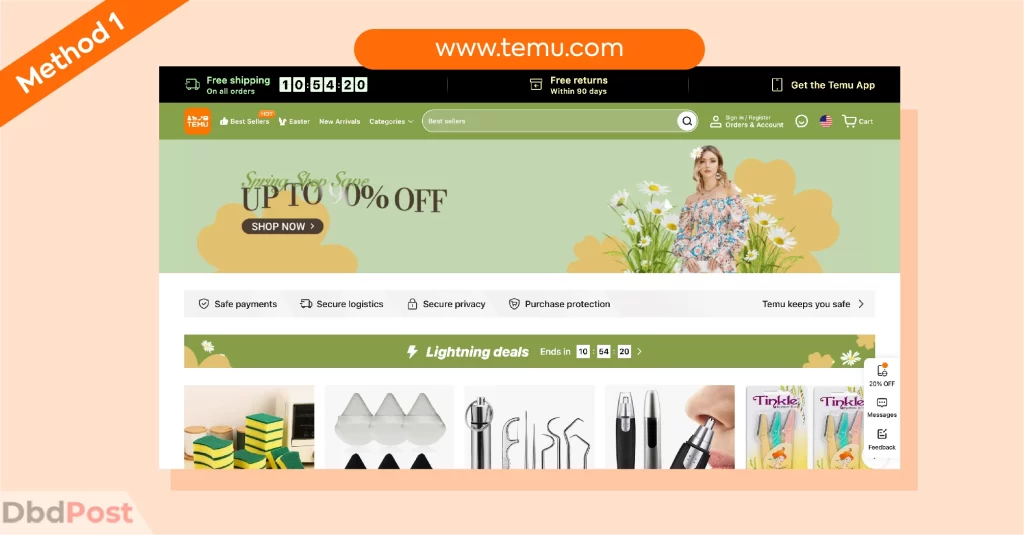
The first step to contacting customer support is visiting their official website.
You can access them using your web browser or mobile app.
Step 2: Login to your account
If you already have an account on Temu, log in using your username and password.
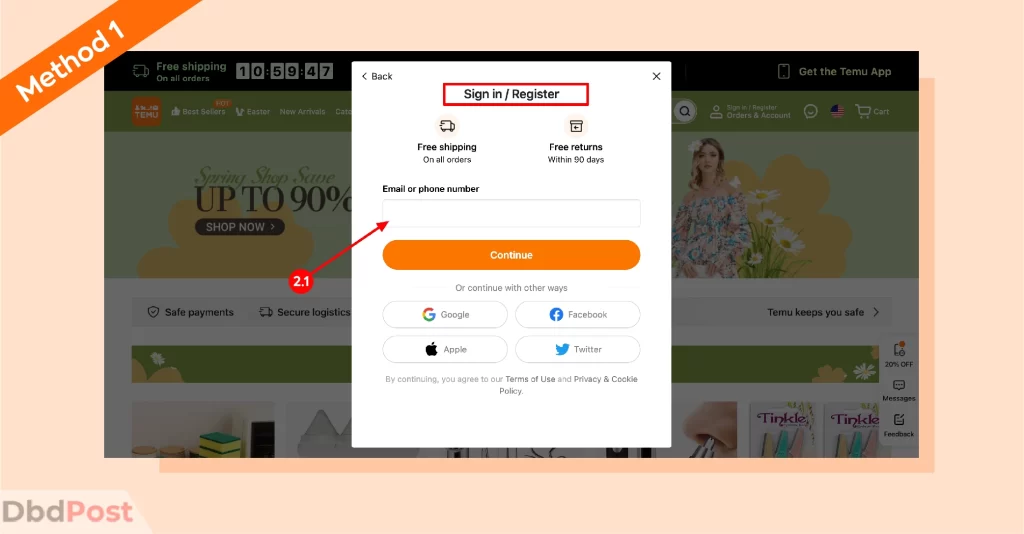
If you don’t have an account, you can create one by clicking the “Sign up & register” button.
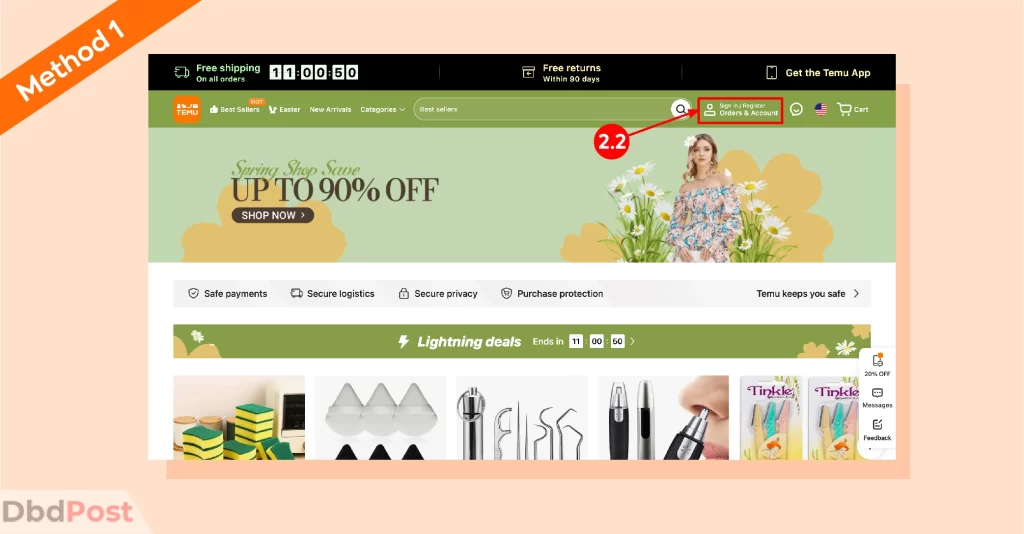
Step 3: Click on the “Support center & FAQ” button
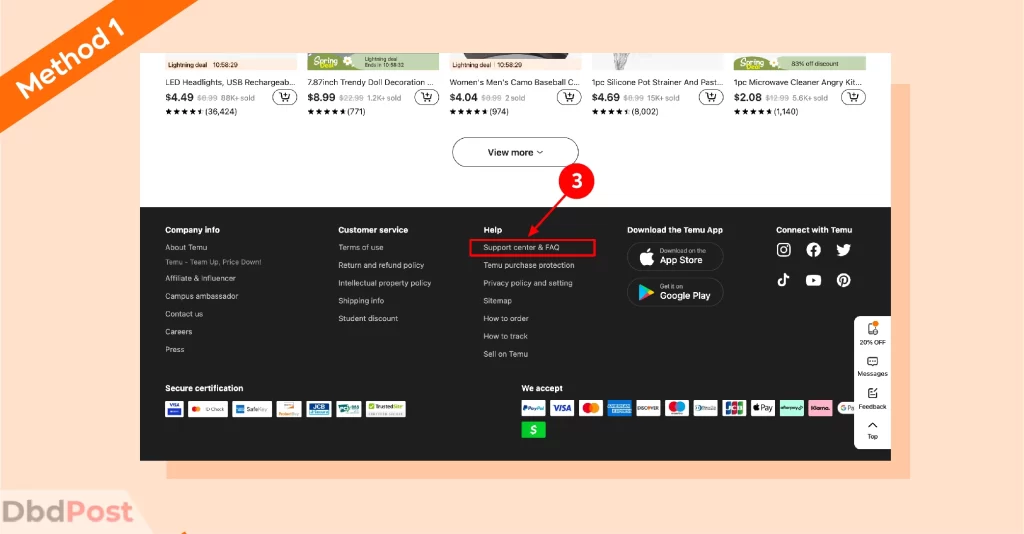
Once logged in to your account, click the “Support center & FAQ” button. You will find it at the bottom of the page.
Step 4: Choose your query type
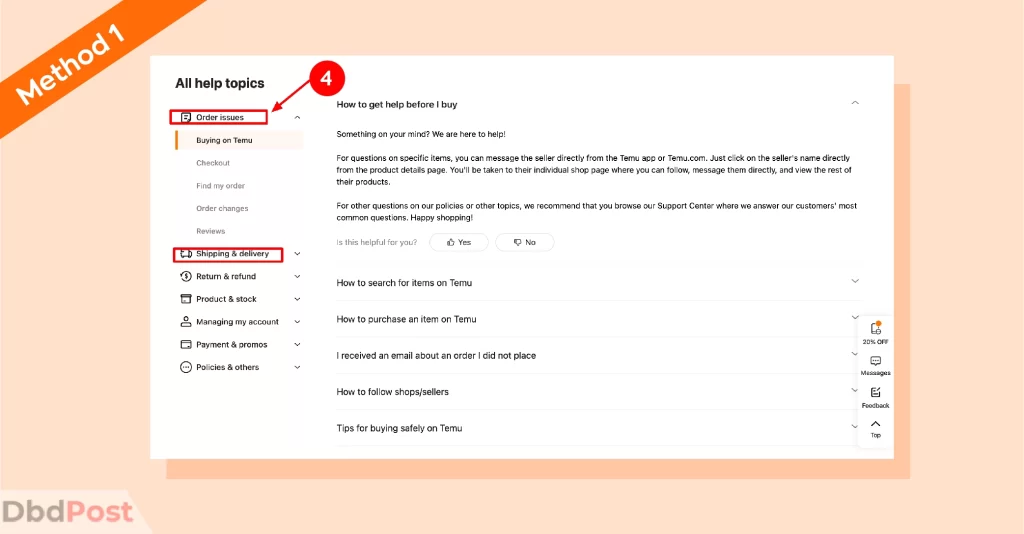
Next, you need to choose the type of query you have. You can check by issue: Account, Payment, Order, Return & Refund, Product Inquiry, and Others, and get a quick solution.
Method 2: Through live chat
Temu live chat feature is a quick and convenient way to get answers for inquiries like shipping and purchases directly from one of their customer service representatives.
You will be able to resolve any issues that may arise.
Step 1: Login to the Temu account
To start a chat session, log in to your Temu account. Then click the “Contact Us” button on the page’s bottom.
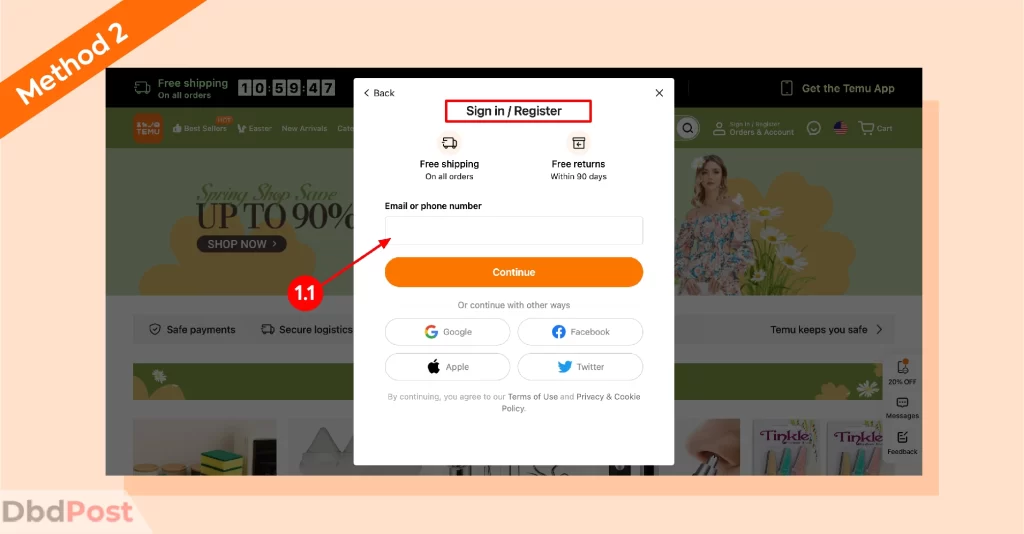
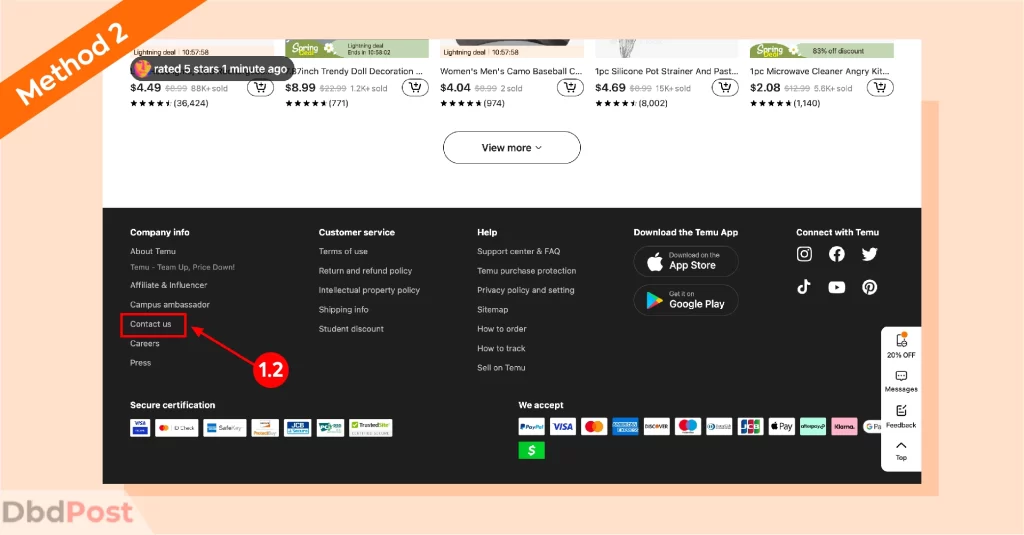
Step 2: Click on “Live Chat” button
Scroll down to the bottom of the page to see the “live chat” button.
You’ll be connected to the Temu chatbot and then a customer service representative who can assist you.
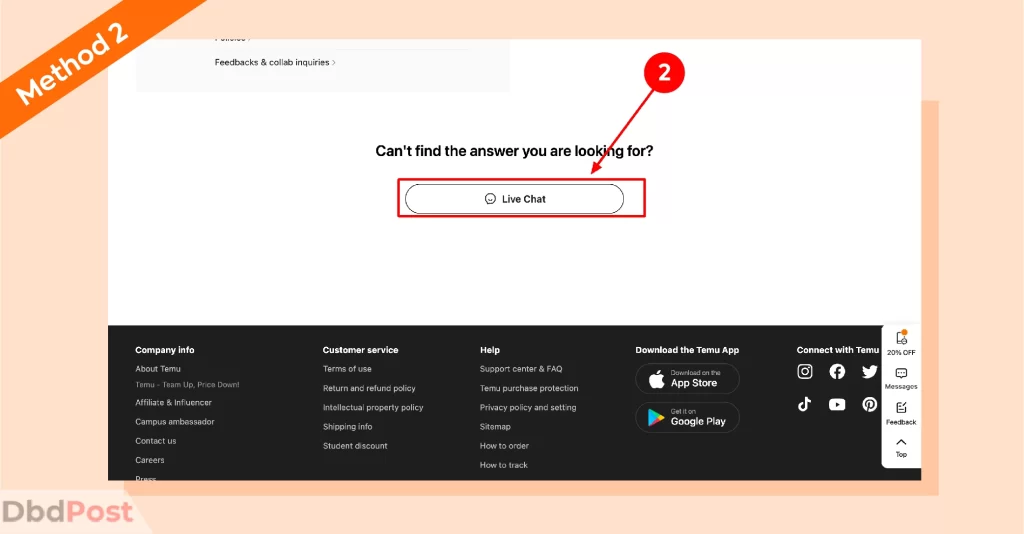
Method 3: Through social media
Temu is active on popular social media platforms like Facebook, Twitter, and Instagram.
You can search for “Temu” on these platforms and follow their official pages for their latest product and service updates.
You can also send a message if you have any queries or complaints.
Step 1: Login to Temu account
To share a chat session, log in to your Temu account and click the “Contact Us” button at the bottom of the page.
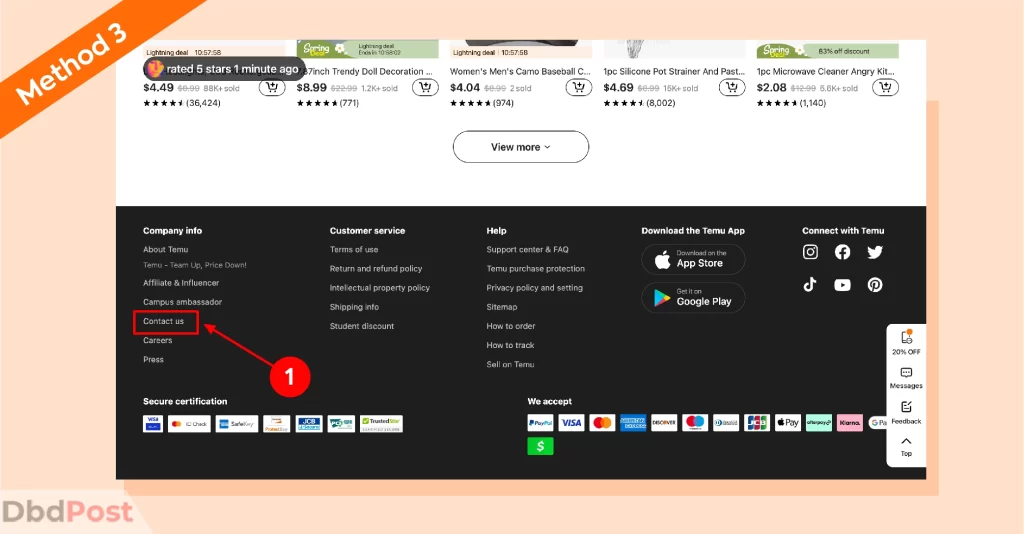
Step 2: Click on Temu social media button
Scroll down to the bottom of the page to see different Temu social media platforms.
Choose the method that best suits your needs.
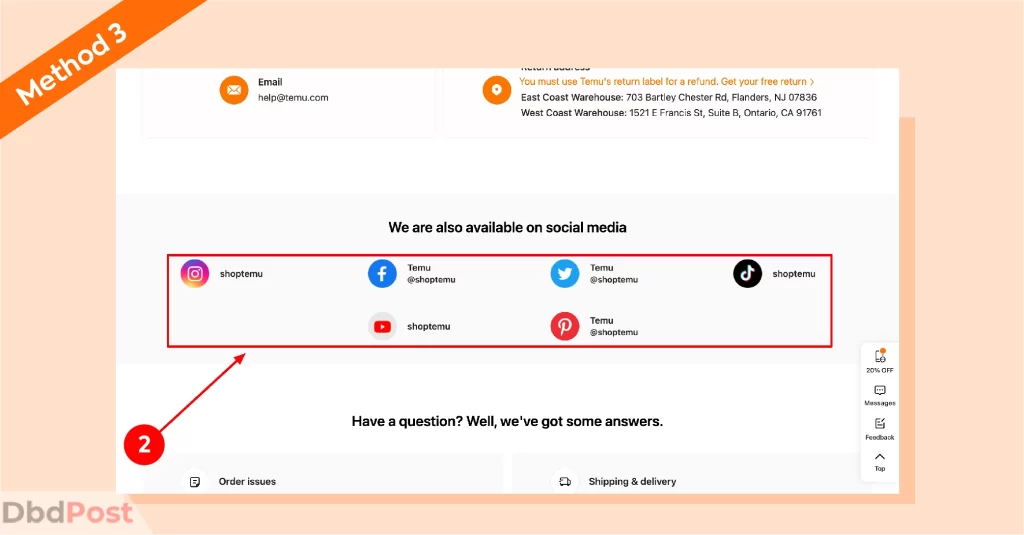
Method 4: Sending email tickets
You can also email the Temu customer support team at help@temu.com.
This is an excellent option if you prefer to communicate via email or have attachments you need to send to the team.
Step 1: Login to Temu account
If you already have an account on Temu, log in using your username and password. If you don’t have an account, you can create one by clicking the “Sign Up” button.
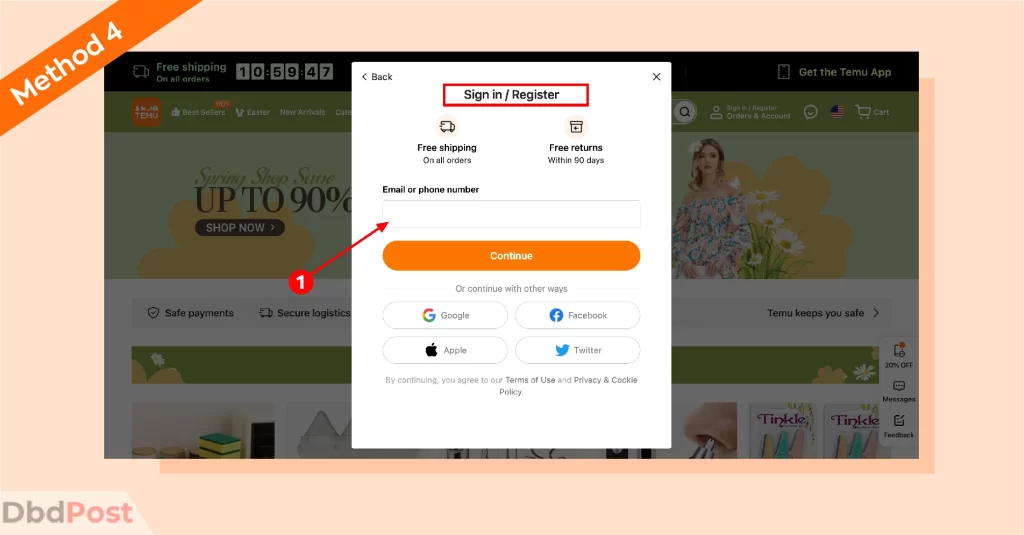
Step 2: Click on the “Contact Us” button
Once logged in to your account, click the “Contact Us” button at the bottom of the page. You will find an “Email” option.
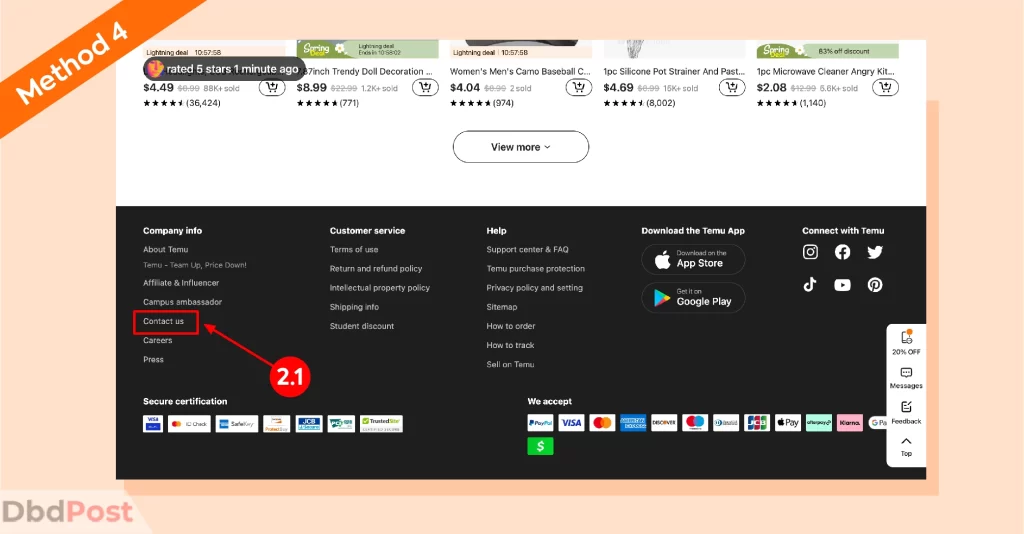
Use the email id provided to reach Temu customer care with your issue.
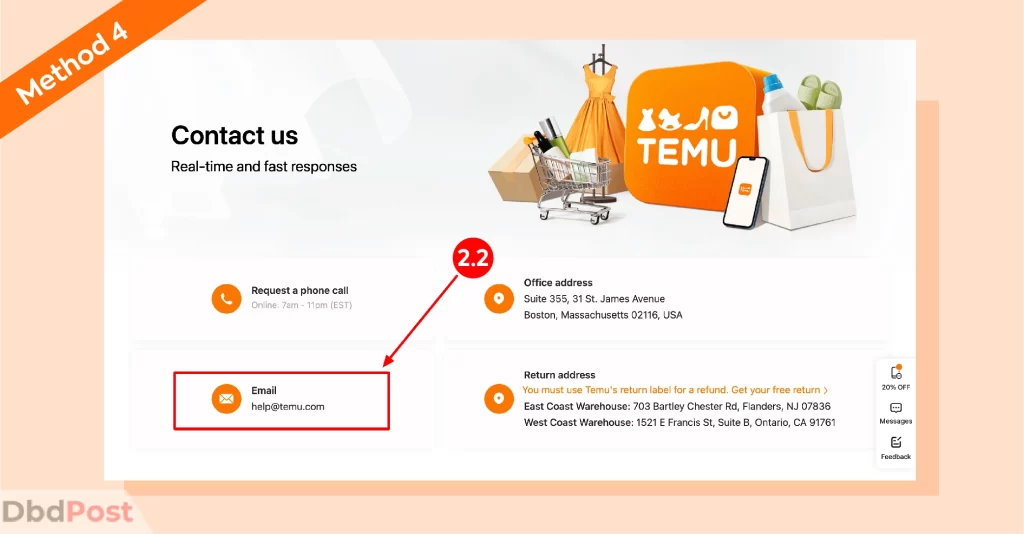
Step 3: Wait for a response
Temu’s customer service team will review your query and reply as soon as possible.
You can expect a response from the ticketing system within 24-48 hours.
Method 5: Direct phone contact
If you prefer to speak to someone directly, you can call Temu’s customer service team at their dedicated phone number.
You can request a phone call from the call center team or dial 1-888-480-8368.
Step 1: Login to Temu account
To access the phone directory, log in to your Temu account.
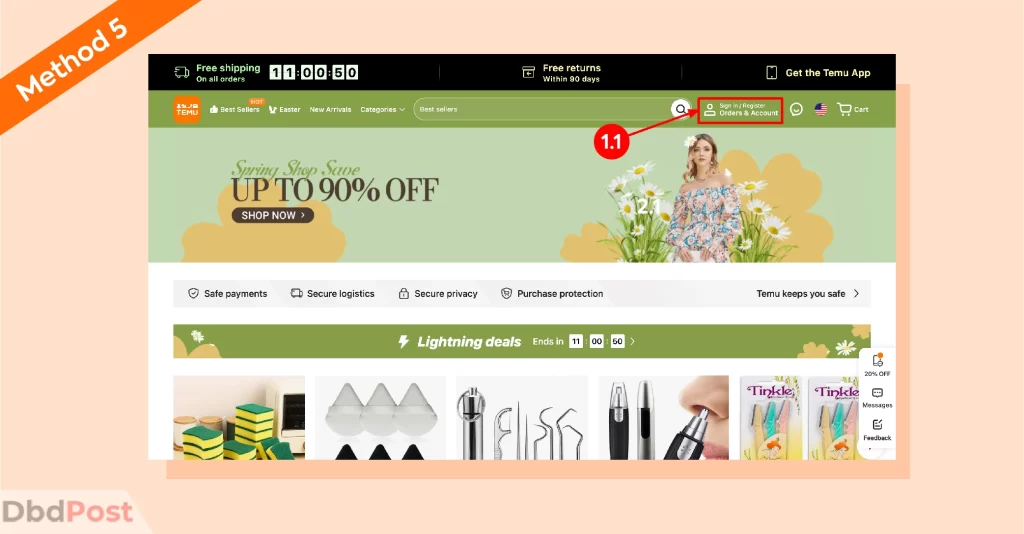
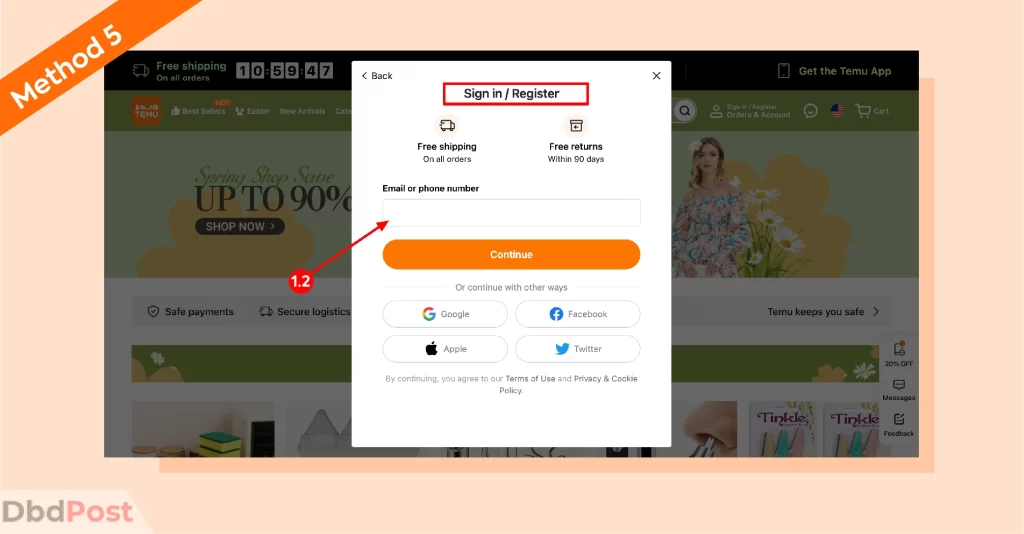
If you are not signed in to your account, a window will pop up asking you to sign in or register.
Step 2: Click on the “Contact Us” button
Once logged in to your account, click on the “Contact Us” button at the bottom of the page. You’ll be redirected to a page with Temu’s phone directory.
Click on the “Request a phone call” button.
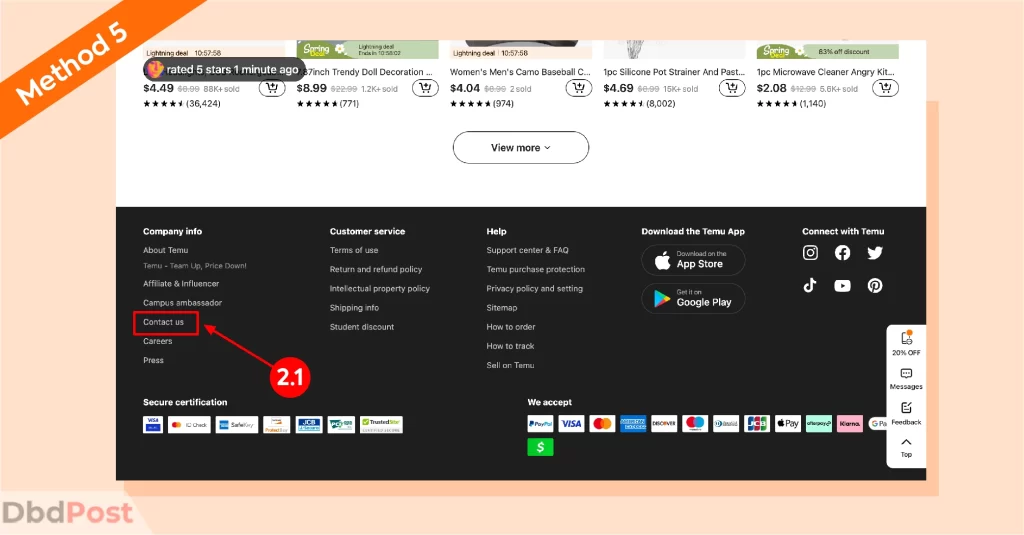
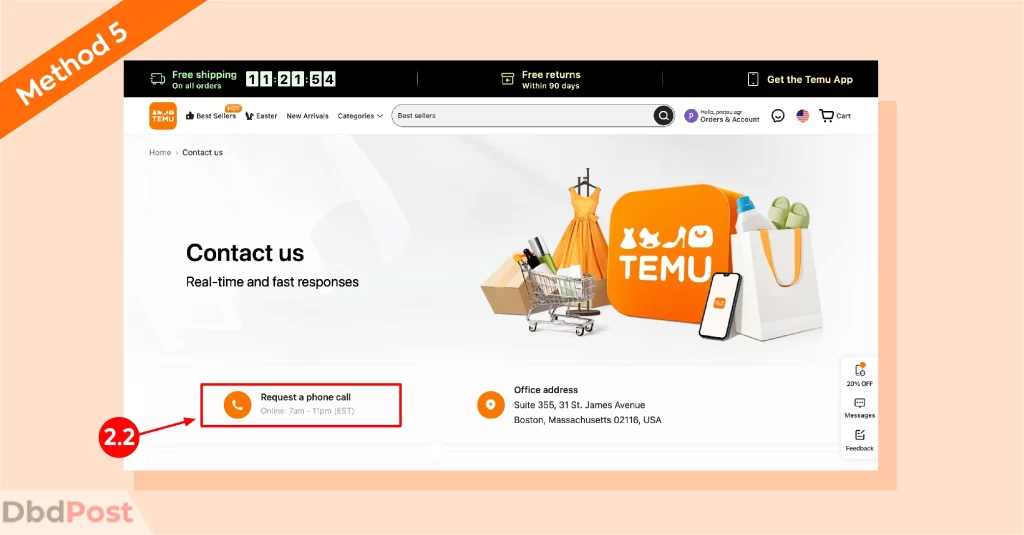
Common customer service issues and solutions
Some of the common issues that customers might need to contact Temu customer care about include the following:
Order tracking
Customers may want to know the status of their order, track their delivery, or inquire about any delays in receiving their order.
Temu provides an order-tracking feature on its website and mobile app, which allows customers to track their orders in real time.
The customer service team can help resolve any issues that might be causing the delay from the seller’s side.
Payment issues
Customers may need help with payment failures or issues while purchasing Temu. The customer service team can help resolve any payment issue.
Temu provides multiple payment options, and customers can choose the one that suits them best.
Return and refund
Customers may need to return a product or inquire about a refund in case of a defective product, wrong item received, or other related issues.
Temu has a return and refund policy, which customers can refer to on their website or mobile app.
Customers who need to initiate a return or refund can contact Temu’s customer service team via email or phone for assistance.
Related Stories
- Is Temu Safe and Legit? Find out with our guide.
- Find out about Temu return policy with our guide.
- Discover Temu reviews with our guide – here.
- For more companies customer service guides – visit customerpost.org
FAQs
What are Temu’s customer service hours of operation?
Temu’s customer service team is available seven days a week, from 7:00 am to 11:00 pm (EST). Customers can send emails or request phone calls anytime, and the team will get back to them within 24 hours.
How does Temu handle customer complaints and feedback?
Temu takes customer complaints and feedback seriously and strives to provide timely solutions. Customers can contact Temu’s customer service team through email, phone, or live chat to report issues or provide reviews and feedback.
Does Temu offer any customer service automation or chatbot options?
Yes, Temu offers chatbot options to customers who prefer a self-service approach. Customers can use the chatbot 24/7 and receive quick answers to common questions.
Temu customer service team is always available to assist customers with various issues, from tracking orders to technical support and account issues.
No matter what problem you encounter while using Temu, their customer service team is dedicated to providing prompt and efficient assistance to ensure a positive user experience.
- 107shares
- Facebook Messenger
About the author
DbdPost Staff is a team of writers and editors working hard to ensure that all information on our site is as accurate, comprehensive, and trustworthy as possible.
Our goal is always to create the most comprehensive resource directly from experts for our readers on any topic.




