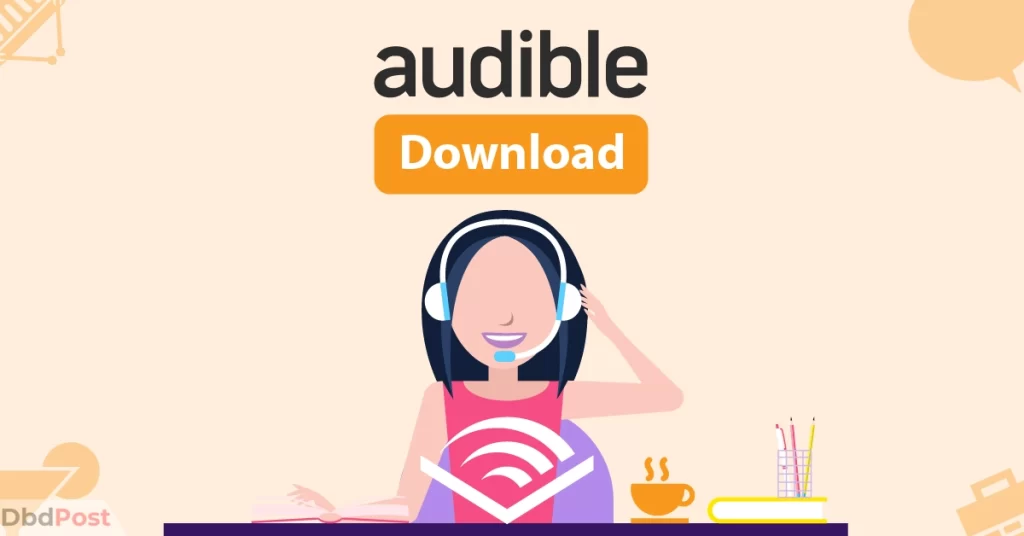Audible is one of the most popular audiobook and e-book providers, offering a vast collection of books. With Audible, users can download audiobooks and listen to their favorite ones on their computers or smartphones.
You can download Audible audiobooks via computer, Audible app, or Amazon Website. To download Audible books from the app, add the book to Library and click the Download icon on the thumbnail.
In this Dbd guide, we’ll cover all details on how to download Audible books. We’ll also look into Audible terms of use and managing the audiobooks.
How to download Audible books?
The process of downloading Audible books is straightforward. The instructions in this section will provide steps to download Audible books on available devices.
How to download Audible books on a computer (Mac/PC)?
You may want to download your favorite books from Audible as a book lover. Fortunately, downloading Audible books on your computer is a straightforward process.
This section will take you through downloading Audible books on your computer. [1]Audible, “How to download books, https://help.audible.com/s/article/how-do-i-download-audible-audiobooks-1?language=en_US”
Step 1. Open the Audible website and log in
To download Audible books, the first step is to visit the Audible website and log in to your account. If you don’t have an account yet, you must create one before you can download any audiobooks.
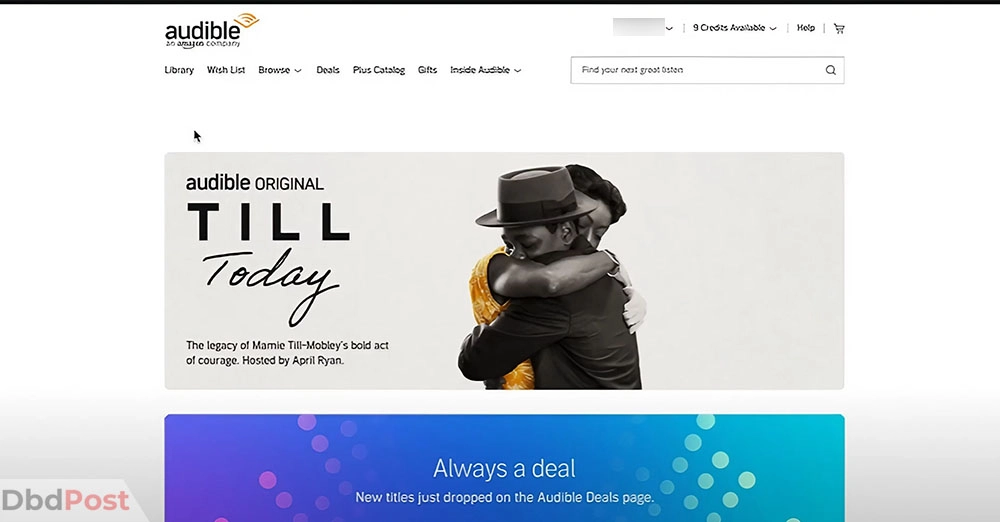
Step 2. Make sure you have added the audiobook to the Audible library
Before downloading an Audible book, you must ensure it is already in your library. You can add audiobooks to your library by purchasing them or redeeming an Audible credit.
Step 3. Open the Audible audiobook library and look for the title you want to download
Once you have logged in and added the audiobook to your library, navigate to the library section. Here, you will see a list of all the audiobooks in your library.
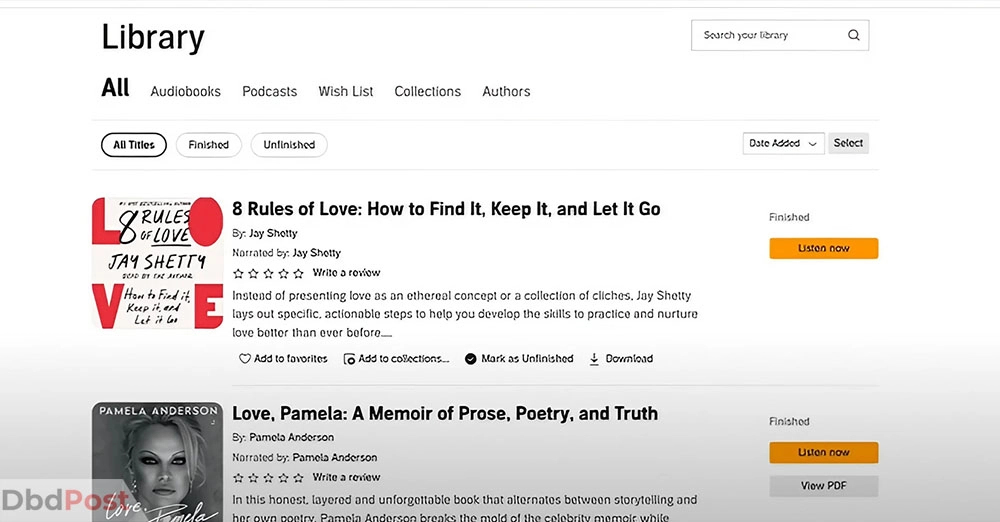
Find the audiobook you want to download and click on it to open the book details page.
Step 4. Click on the Download button below the title name
Click the Download button below the book description on the book details page.
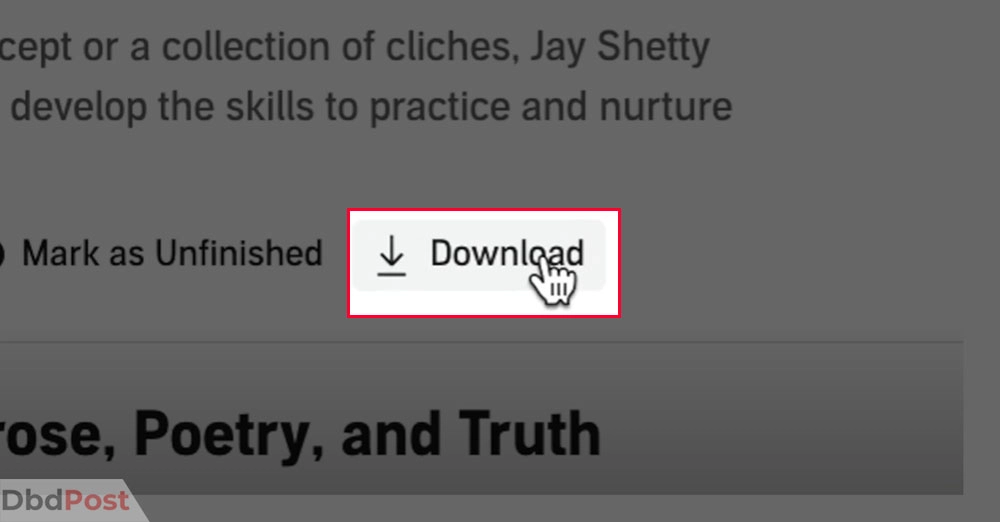
Step 5. Start listening to your audiobook
Once the download is complete, you can listen to your audiobook.
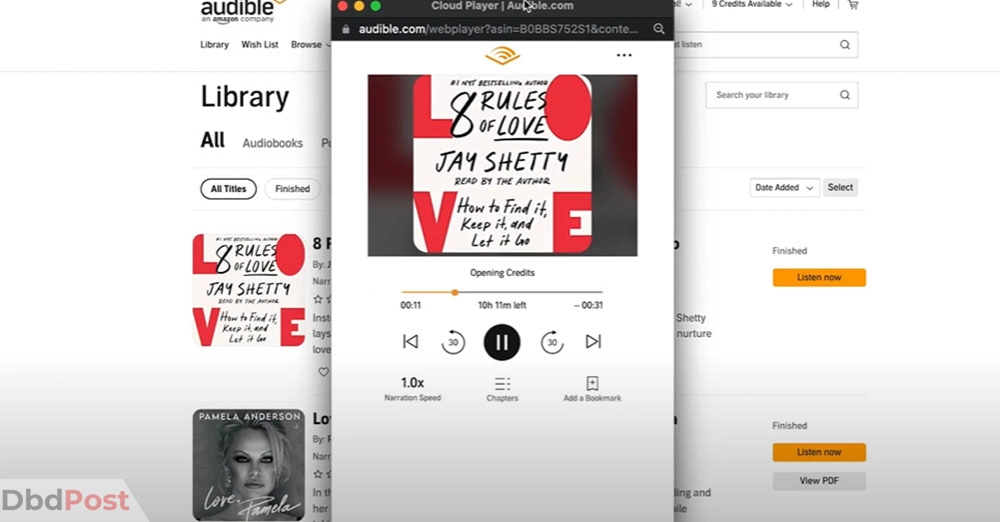
How to download Audible books on Android and iOS devices?
Audible is the perfect solution if you love reading but don’t have time to sit down and enjoy a good book. With Audible, you can download and listen to your favorite books on your Android or iOS device.
Here’s how to do it.
Step 1. Download and install the Audible iOS or Android app
Go to the Google Play Store (for Android devices) or the App Store (for iOS devices) and search for the Audible app. Once you find it, download and install the app on your device.
Step 2. Log in with your account
After installing the app, open it and log in using your Audible account credentials.
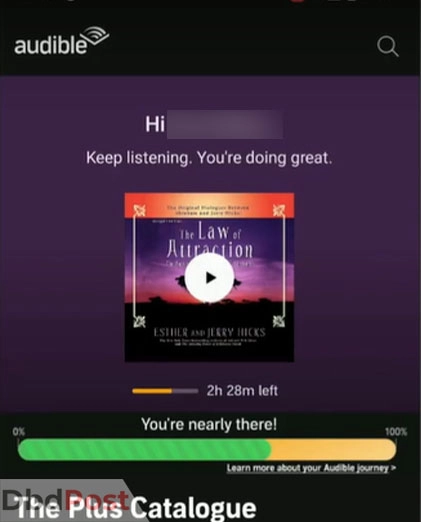
Step 3. Search for the book you want to download
Use the search bar to find the book you want to download.
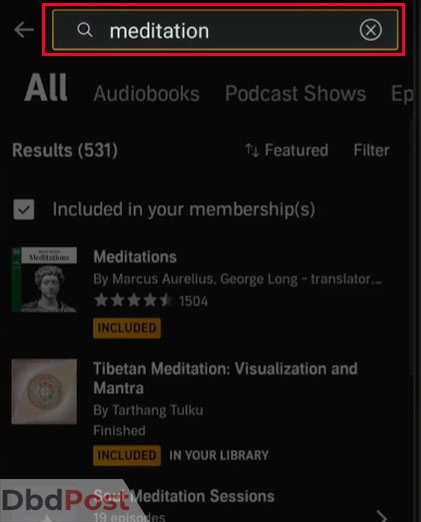
Step 4. Add the book to your library
Once you’ve found the book you want to download, click the Add to Library button. There are plenty of free books available on the marketplace.
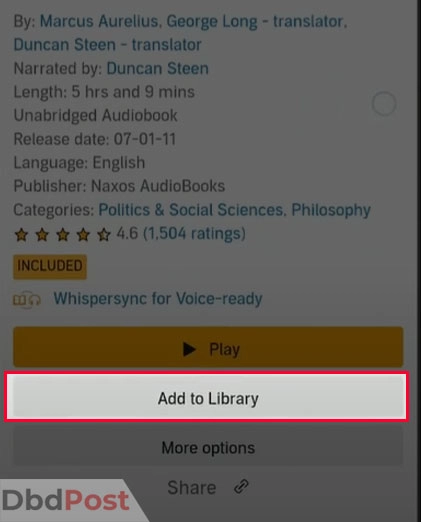
Step 5. Download the book
Go to your library and select the book you want to download. Click the download icon on the bottom right below the book’s image.
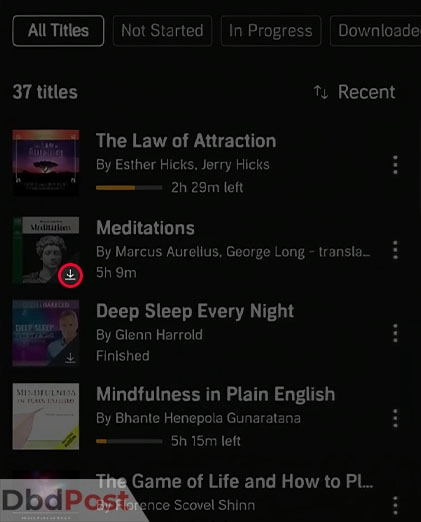
The download will begin, and you can check the progress in the download manager.
Step 6. Listen offline
Once the download is complete, you can listen to your audiobook offline.
Open the app, go to your library, and select the book you want to listen to. Click the play button on the Audible player, and enjoy listening to your favorite book offline.
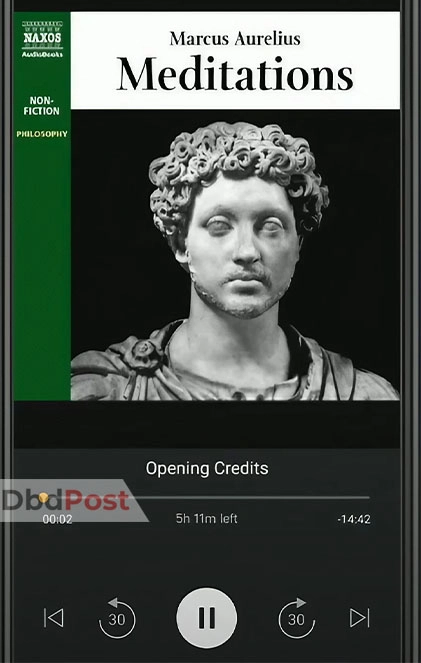
Download books from Audible via the Amazon website
To buy books on Audible from Amazon, follow these steps:
Step 1. Go to the Amazon website
Open your web browser and go to the Amazon website.
Step 2. Search for the audiobook you want to purchase
Use the search bar on the Amazon website to find the audiobook you want to purchase. You can search by title, author, or narrator.
Step 3. Add the audiobook to your cart
Once you’ve found the audiobook you want to buy, click on the Add to Cart button or buy with 1 click.
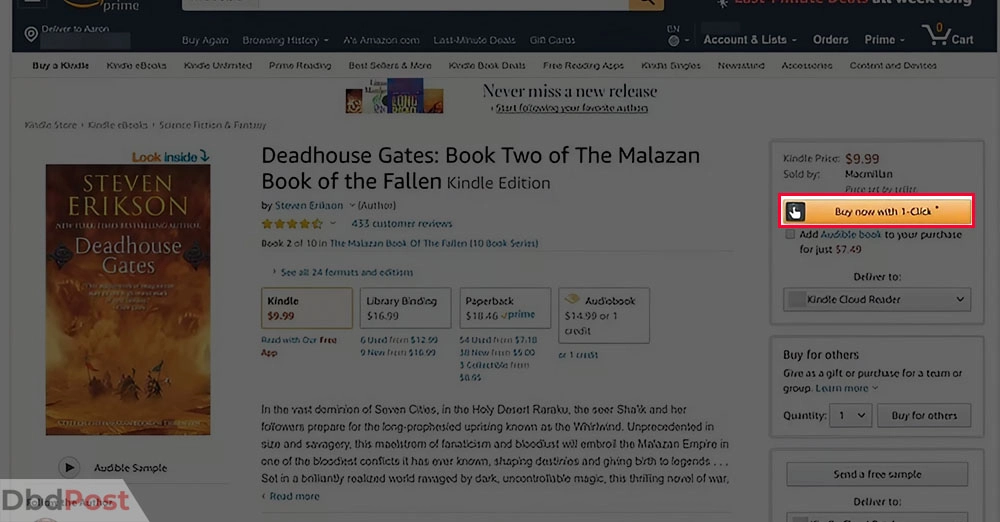
Step 5. Proceed to checkout
After you’ve added the audiobook to your cart, proceed to checkout.
Step 6. Choose your payment method
Choose your preferred payment method and enter your payment details.
Step 7. Confirm your purchase
Review your order and confirm your purchase.
After completing these steps, the audiobook will be added to your Audible library.
Audible terms of use

As with any service, reviewing the terms and conditions before using Audible is essential. This section will provide an overview of Audible’s terms and conditions.
We will cover topics such as downloading and purchasing audiobooks and Audible membership plans.
Downloading and purchasing
When you purchase an audiobook, you can listen to it anytime, regardless of membership status. There is no limit to how many times you can download your purchased Audible books.
Additionally, you can continue to purchase new titles without membership.
Return policy
If you’re unsatisfied with your purchase, you can return it within 365 days. However, Audible may cancel or modify the terms of our returns policy concerning any or all participants.
Membership plans
Audible offers various subscription plans to its users, with different benefits and pricing options. The fees for membership plans may change at any time and may be subject to tax collected by Audible or a third party.
In conclusion, Audible’s terms and conditions are designed to protect both the company and its users. Reviewing and understanding these terms ensures a smooth and enjoyable platform experience.
How to manage downloaded Audible books?
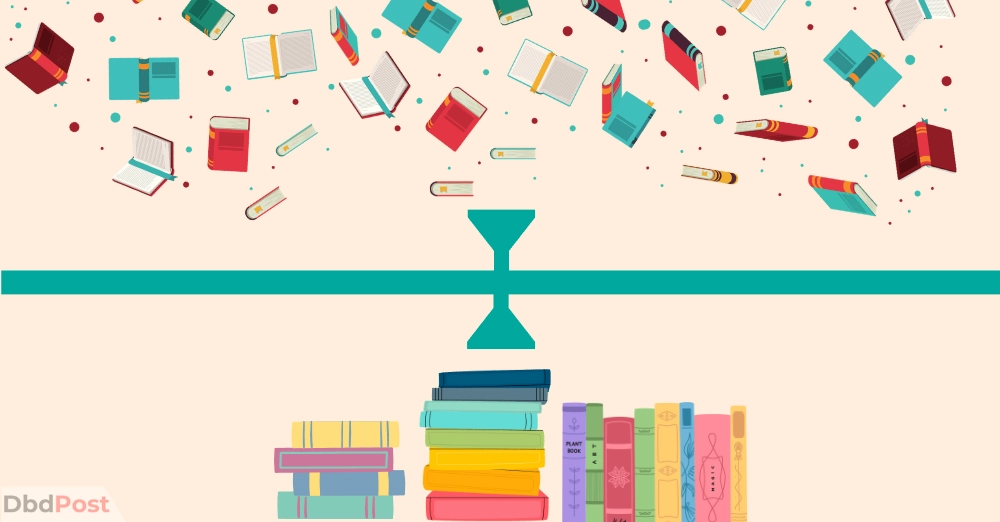
Managing downloaded Audible books can be done easily through the Audible app or website. Here are the steps to manage downloaded Audible books:
Play or pause
To play or pause an Audible book, open the Audible app or website and click the Library option. Select the book you want to play, then click the Play button. To pause the book, click on the Pause button on the audiobook player.
Delete a book
To delete an Audible book, go to your Library (Audible manager). Find the book you want to delete and look for the Delete option. The process may vary according to the app or website.
Mark a book as finished
To mark a book as finished, go to your Library, and find the book you want to mark. Then click on the Mark as Finished option.
Also, you can mark the book as Unfinished if you accidentally checked on finished.
Adjust playback speed
Start playing the book and click on the speed option to adjust the playback speed. You can choose from various playback speeds depending on your choice.
Managing downloaded Audible books is simple and can be done easily through the Audible app or website.
Related Stories
- Find out how to download Peacock on your Smart TV with our step-by-step guide.
- Find out how to get your printer online and resume printing without delays.
- Learn how to download Spotify on your MacBook and start streaming your favorite music.
- Find out how to download TikTok videos without watermark with our guide – here.
- Find out how to cancel Tudum subscription and manage your account effortlessly with our step-by-step guide.
FAQs
Can I download Audible books to my computer?
Yes, you can download Audible books to your computer using the Audible website. Also, you can purchase the book from the Amazon website.
How can I download Audible books to my phone or tablet?
You can download Audible books to your phone or tablet by installing the Audible app. Once you have selected the audiobook you want to download, tap the download icon.
Can I download Audible books for offline listening?
Yes, you can download Audible books for offline listening. Once you have downloaded the audiobook to your device, you can listen to it offline without the internet.
How many Audible books can I download at a time?
There is no limit to the number of Audible books you can download at a time. However, remember to have enough storage space on your device.
What file format do Audible books use?
Audible books use a proprietary output format called .aa or .aax. These are some popular file formats for Audible files.
How long do I have to listen to a downloaded Audible book?
Once you have downloaded an Audible book, you can listen to it at any time. Also, there is no time limit on when you must finish listening.
Audible offers a vast library of audiobooks that can be downloaded and enjoyed on various devices. We hope this Dbd guide on how to download Audible books has been helpful.
- 107shares
- Facebook Messenger
About the author
DbdPost Staff is a team of writers and editors working hard to ensure that all information on our site is as accurate, comprehensive, and trustworthy as possible.
Our goal is always to create the most comprehensive resource directly from experts for our readers on any topic.