Instagram Reels is a feature available on Instagram that lets users create and share short videos with music or audio clips. Understanding how to download Instagram Reels is important, given its increasing popularity.
To download Instagram Reels, you can either use a third-party app or download it directly from Instagram. You can directly open the Reel you want to download, click the three dots at the bottom, and select “Save.”
This guide covers the step-by-step process of how to download Instagram Reels. It provides information about different Instagram Reels downloaders.
Why download Instagram Reels?

Instagram Reels downloader online can provide several benefits to users. Firstly, it allows users to access their favorite content without internet connectivity.
By downloading the reels, users can watch them at any time without worrying about data usage or poor network connectivity.
Secondly, downloading Instagram Reels can help users save content before it disappears from the platform. Instagram Reels can be gone soon, so you should save them if you like them.
This is especially helpful for creators, as they can save their content and repurpose it for future use.
How to download Instagram Reels on Android
Here are the steps to download Instagram Reels on an Android device:
Step 1: Open the Instagram app on your Android device.

Step 2: Find the Reel you want to download and tap on it to open it.
Step 3: Once the Reel is open, tap on the three dots at the bottom right of the screen.
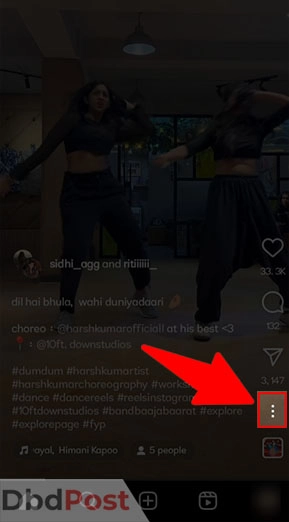
Step 4: Tap on “Save” to save the Reel to your device’s camera roll.
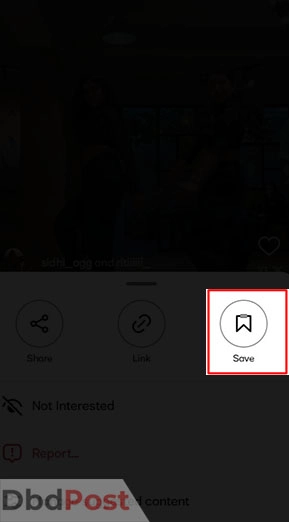
Step 5: If the “Save” option is not available, you can use a third-party app such as “Video Downloader for Instagram” or a screen recording app to download the Reel.
Do not download Reels from Instagram without the creator’s permission. It is not allowed and you could get in trouble with the law. Also, if you share a Reel, make sure to give credit to the person who created it.
How to download Instagram Reels on iOS
Here’s how to download Instagram Reels on an iOS device:
Step 1: Open the Instagram app and find the Reel you want to download.
Step 2: Tap the three dots at the bottom right corner of the Reel and select “Copy Link.”
Step 3: Open the built-in screen recording feature on your device by swiping up from the bottom of the screen and tapping the circle icon.
Step 4: Start the screen recording and let it capture the Reel playing on your screen.
Step 5: Once the Reel has finished playing, stop the screen recording by tapping the red bar at the top of the screen.
Step 6: The recorded video will be saved to your device’s camera roll.
iOS third-party Instagram Reels video downloader
Here are the steps to download Instagram videos on an iOS device using the third-party app InSaver:
Step 1: Download the InSaver app from the App Store.
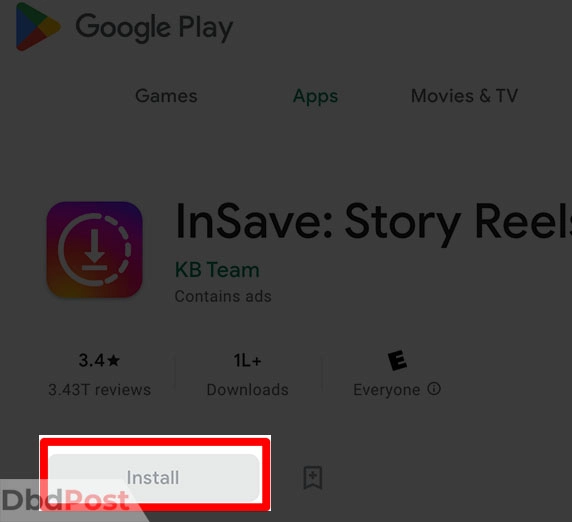
Step 2: Open the Instagram app on your iOS device and find the Reel you want to download.
Step 3: Tap on the three dots located at the bottom right corner of the Reel.
Step 4: Select “Copy Link” from the options.
Step 5: Launch the InSaver app.
Step 6: The app will automatically detect the copied link and prompt you to download the Reel. Else paste the copied link.
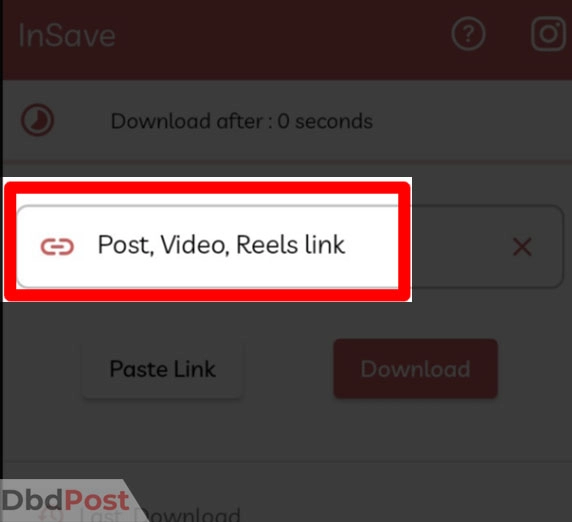
Step 7: Tap the “Download” button to save the Reel to your camera roll.
Step 8: The Reel is now saved on your device and can be accessed even offline.
How to download Instagram Reels without a third-party app
Here are the steps for Instagram Reels downloader without using a third-party app:
Step 1: Open the Instagram app on your device and navigate to the Reel you want to download.
Step 2: Tap on the three dots at the bottom right corner of the Reel.
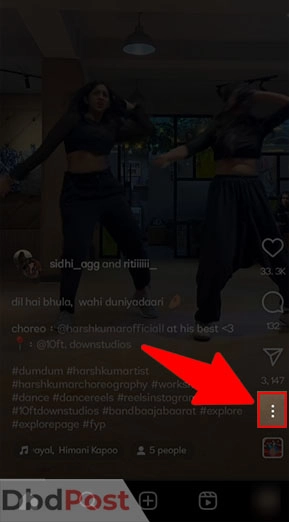
Step 3: Select “Copy Link” from the options that appear.
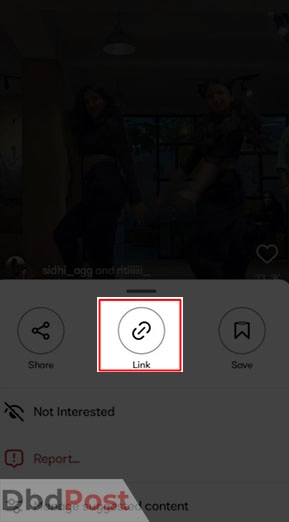
Step 4: Open a web browser on your device and go to the website.
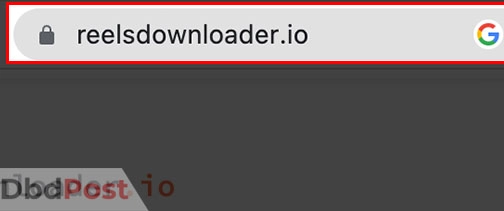
Step 5: Paste the copied link into the download box on the website.
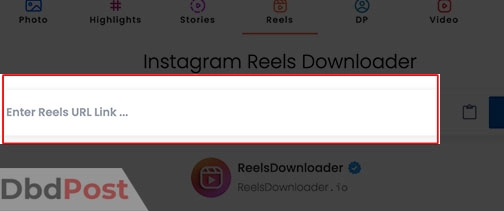
Step 6: Click “Download” and wait for the website to process the Reel.
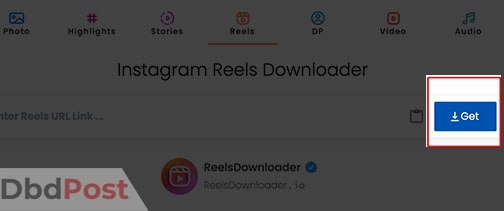
Step 7: Once the download is complete, the Reel will be saved to your device’s camera roll or downloads folder, depending on your device’s settings.
Legal considerations when downloading Instagram Reels
Downloading Instagram Reels without permission can lead to legal issues. Here are some potential issues are: [1]Instagram, “Copyright, https://help.instagram.com/126382350847838#:~:text=wide%20variety%20of,Written%20works%3A%20books”
Copyright infringement
If a reel is protected by copyright, downloading it without permission from the owner could infringe on their rights.
Violation of the platform’s terms of service
Instagram’s terms of service prohibit users from downloading content without permission. Violating these terms could result in account suspension or termination.
Unauthorized distribution
Sharing downloaded Instagram Reels without permission from the creator may also be considered an unauthorized distribution. This is illegal and could result in legal action.
Privacy concerns
Downloading Instagram Reels may also raise privacy concerns. The content may contain personal information or images of individuals who did not consent to have their content downloaded.
Related Stories
- Find out how to download Peacock on your Smart TV with our step-by-step guide.
- Find out how to get your printer online and resume printing without delays.
- Learn how to download Spotify on your MacBook and start streaming your favorite music.
- Find out how to download TikTok videos without watermark with our guide – here.
- Find out how to cancel Tudum subscription and manage your account effortlessly with our step-by-step guide.
FAQs
Is it legal to download Instagram reels?
Downloading Instagram Reels without the permission of the content creator can be a copyright violation and a violation of Instagram’s terms of service.
Therefore, it is essential to obtain the consent of the content creator before downloading their content.
How do I download Instagram reels on my iPhone?
You can download Reels on your iPhone by using the built-in screen recording feature or third-party apps like InSaver.
To use the built-in feature, open the Reel you want to download. Then swipe up from the bottom of the screen to access the Control Center, and tap the screen recording icon. After recording, the video will save to your camera roll.
Can I download Instagram reels on my Android phone?
Yes, you can save Instagram Reels on your Android phone using third-party apps or screen recording. Some popular third-party apps include Video Downloader for Instagram, FastSave, and InSaver.
After downloading the app, open Instagram, find the Reel you want to download and tap the three dots at the bottom of the Reel. From there, select “Copy Link” and open the third-party app to download the video.
How do I save someone else’s Instagram reels?
To save someone else’s Instagram Reel, you need to obtain their permission before downloading their content.
After obtaining their consent, you can download the Reel by using the built-in download feature available on Instagram or using a third-party app or screen recorder.
Why can’t I download Instagram reels?
There could be several reasons why you cannot download Instagram Reels. The content creator may have disabled the download feature on their Reel or the Reel may violate Instagram’s guidelines.
Additionally, Instagram may have temporarily disabled the feature due to technical issues.
Can I download Instagram reels without using a third-party app?
Yes, you can download Instagram Reels videos without using a third-party app by using the built-in download feature available on Instagram.
However, this feature is only available if the content creator has enabled it on their Reel. If the download feature is not available, you can use screen recording or third-party apps to download the Reel.
Steps to download Instagram reels can be a useful way to access and save content from the platform.
Learning how to download Instagram Reels in a legal and respectful manner is crucial for acknowledging the creators’ rights.
- 107shares
- Facebook Messenger
About the author
DbdPost Staff is a team of writers and editors working hard to ensure that all information on our site is as accurate, comprehensive, and trustworthy as possible.
Our goal is always to create the most comprehensive resource directly from experts for our readers on any topic.




