Salik is a digital wallet for paying road tolls in the UAE. But to ensure that your balance is enough to pay the tolls, you will need to check Salik balance first.
Dubai’s Roads and Transport Authority (RTA) has provided various options to check Salik’s account balance.
To check Salik account balance, you need to have your registered mobile number and license plate details. To check with the account number, log into to account via the RTA app or site. But to check without an account number, go to the Salik official site and enter your mobile number and vehicle details.
This Dbd guide will explain more details and steps to check your Salik account balance with or without an account number from the RTA website or mobile application.
Let’s find out more about how you can check without further ado.
How to check Salik balance?
There are several ways to check your Salik balance online. The most common method of checking the balance is by entering your account number and PIN.
However, if you either forget or don’t have your account number, there is still a way to check your Salik balance.
Let’s see how you can check your Salik account balance using the RTA Dubai app, and the RTA website.
Check your Salik balance with the account number
Method 1. RTA Dubai app
If you know your Salik account number, then you can check the balance from the RTA Dubai app. The app is available for both Android and Apple devices.
The RTA Dubai app can be handy for various purposes. One of its handy features is that you don’t even have to log in to your Salik account to check the remaining balance in your account.
So it is a good idea to keep it installed so that you can access the smart Salik services with just a few taps.
Follow these steps to check your Salik balance from the app with your account number:
Step 1: Download the RTA Dubai app
First of all, download the RTA Dubai application from your app store.
You can download them on your tablets and smartphones from Google Play Store, and Apple App Store.
Step 2: Open the Salik section in the app
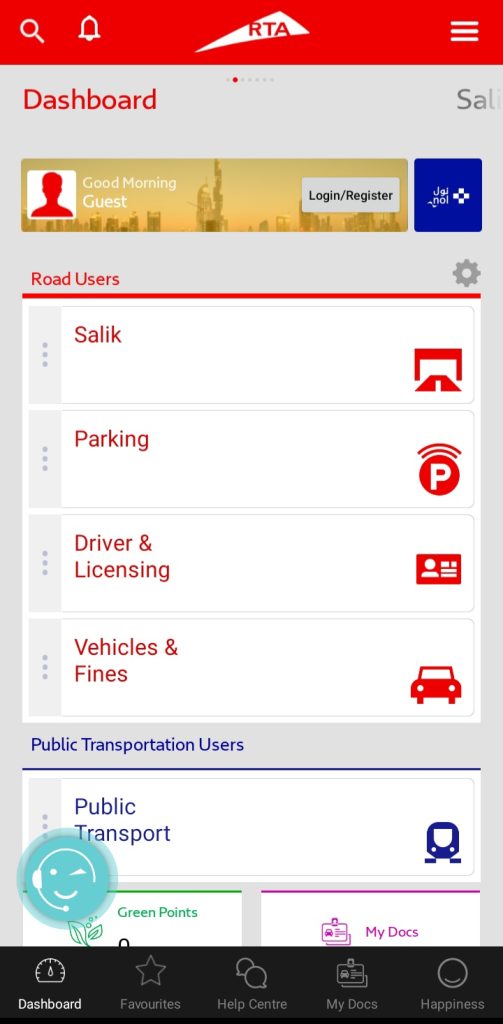
After installing, open the app and go to the Salik tab section. It is on the top section of the main dashboard, just above the parking tab.
Step 3: Choose “check Salik balance”
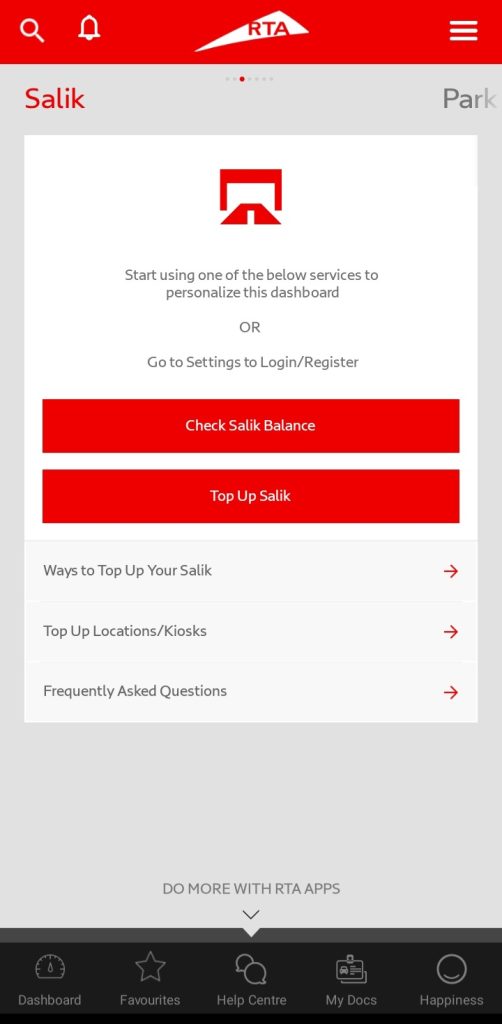
When you select Salik services, a new page with two choices will load, check Salik balance and top up Salik. Tap “check Salik balance” to continue with the process of checking the Salik account balance.
Step 4: Enter your details
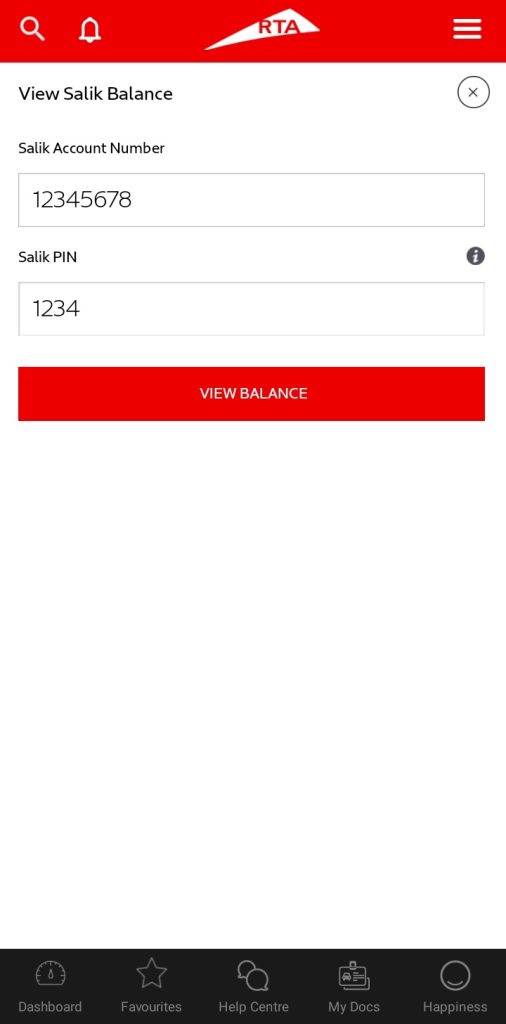
Next, you will need to enter your Salik account number and PIN to proceed further.
Step 5: View your balance
After you enter the details, all you need to do is click “view balance”. After that, you can see the remaining balance in your Salik account.
Related info: Running low on Salik’s balance? Then you should read our Dbd Guide on how to recharge Salik account in just 2 minutes!
Method 2. RTA Dubai website
You can also check your Salik balance by visiting the official RTA Dubai website. To do so, simply follow these steps:
Step 1: Visit the official RTA Dubai website
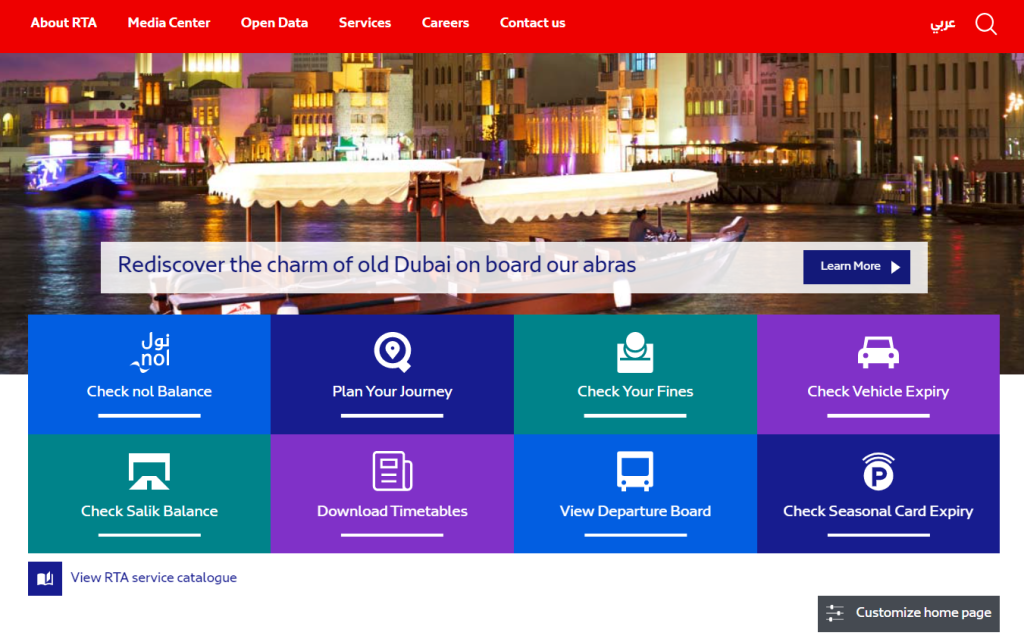
First and foremost, you must visit the Dubai Roads and Transport Authority website. This website is where you can find all the road and traffic-related services.
Step 2: Click on “Check Salik Balance”
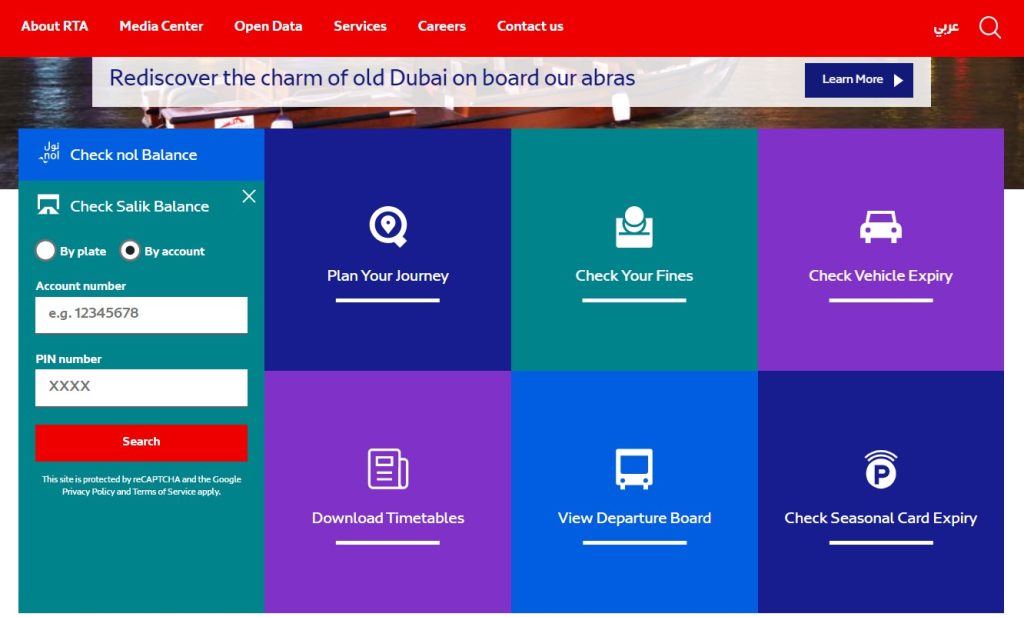
After entering the site, you will see several service sections on the main page. Click on the service tab labeled “Check Salik Balance”.
Step 3: Enter the details
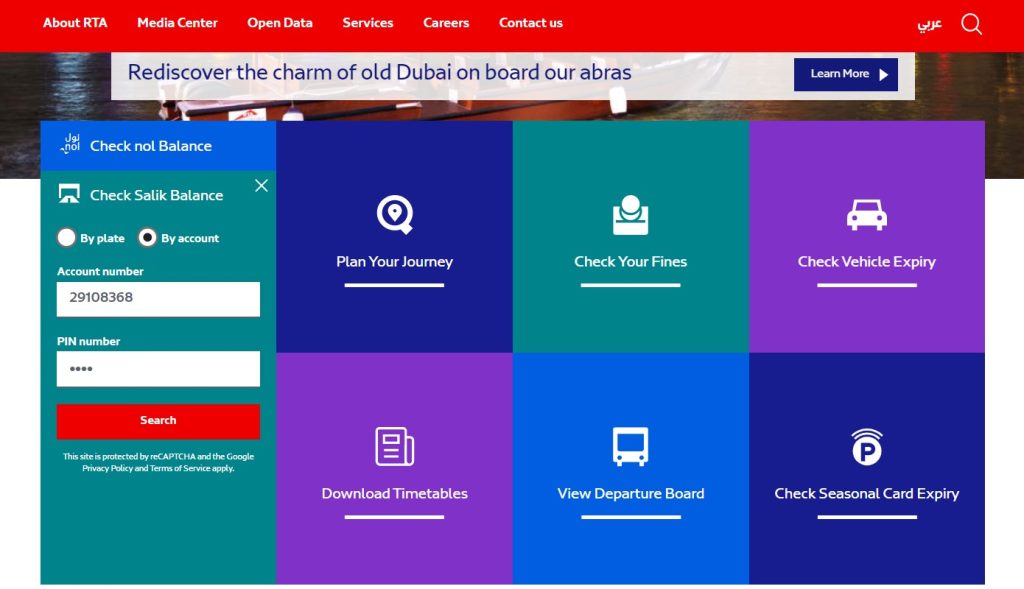
You will find two entry fields at the top of the same tab: “By plate” and “By account.” To check the Salik balance by account number, select “By account.”
Then enter your account number and your account’s PIN on the two input fields.
Step 4: Click on “Search”
At last, press the large red search button. It will display the total remaining balance in your account.
Check your Salik balance without an account number
You can check your balance at the Salik RTA website if your mobile number is registered with the Salik tag in Dubai. But you will require the details of your license plate.
Using this approach, you won’t need the account number and PIN to check your Salik balance online.
Once you have your mobile number and license plate numbers, you are good to check the Salik account balance. Simply follow the instructions.
Method 1. Check your balance from the Dubai RTA website
You can also visit RTA Dubai’s website to view your Salik account balance. Follow these steps to check your balance without a Salik account number:
Step 1: Go to the official RTA Dubai website
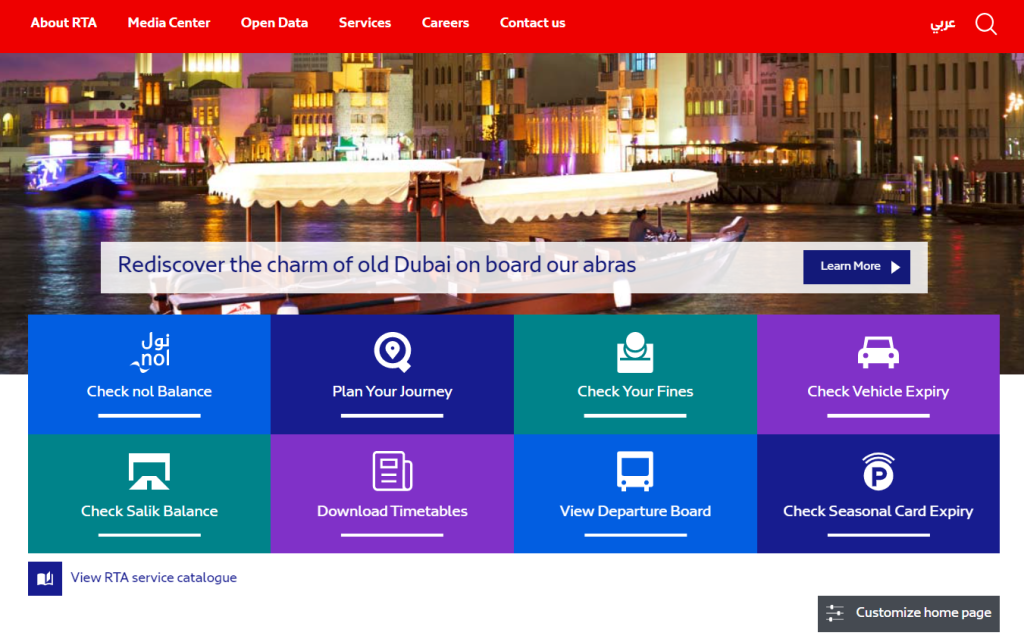
Visit the official website of Dubai’s RTA (Roads and Transport Authority). This site is useful for accessing all services related to road and transportation.
Step 2: Click on the “Check Salik Balance” tab
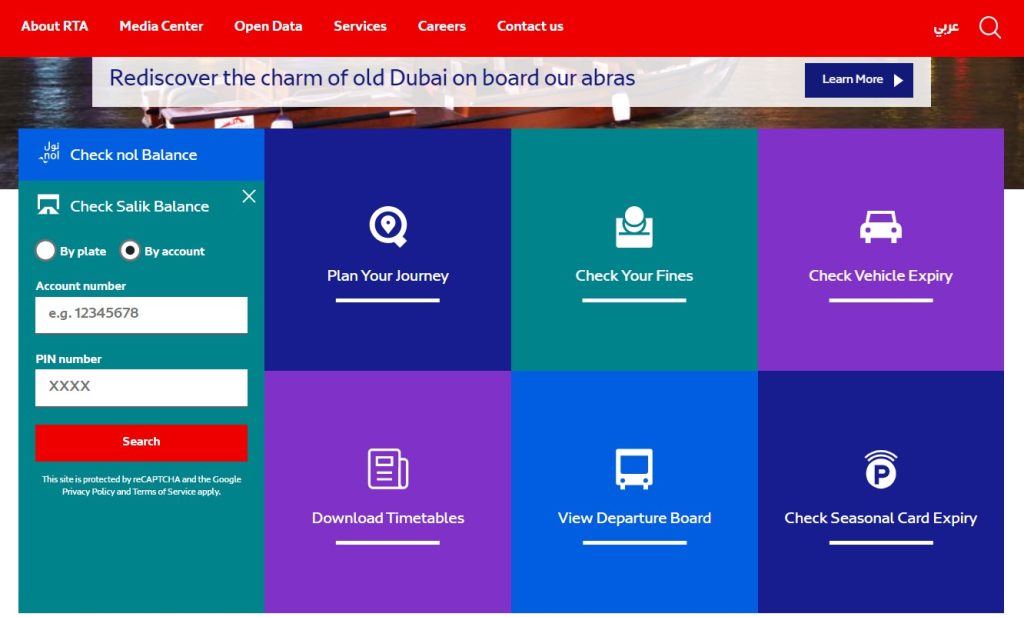
On the home page, you’ll find several tabs which offer various RTA services. But you have to click on the “Check Salik Balance” tab.
Step 3: Enter the details
A drop-down menu will appear after you click the tab. At the top of the same menu, select “By plate” instead of “By account.” Then enter your code, plate number, and mobile number registered with Salik in the input fields.
Step 4: Hit the “Search” button
Lastly, click the search button after checking the details you have entered. If the details you submit are correct, it will show you your balance.
Method 2. Check your Salik balance from the official Salik website
To check the balance of your Salik account on the Salik website, follow these instructions:
Step 1: Go to the official Salik website
First, you must visit the official website of Dubai RTA Salik. From then, you will have to navigate through different sections.
Step 2: Click on “Check my balance”
The option to check your Salik balance will be available after you access the website. After selecting that option, you must enter some details in an input area.
Step 3: Enter the details
Next, you must provide the details you will be asked to enter. The details include your phone number as well as your plate details like plate number, type, issued location, and digit.
Step 4: Check the balance
Finally, after you have entered all the required information, click the “Check balance” button. After clicking the button, you can see the total balance in your Salik account.
More Related Stories
- If you ever travel by public transport in Dubai, then you can pay via nol card. In this guide, you can learn – how to check nol card balance.
- If you use the Salik wallet in Dubai, you must learn to check it. Check our Dbd guide on how to recharge Salik in Dubai so you can use your Salik wallet whenever you want.
- Check our guide on – how to recharge nol card if you want to learn recharging the nol card that you can use on public transport in Dubai.
How can I know my Salik account number?
Sometimes, you may forget your Salik account number or lose it. But there are ways you can easily know your Salik account number.
The best way to find your Salik account number is by logging in to the Salik website or the Salik application on your mobile devices using your mobile number and plate details.
Once you log in, you have to check your account details in the account settings menu. There, you will find all the details about yourself, including your account number.
FAQs on checking Salik balance online
What is my Salik account?
Salik account is a way to manage the digital electronic toll collection system in Dubai. Drivers can open a Salik account by registering their vehicle and mobile number with Dubai’s Roads and Transport Authority (RTA).
What is Salik account number and PIN?
The Salik account number is the identification number of your Salik card and account, like a bank account number. The PIN is a short code that acts as a password to your account.
What is the minimum Salik balance?
On Salik, the minimum balance that you can recharge for is AED 50. You can use your card if your minimum balance is higher than the amount required to cover the toll fee. [1]Road and Transport Authority, “Recharge a Salik Account, https://www.rta.ae/wps/portal/rta/ae/home/rta-services/service-details?serviceId=3704526″
Final thoughts
Knowing Salik balance is very important, as you will be fined if you cross a toll gate while your balance is low.
But it shouldn’t be a problem now that you can check Salik balance online. The only thing left to do is double-check your Salik account’s balance before leaving to ensure you have enough.
Furthermore, it doesn’t even matter if you lost your account number. You can check Dubai Salik balance with your phone number and vehicle plate details.
We hope you found all the information you need from this Dbd guide. If you ever find someone who needs help to check Salik account balance, share this article to help them out
- 107shares
- Facebook Messenger
About the author

Arijit Negi
Arijit Negi is an expatriate living in Dubai for 18 years. He completed his degree in Master of Arts in Journalism from the University of Mumbai. Arijit focuses on providing helpful guides and information for ex-pats living in UAE and visitors to the UAE.
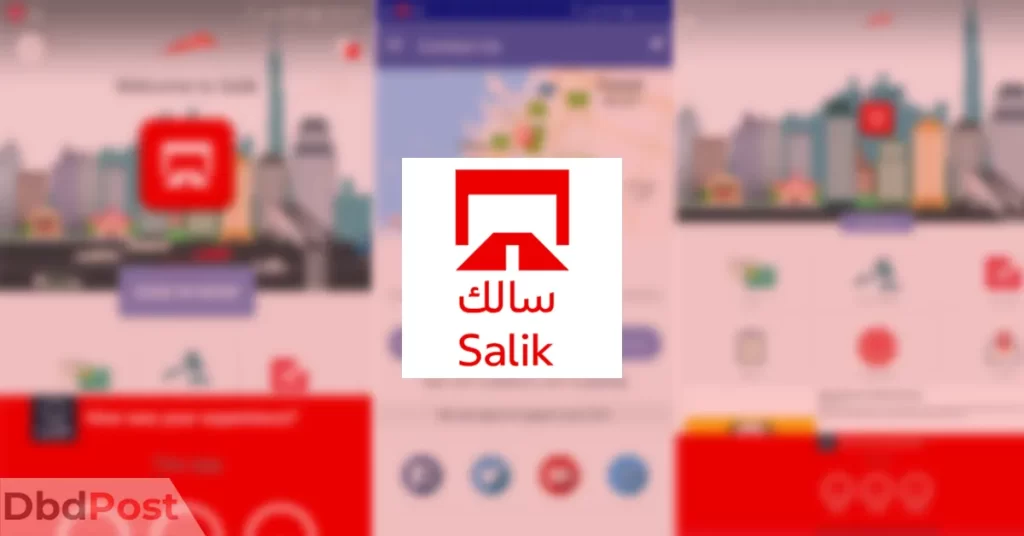
![Highest Paying Companies in Dubai in [year] highest paying companies in Dubai - feature image](https://dbdpost.com/wp-content/uploads/2021/12/highest-paying-companies-in-Dubai-feature-image-150x150.jpeg)
![Top 10 Highest Paying Jobs in Dubai in [year] highest paying jobs in dubai-feature image](https://dbdpost.com/wp-content/uploads/2021/12/highest-paying-jobs-in-dubai-feature-image-150x150.jpeg)

