Sling TV is a popular streaming service that offers live TV channels and on-demand content. If you’re considering canceling your Sling TV subscription, our guide answers all your queries.
To unsubscribe Sling TV subscription, you can easily do so by logging into the account online. Navigate to your account settings, locate the cancellation option, and confirm your cancellation request to end your Sling TV subscription.
This guide provides step-by-step instructions on how to cancel Sling TV. It also covers important considerations and addresses common questions to help you navigate the cancellation.
How to cancel Sling TV?

Sling TV allows users to watch their favorite shows, sports, and movies without a traditional cable or satellite subscription. It provides a flexible and cost-effective alternative to traditional TV services.
This allows users to customize their channel lineup and stream content on various devices anytime, anywhere.
The cancellation process and requirements vary depending on your subscription plan, location, and the platform you use to access Sling TV.
You can cancel your Sling TV subscription using two methods: online cancellation and contacting customer support.
Online cancellation
Terminating Sling TV subscription online is easy, follow these steps: [1] Sling, “How to cancel Sling, https://www.sling.com/help/en/account-questions/account-changes/pause-cancel-subscription”
Step 1: Visit the official Sling TV website or open the Sling TV mobile app.
Step 2: Sign in to your Sling TV account using your login credentials.
Step 3: Navigate to your account settings or profile section.
Step 4: Look for the “Manage Account” or “Subscription” option.
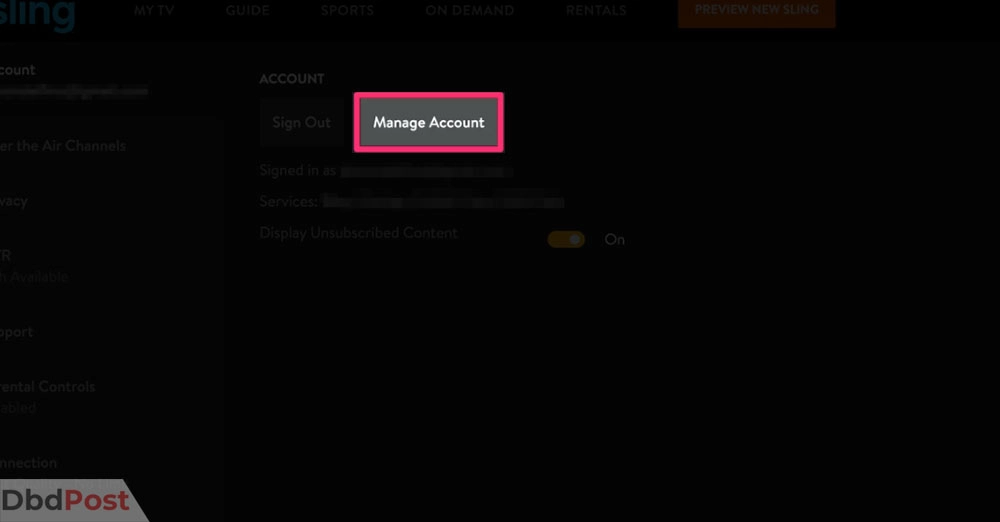
Step 5: Select “Cancel Subscription” or “Cancel Account.”
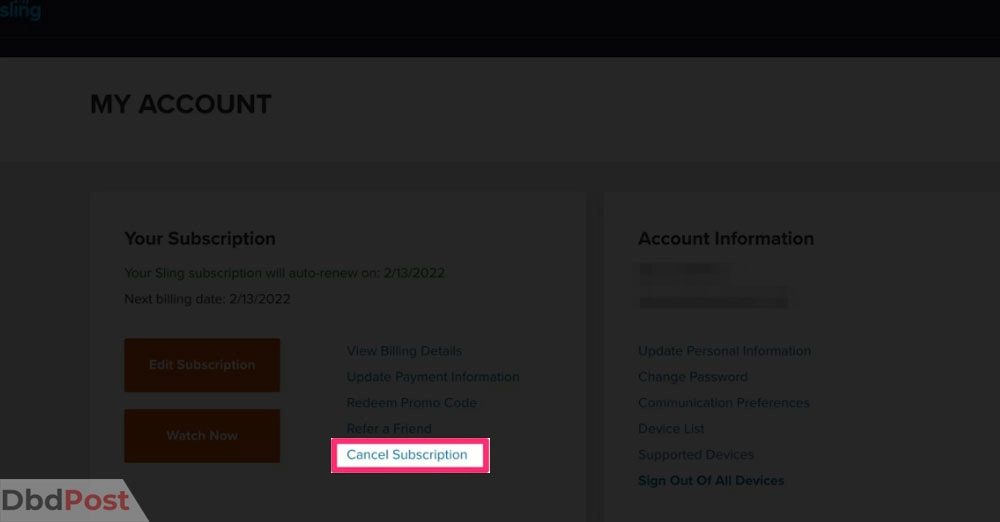
Step 6: Follow the on-screen prompts to confirm your cancellation request.
Step 7: Take note of any important information, such as the effective cancellation date or any remaining days of service.
Contacting Customer Support
Contacting Sling TV’s customer support allows you to speak directly with a representative who can guide you through the cancellation process.
Before contacting customer support to cancel, have your account information and any pertinent details ready. This will help make the cancellation experience smoother and faster.
Method 1: Through phone

To cancel Sling TV subscription by contacting their customer support team, follow these steps:
Step 1: Locate the customer support contact information for Sling TV. The phone number for Sling TV’s customer support is [INSERT PHONE NUMBER].
Step 2: Call the customer support number and follow the prompts to reach a representative.
Step 3: Inform the representative that you want to cancel your Sling TV subscription.
Step 4: Be prepared to provide the necessary details. They will need your account information, email address, and other necessary details for verification.
Step 5: Follow the instructions provided by the representative to complete the cancellation process.
Method 2: Via e-mail
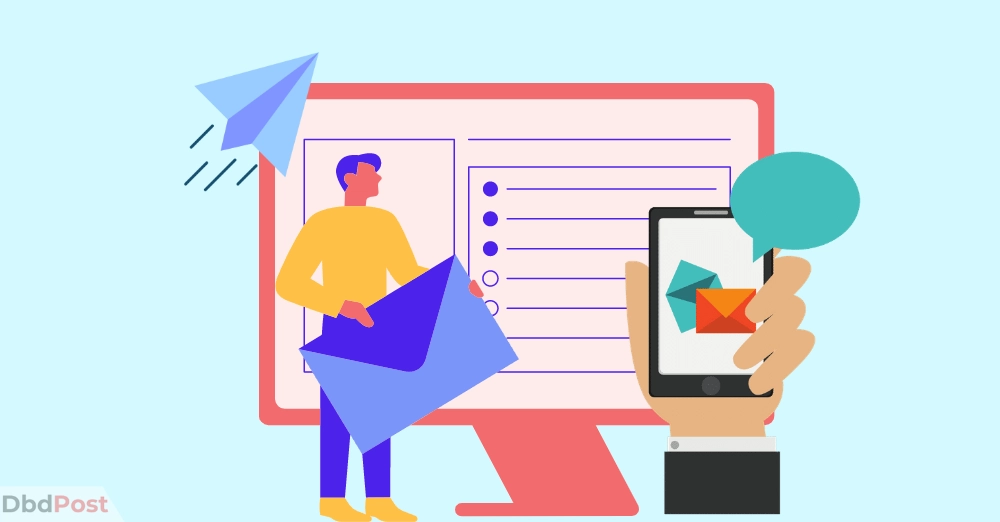
To cancel Sling TV subscription by contacting their email support team, follow these steps:
Step 1: Locate the customer support contact information for Sling TV. You can reach out to Sling TV’s customer support team by sending an email.
Step 2: Compose an email stating that you want to cancel your Sling TV subscription.
Step 3: Include the necessary details in your email. This includes your account information, email address, and any other information they require for verification.
Step 4: Clearly express your request to cancel the subscription and ask for confirmation of the cancellation.
Step 5: Send the email to Sling TV’s customer support team.
Considerations and important points

When considering canceling Sling TV membership, here are some important points and considerations to keep in mind:
- Terms and conditions: Before canceling, you must review the terms and conditions of your Sling TV subscription. Take note of any minimum commitment periods, early termination fees, or other contractual obligations that are in effect.
- Channel access and services: Canceling Sling TV membership will result in the loss of access to the channels and services Make sure to consider this and evaluate if there are any specific channels or features that are important to you.
- Contractual agreements: Terminating a Sling TV subscription received through a promotional offer or a bundled service can affect those agreements. Consider any interconnected services or agreements you have when making your decision.
- On-Demand content: Depending on your subscription, canceling Sling TV may result in losing access to on-demand content provided by the service. Consider if this is a significant factor for you before proceeding with cancellation.
- Billing and payment: Ensure you have settled any outstanding balances or payments due on your Sling TV account before canceling. Review your billing history to confirm that all charges are accurate and accounted for.
- Customer support: If you have any questions or concerns about canceling Sling TV or need assistance with the process, reach out to their customer support. They can provide guidance and address any specific issues you may have.
Related Stories
- Learn how to cancel Pearson subscription with our detailed guide and take control of your subscription.
- Discover how to cancel Quizlet Plus and manage your subscription hassle-free with our guide.
- Get peace of mind by learning how to cancel Cerebral subscription with our simple instructions.
- Cancel Flo Premium easily and effectively with our comprehensive cancellation instructions – here.
- Get peace of mind by learning how to cancel EveryPlate subscription with our easy-to-follow instructions.
FAQs
How can I cancel my Sling TV subscription?
You can cancel your Sling TV subscription by logging into your account online or contacting their customer support.
If you want to contact Sling TV customer support, you can find the information on the “contact us” page.
What is the process to cancel Sling TV?
The process may vary slightly depending on your subscription and the platform you use. Generally, you can cancel Sling TV by accessing your account settings or contacting customer support.
Are there any fees for canceling Sling TV?
No, Sling TV does not typically charge any cancellation fees. Review your subscription’s terms and conditions or contact customer support to confirm.
Can I cancel Sling TV online?
Yes, you can cancel Sling TV online by logging into your account and following the cancellation process in the account settings.
Consult the Sling TV website or contact their customer support for specific instructions, as the steps can vary.
How long does it take to cancel Sling TV?
Once you initiate the cancellation process, it should take effect immediately or at the end of your current billing cycle. It also depends on the terms of your subscription.
Will I get a refund if I cancel Sling TV?
Yes, Sling TV generally does not provide refunds for canceled subscriptions. Any prepaid amount or the remaining subscription balance can be prorated and added to your account as a credit.
Canceling a Sling TV subscription can be done conveniently online or by contacting customer support.
Users should carefully read how to cancel Sling TV subscription and choose the method that best suits their needs.
- 107shares
- Facebook Messenger
About the author
DbdPost Staff is a team of writers and editors working hard to ensure that all information on our site is as accurate, comprehensive, and trustworthy as possible.
Our goal is always to create the most comprehensive resource directly from experts for our readers on any topic.




