You need to learn how to change mobile number in Emirates ID if you have recently started using a new number. That is because the Emirates ID authority requires you to update all details on your ID if they have been changed.
The process of changing the Emirates ID mobile number is quite simple. You have to visit the relevant ICP smart official page, enter your nationality and Emirates ID number, change or edit your number and pay the required fees.
But if you still think the process of updating your mobile number in Emirates ID is confusing and you may need some help, don’t worry.
This Dbd guide will teach you how to change and edit your Emirates ID phone number. Keep on reading until the end to learn more.
How to change mobile number in Emirates ID?
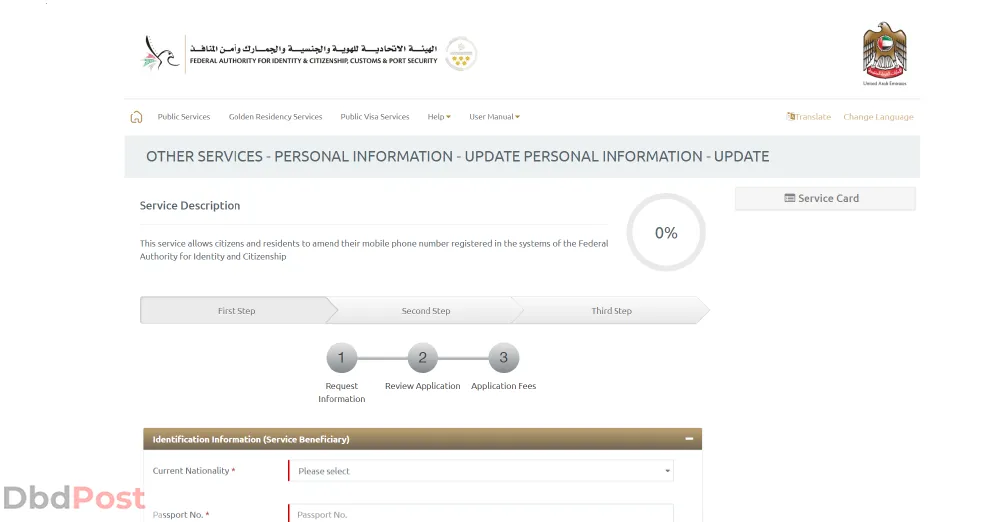
If you want to change mobile number in Emirates id online, you can easily change it online. Follow these step-by-step process:
Step 1: Visit the ICP smart services website’s official information update page
First of all, you must visit the ICP smart services website’s official information update page. From here, you can update various sorts of information on your Emirates ID.
Step 2: Enter your details
Next, you have to enter all the details such as your nationality, Emirates ID number, passport details, etc. Make sure that the information is fully accurate, otherwise, a prompt will show up stating that there is an error.
Step 3: Edit mobile number
A new page will open where you have to enter your mobile number and address in the input fields. Enter your new mobile number on the same page as the registered mobile number field.
Step 4: Verify your mobile number
Next, wait to receive an OTP. Once you receive it, enter the code to verify your number and solve the human verification captcha.
Step 5: Review your information and pay
After you verify your mobile number, take a look at all the information you entered to find any mistakes if there were. Then pay the fees as shown on the screen using any of the online payment options available.
After the payment is complete, an electronic invoice will be sent to your email address.
See also: Check out our Dbd guide on – How to Update Emirates ID in Du to update your mobile number on the card via Du telecom.
Another way to change your mobile number on the card is through the UAE ICP mobile app. You can download the app from Google Play or Apple App Store.
The process is more or less the same as the online method in the app as well.
Simply download the ICP application on your phone and choose the option to update your information. You can add a new mobile number and replace the old one there.
And that is all you need to do in order to change Emirates ID mobile number.
Alternatively, you can visit the nearest typing center that provides Emirates ID services. They will change and update your mobile number for you but will charge for their services.
What to do after you update mobile number in Emirates ID?
The Federal Authority for Identity, Citizenship, Customs & Ports Security (ICP) requires that you report any changes to your ID card. You have one month to do this after such changes have been made.
After you change your Emirates ID mobile number, the changes must be reported to the relevant ICP department within 30 days. You can contact the ICP right after you change your number.
This includes Emirates ID cards issued to both nationals and expatriate residents. [1]UAE government, “Updating details on Emirates ID, https://u.ae/en/information-and-services/visa-and-emirates-id/emirates-id/updating-details-on-emirates-id”
Related info: If you use the Etisalat network and update your mobile number on the card via them, Check out our Dbd guide on – How to Update Emirates ID in Etisalat.
More Related Stories
- Check out this Dbd guide on – how to check Emirates ID status, where we have explained step by step process with pictures.
- Looking for a new Emirates ID? Check out this Dbd guide on – how to apply new Emirates ID, which covers everything from application to delivery.
- Fined recently? Check out this Dbd guide on – how to check Emirates ID fine, which covers everything from checking the fine to paying it online.
- Check out this Emirates ID renewal guide, which covers everything from the documents needed to the renewal process.
- Looking to get a copy of your Emirates ID, take a look at this Dbd guide on – how to download Emirates ID online.
FAQs
How do I change my ICA mobile number?
To change the mobile number linked to your Emirates ID, you can do it online or through the official app. If you need help, feel free to visit an Emirates ID center near you.
How do I change my details with Emirates?
Emirates in the UAE requires that you report any changes to your ID card within one month. So if you change your mobile number, make sure to contact the ICP right away.
How can I check my Emirates ID details?
You can check your Emirates ID details by logging in to the official ICP website. You can also download their official mobile app and sign in to it.
Final thoughts
That’s all you need to know on the process of “how to change mobile number in Emirates ID.” The steps are quite simple that can be done online or through the app.
Don’t forget to report the changes to ICP within one month. This is because even minor updates require contacting them, and it is applicable in the case of updating mobile numbers as well.
- 107shares
- Facebook Messenger
About the author
DbdPost Staff is a team of writers and editors working hard to ensure that all information on our site is as accurate, comprehensive, and trustworthy as possible.
Our goal is always to create the most comprehensive resource directly from experts for our readers on any topic.




