As a resident of the UAE, you must know how to update Emirates ID in Etisalat.
Here’s a guide to ensure your Etisalat account accurately reflects your current Emirates ID, protecting you from any potential fraudulent activities.
Etisalat, a leading phone service provider in the Middle East, places a high value on its customers’ security, which is why it requires a registered name and valid ID details associated with your account.
Failure to update your information can result in SIM card suspension and deactivation by the telecom regulatory authority.
This guide will show you the simple and straightforward process of updating your Emirates ID in Etisalat.
Keep your identity in sync and enjoy seamless communication
What are the documents required for Emirates ID update in Etisalat?
The requirements to update the Emirates ID in Etisalat are slightly different for different people. You need to present the following required documents to renew or update the EID for using the Etisalat SIM card: [1]Etisalat, “Mobile Registration Renewal, https://www.etisalat.ae/en/c/mobile-registration-renewal.jsp#:~:text=LEARN%20MORE-,Required%20documents,-To%20renew%20your”
- UAE nationals and UAE residents need to present an original valid Emirates ID.
- GCC nationals need to provide one of these – Original Emirates ID, original valid GCC ID, or original valid GCC passport.
- People of determination must provide an original and valid Emirates ID or the People of Determination card.
- Government entities must provide a government decree or an establishment card. Also, the original Emirates ID and a valid passport with the visa page of the authorized person are mandatory.
- Business entities should provide their valid trade license, Emirates ID, and a valid passport with the visa page of the authorized person.
If you have these documents, you are ready to move to the next step for the Emirates ID update in Etisalat.
How to Update Emirates ID in Etisalat?
You can update your Emirates ID in Etisalat in two ways. You can renew your registration and update your Emirates ID online or by visiting any of the Etisalat outlets.
Method 1. My Etisalat UAE app
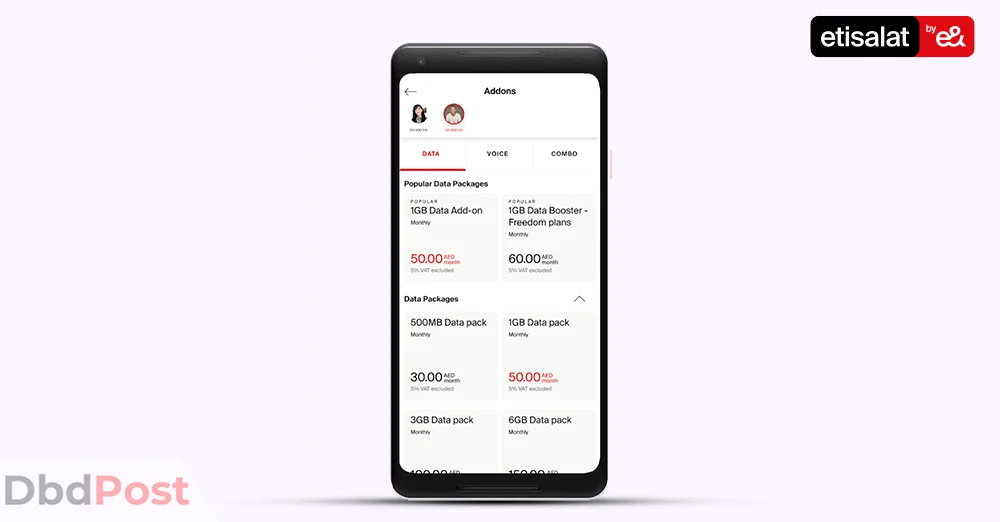
The mobile registration renewal is possible through the Etisalat app. Here’s how to update Emirates id via Etisalat App. [2]Etisalat, “Mobile Registration Renewal, … Continue reading
- Download the Etisalat UAE app on your mobile phone. You can simply search for the app on Google Play Store or Apple App Store. You can also download the app with the help of these links – Google Play | Apple App Store
- Open the app and log in with your username and password.
- Go to “My Links” and select “Renew My Line” to renew your registration for an Emirates ID.
If you follow the on-screen instructions in the above steps, Etisalat will take care of the rest and update your Emirates ID in their system.
Method 2. Outlets & payment machines
The second way to update your Emirates ID card number in Etisalat is to visit an Etisalat outlet. If you go to such outlets, make sure to go there with the required documents like Emirates ID and passport.
The store representative will ask you to fill out a form and submit it along with the documents. After you provide all documents, they will check everything and update your Emirates ID in the system.
The outlets and payment machines in the UAE will be found on Etisalat’s official website. You can visit their site and click “Find Us” on the top menu.
More Related Stories
- Check out this Dbd guide on – how to check Emirates ID status, where we have explained step by step process with pictures.
- Looking for a new Emirates ID? Check out this Dbd guide on – how to apply new Emirates ID, which covers everything from application to delivery.
- Update your Emirates ID information with Du by following the steps in this Dbd guide on – how to update Emirates ID in Du.
- Check out this Dbd guide on – List of all Emirates ID centers in UAE to find the center nearest to you.
- Check out this Dbd guide on – 24 hours Emirates ID centers in Dubai to find a center that is open 24 hours.
FAQs
How can I update my Emirates ID on Etisalat App?
You can easily update and renew your Emirates ID online on the Etisalat app. For this, log in and go to “My Links,” and select “Renew My Line” to do it.
How can I link my Etisalat number to Emirates ID?
If you want to link your Etisalat number to Emirates ID, you need to update your Emirates ID in the Etisalat system. You can do that by visiting an outlet or using the mobile app.
How can I register my mobile number with Etisalat?
You can register your mobile number with Etisalat by visiting an outlet or using the My Etisalat UAE app. Make sure you have an Emirates ID while you do it.
Final thoughts
Emirates ID update in Etisalat is easy, thanks to Etisalat providing two convenient options. You can keep your Emirates ID updated in Etisalat by renewing it online or visiting any of the outlets.
Make sure you have all the required documents for a successful update. And do not forget to keep your username and password handy for the app login, either.
We hope this Dbd guide gave you the idea of how to update Emirates ID in Etisalat.
- 107shares
- Facebook Messenger
About the author
DbdPost Staff is a team of writers and editors working hard to ensure that all information on our site is as accurate, comprehensive, and trustworthy as possible.
Our goal is always to create the most comprehensive resource directly from experts for our readers on any topic.




