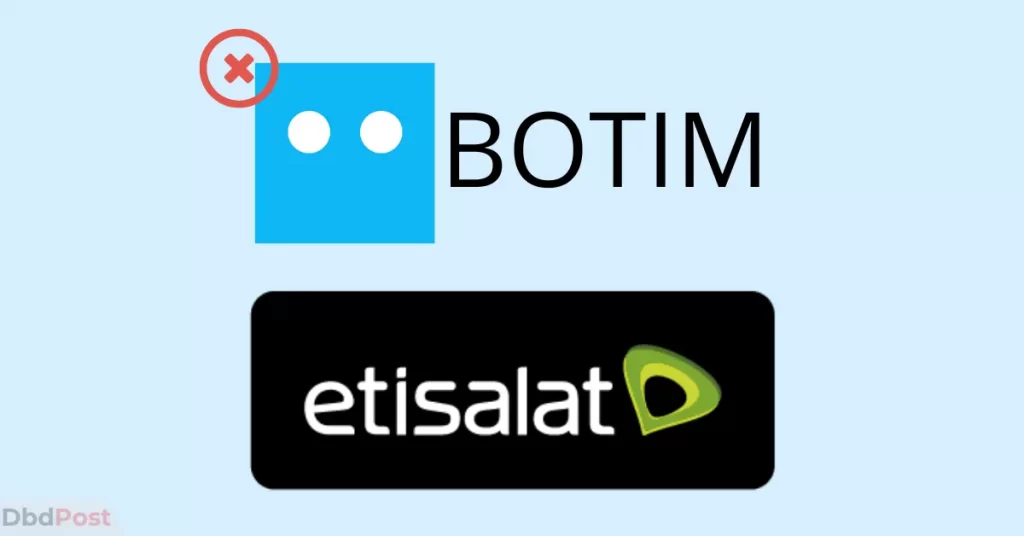If you are wondering how to deactivate Botim in Etisalat, don’t worry; we have covered you. Etisalat allows you to update or deactivate your current internet calling plan with easy steps.
People in UAE mostly use the Botim app on Etisalat to make calls and text worldwide. You may cancel your subscription at any time if you are dissatisfied or don’t want the service.
These plans support all the major calling apps in UAE, including Voice, HiU, C’Mee, and Botim.
Let’s show you how to deactivate Botim in Etisalat without further ado.
Here is a guide on how to deactivate Botim in Etisalat
Deactivating Botim in Etisalat will allow you to unsubscribe and stop the renewal of charges on your internet calling plan offered by Etisalat.
When you cancel the internet calling plan, the Botim app connected to the service will stop working. You can then sign off and delete the Botim app from your device.
Therefore, to cancel your internet calling plan, you must follow two different methods for mobile and eLife plans. These are:
Related: How to activate Botim in Etisalat?
Unsubscribe Botim in Etisalat for a mobile internet calling plan user
To unsubscribe internet calling plans in Etisalat to deactivate Botim, follow either of these two steps
- Text “CC” to 1012
To begin the unsubscription process, send a text “CC” to 1012 from your message box. You will receive a confirmation message once your cancelation is successful.
- Or, Use “My Etisalat App“
You can also cancel your internet calling subscription on”My Etisalat App.”
For prepaid customers, you’ll be able to use the service until the end of your subscription. However, for postpaid users, the service will terminate immediately after cancellation. [1]Etisalat,”Mobile internet calling … Continue reading
Learn more: Is Botim free in UAE?
Deactivate Botim in Etisalat for eLife internet calling plan user
If you are an eLife internet plan user, you can unsubscribe from the plan by following any methods below:
- Dial *101#
Dial *101# to cancel the subscription to the eLife internet plan and deactivate Botim in Etisalat.
- Use “My Etisalat UAE” app
On the “My Etisalat UAE” app for Android or iPhone, log in, and select your current plan. Scroll down and click on “unsubscribe” to cancel the current plan. [2]Etisalat,”eLife internet calling … Continue reading
Final thoughts
As you know, there are different methods to deactivate the Botim app in Etisalat. If you’re unhappy with the service or want to unsubscribe, you can do so at any time.
Keep in mind that you can always re-subscribe in the future if you change your mind. We hope this Dbd guide helped to clear up any confusion about how to deactivate Botim in Etisalat.
Please share this information with your friends and family members who may have the same doubt.
- 107shares
- Facebook Messenger
About the author
DbdPost Staff is a team of writers and editors working hard to ensure that all information on our site is as accurate, comprehensive, and trustworthy as possible.
Our goal is always to create the most comprehensive resource directly from experts for our readers on any topic.