When your car’s check engine light comes on, there’s an issue with your vehicle’s emission control system or emissions test. It is essential to reset the engine light when it comes on.
Resetting the check engine light in your car is a straightforward task that can be easily accomplished. Some steps to clear check engine light are by using an OBD – II scanner and Disconnecting the battery.
This Dbd guide on how to reset check engine light includes all details on the reasons and steps to reset the warning light. We consulted with the manufacturers to create this guide.
Why is the check engine light on?

When check engine light comes on, different engine or emissions system issues can cause serious problems.
Some of the common reasons behind the check engine light turning on are:
- Missing or loose gas cap
- Failing or clogged catalytic converter
- Fouled spark plugs or spark plug wires
- Faulty oxygen sensor
- Faulty mass airflow sensor
- Engine vacuum leak
- Issues with the aftermarket items
Vehicles under 20 years old require an OBD test alongside the physical safety inspection. The OBD system monitors key engine components, detects defects causing excess pollution, and aids mechanics in accurate diagnosis and repairs. [1]NH Department of Saftey, “Emissions/On-Board Diagnostics, https://www.dmv.nh.gov/node/2466#:~:text=In%20addition%20to,effective%20vehicle%20repairs.”
Hence, it’s essential to identify the underlying issue before resetting the check engine light to avoid costly damage in the future.
How to reset the check engine light
If you’ve fixed the problem and the light is still on, you may be confused about what to do next. More often than not, all you need to do is reset the light, and everything will be fine.
Here is the step-by-step guide on how to reset check engine light:
Method 1: Using an OBD-II scanner

Consider purchasing or borrowing an OBD-II code scanner
To diagnose car problems, you will need an OBD-II code scanner.
However, they can be expensive, so it’s better to borrow one unless you plan on using it frequently. You can try getting a scanner from many auto parts stores or borrow one.
It’s important to note that older cars made before the 1990s may not have a diagnostic port under the dash.
If they do, it might be an OBD-I port instead of an OBD-II port. In this case, you will need a different type of scanner.
Connect the scanner to the port located below the steering column
To use an OBD scanner on your vehicle, you need to locate the OBD port.
This port is designed explicitly for OBD scanners and is usually underneath the steering column. Check your vehicle’s manual for the exact location if you can’t find it.
Once you have located the OBD port, you’ll see it has 16 small openings for pins lined up in two rows. This port looks similar to an old VGA port.
After plugging in the cord, turn on the OBD scanner and wait for it to connect with your vehicle. The scanner will display any diagnostic trouble codes (DTCs) in your vehicle’s computer.
Turn the key to the “on” position and then press the “read” button on the scanner:
First, put your key in the ignition and turn the vehicle to the “on” position without starting it. Turn off all accessories like the radio and wait for the lights on the dashboard to come on. Then, press the “read” button on the scanner.
The error codes on the scanner will be a combination of letters and numbers. Write down all the codes displayed so that you can identify what repairs are needed for your vehicle.
If no definition is provided, refer to your owner’s manual for more information on the code.
Press the “erase/clear” button and turn off the key on your scanner:
To turn off the malfunction indicator light, press the “erase/clear” button on the scanner and wait for a “no codes” message. Then turn off your car and remove the scanner.
After a few drive cycles or a certain number of miles, the OBD system will reset. The check engine light will return if the problem has not been resolved.
It’s important to address any issues with your vehicle to ensure its proper functioning and avoid potential safety hazards.
Method 2: Disconnecting the battery

Simply remove the negative cable from the battery of the vehicle:
First, turn off the engine and open the hood to erase codes in your vehicle.
Locate the battery, typically marked with a minus sign and covered with a black cap. Use a wrench to remove the negative cable from the terminal.
NOTE: Doing so will not only erase the codes but also clear the memory for your radio and other onboard components.
Get rid of any remaining electrical charge in the capacitor:
To use the remaining electricity in the capacitor, try holding the horn for 30 seconds or turning on the vehicle’s lights. However, remember that neither the horn nor the lights will work because there’s no power running to them.
Reconnect the battery after waiting for 15 minutes:
Disconnect the battery for a few minutes to reset your vehicle’s system. Once you’ve done that, reattach the negative cable to the terminal and put the cap back on.
This process will eliminate error codes and turn off the check engine light.
What to do after resetting the check engine light

It’s crucial to deal with the root cause that triggered the light to turn on. Simply resetting the light won’t turn off the check engine light.
Therefore, fixing the underlying issue is essential to prevent further complications. Addressing the cause can save time, effort, and money on diagnosis fees, costing around $90 for a repair shop visit.
Here are some tips to prevent your car’s check engine light from turning on again:
- Stick to the recommended service schedule and go for regular car maintenance.
- Don’t ignore any issues you notice with your car’s performance; address them promptly.
- Avoid rough driving habits like sudden acceleration or hard braking.
- Use high-quality fuel and make sure your gas cap is tight after refueling.
- Check your car’s fluids regularly and ensure they are at the correct levels.
- Keep your air filter clean to ensure your engine runs smoothly.
- Always pay attention to any warning signs your car gives you and get professional help.
Related Stories
- Check this guide to know everything about Nissan Check Engine Light.
- Check this guide on Hyundai Check Engine Light – here.
- Find out everything about Dodge Check Engine Light with our guide.
- If your Volkswagen Check Engine Light is on, check our guide for steps to fix it.
- Click on this guide on Buick Check Engine Light to know everything about the issue.
FAQs
Can I reset the check engine light by disconnecting the battery?
Yes, disconnecting the battery can fix check engine light issues. However, this is not always a guaranteed solution and may not address the issue that caused the light to come on.
How long does it take for the check engine light to come back on after resetting it?
The check engine light will go away once the computer finishes testing the problem that caused the light to turn on.
This can happen right after starting the car, making you think you can’t get rid of the light. Or it could take a few days before it turns on again.
Why does the check engine light keep coming on even after I reset it?
Resetting the check engine light won’t fix the problem if the vehicle has underlying issues. It only clears the check engine light code, and if the problem persists, the light will reappear.
To sum up, for resetting the check engine light, disconnect the car’s battery or use an OBD-II scanner to clear the codes.
We trust our comprehensive guide on how to reset check engine light provides all the necessary information you need.
- 107shares
- Facebook Messenger
About the author
DbdPost Staff is a team of writers and editors working hard to ensure that all information on our site is as accurate, comprehensive, and trustworthy as possible. Our goal is always to create the most comprehensive resource directly from experts for our readers on any topic.

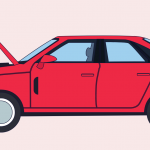
![How Much Does it Cost to Wrap a Car in [year]? how much does it cost to wrap a car-feature image](https://dbdpost.com/wp-content/uploads/2021/09/how-much-does-it-cost-to-wrap-a-car-feature-image-150x150.jpg)
![How to Delete Shein Account? ([year] Edition) feature image-how to delete shein account](https://dbdpost.com/wp-content/uploads/2021/10/feature-image-how-to-delete-shein-account-150x150.png)
