Emirates ID card fines can be annoying and costly, but with this quick guide, you will know – how to check Emirates ID fine online in just a minute. Follow these simple steps to avoid any penalties.
Depending on the severity of the offense, fines for the violations can rack up to thousands of Dirhams.
These fines will remain on your Emirates ID card until you fully pay them. Not paying fines can be problematic. For instance, before you apply to the ICA UAE to renew your card, all fines must be paid beforehand.
Types of fines on Emirates ID
There are several government rules in UAE, and breaking them will result in paying some hefty fines. Some of the fines announced by the UAE government are listed below.
- Covid-19 regulation violations fines
- Jaywalking fines
- Delayed Emirates ID renewal or registration
- Road and Transport Authority (RTA) fines for breaking traffic laws like exceeding the speed limit, drunk driving, etc.
- Other individual fines depend on a case-by-case basis.
See also: If you have not renewed your Emirates ID yet, you can do so with the help of our Dbd guide, Emirates ID renewal.
How to check Emirates ID fine?
There are two ways to check Emirates ID fines – if you want to check it online, you have to visit the Traffic Fines Inquiry page of the Abu Dhabi Police website or app. Or, if you want to do it in person – you can visit the customer service center of Emirates Identity Authority in your Emirates.
The detailed steps we have covered are below.
Method 1. Check Emirates ID fine online
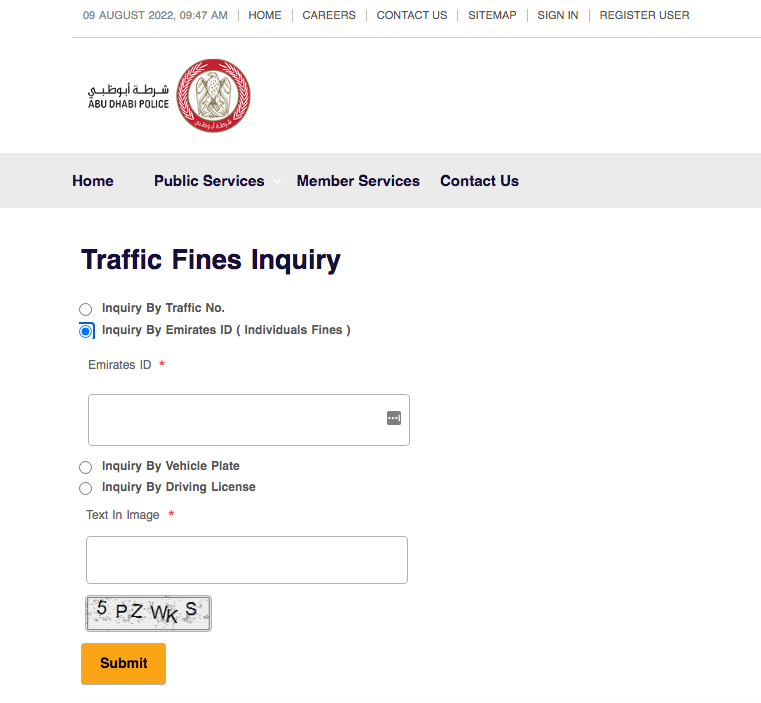
Here is how you can check Emirates ID fines online: [1]Abu Dhabi Police, “Traffic Fines Inquiry, https://es.adpolice.gov.ae/TrafficServices/FinesPublic/Inquiry.aspx”
Step 1: Vist the Traffic Fines Inquiry page
First, you need to visit the Traffic Fines Inquiry page on the website of the Abu Dhabi Police.
Step 2: Choose the inquiry method
You can choose to inquire by various methods such as Emirates ID, traffic number, vehicle plate, or driving license.
Step 3: Fill in details
Then, fill in the required details carefully and accurately. For instance, if you selected Emirates ID, you need to enter your Emirates ID in the given box.
Step 4: Solve captcha
At last, solve the human verification code and click on the “Submit” button.
After you have completed the steps above, all of your Emirates ID fines will be shown to you. In case of a breach, a fine will be imposed by the laws and regulations.
You will see the specifics of your penalty if you have violated it. The information includes the time, location, black points, car information, and the amount you must pay to settle the fine.
If you have not violated any laws or regulations, the screen will read, “No fines according to the conditions used in the inquiry process.”
You can also check the fines from the official Abu Dhabi police app. You can download the app on Google Play or Apple App Store.
Method 2. Check Emirates ID fine offline
Checking Emirates ID fines offline is a little more tedious than checking it online because checking fines online can be done anywhere you have internet service.
However, to check it offline, you must visit the customer service center of Emirates Identity Authority in your Emirate. Similarly, you must take your Emirates ID card with you and any other required documents.
The customer service representative will help you check your Emirates ID fine. They will be able to tell you if you have any outstanding fines on your Emirates ID card.
More Related Stories
- Check out this Dbd guide on – how to check Emirates ID status, where we have explained step by step process with pictures.
- Looking for a new Emirates ID? Check out this Dbd guide on – how to apply new Emirates ID, which covers everything from application to delivery.
- Check out this Emirates ID renewal guide, which covers everything from the documents needed to the renewal process.
- How to change mobile number in Emirates ID? Check out this Dbd guide for the step-by-step process with pictures.
- Looking to get a copy of your Emirates ID, take a look at this Dbd guide on – how to download Emirates ID online.
FAQs
How to check individual fines on Emirates ID?
To check your individual fines amount on Emirates ID, you need to visit the Abu Dhabi Police website. Then, you must visit the Traffic Fines Inquiry page and enter your Emirates ID. After you solve the human verification code, your individual fine on Emirates ID will be shown.
How can I check my police fine on Emirates ID in Dubai?
You can check your policy fine on Emirates ID from the Traffic Fines Payment page of the Dubai police’s official website. You will see all of your fines after you provide your plate details, traffic code number, license details, or ticket details. You must also specify your fine source while providing your ticket number details. [2]Dubai Police, “Traffic Fines Payment, www.dubaipolice.gov.ae/wps/portal/websps/webspsserviceslist/webspsfinesenquiry/”
How can I check my Emirates ID online?
Emirates ID fine checking online can be done through the Traffic Fines Enquiry page of the Abu Dhabi Police website. You need to enter your Emirates ID number, Traffic number, vehicle plate, or license number for fine inquiry to the authorities.
How do I check my fines in Abu Dhabi?
You can check your fines in Abu Dhabi from the Abu Dhabi Police website or their official app. The app is available on both Apple and Android devices.
Final thoughts
The Emirates ID is an essential document to know the status of fines in the UAE. All UAE residents should know how to check Emirates ID fine since anyone can make a mistake at any time.
Checking your UAE fines with the help of Emirates ID is the best way to know all about the fine imposed on you, like what it is about and how much you should pay.
Since every resident has an Emirates ID card, they don’t need other information to know how much fine they owe to the municipality. To get no fines charged, be sure to follow all regulations and avoid violating any rules.
So were you be able to check and pay your fine? If yes, please share your experience in the comments below.
- 107shares
- Facebook Messenger
About the author
DbdPost Staff is a team of writers and editors working hard to ensure that all information on our site is as accurate, comprehensive, and trustworthy as possible.
Our goal is always to create the most comprehensive resource directly from experts for our readers on any topic.




