If you’ve lost your phone or it’s been stolen, tracking it using the IMEI number can be a useful solution. There are online services that allow you to track your phone using its IMEI for free.
Tracking IMEI numbers can differ depending on iOS and Android devices, along with various methods. You can use their websites and apps to track your phone through IMEI numbers.
This Dbd guide will provide you with a step-by-step process to track phone using IMEI online free ways. We have thoroughly tested and verified each step to ensure that they are both accurate and easy to follow.
What is IMEI?

The IMEI (International Mobile Equipment Identity) is a unique 15-digit number assigned to every mobile phone.
It helps identify a device and is important in tracking lost or stolen phones. With mobile tracking apps, you can track your lost device using its IMEI number.
Here are some key points to help you understand the importance of IMEI number tracking for phone location:
- The IMEI number is a unique identifier assigned to every mobile phone.
- In case of a lost or stolen phone, the IMEI number can be used to track the device’s location using mobile tracking apps.
- To track a lost or stolen phone using its IMEI number, the device must be turned on and connected to a cellular network.
- Most mobile tracking apps require the IMEI number to be registered on their platform before the device is lost or stolen.
- Once the device is lost or stolen, the user can log into the mobile tracking app to remotely track the device’s location and retrieve it.
- It is important to note that if the device is turned off or disconnected from a network, it cannot be tracked using the IMEI number.
In conclusion, the IMEI number is crucial in tracking a lost or stolen phone and preventing unauthorized access to personal data.
Mobile tracking apps that use IMEI number tracking provide a convenient and effective way to locate a lost device and retrieve it.
How to find IMEI number?

Here are the instructions to find your IMEI code number on Android and iOS devices:
How to get IMEI number on Android
Knowing how to find the IMEI number on your Android device is crucial for various reasons, including unlocking the phone, blocking it if stolen, and more.
Here are the methods to obtain the IMEI number on Android:
Method 1: Via Dialer
Step 1: Open the dialer app on your phone.
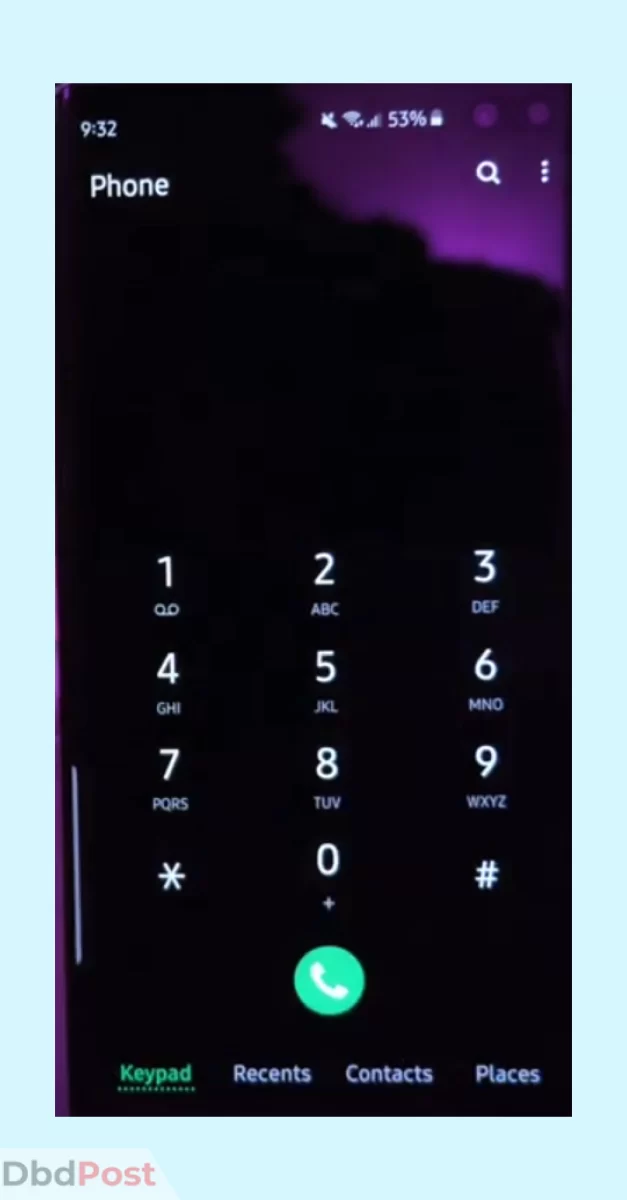
Step 2: Dial *#06# using the keypad.
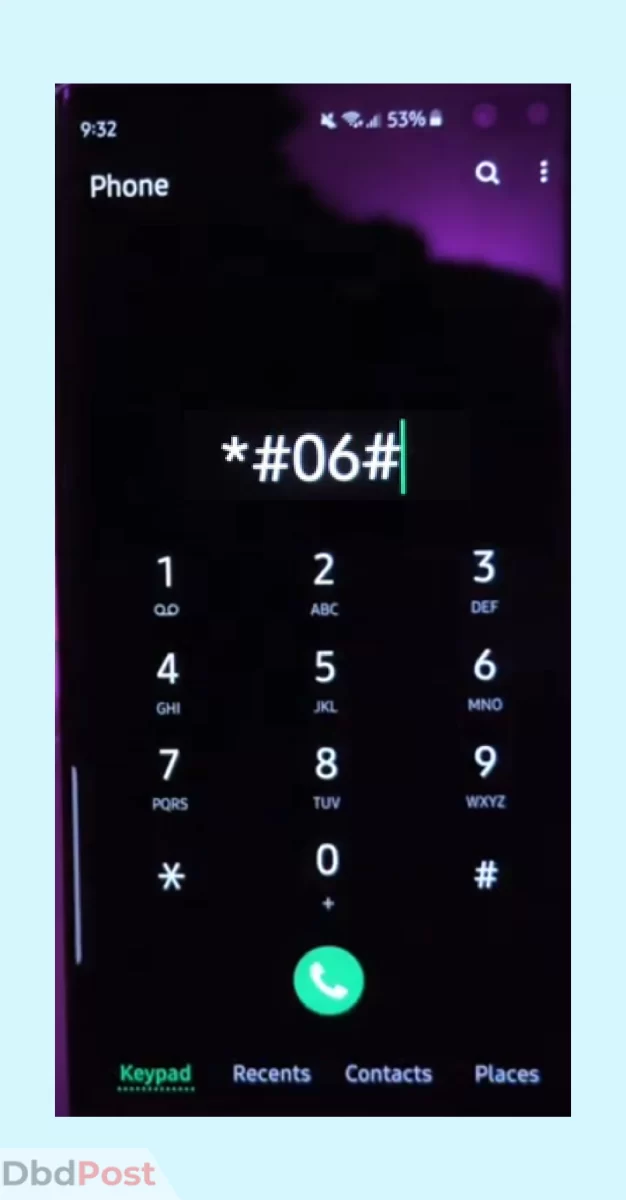
Step 3: Your phone’s IMEI numbers will be displayed on the screen.
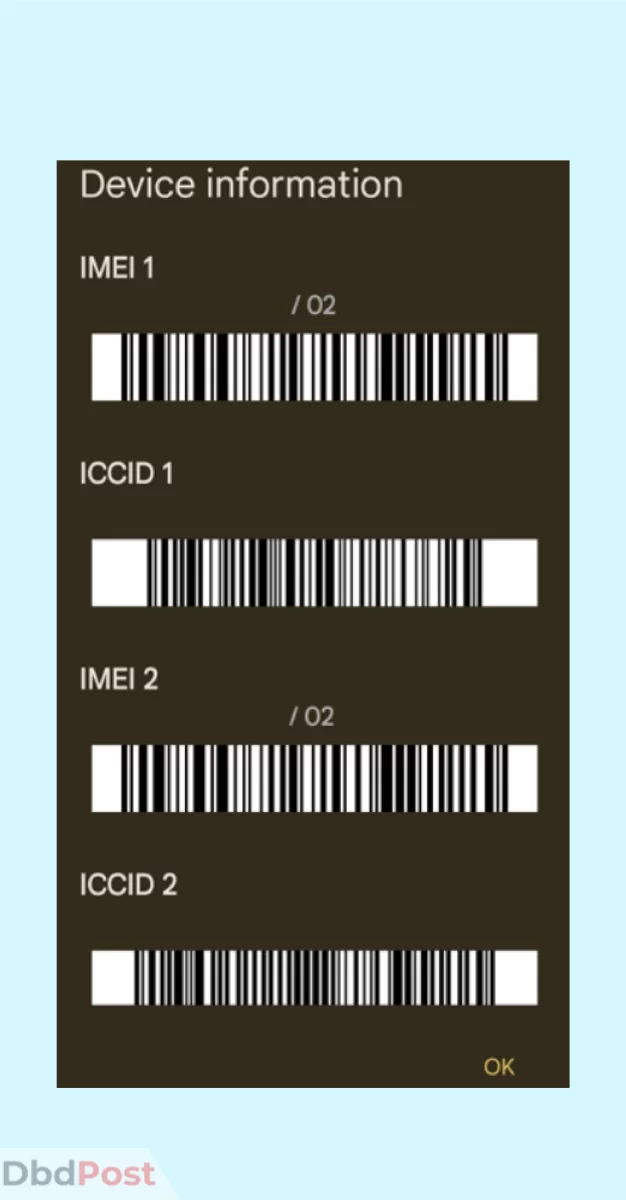
Method 2: Via Settings
Step 1: Go to “Settings” on your Android phone
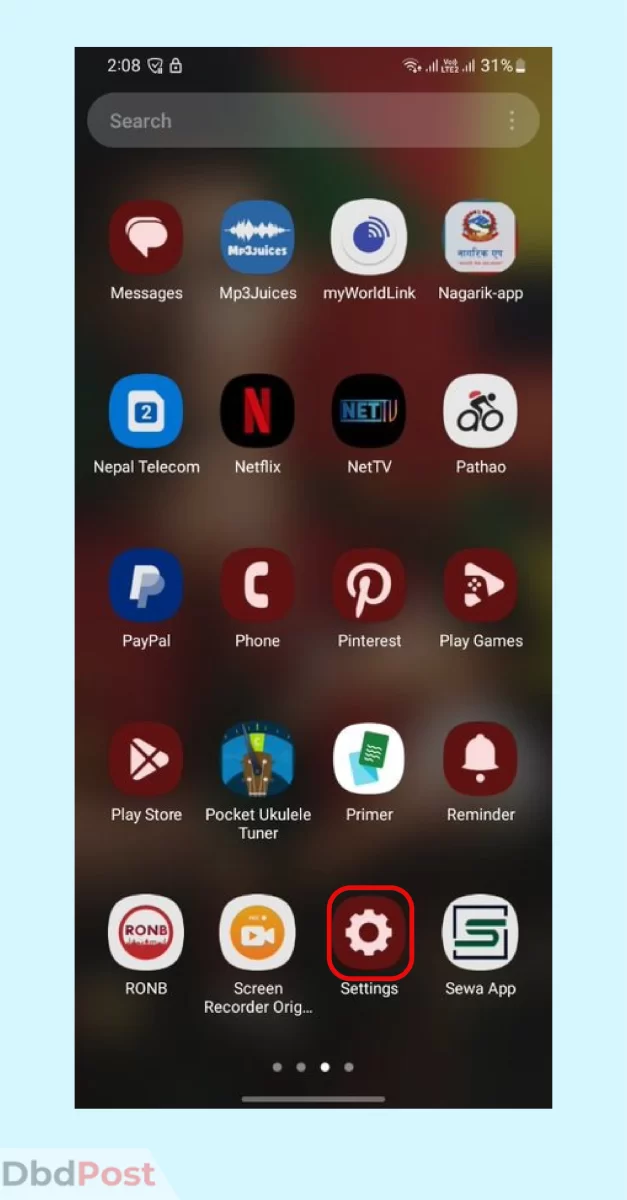
Step 2: Scroll down and select “About phone”
Step 3: You can see the IMEI number listed here
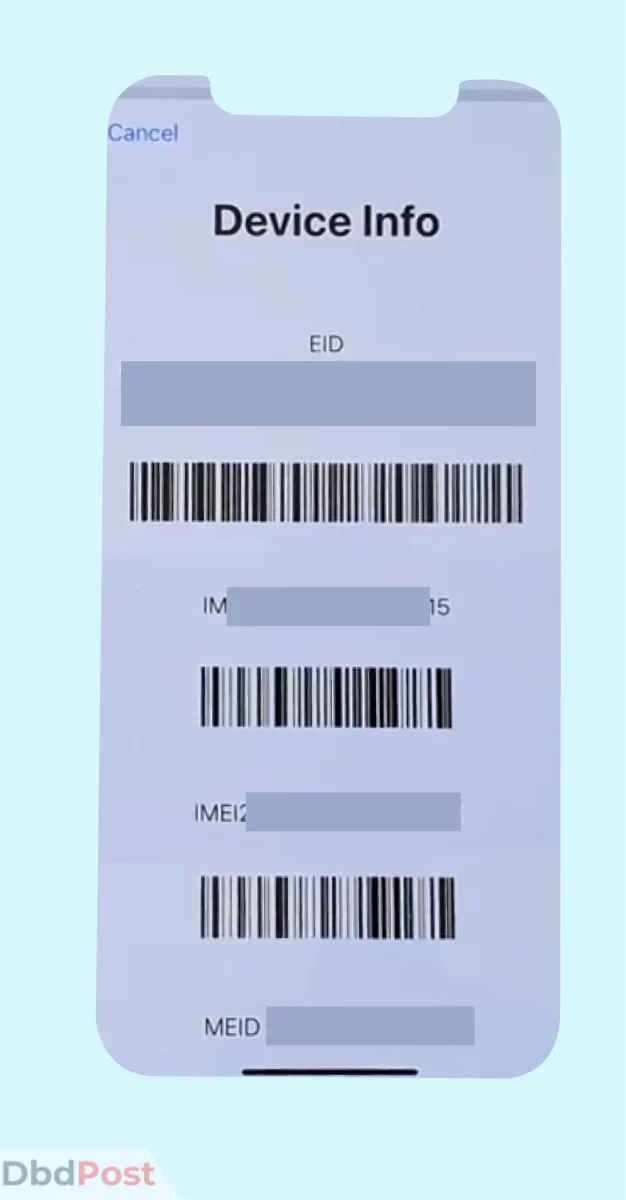
How to get IMEI number on iOS?
You can obtain the IMEI number through the device’s settings or by dialing a code on the phone app. Let’s outline the steps to find the IMEI number on an iOS device.[1]Apple, “Find your serial number, https://support.apple.com/en-us/HT204073#:~:text=Go%20to%20Settings,number%20to%20copy.”
Method 1: Via Settings
Step 1: Open the “Settings” app on your iPhone
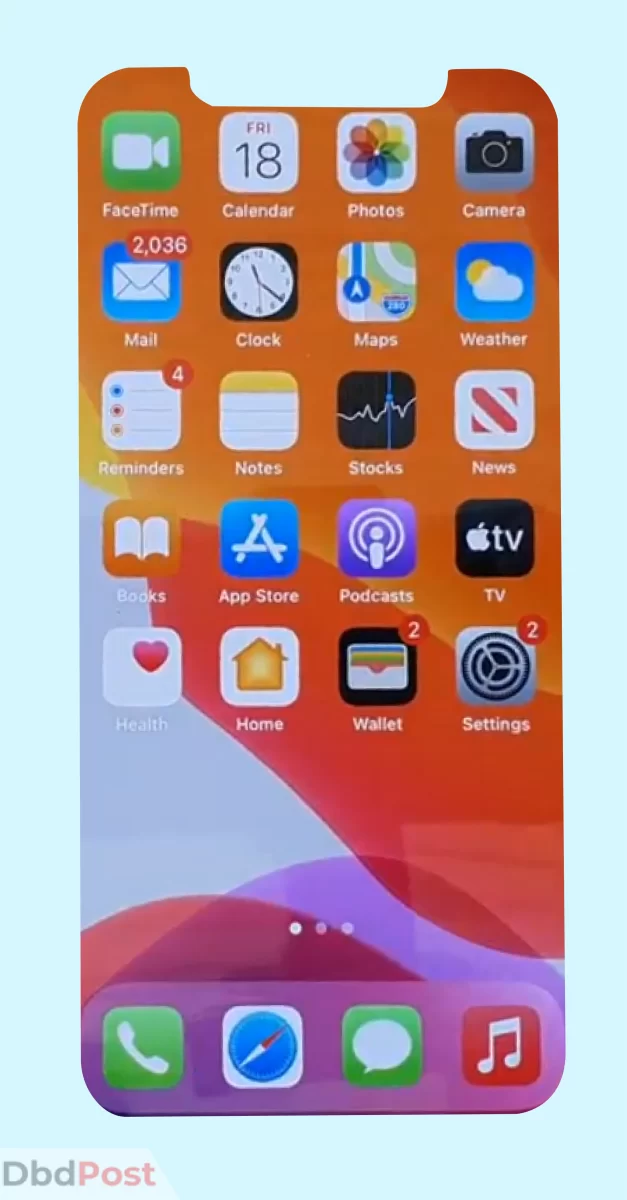
Step 2: Tap on “General”
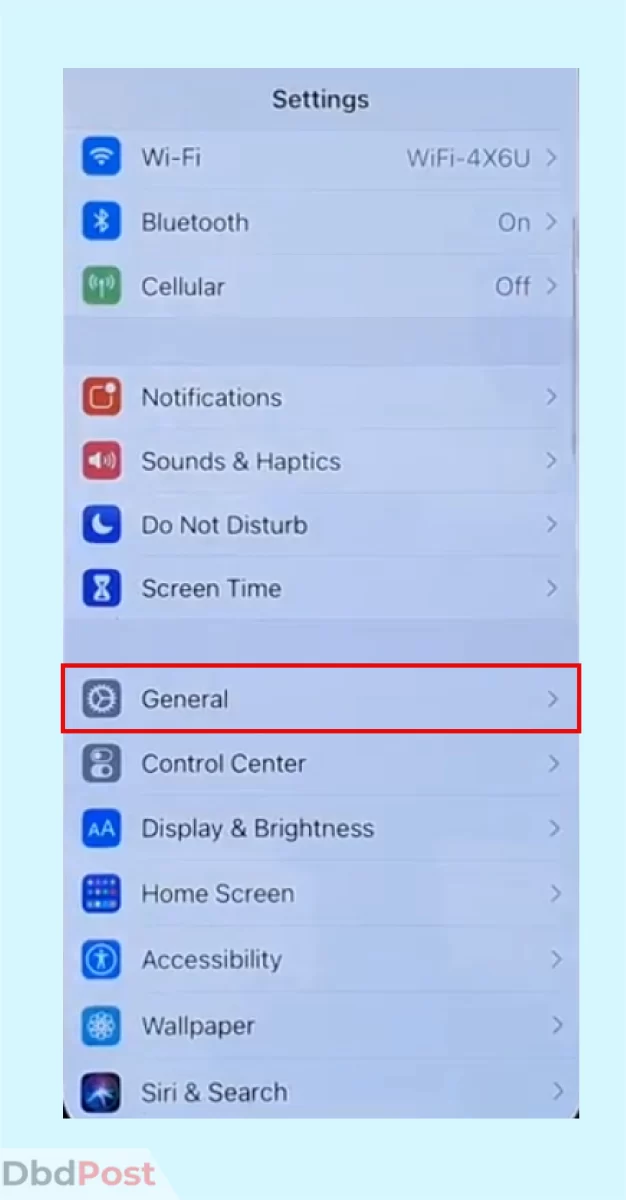
Step 3: Tap on “About”
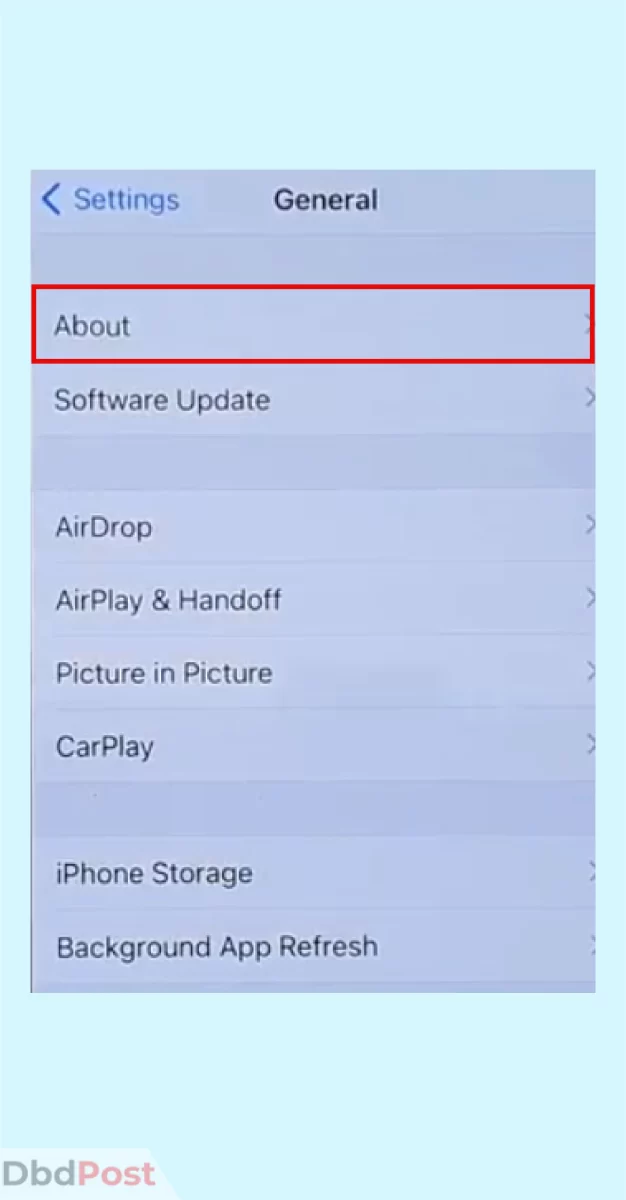
Step 4: Scroll down to find “IMEI”
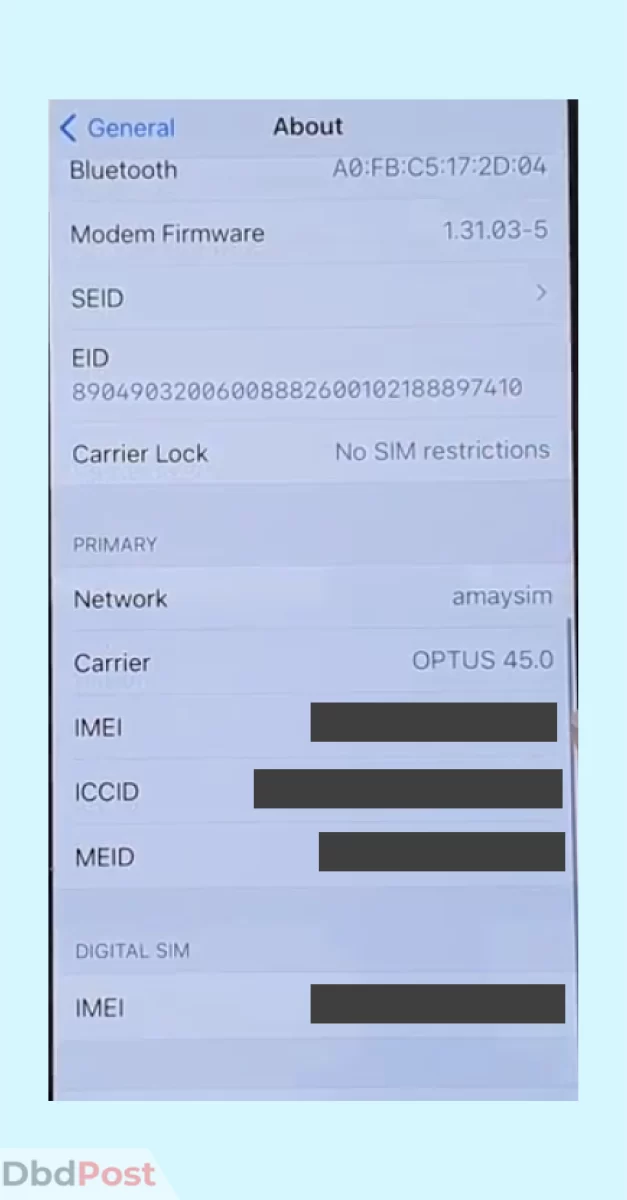
Method 2: Via Dialer
Step 1: Open the phone dialer app

Step 2: Dial *#06# using the keypad
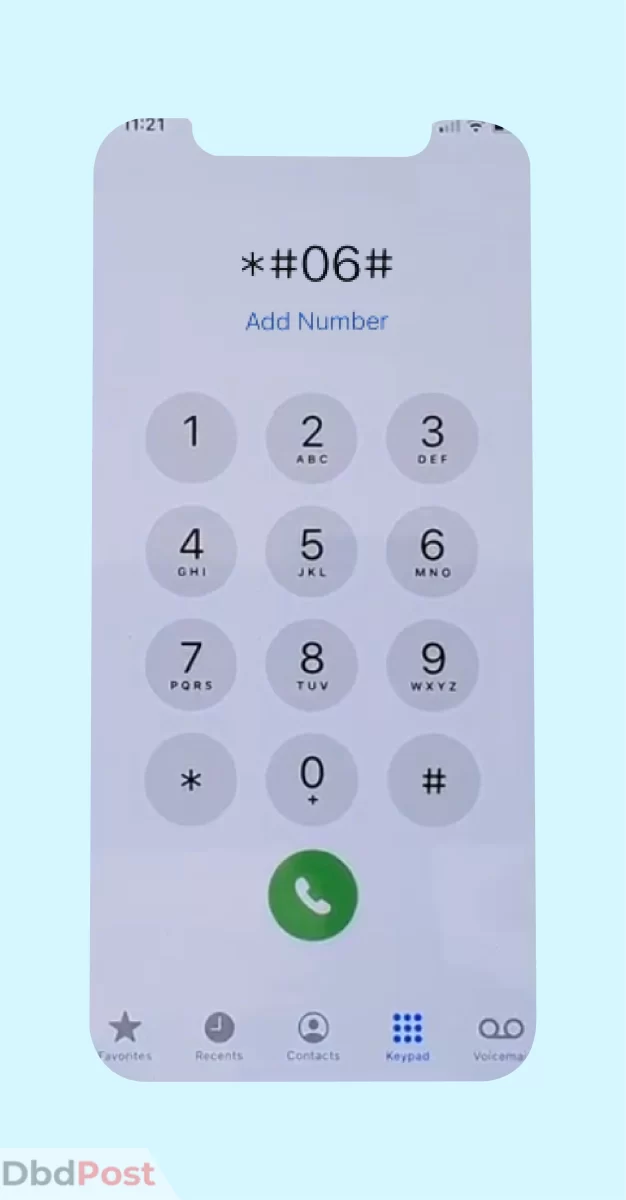
Step 3: Your phone’s IMEI number will be displayed on the screen
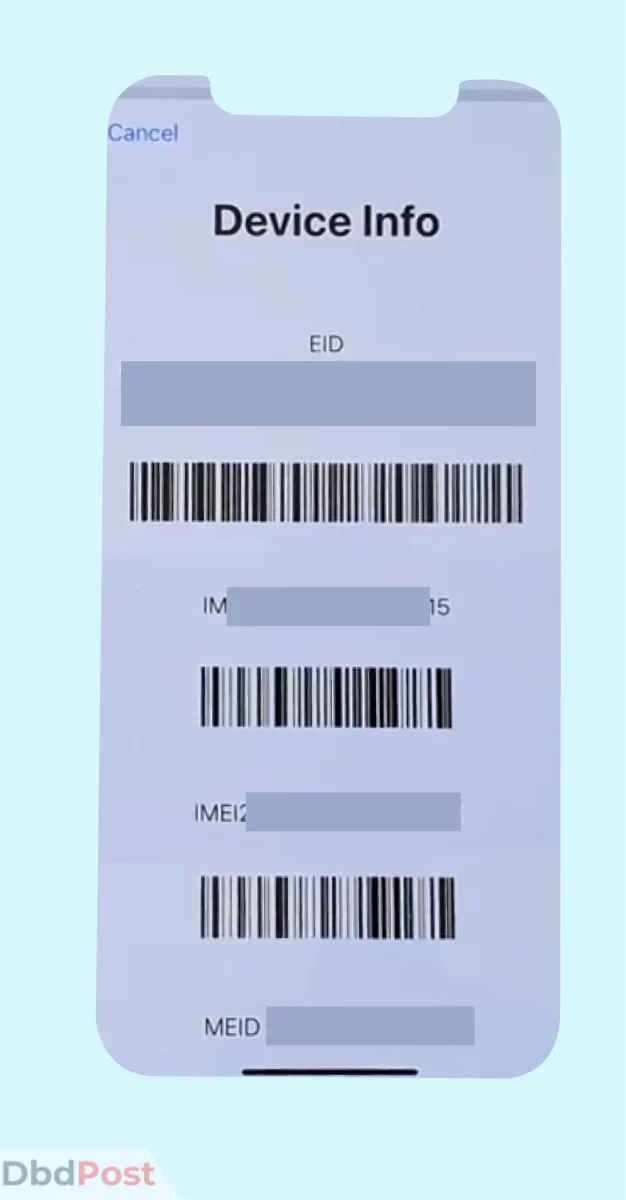
The IMEI number is typically located on the back side of a mobile phone and beside the battery. Many phone manufacturers print the IMEI number directly on the phone for easy access.
Alternatively, you can check the phone’s packaging box, where the IMEI number should be clearly labeled with a corresponding barcode.
It is important to keep your IMEI number safe and secure, as it can be used to report a stolen or lost mobile phone to the authorities.
How to track a phone using IMEI online for free?
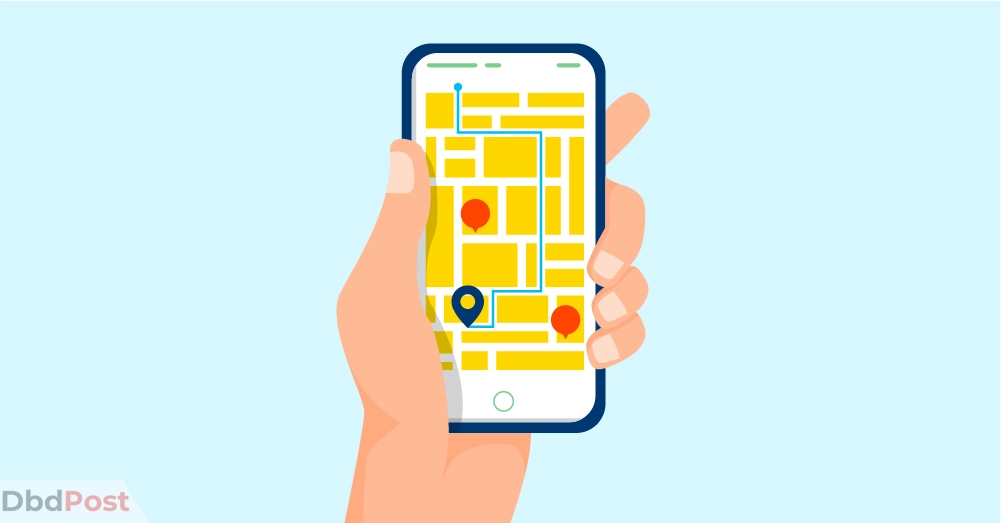
If you have lost your phone or suspect that it has been stolen, using an IMEI tracker can help you locate it. While you can find a different paid mobile tracking app, you can also use free IMEI tracking online to locate your phone.
Here, we will explore how to use a free IMEI tracker to track your phone’s location. Also, discuss how to locate it using a phone locator service.
Track phone using IMEI website
Tracking a lost or stolen phone using an IMEI website is a reliable way to locate it. To track a phone using IMEI, you need to follow the steps below:
Step 1: Find the IMEI number of the phone you want to track
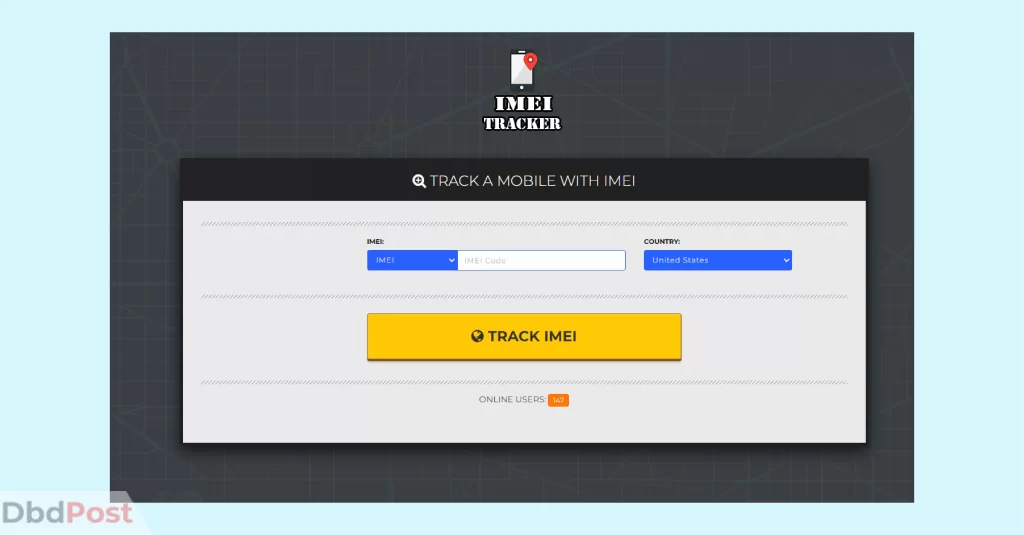
Step 2: Go to an online IMEI tracker website
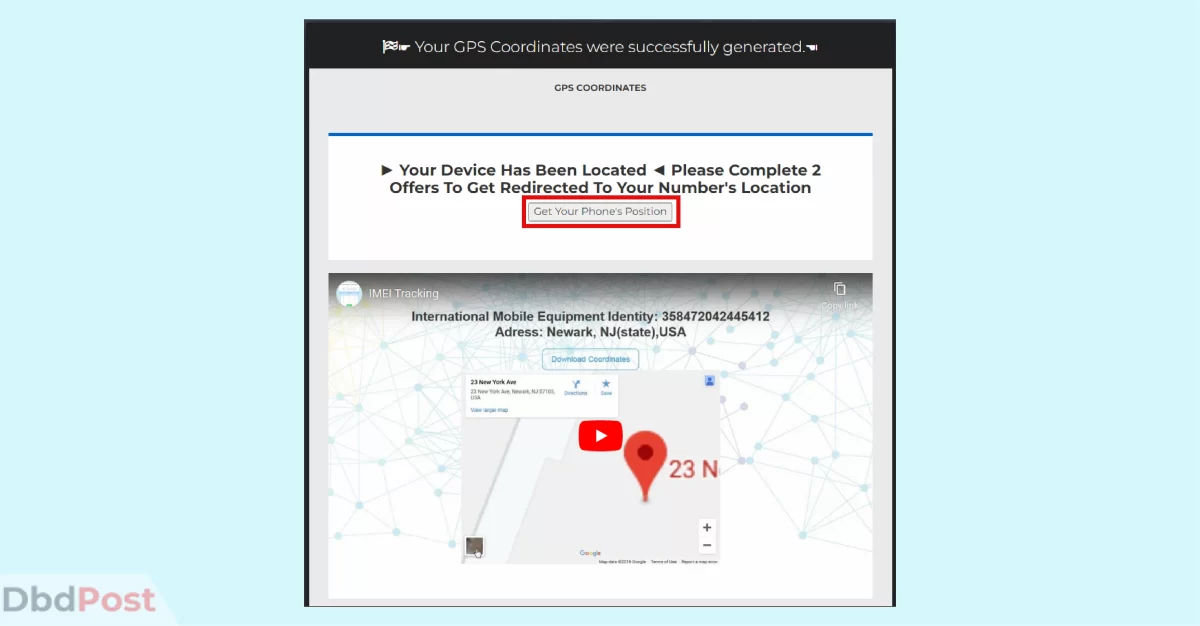
Step 3: Enter the IMEI number in the required field and click on the “Track” button
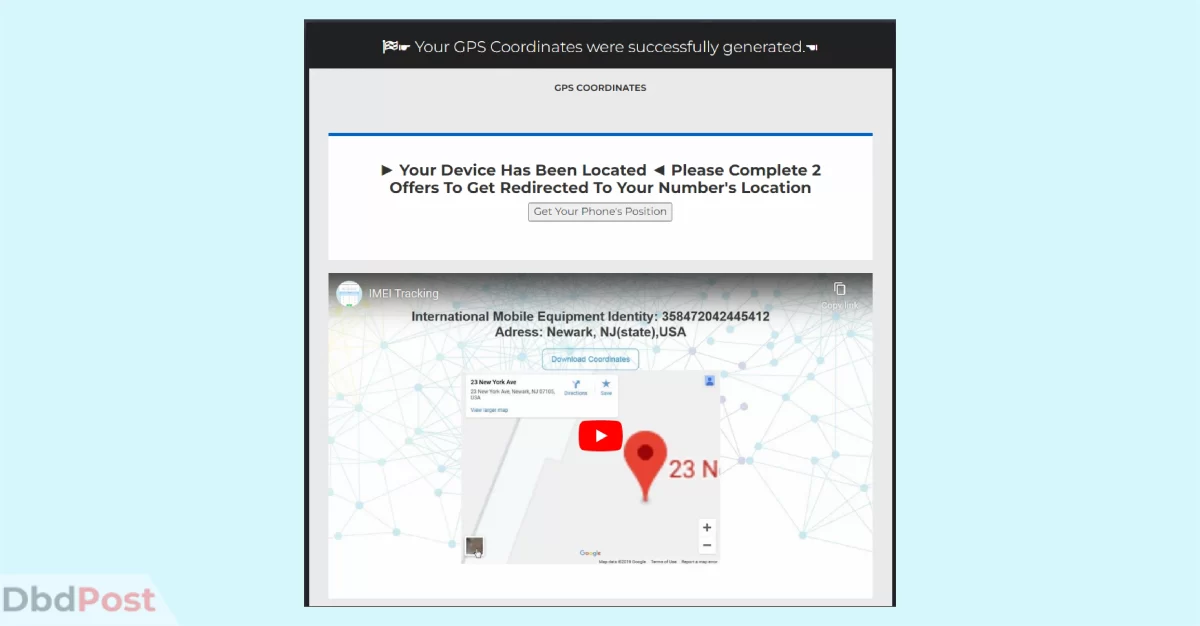
Step 4: The website will display the phone’s current location
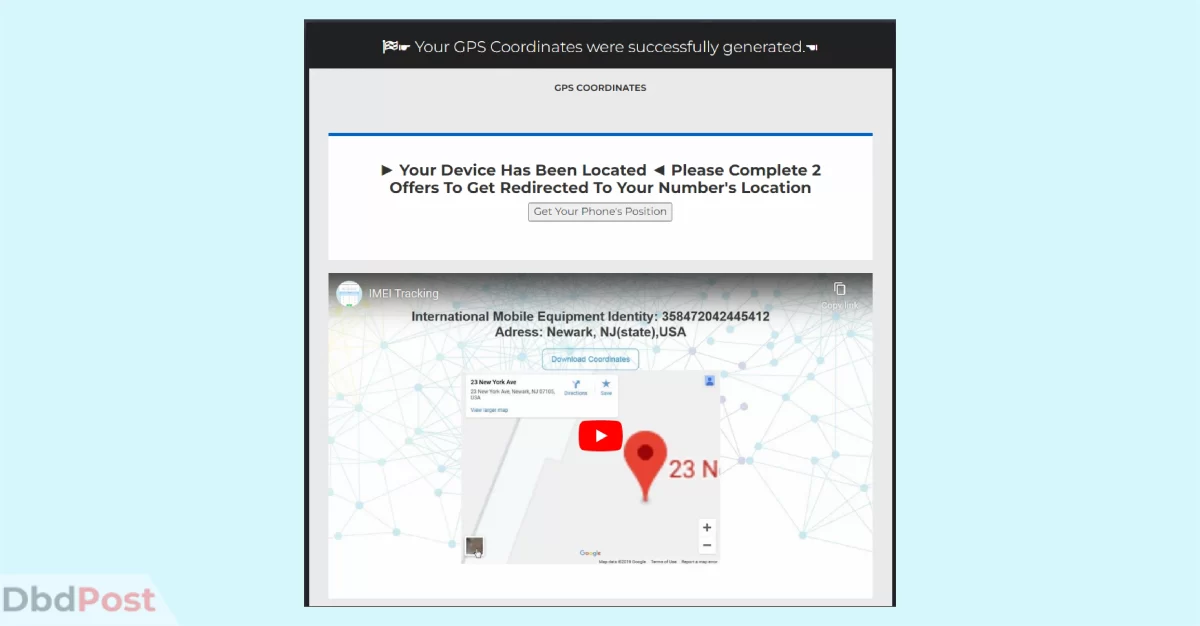
As for free online IMEI tracker websites, IMEI24 and IMEI Tracker are a few examples of popular platforms.
Track phone using IMEI tracking app
Tracking a lost or stolen phone using an IMEI tracking app is a reliable way to locate it. To track a phone using IMEI, you need to follow the steps below:
Step 1: Install the Google Find My Device
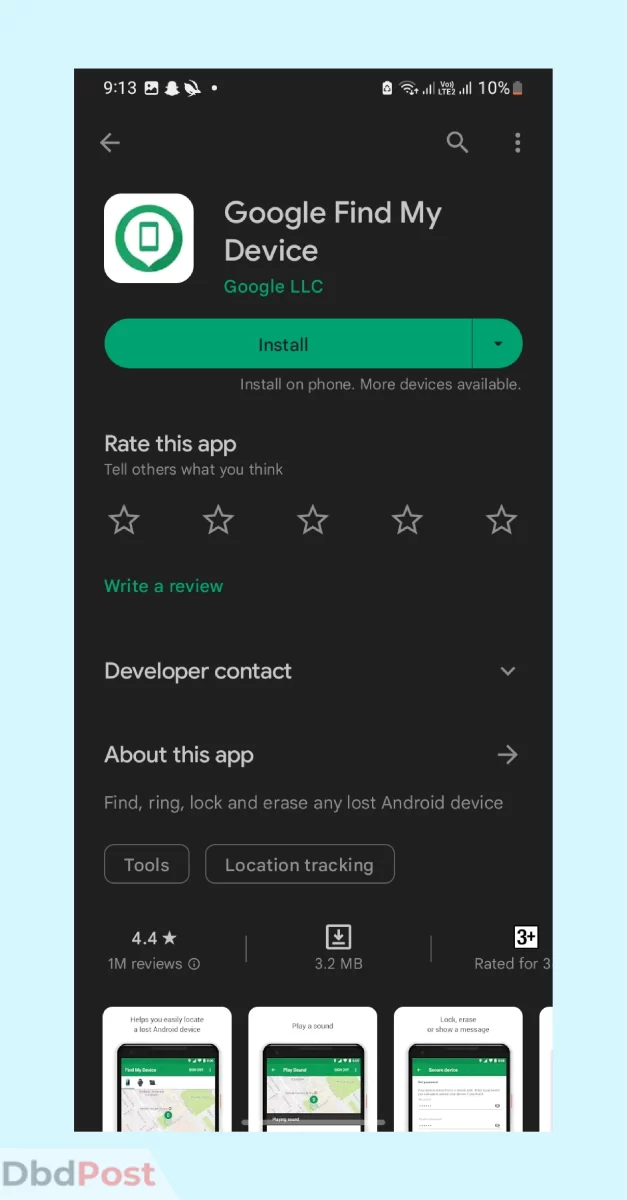
Step 2: Open the app and sign in with your Google Account
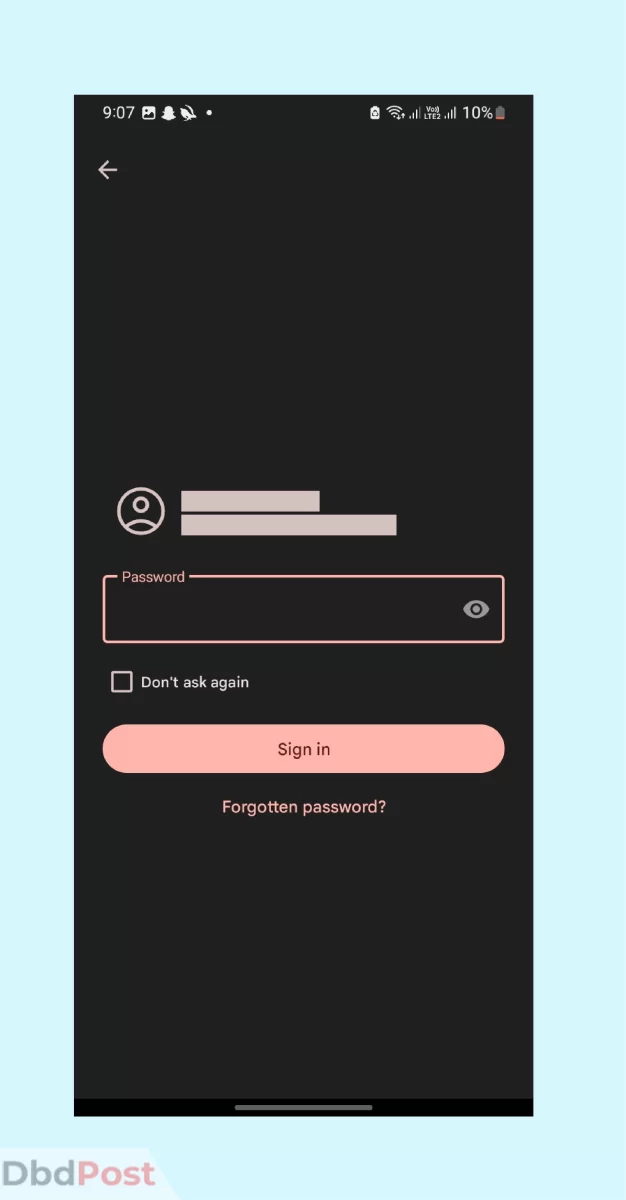
Step 3: Select the device which you want to track
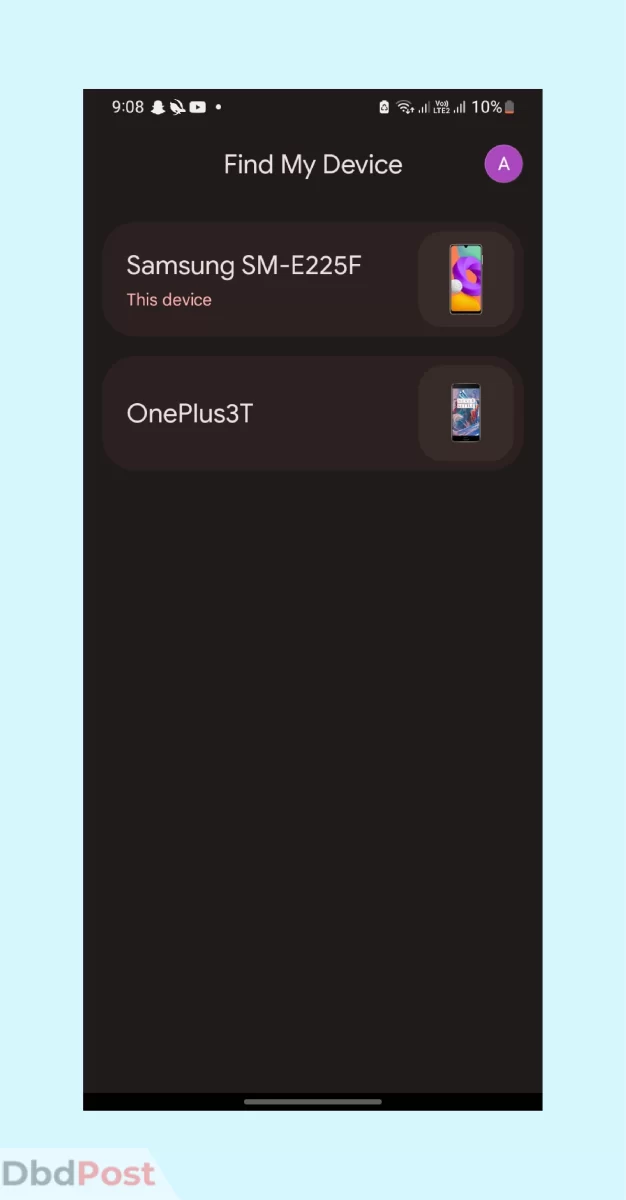
Step 4: You can choose various options to track your device
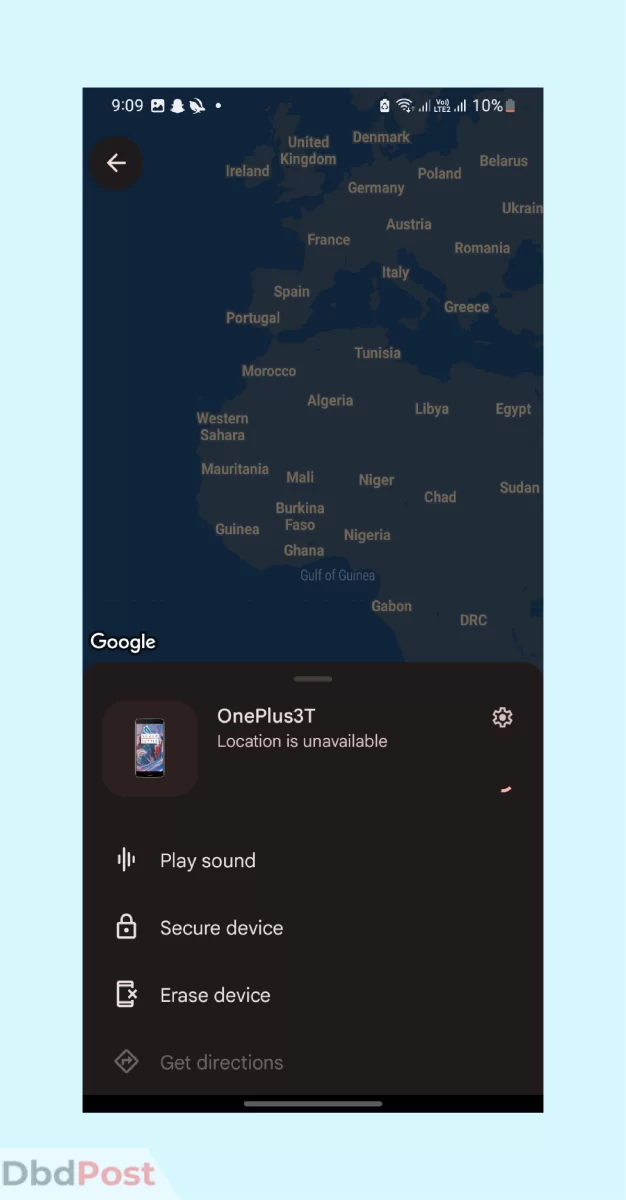
What to do if you can’t locate your phone using IMEI?
Losing a phone can be a source of immense frustration, particularly if attempts to locate it using its International Mobile Equipment Identity (IMEI) number prove unsuccessful.
Although IMEI is meant to be a unique identifier for mobile phones, it may not always guarantee accurate tracking of the phone’s location. In such situations, there are alternative options that can be explored to try and locate the lost phone:
Use a phone tracking app
There are many apps available that can track the location of your phone. Some popular options include Find My iPhone, Find My Device (Android), and Prey.
Check with local authorities
If you believe your phone has been stolen, you should file a report with the police. They may be able to use other methods to track down your phone.

Check with your insurance provider
If you have insurance on your phone, they may be able to help you locate it or provide a replacement.
Contact your phone carrier
Your phone carrier may be able to help you locate your phone. They may have access to additional tools or information that can help track your device.
It’s always best to take preventive measures such as regularly backing up your data, setting a strong password, and installing a tracking app to avoid losing your phone in the first place.
Related Stories
- Uncover how to check your Amazon gift card balance and shop with confidence.
- Learn how to complain to FedEx and resolve any shipping issues.
- Discover how to write a void check and provide accurate payment information.
- Find out how to cancel Straighttalk Service Online with our guide.
- Find out how to complain with UPS with our guide.
FAQs
Is it legal to track a phone using its IMEI number?
Yes, it is legal to track a phone using its IMEI number in certain situations, such as with the owner’s consent or if the phone is lost or stolen.
However, it is generally illegal to track a phone using its IMEI number without the owner’s consent, as this violates privacy laws.
How accurate is IMEI tracking?
IMEI tracking can be very accurate in pinpointing the location of a mobile device. However, the accuracy can vary depending on factors such as the strength of the device’s signal and the quality of the location data being used.
Can I track my lost phone using its IMEI number?
Yes, it is possible to track a lost phone using its IMEI number. However, this can only be done by contacting a law enforcement agency and reporting the loss or theft of your phone.
Is there any free software or app for IMEI tracking?
Yes, there are some free software or app for IMEI tracking. However, It is not legal to track a phone using its IMEI number without proper authorization.
Can I track someone else’s phone using its IMEI number?
No, it is not legal to track someone else’s phone using its IMEI number without their consent or a valid legal reason. Doing so can be considered an invasion of privacy and a violation of the person’s rights.
What should I do if my phone is stolen and I want to track it using IMEI?
If your phone is stolen, you should report it to the police immediately. You can also contact your phone carrier and provide them with your phone’s IMEI number to help track it down.
While many websites claim to offer a free IMEI phone tracker online, it is important to approach them with caution.
We hope this Dbd guide on how to track phone using IMEI online free has been helpful.
- 107shares
- Facebook Messenger
About the author
DbdPost Staff is a team of writers and editors working hard to ensure that all information on our site is as accurate, comprehensive, and trustworthy as possible.
Our goal is always to create the most comprehensive resource directly from experts for our readers on any topic.



