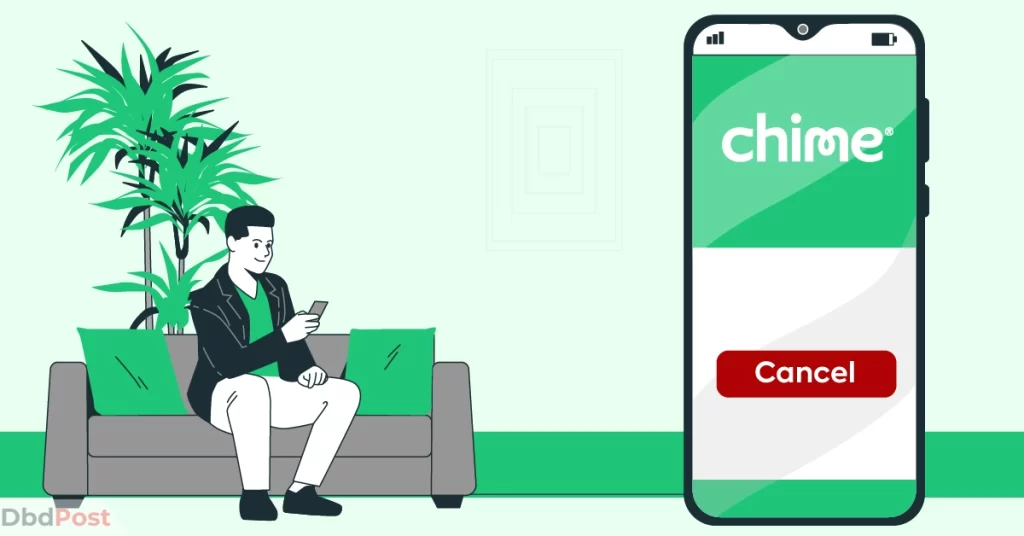Chime Bank is a digital banking platform with checking and savings accounts, debit cards, and mobile banking services. If you are unhappy with Chime, you may want to learn how to cancel Chime account.
To cancel Chime account, you need to contact Chime customer support and request to close your account. Before doing so, transfer your funds, close any linked accounts, and dispose of your Chime debit card.
This guide covers the steps you need to take to cancel the Chime account. It also discusses why Chine is important and some important considerations before canceling.
What is Chime, and why is it important?

Chime is a mobile banking platform that offers a range of financial services. This service includes checking and savings accounts, debit cards, and fee-free ATM access.
Chime is important because it has disrupted traditional banking by offering a user-friendly, digital-first experience. Here are few key features that sets Chime apart: [1] Chime, “Fees, https://help.chime.com/hc/en-us/articles/225060488-Fees#:~:text=Fees-,What%20are%20your%20fees%3F,-Chime%20has%20no”
- Chime does not charge monthly maintenance fees, overdraft fees, or foreign transaction fees. This makes it an attractive option for customers looking to avoid high fees.
- Chime offers early access to direct deposits. It allows customers to receive their paychecks up to two days early.
- Chime provides a convenient and affordable banking experience accessible to anyone with a smartphone.
Steps to cancel a Chime account

Chime is an online bank that provides convenient features such as money sending, mobile payments, and overdraft protection. Chime is becoming popular among people who want easy online banking without any extra fees or minimum amounts of money needed.
People can use the Chime mobile app or website to manage ongoing subscriptions. Here are some methods to cancel a Chime account:
Cancelling Chime account through website
Here is a step-by-step guide on how to cancel a Chime account through the website:
Step 1: Go to Chime’s website and log in using your username and password. You will also receive a verification code to access the account.
Step 2: Click on your name in the top right corner.
Step 3: Select “Settings.”
Step 4: Click “Close Account” at the bottom of the page.
Step 5: Chime will ask you to confirm that you want to close your account. Click on “Yes, Close My Account.”
Step 6: You will be asked to provide feedback on why you are closing your account. This step is optional, but your feedback may help Chime improve its services in the future.
Step 7: After you have provided your feedback, Chime will process your request to close your account. It may take a few days for the process to be completed.
Before you close your account, make sure all pending transactions are finished. If you have any problems or questions, contact Chime member services for help.
Cancelling Chime account through andriod devices
Here are a few steps on how to cancel Chime account through the mobile app on an Android device:
Step 1: Open the Chime app on your Android device and log in using your username and password.
Step 2: Tap on “Settings & Preferences” from the dropdown menu.
Step 3: Tap on the personal info, then Edit button in the top left corner of the screen.
Step 4: Scroll down to the bottom of the page and tap on “Close Account.”
Step 5: Chime will ask you to confirm that you want to close your account. Tap on “Submit Request“, to Close account.
Step 6: You will be asked to provide feedback on why you are closing your account. This step is optional, but your feedback may help Chime improve its services in the future.
Step 7: After you have provided your feedback, Chime will process your request to close your account. It may take a few days for the process to be completed.
Ensure that all negative balance transactions are complete before closing your account. If you have any issues or inquiries, contact Chime customer support for assistance.
Cancelling Chime account through customer support

If you are unable to close a Chime account through the website or app, you can contact Chime customer support for assistance. Here are the steps to cancel a Chime account through customer support:
Step 1: Dial Chime customer support at 1-844-244-6363.
Step 2: Follow the prompts to connect with a customer support representative.
Step 3: Inform the representative that you want to cancel your Chime account.
Step 4: Answer any verification questions to confirm your identity.
Step 5: Follow the representative’s instructions to complete the account cancellation process.
When you want account closure, customer support may ask for more information. You can also contact Chime customer support through the help center on their website.
Considerations before canceling a Chime account

Before Chime account cancellation, there are some important considerations to keep in mind, such as:
- Before you cancel your Chime account, look for any payments or deposits linked to it. Move them to a different bank so you won’t miss payments or have problems with payment schedules.
- Read the rules of your account carefully. You might have to pay fees if you delete your Chime account, like overdraft fees or money needed to have a minimum balance or remaining balance.
- Make sure to clear any pending transactions before closing the account to avoid any additional fees or charges.
- Before you delete account, think about how it might affect your credit score. It is important to know what will happen.
- If you have questions or need help, talk to Chime customer support before canceling.
Related Stories
- Discover how to cancel ReadyRefresh subscription easily and effectively with our comprehensive guide.
- Say goodbye to Shudder subscription hassle-free with our step-by-step cancellation instructions – here.
- Learn how to cancel Realms subscription effortlessly and take control of your account with our detailed guide.
- Learn how to cancel Flo Premium easily and effectively with our comprehensive cancellation instructions.
- Discover how to cancel FYE membership hassle-free with our simple step-by-step guide.
FAQs
Are there any fees or penalties for canceling a Chime account?
No, you should not need to pay the Chime account closing fee. Before you cancel, make sure you finish any payments that have not been completed and change automatic payment settings.
How long does it take to cancel a Chime account?
Canceling a Chime account typically takes 5 days through the Chime app or website. But it may take longer sometimes.
Can I reopen a Chime account after canceling it?
Yes, you can reopen a Chime account after canceling it. But you may need to contact customer support for assistance.
Will canceling my Chime account affect my credit score?
No, canceling a Chime account should not affect your credit score, as Chime does not perform a credit check when you open an account.
It’s just a mobile banking service that offers users fee-free checking and savings accounts.
Can I still access my transaction history after canceling my Chime account?
Yes, You may still be able to access your transaction history after canceling your Chime account. But it is recommended to download or save any important transaction information before closing the account.
It’s important to know the fees, automatic payments, or direct deposit associated with the account before you terminate Chime bank account.
Be sure to read about the steps on how to cancel Chime account before proceeding with the cancellation process.
- 107shares
- Facebook Messenger
About the author
DbdPost Staff is a team of writers and editors working hard to ensure that all information on our site is as accurate, comprehensive, and trustworthy as possible.
Our goal is always to create the most comprehensive resource directly from experts for our readers on any topic.