CyberGhost VPN is one of the most popular, secure, private, and unlimited virtual private network (VPN) services. It encrypts all of your traffic and hides your IP address so that you can surf the internet anonymously and securely from anywhere in the world.
With CyberGhost VPN, you can access any website from anywhere globally, without zero restriction. You’ll be able to stream high-quality videos at incredible speeds without throttling. You can also keep all of your devices connected – up to seven devices!
Let’s look at what awaits you if you decide to use the amazing CyberGhost VPN.
CyberGhost VPN review – Quick summary
| Price | 2.29$ and above |
| Bandwidth | Unlimited |
| Platforms | Windows, Mac, Linux, iOS, Android, Chrome, Firefox, Smart TVs, Xbox, PS3, PS4 |
| Encryption | AES-256 |
| Kill switch | Yes |
| No-log policy | Yes |
| DNS leak protection | Yes |
| Based on | Romania |
| Unblocks | Netflix, Disney+, Hotstar, Amzon Prime Video, BBC iPlayer, HBO Max, Hulu, DAZN, etc |
| Number of connections | Up to 7 |
| Number of servers | 8,000+ |
| Countries | 91 |
| Torrenting | Yes |
| Money-back guarantee | 45-day money-back guarantee |
| Free trial | Yes |
CyberGhost VPN full specification
Let’s see the specifications of CyberGhost VPN in detail.
1. Pricing – How much does CyberGhost VPN cost?
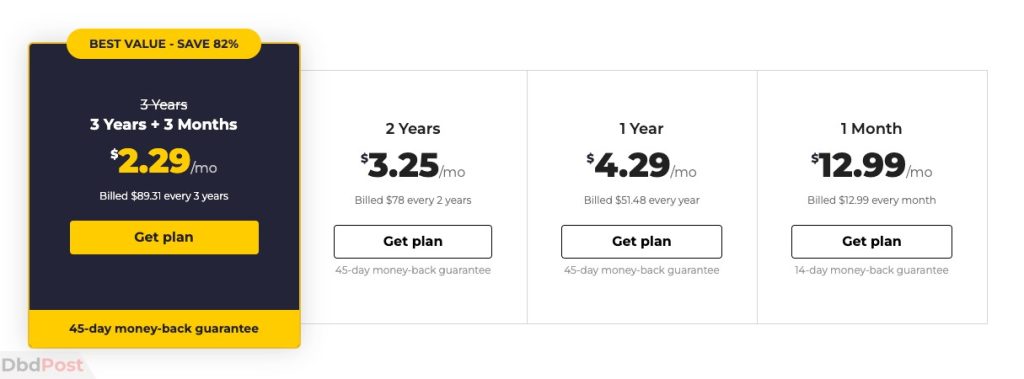
3-year plan – $2.29 per month (billed as $89.31 every 3 years + 3 months) with a 45-day money-back guarantee.
2-year plan – $3.25 per month (billed as $78 every 2 years) with a 45-day money-back guarantee.
1-year plan – $4.29 per month (billed as $51.48 every year) with a 45-day money-back guarantee.
Monthly plan – $12.99 per month with a 14-day money-back guarantee.
CyberGhost VPN free trial – CyberGhost VPN gives a free trial to its users. Customers can try CyberGhost for 24 hours for free on their mobile devices, whereas desktop customers may use the service for 48 hours before subscribing.
2. CyberGhost VPN speed – How fast is CyberGhost?
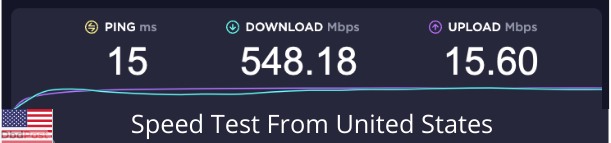
CyberGhost provides unlimited bandwidth and high speeds on all of its servers.
In our testing, the highest average speed measured for CyberGhost is 548 Mbps, which is an incredible speed for such a highly encrypted VPN.
This is easily one of the fastest VPN speeds out there.
3. Encryption and security – How secure is CyberGhost VPN?
CyberGhost uses 256-bit AES encryption, which is the industry standard. It also has an automatic kill switch and DNS leak protection to ensure your privacy and security. The VPN protocol it uses is excellent for keeping your IP address a secret.
DNS leak protection is a must-have for any VPN, as it prevents your DNS queries from being exposed if the VPN connection is interrupted.
Related info: Check out this Dbd post – best VPN Services, where we have listed expert-reviewed most secure and trustworthy VPN providers.
4. Privacy and logging
CyberGhost has a strict no-log policy, meaning that it does not track or log any of your activity while you are connected to their VPN. This is a critical feature, as it ensures that your privacy is protected.
5. Ease of use and support
CyberGhost is very easy to use and has a 24/7 live chat support team to help you with any issues. The support page also has a vast knowledge base with step-by-step guides on how to set up and use the VPN and troubleshooting guides.
6. Available payment options
CyberGhost VPN has multiple payment options. You can pay for your premium plan using a Credit Card, PayPal, American Express, or JCB. They also accept cryptocurrency payments.
7. Platforms available
CyberGhost is available on the following platforms:
- PC: Windows, Mac, Linux
- Mobile devices: iOS, Android
- Browser extensions: Google Chrome, Mozilla Firefox
- TVs: Amazon firestick, Android TV, Apple TV, Smart TVs
- Game Consoles: Xbox One, Xbox 360, PS3, PS4
- Routers
8. Specialized servers
Gaming – CyberGhost console VPNs are optimized for gaming.
Streaming – CyberGhost has servers that are optimized for streaming. These servers will give you access to over 40 streaming services. This includes Netflix, Disney +, HBO Max, Prime Video, BBC iPlayer, Hulu, ESPN, and more. [1]CyberGhost VPN, “Unlimited and Unrestricted Streaming with CyberGhost VPN“, https://www.cyberghostvpn.com/en_US/unblock-streaming”
Torrenting – CyberGhost provides P2P servers for torrenting as well. However, CyberGhost does not condone the use of torrents to download illegal, copyrighted content. [2]CyberGhost VPN, “Enjoy Anonymous Downloads with the Best VPN for Torrenting“, https://www.cyberghostvpn.com/en_US/vpn-torrent”
9. Number of connections and servers
CyberGhost has over 8,000 VPN servers in 91 countries. With servers in 91 countries, you’re sure to find a server that meets your needs and unblocks the content you want most desirably and quickly.
10. Ad-blocker
CyberGhost comes with an ad-blocker to block unwanted ads and pop-ups when browsing the internet. This makes your browsing experience smoother and hassle-free.
11. Split tunneling
CyberGhost offers a split-tunneling feature to its users, which allows them to redirect some network traffic through the VPN proxy while letting some traffic pass through their original IP address without a VPN.
This is helpful when some local apps or websites need to access your current location, but you still want to keep the VPN running.
12. Simultaneous connections
Up to 7 devices can use the same account of CyberGhost to access its VPN services. This is useful for your family members to use a single account or for one person using multiple devices.
13. Kill switch
CyberGhost has a kill switch feature to protect your identity and data if the VPN connection is lost. This feature will automatically block all internet traffic if the VPN connection is lost or disconnected.
14. Customer service
CyberGhost offers 24/7 customer support through live chat and email. They also have a ticketing system to help you with any issues. The support page also has a vast knowledge base with step-by-step guides on how to set up and use the VPN and troubleshooting guides.
Related info: Check out this Dbd post – best premium iPhone VPNs, where we have listed the most secure and trustworthy VPN providers for iPhone in the market.
CyberGhost VPN pros and cons
Pros
CyberGhost VPN has several advantages over other VPN providers.
- Large network of servers
- Great variety of global servers in 91 countries
- Works in VPN restricted countries
- Specialized streaming, gaming, and P2P/torrenting servers
- Affordable long-term premium plan
- Free browser extension
- Friendly UI
- Adblocker, antivirus add-ons
- DNS leak prevention
- P2P connections
Cons
There are very few disadvantages of CyberGhost VPN:
- Expensive monthly plan at $12.99 + add-ons
- Parent company’s shady history
Related info: Check out this – best Android VPNs, where we have listed expert-tested best VPN providers for Android devices.
CyberGhost VPN download – How to download CyberGhost VPN?
Downloading CyberGhost VPN is relatively easy. Here is a quick guide:
If you are on your mobile device, you can download the app directly from the App Store or Google Play Store.
For PC, choosing a plan first before installing the app is better. You can purchase a plan by following these steps:
- Go to their official website (cyberghostvpn.com).
- Click on the “Pricing” tab.
- Choose a plan.
- Select a payment method – Credit cards, PayPal, or Bitcoins.
- Choose add-ons if you want and click “Complete your purchase”.
- Fill in your email address and billing details.
- Confirm your purchase by clicking the “Buy now” button.
You can use the same email address to sign in after completing the purchase.
How to install CyberGhost VPN?
Installing CyberGhost on your PC is a straightforward process.
Once you have downloaded the app, double-click on the installer and follow the instructions on the screen.
The installation process should not take more than a few minutes.
Once the installation is complete, launch the app and log in with your account credentials.
Once you are logged in, you will be able to connect to a VPN server with just a few clicks.
How to use CyberGhost VPN?
CyberGhost is very easy to use.
To connect to a VPN server, click on the “Connect” button and select a server from the list. Once you are connected to a server, you will be able to browse the internet anonymously and securely.
If you want to change your VPN server location, click on the “Change location” button and select a new server from the list.
To disconnect from the VPN, click on the “Disconnect” button.
You can also enable the “Auto-connect” feature to have the app automatically connect to a VPN server whenever you start your computer or mobile device.
How to add CyberGhost VPN chrome extension
To add CyberGhost chrome extension, follow these steps:
- Go to the Chrome web store.
- On the top left, type CyberGhost VPN in the search box.
- Click on the first application that appears. It should be named “Stay secure with CyberGhost VPN Free Proxy”.
- Click “Add to Chrome”.
- A pop-up will appear. Click “Add extension”.
- After it is installed, click on a puzzle-shaped icon on the top-right of the Chrome menu.
- Click on the CyberGhost extension.
- Click on the switch icon to connect to the fastest VPN server automatically.
To turn it off, click on the switch button again.
You can also upgrade to a premium plan from right there. Click on the “Get our premium app” text below the switch.
CyberGhost security suite download
You can also add the CyberGhost security suite before you proceed to checkout. This includes antivirus and a security updater priced at $1.29 per month.
Along with the security suite, you can also add a dedicated IP address and CyberGhost Password Manager, which cost an additional $3.75 and $2 each.
How to cancel a CyberGhost VPN subscription?
You can cancel your CyberGhost VPN subscription by following these steps:
- Log in to your account on its official website (cyberghostvpn.com).
- Go to the “My Account” page.
- Click on the “Cancel subscription” button.
- Follow the instructions on the screen to cancel your subscription.
CyberGhost VPN alternatives
If some reason, you don’t want to use CyberGhost, there are plenty of other great VPN providers out there.
Here are some alternatives to CyberGhost VPN:
1. NordVPN
NordVPN is one of the best VPNs in the market. It offers an extensive network of servers, equally great security features, and an affordable plan.
You will find attractive discount offers on NordVPN’s 2-year and 3-year plans, which start at $3.29 per month.
It also offers a free 7-day trial which you can use to test the service before you commit to a long-term plan. This is a feature that CyberGhost VPN lacks.
As a downside, it only has a 30-day money-back guarantee which is 15 days lower than CyberGhost.
Related: NordVPN review
2. SurfShark VPN
Just like NordVPN, Surfshark also has excellent features that make it a highly competitive VPN. It offers a large network of servers, similar security features, and an affordable plan.
Surfshark’s 2-year plan gives you the best value for money and starts at $2.49 per month. It also offers a free trial for 7 days on macOS, iOS, and Android.
However, if you are not satisfied with the service, you only have 30 days to get a refund which is shorter than what CyberGhost offers.
Related: SurfShark VPN review
3. ExpressVPN
ExpressVPN is another great alternative. It’s a more expensive VPN but has a better platform variety, such as Roku, Nintendo Switch, Nvidia Shield, and Chromecast, to name a few.
ExpressVPN offers a network of servers in 94 countries, the highest for any VPN. You can also find a great variety of servers for different purposes like gaming, streaming, and more.
Related: ExpressVPN review
FAQs about CyberGhost VPN
Is CyberGhost VPN legit?
Yes, CyberGhost VPN is a legitimate VPN service. It has been in operation since 2011 and is run by a highly professional team.
Is CyberGhost VPN safe and good?
Yes, CyberGhost VPN is a safe and good VPN service. Its encryptions are strong, and it does not keep logs of user data, so you can safely enjoy streaming services, gaming, and torrenting by keeping your IP address fully private on up to seven devices.
Is CyberGhost VPN free?
Unfortunately, there is no free version of CyberGhost VPN. It starts at $12.99 per month, but you can get it for as low as $2.29 per month if you sign up for the 3-year plan.
Is CyberGhost VPN trustworthy?
Yes, CyberGhost VPN is a secure and trustworthy VPN service. It has a large server network, and it is constantly innovating & expanding with millions of satisfied users.
Is CyberGhost VPN available in China?
Yes, CyberGhost VPN offers its services in China. It uses NoSpy servers to make the VPN app available in China. [3]CyberGhost VPN, “The Best VPN for China in 2022, https://www.cyberghostvpn.com/en_US/china-vpn”
Its VPN apps are also available in other countries that restrict content. Users from Turkey, Russia, and UAE can access social media, streaming services, and blocked content by using CyberGhost.
Is CyberGhost VPN fast?
CyberGhost VPN is one of the fastest VPNs with a large server network. It does not lose much speed provided by your internet service provider. The highest average speed was 548 Mbps which is quick.
Is CyberGhost available on Android?
Yes, CyberGhost is available on Android. You can download the app from Google Play Store or its official website.
Is CyberGhost VPN good for torrenting?
Yes, CyberGhost VPN is a good choice for torrenting. It offers high-speed servers, strong encryptions, and a no-logs policy. You can safely enjoy torrenting with it without making your internet connection or Wi-Fi network visible.
What platforms does CyberGhost VPN support?
CyberGhost VPN has apps for all major platforms, which is something most VPN services miss. It supports devices based on Windows, macOS, Linux, Android, iOS, Smart TVs, and more.
Is CyberGhost VPN customer service good?
Yes, CyberGhost offers good customer service. You can contact them through live chat or email, and they will usually respond within a few minutes.
How many devices can I use the same CyberGhost account in?
You can create up to seven simultaneous connections with CyberGhost VPN. The same account details can be entered in 7 supported devices, and all of them can protect the web traffic using CyberGhost’s service at the same time.
Does CyberGhost VPN keep logs?
No, CyberGhost VPN does not keep logs of user data or activity. This is one of the reasons why it is considered a safe and trustworthy VPN service.
Does CyberGhost VPN work with Netflix?
Yes, CyberGhost VPN can unblock Netflix. It has servers specifically optimized for streaming, and it can bypass the geo-restrictions set by Netflix.
Does CyberGhost VPN work with Hulu?
Yes, you can watch Hulu using CyberGhost. Just like with Netflix, this VPN features specifically optimized servers for streaming that can bypass all of Hulu’s geo-restrictions. You can also access other streaming services using CyberGhost.
Which streaming services can CyberGhost VPN unblock?
CyberGhost VPN can unblock over 40 streaming sites and services including Netflix, Disney +, HBO Max, Prime Video, BBC iPlayer, Hulu, ESPN, and more.
What is CyberGhost’s refund policy?
CyberGhost offers a 45-day money-back guarantee. This means that you can use the service for up to 45 days, and if you’re not happy with it, you can get a refund.
How to contact CyberGhost VPN customer support?
You can contact CyberGhost VPN customer support through live chat or email. The live chat is available 24/7, and the response time is usually a few minutes.
Is CyberGhost VPN good for business?
Yes, CyberGhost VPN company has provided sufficient server locations, safety protocols, DNS leaks prevention, data protection, and customer support to be considered a good business VPN service. Overall, it is a good choice for businesses that need a reliable and safe VPN solution.
Final thoughts
CyberGhost VPN is a great all-around VPN perfect for streaming, torrenting, and general privacy protection. It has a very competitive price, high speeds, and robust security and privacy features.
It is also easy to use, with 24/7 live chat support and a vast knowledge base. If you are looking for a VPN that can do it all, CyberGhost VPN is a great option. It will protect your DNS, hide your IP address, block ads, and provide all the features that a great VPN needs.
Please share this information with your friends if you find it helpful and informative. We greatly appreciate your continuous support!
- 107shares
- Facebook Messenger
About the author
DbdPost Staff is a team of writers and editors working hard to ensure that all information on our site is as accurate, comprehensive, and trustworthy as possible.
Our goal is always to create the most comprehensive resource directly from experts for our readers on any topic.




