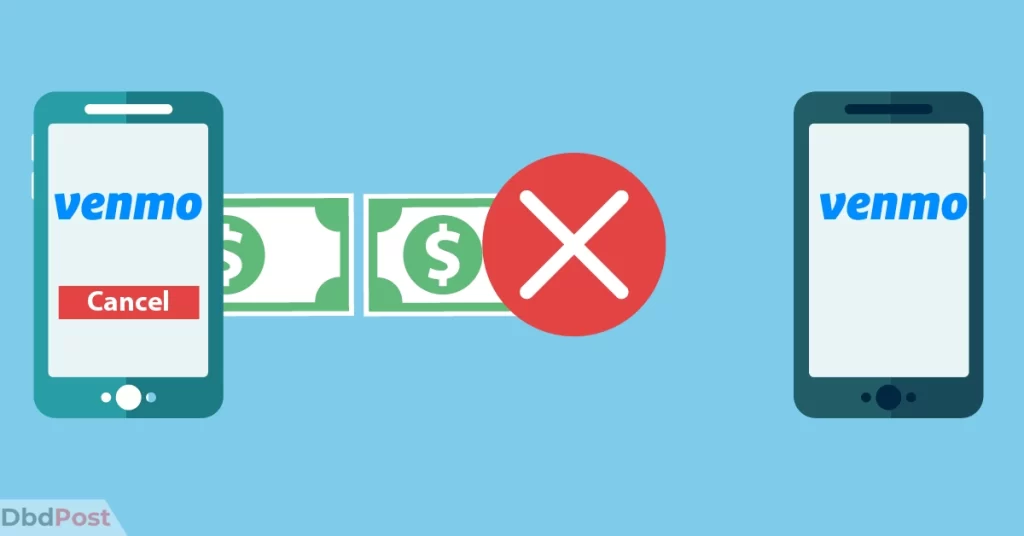Venmo is a popular mobile payment service that allows users to send and receive money conveniently. Sometimes you might need to cancel a Venmo payment due to transaction errors or changes in circumstances.
To stop Venmo payment, go to the “Me” tab within the Venmo app. From there, navigate to the “Transactions” section and locate the transaction that is still pending.
This guide discusses the step on how to cancel a Venmo payment. It includes requesting a refund from the recipient, contacting Venmo support, and utilizing Venmo’s protection policies.
Cancelling a Venmo payment: Methods and guidelines

When it comes to canceling a Venmo payment, acting swiftly is key. While Venmo provides options to cancel pending payments, it’s essential to initiate the cancellation process soon.
Here are the different methods on how to cancel a Venmo payment:
Method 1: Canceling a pending Venmo payment
To cancel a pending payment in the Venmo app, follow these steps: [1]Venmo, “Cancel payment, https://help.venmo.com/hc/en-us/articles/235171088-Cancel-Payment#:~:text=It%20is%20not%20possible%20to,to%20the%20recipient%20right%20away”
Step 1: Open the Venmo app on your mobile device. Log in to your Venmo account.
Step 2: Navigate to the “Me” tab.
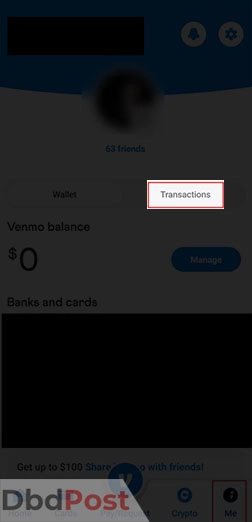
Step 3: Enter the “Transactions” section.’
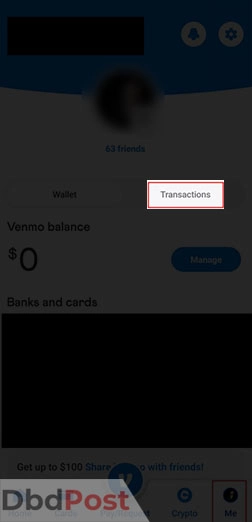
Step 4: Find the pending transaction that you want to cancel.
Step 5: Select the option to “Take Back” the payment.
You can also access Venmo.com using a web browser and go to the “Incomplete” tab. Then select the Venmo “Payments” section to find and cancel any pending payments.
Method 2: Requesting a refund from the Recipient
There can be cases where you have accidentally paid the wrong person or sent a duplicate payment.
If you need to request a refund from the recipient’s Venmo account, you can follow these steps:
Step 1: Open the Venmo app on your device.
Step 2: Tap on the “Pay/Request” button.
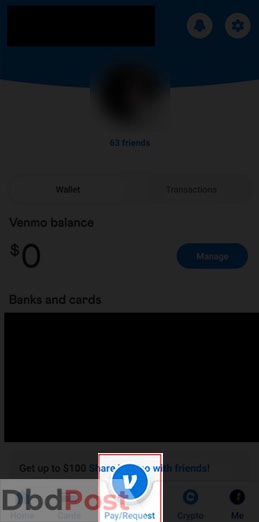
Step 3: Enter the username, phone number, or email of the person you send money to and select it.
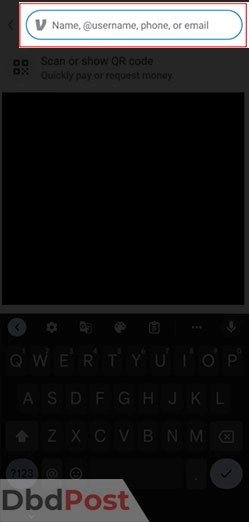
Step 4: Enter the amount of the payment.
Step 5: In the “What’s this for?” field, you can kindly explain the situation, such as “Hey, I sent you money by mistake. Could you please return it to me? It would really save my day.”
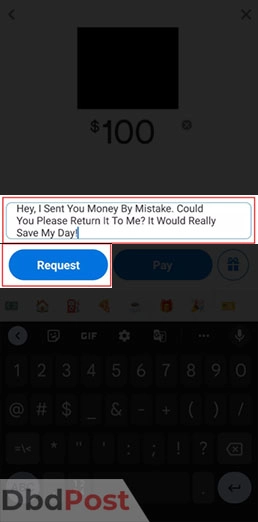
Step 6: Tap on “Request” to send the refund request to the recipient.
After sending the request, you’ll need to wait and hope that the recipient agrees to refund the money to you.
Method 3: Contacting Venmo support

If you need assistance with canceling a payment on Venmo, you can reach out to Venmo’s customer support team. Here’s how you can contact Venmo support:
Step 1: Open the Venmo app on your device or visit the Venmo website.
Step 2: Tap on the “☰” menu icon (three horizontal lines) to access the main menu.
Step 3: Scroll down and select “Contact Us” or “Support.”
Step 4: Choose the appropriate category for your issue, such as “Payments and Charges” or “Account Issues.”
Step 5: Select the preferred contact method, such as “Chat with Us,” “Email Us,” or “Call Us.”
Step 6: Follow the prompts or instructions provided to get in touch with Venmo support.
Method 4: Utilizing Venmo’s protection policies

Venmo offers protection policies to users in certain situations, such as unauthorized transactions or fraudulent activity.
If you believe you are eligible for Venmo’s protection, follow these steps to report the issue and request a refund or cancellation:
Step 1: Open the Venmo app or visit the Venmo website.
Step 2: Tap on the “☰” menu icon (three horizontal lines) to access the main menu.
Step 3: Scroll down and select “Contact Us” or “Support.”
Step 4: Choose the appropriate category for your issue, such as “Payments and Charges” or “Account Issues.”
Step 5: Select the preferred contact method, such as “Chat with Us,” “Email Us,” or “Call Us.”
Step 6: Explain the situation to the Venmo support representative, providing as much detail as possible.
Step 7: If you suspect unauthorized transactions, inform them about the specific transactions and any evidence you have.
Step 8: Request a refund or cancellation based on the protection policies that apply to your situation.
Step 9: Follow any additional instructions or provide any necessary documentation requested by Venmo support.
Important considerations and limitations

When attempting to stop Venmo payment, it’s essential to be aware of the following limitations and constraints:
Timing
Terminating Venmo payment is only possible if it is still pending. Once the payment has been completed, it cannot be reversed or canceled through Venmo.
Recipient Cooperation
If you already paid someone and they are not responding or giving the money back, it might not be possible to cancel the payment through Venmo.
In such cases, you need to consider other options, such as requesting a refund from the recipient or contacting Venmo support for assistance.
Payment to Active Accounts
The recipient will receive a notification about the payment if it was sent to an active Venmo account linked to their email or phone number.
They can be prompted to create a Venmo account to claim the money, and at that point, the payment cannot be cancelled.
Venmo Protection Policies
Venmo’s protection policies cover specific scenarios, such as unauthorized transactions or fraudulent activity. If you believe you are eligible for protection, you can contact Venmo support and report the issue.
However, not all situations can be covered, and the final decision rests with Venmo.
Related Stories
- Find out how to cancel Samsung care with our guide.
- Do you not want Bluehost anymore? Check out our guide on how to cancel Bluehost – here.
- Check out our step-by-step guide on how to cancel BritBox.
- Check out our step-by-step guide and tips on how to cancel your PlayStation Plus subscription and avoid getting charged for another month!
- Do you not want Picsart anymore? Find out how to cancel Picsart subscription with our guide.
FAQs
Can I cancel a Venmo payment?
Venmo allows you to cancel a payment if it is still pending. Once a payment has been completed or accepted by the recipient, it cannot be cancelled through Venmo.
How do I cancel a payment on Venmo?
To cancel a pending payment on Venmo, open the Venmo app, and go to the “Me” tab. Enter the “Transactions” section, and find the pending transaction. Choose the option to “Take Back” the payment.
Is it possible to reverse a Venmo payment?
No, once a Venmo payment has been completed or accepted, it cannot be reversed through the Venmo app. It is important to ensure the accuracy of the recipient’s information before making a payment.
What are the steps to cancel a Venmo payment?
If a Venmo payment is still pending, you can cancel it by opening the Venmo app. Then navigate to the “Me” tab, and enter the “Transactions” section. Find the pending transaction, and select the option to “Take Back” the payment.
How long do I have to cancel a Venmo payment?
You can only cancel a Venmo payment if it is still pending. The specific timeframe for cancelling a payment can vary. It is advisable to initiate the cancellation as soon as possible after realizing the need to cancel.
Will I be charged a fee for canceling a Venmo payment?
Venmo does not charge a fee for cancelling a payment. There can be fees for other Venmo services or transactions, such as instant transfers or business transactions. Review Venmo’s fee structure for more information.
Venmo provides options to revoke Venmo payment, although certain limitations apply.
Users should understand how to cancel a Venmo payment, ensuring a smooth and hassle-free experience.
- 107shares
- Facebook Messenger
About the author
DbdPost Staff is a team of writers and editors working hard to ensure that all information on our site is as accurate, comprehensive, and trustworthy as possible.
Our goal is always to create the most comprehensive resource directly from experts for our readers on any topic.