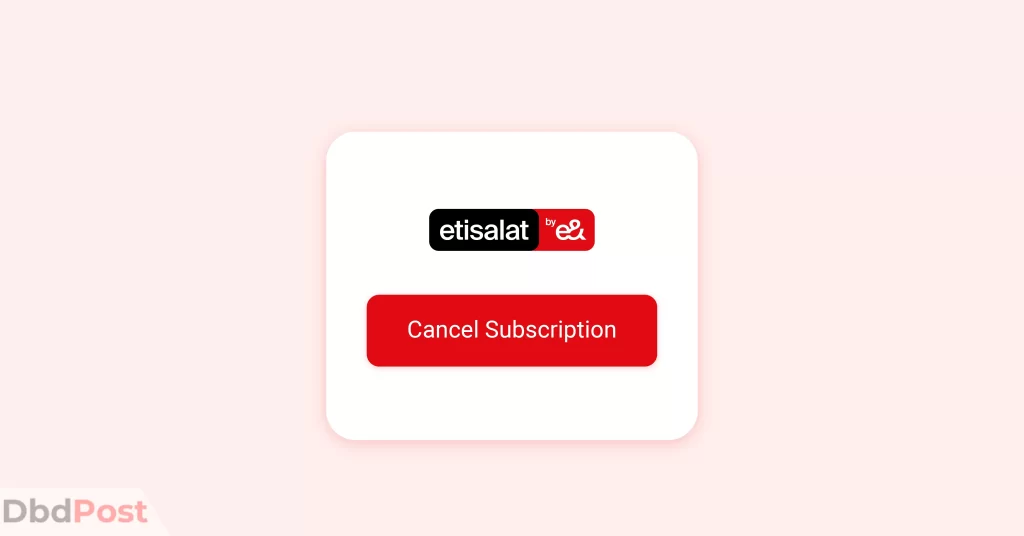Etisalat has many expensive services that deduct high balances on a monthly or daily basis. So, you need to know how to cancel all Etisalat subscription plans that you are not using.
Many people cancel all Etisalat subscription plans when they are leaving the country temporarily. Similarly, some also do it when they find offers from other network providers that are more suitable for them.
Etisalat services can be deactivated at any time for both prepaid and postpaid SIM cards. You can cancel call services, internet services, third-party services, and auto-renewal features on your own. Doing this will help you save money by getting rid of expensive subscriptions that you don’t use very often.
In this Dbd guide, you will learn how to easily cancel Etisalat subscription and auto-renewal services. Let’s see all the ways to deactivate all subscriptions of Etisalat.
How to cancel all Etisalat subscription in UAE?
To cancel the Etisalat subscription, you can go through three different methods. They are explained below:
Method 1: My Etisalat UAE app

In this method, you must first download the “My Etisalat UAE” app and log in. If you have not created an account, you must register it by filling up a digital form.
After logging in, tap on the “Manage” tab and then tap on “Manage and deactivate” option. Then just choose any service you want to unsubscribe from, and you won’t be charged for it anymore.
You can download the “My Etisalat UAE” app in both Android and Apple devices.
Method 2: Call 101
In this method, all you have to do is make a call. Simply call 101 and get contacted by agents who will help you cancel the subscriptions. [1]Etisalat, “Cancel via 101, https://www.etisalat.ae/en/c/mobile/leaving-uae.jsp#:~:text=your%20monthly%20subscription%3F-,Call%20101,-Cancel%20your%20plan,”
Method 3: Customer care
You can also call 800101 to speak to the customer service agents and tell them to deactivate all subscriptions. Similarly, you can also dial *123*# to cancel Etisalat subscription that you are using currently. [2]Etisalat, “Cancel via agents, … Continue reading
How to cancel auto-renewal services of Etisalat?
You can cancel the auto-renewal feature simply by dialing a certain code. Canceling this feature helps you save some money as Etisalat will not randomly activate any service that you are not willing to use.
You can dial *170*#to cancel the Etisalat auto-renewal feature. When this is done, they will ask you to renew the subscriptions each time they expire. [3]Etisalat, “Cancel auto-renewal, … Continue reading
Related Stories
- Check out this Dbd guide on – how to check Etisalat balance, which covers everything from checking your balance and data for both prepaid and postpaid customers.
- Want to send a balance to your friends and family from your Etisalat number? Check out this guide on – Etisalat balance transfer.
- Find the latest Etisalat data offers and recharge your data today.
- Looking to make international calls using Etisalat? Check out this page for the latest Etisalat international call offer.
- Check out this Dbd guide on – Etisalat sim registration online, where we have explained the registration and renewal process step by step.
FAQs on canceling Etisalat subscription
How do I check my Etisalat subscription?
To check all Etisalat subscriptions, download the Etisalat app and log in to your account. Then visit the account section to find a list of all active services. For full details, click on the view option located at the top right corner. You can also call at +971 800 5800 and ask them about the details of your active services.
How do I cancel my Etisalat monthly plan?
To cancel monthly subscriptions, dial 101 or 800 101 to contact Etisalat agents who will help you cancel the subscriptions. You can also dial *123*# to stop all the Etisalat services. Another way to cancel your monthly plan is from the “Manage” tab in the Etisalat app’s “Accounts” section.
How do I unsubscribe from 1111 Etisalat?
To unsubscribe from 1111 Etisalat, simply dial *123*# and follow the instructions. For example, if you want to turn off the ringtone, select it from the option and send it. You can also type “MCO” and text it to 1012 to unsubscribe from the 1111 Etisalat play zone.
Final thoughts
Etisalat has many services that can be activated on prepaid and postpaid SIM cards. These services cost a lot of money and can quickly eat away at your balance if you’re not careful.
Therefore, it is essential to know how to cancel all Etisalat subscription plans. There are several ways to do it, but we suggest you use the official Etisalat app which is more comprehensive and useful.
We hope our Dbd guide gave you a clear idea of how to deactivate all subscriptions of Etisalat. If it did, share the guide with people you know so that they can take advantage of it too.
- 107shares
- Facebook Messenger
About the author
DbdPost Staff is a team of writers and editors working hard to ensure that all information on our site is as accurate, comprehensive, and trustworthy as possible.
Our goal is always to create the most comprehensive resource directly from experts for our readers on any topic.