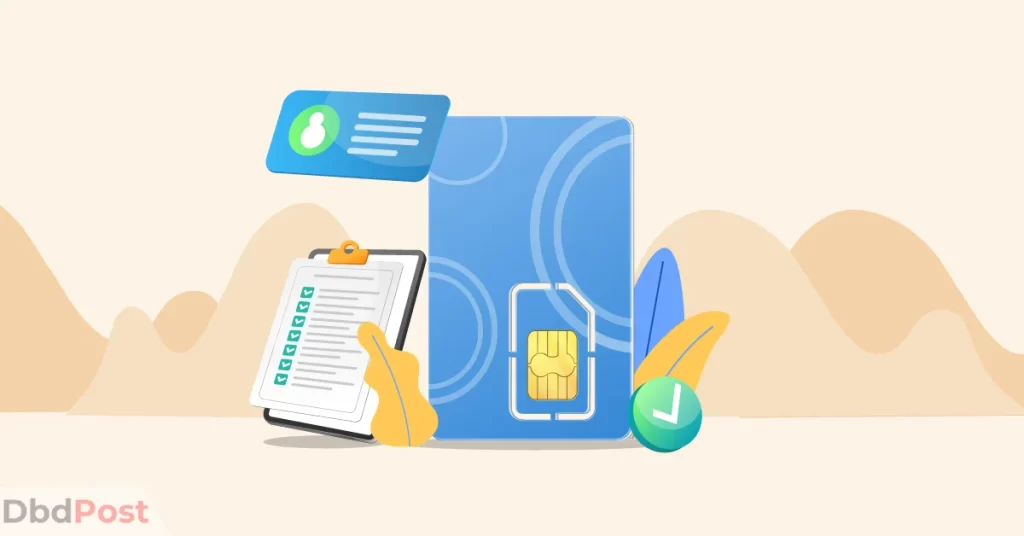If you use Etisalat’s network and have one of their SIM cards, you need to know Etisalat SIM registration online to communicate.
You will need to renew or register your Etisalat SIM to make them valid and active for communications. In this Dbd guide, we will show you how to register your sim and the in-depth Etisalat SIM card renewal process.
You will also learn all the documents required for the registration and renewal of the Etisalat SIM card. And by the end of this guide, you will know everything about the Etisalat SIM registration and renewal process.
Methods of Etisalat SIM registration online
If you want to continue using your Etisalat SIM in UAE, then you must know some Etisalat SIM online registration methods.
So let’s look at various methods to register Etisalat SIM online.
Method 1. Register via My Etisalat app
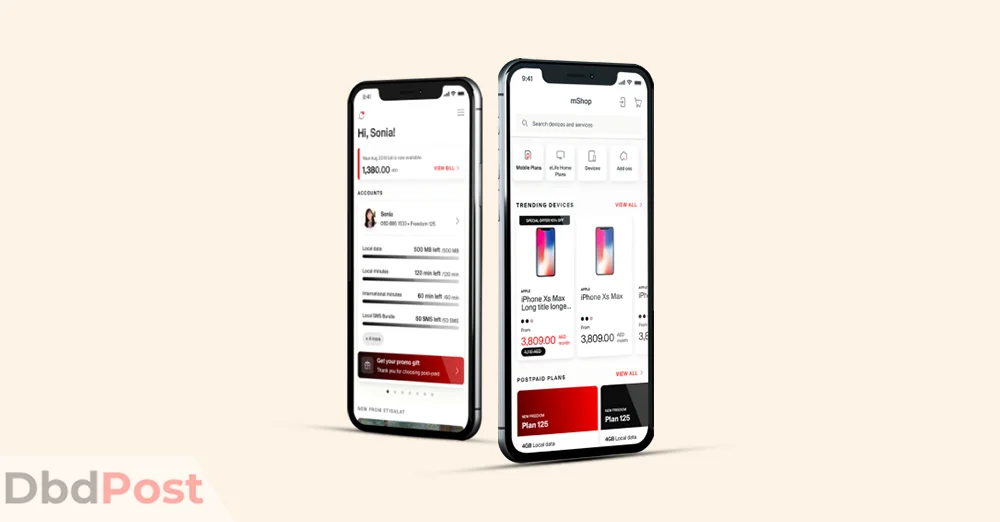
The mobile app is the easiest method to register your SIM. You can complete your Etisalat SIM registration online via the My Etisalat app.
Follow the steps given below for Etisalat SIM online registration online: [1]Etisalat, Register via the app, https://www.etisalat.ae/en/c/support/mobile/prepaid/mobile-customer-registration/overview-and-benefits.jsp#:~:text=Via%20My%20Etisalat%20UAE%20app”
- Firstly, open the My Etisalat app on your smartphone.
- Then, sign in to your account using your credentials.
- After that, go to the Menu and select “Etisalat Services.”
- Now, choose the “SIM Registration” option and enter.
Your Etisalat SIM will register online if your credentials and documents are valid. You can download the My Etisalat app on Google Play Store and Apple App Store.
Method 2. Register via website
Another way to complete your SIM card registration online is via the official website of Etisalat. The process is similar to that of the mobile app.
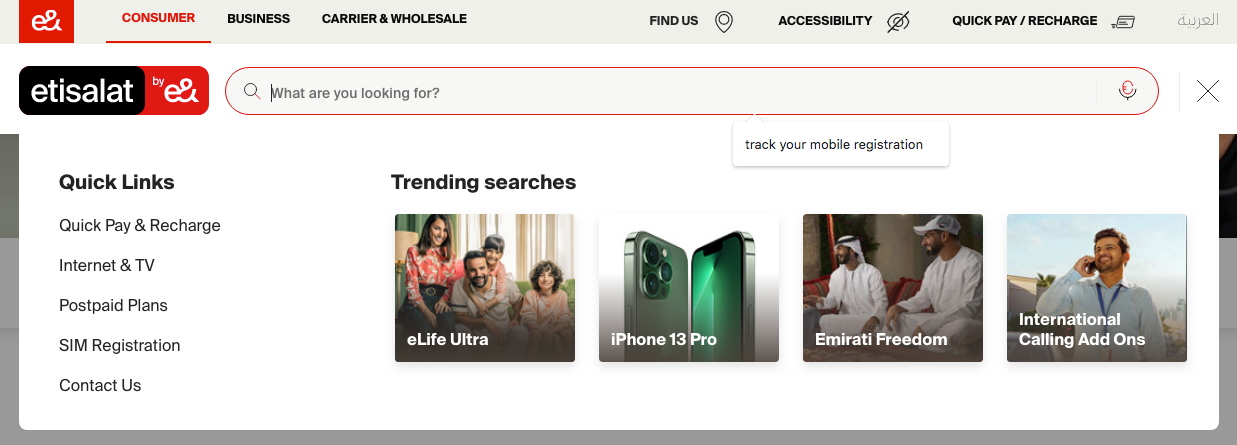
First, you must log in to your account on the website on a browser. Then, select Etisalat services, and choose the option of SIM registration.
Method 3. Register via Etisalat stores
This is another method for your Etisalat SIM online registration where you can take manual help from the personnel of Etisalat business stores.
You must provide your personal information and documents in the stores, and the required personnel will register your Etisalat SIM on your behalf.
Related info: If you want to know who the Etisalat SIM belongs to, check our Dbd guide to find out – How to check Etisalat number owner.
Documents required for Etisalat SIM registration online
To validate your Etisalat SIM registration online, you have to submit some necessary documents. However, they are different for different people – the documents you need to submit would depend on the category of people you fall into.
Usually, it is divided into five categories, and they are as follows: [2]Etisalat, “Required documents for registration, … Continue reading
- For UAE nationals – Original and valid Emirates ID.
- For GCC nationals – Valid Emirates ID or original valid GCC ID or original valid passport.
- For UAE residents – Original and valid Emirates ID.
- For Government entity – Valid Establishment Card, Government Decree, Emirates ID, and passport copy with visa page.
- For Business entity – Valid establishment card, Emirates ID, and a copy of passport with the visa page.
Process of Etisalat SIM registration renewal online
When your Etisalat SIM registration expires, then you must renew it quickly to continue using your SIM. Follow the steps given below to renew your Etisalat SIM.
- To renew your registration on the official Etisalat website or app, log in to your account and select “Renew My Line” under “My Links.”
- Then, go to your profile page and specify the mobile numbers or SIM cards you want to renew.
- The numbers you want to continue using will be updated automatically. However, the other numbers that are not registered will be disconnected and removed.
Hence, you must follow this process in the Etisalat SIM registration renewal process.
You are required by law to keep your ID registration information updated under the UAE Telecommunication & Digital Government Regulatory Authority (TDRA) guidelines and policy for Mobile Consumer Registration.
Make sure the information you provide is correct when renewing your registration. Select the desired mobile number and read the contract details and Terms & Conditions before submitting your request. [3]Etisalat, “Mobile registration renewal guidelines, https://www.etisalat.ae/en/c/mobile-registration-renewal.jsp#:~:text=Mobile%20Registration%20Renewal%20at%20Your%20Finger%20Tips”
See also: Check our Dbd guide on How to update Emirates ID in Etisalat.
Documents required for Etisalat SIM registration renewal online
During the Etisalat SIM card renewal process, you have to submit certain documents, like a valid Emirates ID and passport, based on your residency status in UAE. [4]Etisalat, “Required documents, https://www.etisalat.ae/en/c/mobile-registration-renewal.jsp#:~:text=LEARN%20MORE-,Required%20documents,-To%20renew%20your”
- For UAE national – Valid and original Emirates ID card
- For UAE resident- Valid and original Emirates ID card
- For GCC national – Valid and original Emirates ID, original valid GCC ID, or original valid GCC passport.
- For business or government personnel – An original Valid Establishment Card that has been stamped, a valid trade license, an original copy of a Letter of Authorization or Power of Attorney, and the authorized person’s valid Emirates ID.
- For people of determination- People of determination card and original valid Emirates ID card.
Hence these are the required documents you have to submit in order to renew the registration of your Etisalat SIM card.
Related Stories
- Check out this Dbd guide on – how to check Etisalat balance, which covers everything from checking your balance and data for both prepaid and postpaid customers.
- Want to send a balance to your friends and family from your Etisalat number? Check out this guide on – Etisalat balance transfer.
- Find the latest Etisalat data offers – here.
- Check out this Dbd guide on – how to check Etisalat number, where you will find the details to check the number owner or SIM owner.
- Check out this Dbd guide on – how to cancel all Etisalat subscriptions, where you will find the steps to unsubscribe from all your active Etisalat services.
How to check Etisalat SIM renewal and registration status online?
If you have renewed or registered Etisalat SIM online, you must know whether the status is active or not. Unless the status of your SIM is online or active, you will not be able to make any calls, send SMS, or transfer credit.
This means that your mobile number will be suspended, and you won’t be able to use it. So, you need to ensure that your SIM card’s status is active.
To track your Etisalat SIM registration renewal status online, visit the official website and visit the page of the “Track your mobile registration.” Type in your online Request ID, and you will be able to see the status of your renewal.
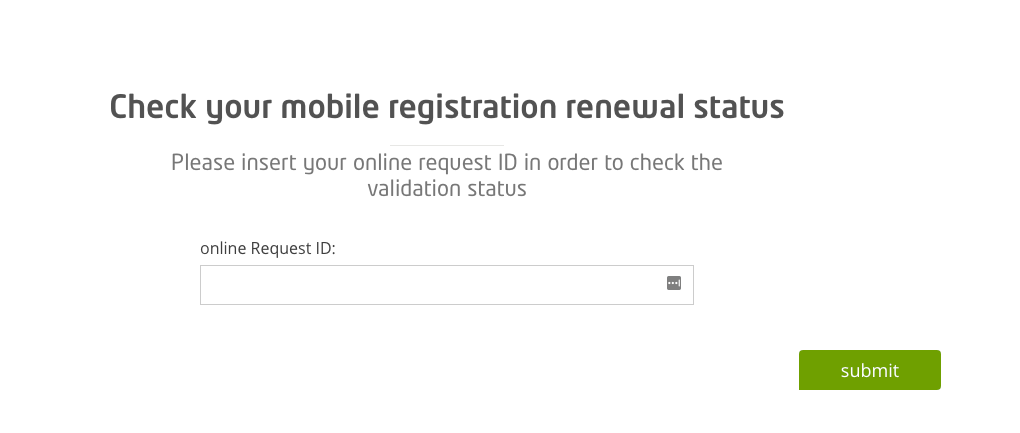
You can also check it by dialing *101# or calling 125. If you have renewed your Etisalat SIM registration online, you can continue using your Etisalat services without interruption.
This means that your SIM will remain active as long as you renew your Etisalat SIM. If your SIM is not renewed, you need to contact customer service to resolve the issue.
FAQs on Etisalat SIM registration online
How to renew the Etisalat SIM?
To renew your Etisalat SIM, simply visit the Etisalat website or app. Then, log in to your account and select “Renew My Line” under “My Links.” You will get the option of renewing your Etisalat sim, which will complete the renewal process.
How can I register my Etisalat SIM?
You can register your Etisalat SIM via the official Etisalat app, website, and via their business stores. You have to log in to your account, submit your documents and credentials and click on the SIM registration option.
How can I update my Emirates ID on Etisalat?
You can update your Emirates ID on Etisalat via the official Etisalat app. You can log in to the app and follow instructions to update or renew your Emirates ID card. [5]Etisalat, “Update Emirates ID, … Continue reading
How do I know if my Etisalat SIM is registered?
You can know if your Etisalat SIM is registered by tracking the status of your SIM. You can visit this page and submit your online request id to find the status.
Final thoughts
So there you have everything you need to know about Etisalat SIM registration and renewal.
We hope this guide was helpful and easy to follow as you can easily complete the process of Etisalat SIM registration online, and if your SIM expires, you can renew it with the above guide as well.
Make sure to prepare all the suggested documents, and you can also check your SIM status following our guide.
- 109shares
- Facebook Messenger
About the author
DbdPost Staff is a team of writers and editors working hard to ensure that all information on our site is as accurate, comprehensive, and trustworthy as possible.
Our goal is always to create the most comprehensive resource directly from experts for our readers on any topic.