Discord Nitro is a premium subscription service providing users with additional features and perks. These include higher upload speeds, HD streaming, and greater storage.
Users can unsubscribe from Discord Nitro via the website, desktop, or mobile app. To unsubscribe, you can navigate to Nitro subscription from the user menu in all methods.
In this Dbd guide, we look at how to cancel Discord Nitro in detail with the required steps. We will also provide information on what happens after you cancel and common issues you may face.
What is Discord Nitro?

Discord Nitro is a premium subscription service with exclusive perks and features. These perks include custom emojis, animated avatars, server boosting, bigger files, and more.[1]Discord, “Discord Nitro, https://discord.com/nitro”
Some common reasons why someone might want to cancel their Discord Nitro subscription:
- No longer needing the exclusive features provided by Nitro.
- Wanting to save money by canceling the subscription.
- Having trouble with DIscrod Nitro billing or subscription renewal.
- Using Discord less frequently and no longer find the Nitro perks helpful.
- Switching to a different communication platform and no longer needing Discord Nitro.
- Dissatisfaction with the quality or quantity of Nitro perks.
- Technical difficulties with Discord or Nitro have not been resolved.
How to cancel Discord Nitro?

You can cancel Discord Nitro subscription, you can easily do so on the Discord website or mobile app. Canceling your subscription will revert your account back to the free version of Discord losing perks and features.
In this section, we’ll walk you through the steps to cancel your Discord Nitro subscription website and mobile app. Also, these methods apply to cancel the Nitro free trial.
Terminate discord Nitro account on website/desktop app
To cancel your Discord Nitro subscription on the website or desktop app, follow these steps: [2]Discord, “Cancel Discord, … Continue reading
Step 1. First, log in to your Discord account through the website or desktop app.
Step 2. Click on the settings icon in the bottom-left corner of the screen. It’s represented by a gear icon.
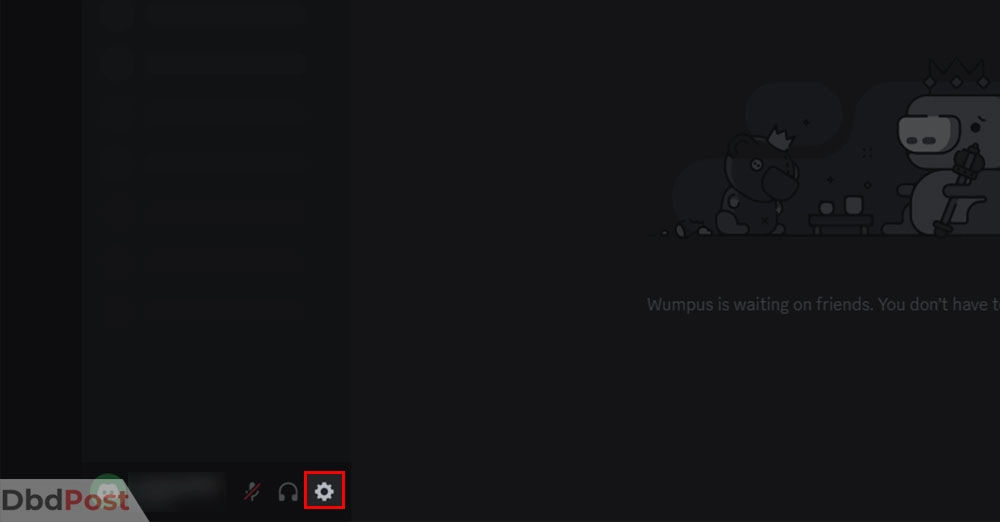
Step 3. From the options on the left, click Subscriptions.
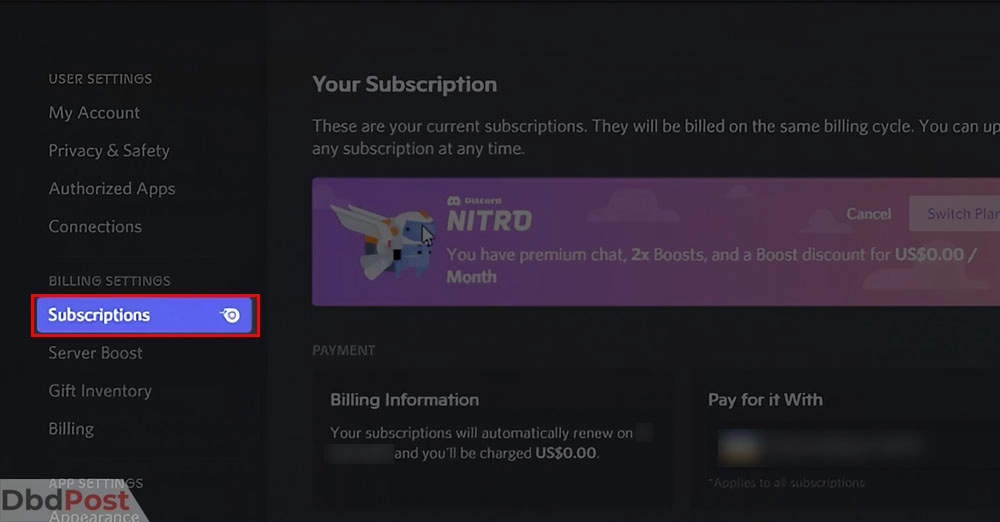
Step 4. On the right-hand side, you’ll see the Discord Nitro banner with a Cancel option next to it.
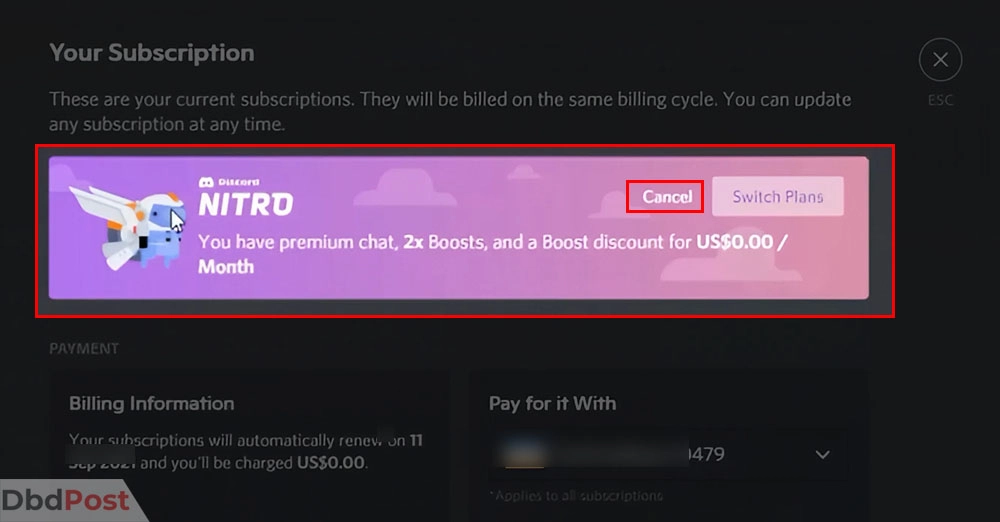
Step 5. Click Cancel and follow the prompts to verify your subscription cancellation.
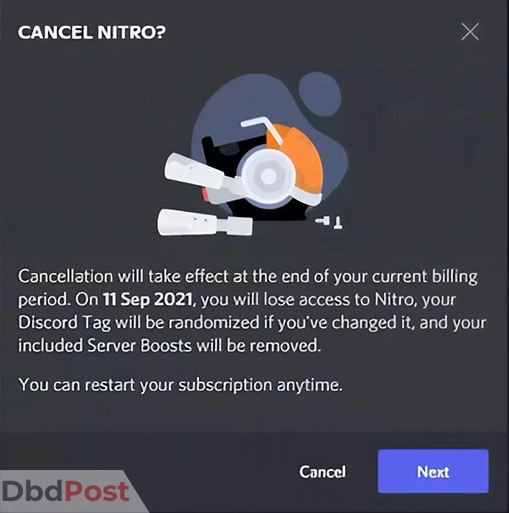
Step 6. You’ll be prompted with your subscription details once more. Click on Yes, Cancel Now to conclude the cancellation process. Here you can see info like subscription charges and next billing dates.
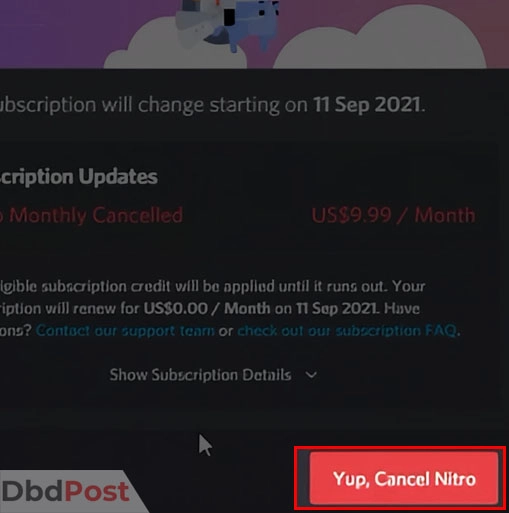
By following these steps, you can easily cancel your Discord Nitro subscription on the website or desktop app.
Discord Nitro membership cancellation on the mobile app
To cancel your Discord Nitro subscription on the mobile app, follow these steps:
Step 1. Open the Discord app on your mobile device and log in to your account.
Step 2. Click the three horizontal line menu (hamburger menu) on the top left to open your user settings.
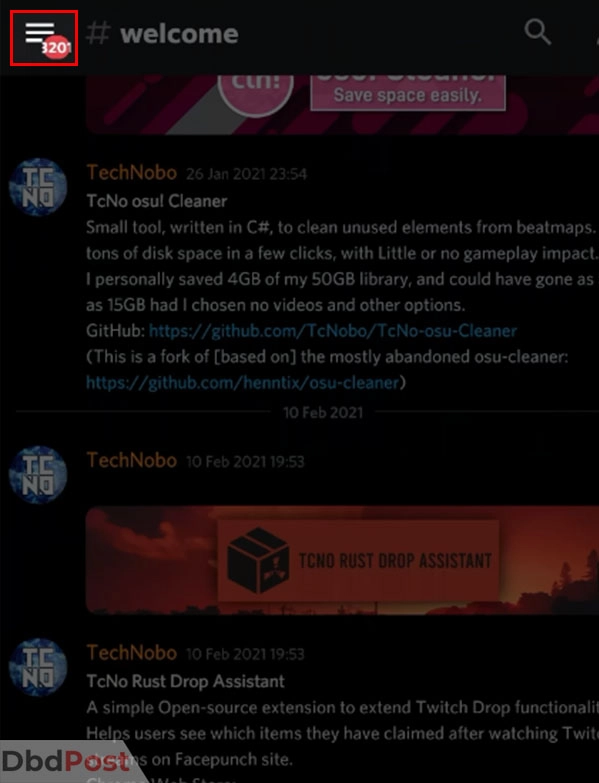
Step 3. Tap on the user icon located on the bottom right of the screen.
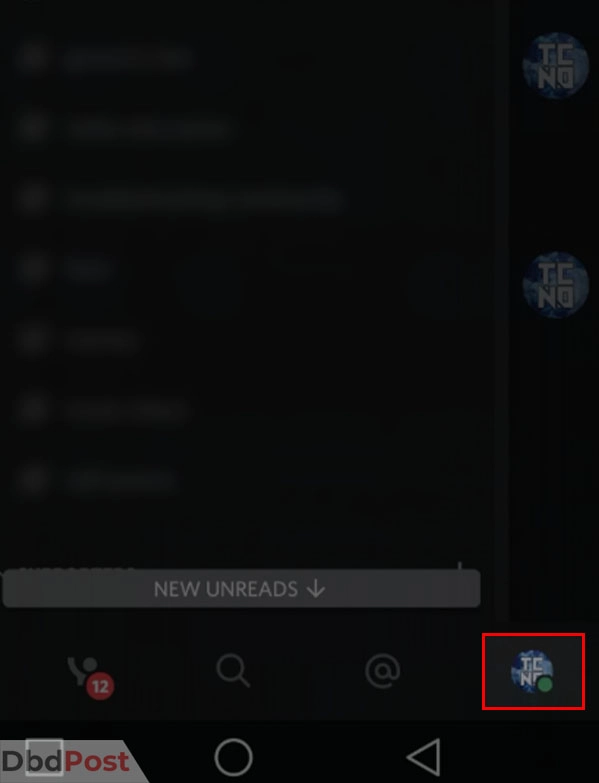
Step 4. Next, click on Manage Subscriptions in the Nitro Settings.
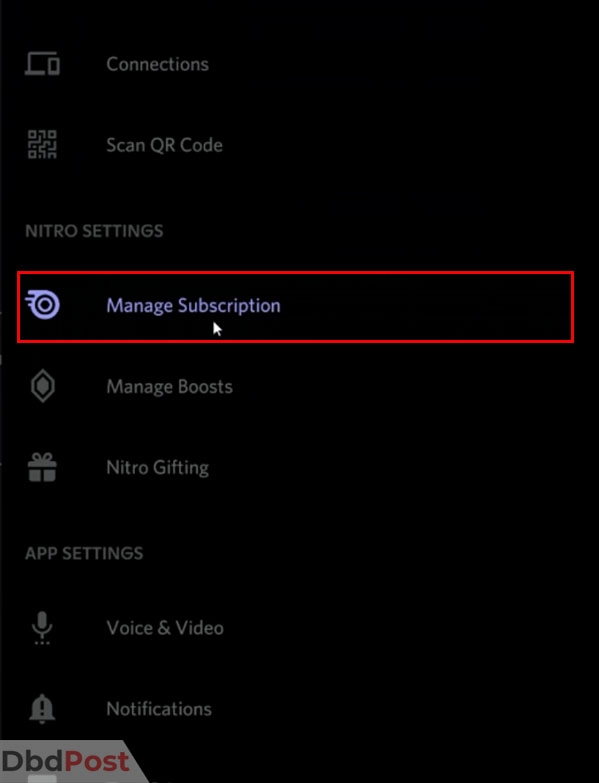
Step 5. Now, click on the CANCEL button on the Nitro tab.
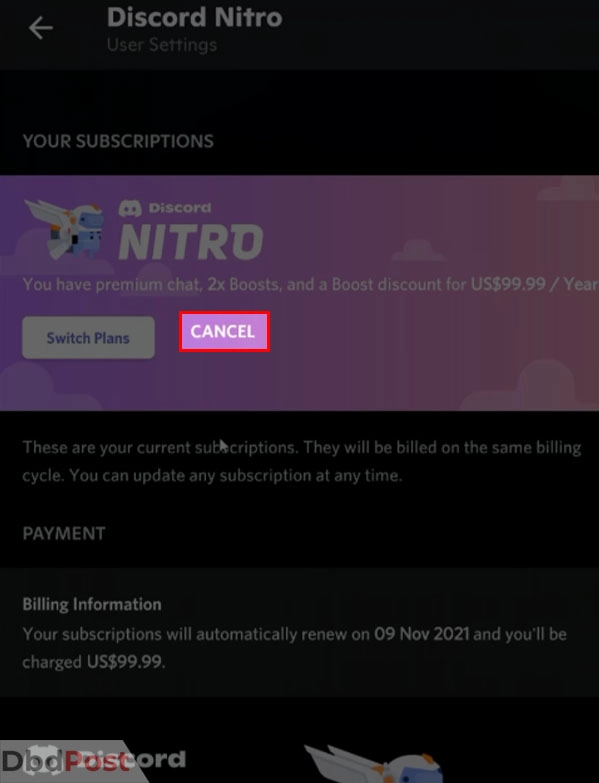
Step 6. Follow the prompts provided to confirm your cancellation.
Once you’ve canceled your Discord Nitro subscription, you’ll receive a confirmation email. Make sure to check your inbox and spam folders to ensure the cancelation.
What happens after you cancel Discord Nitro?

When you cancel your Discord Nitro subscription, you will lose access to all the exclusive perks and features. Here are some specific changes that will occur immediately:
Custom emojis
You will lose the ability to use custom emojis everywhere on Discord. Custom emojis are a unique feature that Nitro subscribers can use to express themselves and add a personal touch.
Upload speed
Nitro offers up to 500 MB upload speed, much higher than the free version’s limited bandwidth. After unsubscribing, you will lose the ability to upload files at the Nitro upload speed.
This can make sharing large files on Discord more difficult and time-consuming.
Nitro badge
You will no longer have the special Nitro badge on your Discord profile. This badge symbolizes status and recognition among the user base.
HD video streaming
Nitro allows users to stream HD videos, providing an immersive experience. However, after canceling your Nitro subscription, you can no longer stream HD videos.
This can make video content on Discord less enjoyable and engaging.
Super reactions
Nitro subscribers can access weekly super reactions exclusive to premium users. These reactions are only available for a limited time and are highly coveted among Discord users.
You will not receive these reactions after canceling your Nitro subscription. This can make standing out more challenging on the platform.
Server boosts
Nitro subscribers can boost servers, which benefits the server and its members. Boosting a server can help it to grow and thrive.
However, you will no longer be able to boost servers after canceling your Nitro subscription. Resulting in limiting server speeds and additional features.
It’s important to note that some Discord Nitro perks may become available again if you resubscribe to Nitro.
Common problems when you cancel a subscription of Discord Nitro

Canceling a Discord Nitro cost can be a simple process, but users may encounter various issues. In this section, we will discuss issues with appropriate solutions to these problems.
Difficulty finding the settings
One of the most common issues users may face when canceling Discord Nitro is difficulty finding the settings.
The settings to manage subscription are in the Subscriptions or User Subscriptions on the account settings. It may not be immediately apparent to some users.
Users can ensure that they are accessing the correct pages by navigating the account menus. From there, they can locate their Nitro subscription and access the cancellation option.
Confusion about the cancelation
Another common issue when canceling Discord Nitro is confusion about the consequences of the cancellation. Some users may be unsure what features they will lose or what will happen to their account after cancellation.
To address this issue, users should review the Nitro features and perks that will no longer be available after a cancellation. This information can be found in the Discord Nitro Terms of Service or on Discord’s help center.
Technical difficulties
Users may also experience technical difficulties canceling their Nitro subscription. This includes error messages or failed cancellations.
If you encounter technical difficulties, try clearing their cache or using a different device or browser.
However, if the problem persists, users can contact Discord’s support team for assistance.
Discord support contact information
Discord offers various support options for users facing issues when canceling. Users can access the help center, and community forums or contact the support team.
Overall, by being aware of issues and troubleshooting, you can cancel Discord without issues.
Related Stories
- Do you not want Bluehost anymore? Check out our guide on how to cancel Bluehost – here.
- Check out our step-by-step guide on how to cancel Betterhelp.
- Find out how to get your printer online and resume printing without delays.
- Learn how to cancel Pearson subscription with our detailed guide and take control of your subscription.
- Discover how to cancel Quizlet Plus and manage your subscription hassle-free with our guide.
- Learn how to complain to FedEx and resolve any shipping issues.
FAQs
Can I get a refund if I cancel my Discord Nitro subscription?
Discord Nitro subscriptions are refundable, but only after you’re eligible. Also, you can only apply for a refund after 5 days of initial purchase.
Will I lose my Nitro perks if I cancel my Discord Nitro subscription?
Yes, you will lose access to all Nitro perks and features once you cancel your Discord Nitro subscription. Your account will revert to the free version of Discord.
Is there a fee for canceling my Discord Nitro subscription early?
No, there is no fee for canceling your Discord Nitro subscription before it expires. You can request for a cancellation anytime, effective at the end of the current billing cycle.
What happens if I don’t cancel my Discord Nitro subscription before it renews?
You’ll be charged for the next billing period if you fail to cancel before the DIscord Nitro auto-renew date. Also, you’ll have access to Nitro perks and features until the end of the new subscription period.
Can I re-subscribe to Discord Nitro after canceling it?
Yes, you can re-subscribe to Discord Nitro at any time. Just visit the Discord Nitro subscription page and select the plan you want to subscribe to.
Canceling your Discord Nitro subscription is a straightforward process via desktop or mobile.
We hope this Dbd guide on how to cancel Discord Nitro has been helpful.
- 107shares
- Facebook Messenger
About the author
DbdPost Staff is a team of writers and editors working hard to ensure that all information on our site is as accurate, comprehensive, and trustworthy as possible.
Our goal is always to create the most comprehensive resource directly from experts for our readers on any topic.




