If you need a separate phone number for your business or personal use but don’t want to pay for an expensive landline or cell phone plan, Google Voice number will be the best option.
Having a separate phone number for your business is essential, but it can be expensive to set up and maintain. Plus, you have to carry two phones around with you.
Google Voice provides a cloud-based phone service that gives you a virtual phone number for your business at an affordable price. The service is free for personal use. You can separate your personal and business calls using a Google voice phone number, so you never have to worry about mixing them up again.
Step by step guide to getting a Google Voice number
With Google Voice number, you can manage your calls, texts, and voicemails. It also provides advanced features like calls forwarding and voicemail services, which can be managed through an online interface. To get a Google Voice phone number, you have to follow these simple steps:
Step 1: Visit Google Voice’s official page (voice.google.com). Choose the type of service “For personal use” or “For Business.”
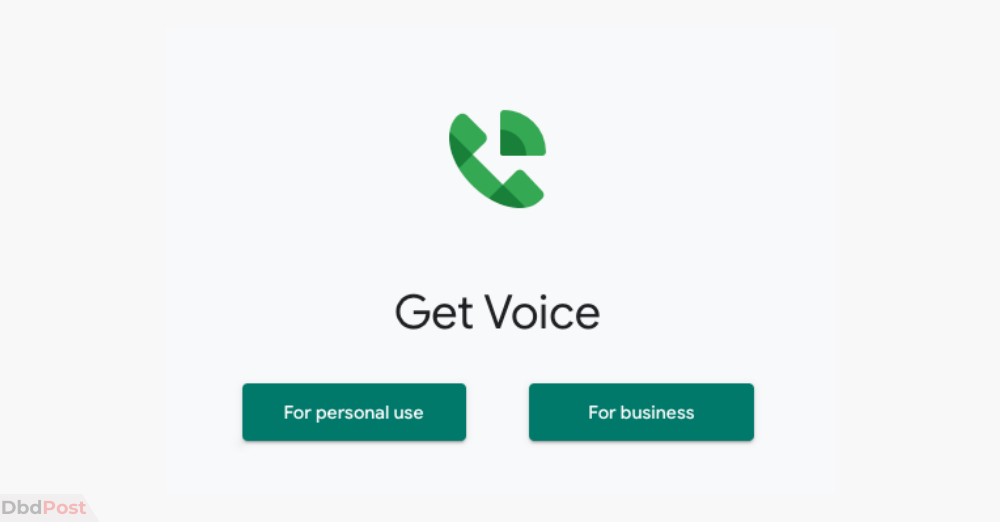
For Personal use:
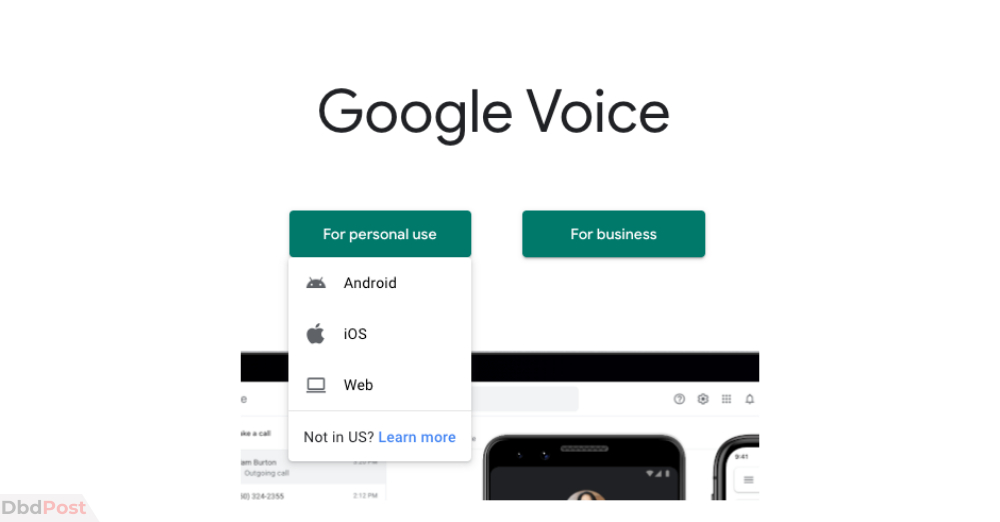
- Choose three options from the drop-down menu: Android, iOS, and web if you select personal use.
- If you select Android or iOS, you’ll be taken to the Google Play Store or App Store to download the app, respectively.
- If you pick “Web,” you will be taken into the next step on the web browser.
For business use:
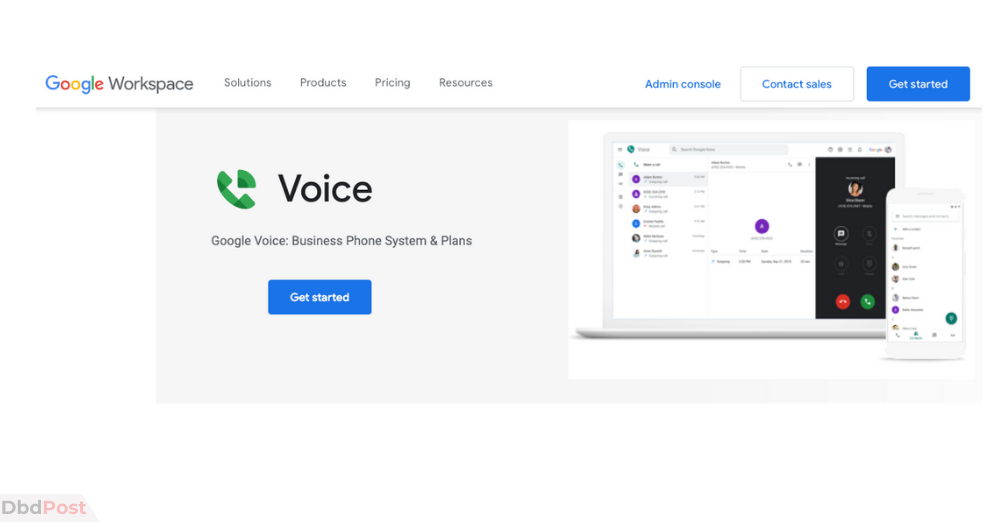
- If you select a business use, you will now lead to a page where you can choose a professional plan. Select “Get Started” and select the plan.
Step 2: Sign in with the Gmail account. If you do not already have a Gmail account, create one.
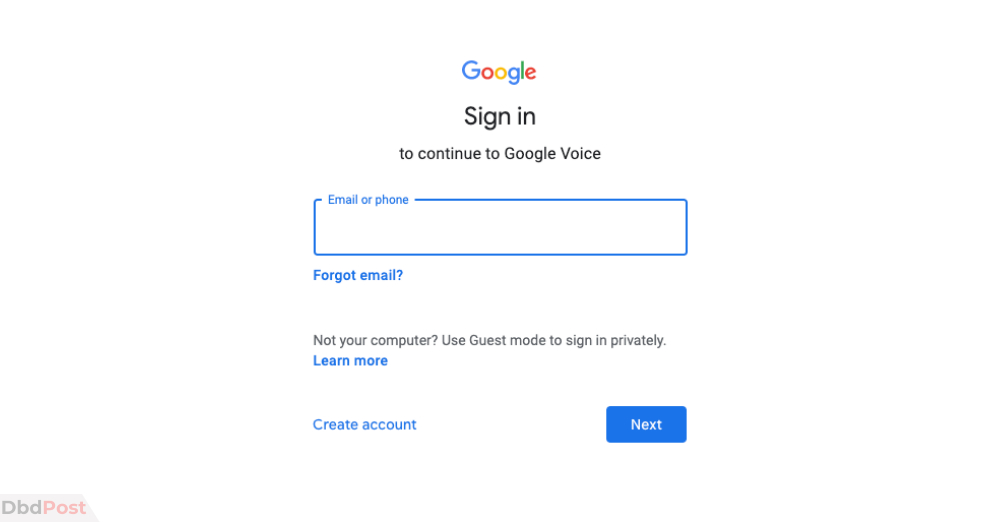
Step 3: Select the location from the search bar or search the location by area code.
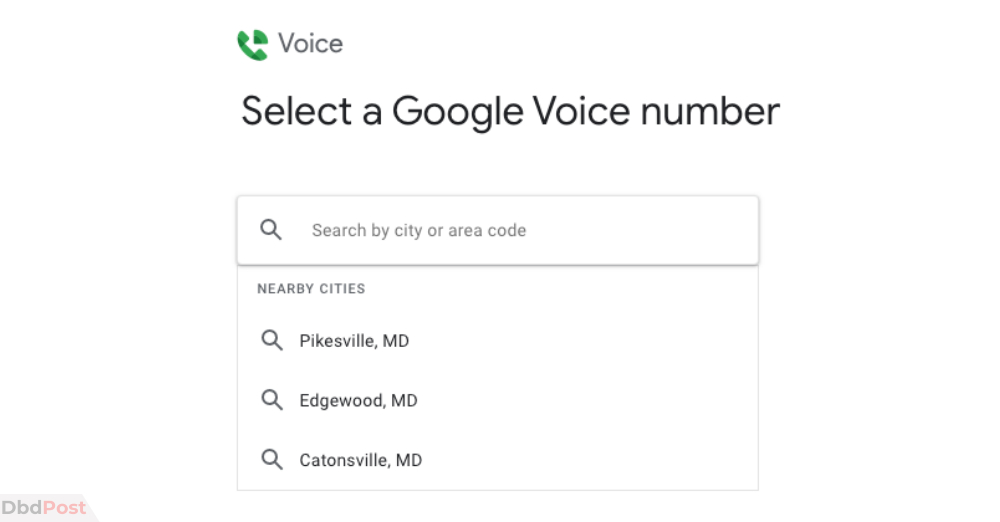
Step 4: Select your preferable number from the list.
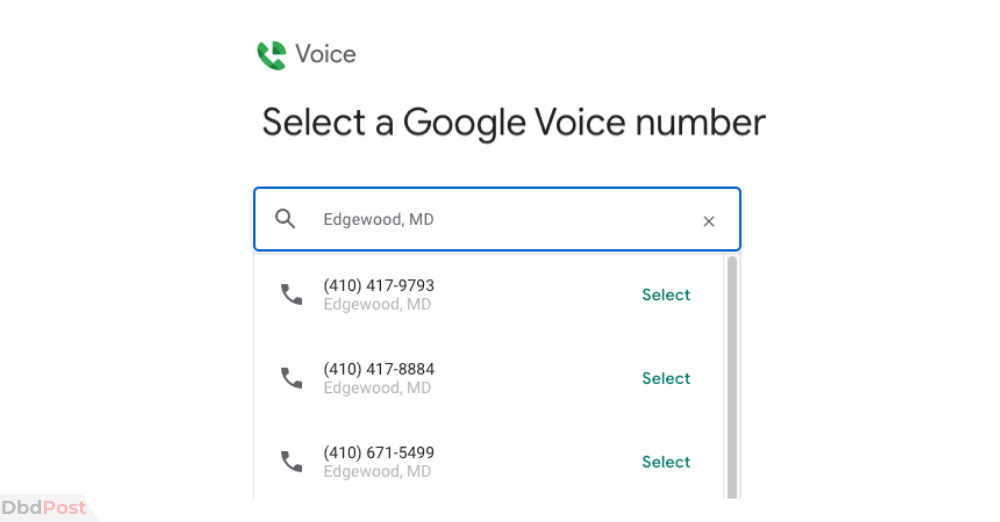
Step 5: Enter your existing cell phone number, where it will send a six-digit code via text messages or phone calls.
Step 6: Enter the code, then select “Verify.”
Now you are all set to make and receive calls or texts with your Google Voice number.
Related: Best Free Calling Apps
How to get a Google phone number for business?
Google Voice offers a premium plan for businesses. You may get a Google phone number for your company by registering on the Google Voice website and purchasing the business plan. You’ll be able to select your preferred phone number once you select the plan and sign in with your Gmail account.
You can start using the service to make and receive calls once you have the numbers. You can also use your Google number to send texts, check voicemail, etc.
Google Voice business phone pricing
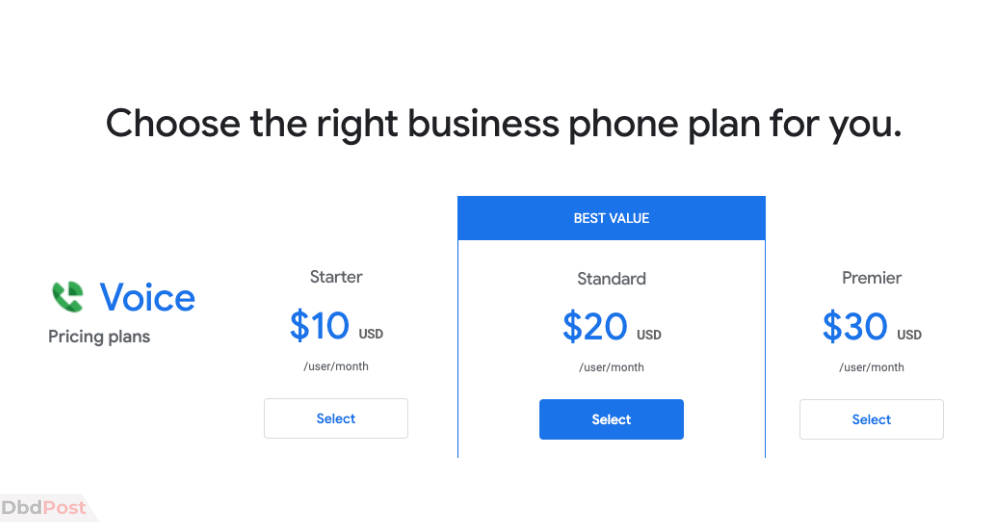
You can use Google Voice to make phone calls to people in other countries. This will work with the business phone plan that you already have.
There are three types of plans to choose from Basic, Standard, and Premier. Each plan has different Google Voice features and pricing. [1]GoogleVoice “Google Voice Plan, https://workspace.google.com/products/voice/”
Stater plan: $10 per user per month
Standard plan: $20 per user per month
Premier plan: $30 per user per month
See Also: Best Free Calling Websites
How to change Google Voice number?
You can change your Google Voice number whenever you want to. Follow these simple steps to change the number:
Step 1: Go to the Google Voice website and sign in to your account.
Step 2: Click on the gear icon, and click “Settings.”
Step 3: Go to “Account”.
Step 4: Find a number you’d like to remove under “Google Voice Number.”
Step 5: Click on “Delete,” and your number will get deleted.
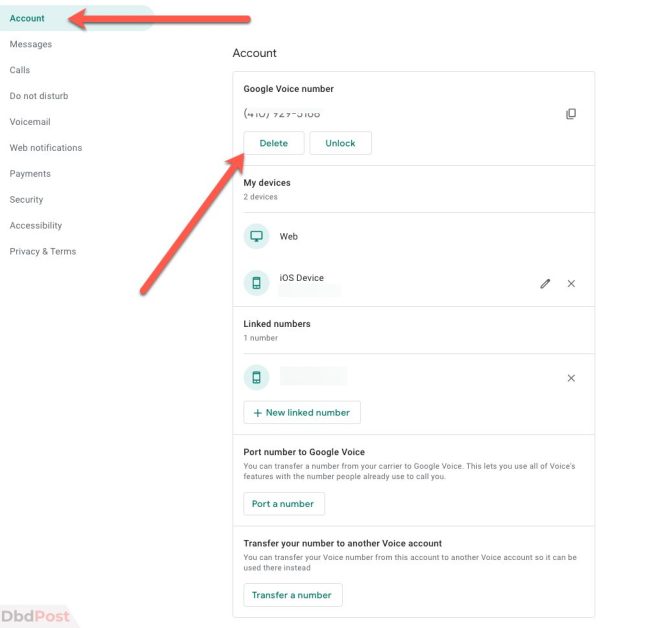
Step 6: After that, you will receive a message, “You don’t have a Google Voice number.”
Step 7: Then click on “Get a number.”
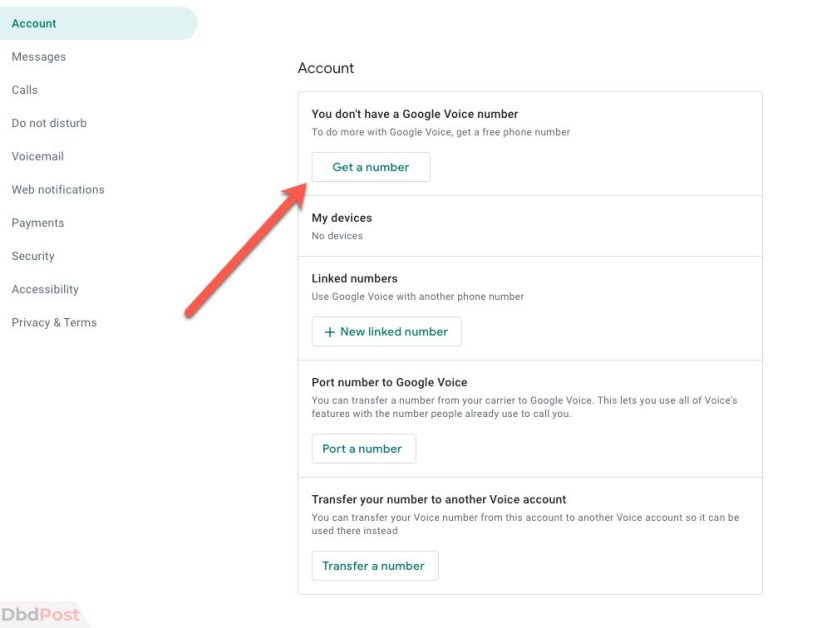
Step 8: Enter a zip code and city name in the search bar.
Step 9: Click “Select” next to the number you preferred the most.
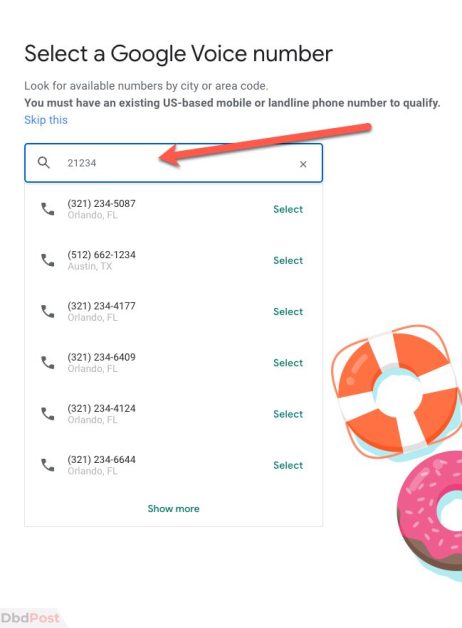
Now and you will have a new Google number.
Related: Here is How to Make International Calls With Google Voice
Can you port your old phone number to Google Voice? How?
Yes, you can port your existing phone number to Google Voice. It charges $20 for the service. To do so, you need to follow these steps:
Step 1: Visit Google Voice’s official website on your computer. Please create a Google Voice account if you have not already done so. Pick the phone number provided for your Google Voice account to be created.
Step 2: If you are an existing user, go to the “Setting” in the top right corner.
Step 3: Go to “Account.”
Step 4: On “Port a number to Google Voice,” select “Port a number.”
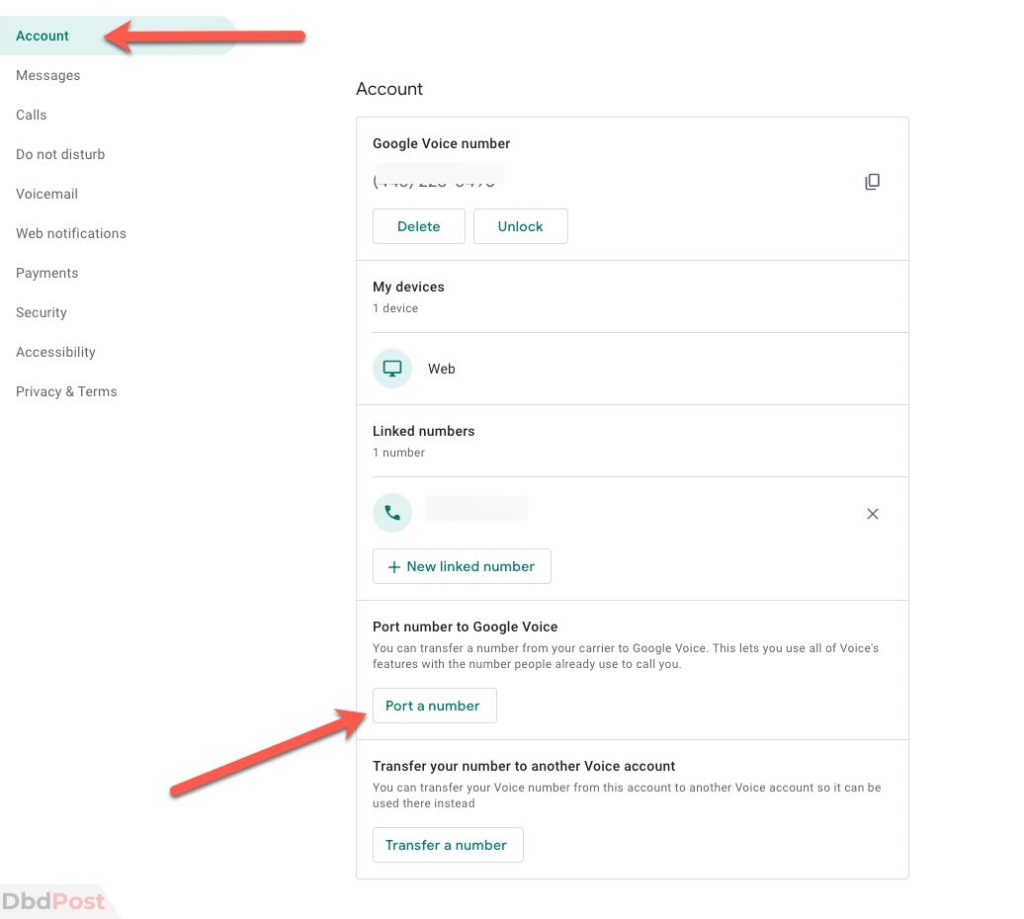
Step 5: Start the process by clicking “Get Started.”
Step 6: Add the phone number you wish to port. Where you will get a 6-digit verification code.
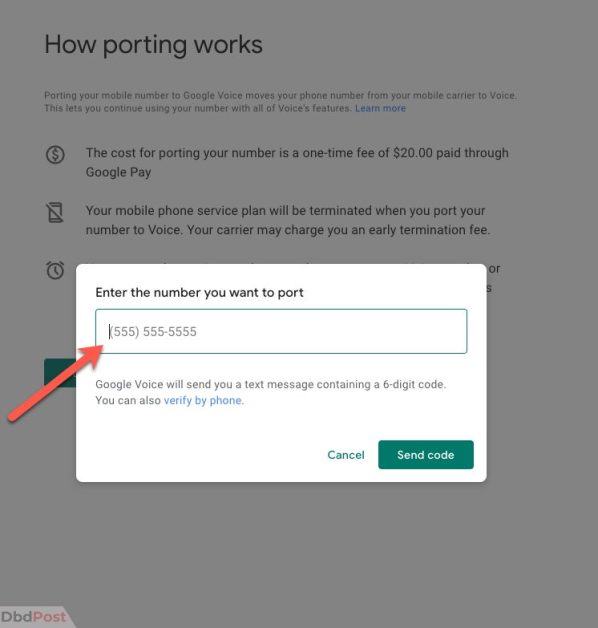
Step 7: Enter the verification code. Your porting process begins here.
Step 8: Those numbers which can be ported are prompted to fill in the carrier information.
Step 9: Finish the porting request by completing the payment via Google Pay. Click next.
You will receive a payment confirmation via email in the successful porting request. It may sometimes take up to 48 hours to complete the process.
How does the Google Voice phone number work?
Whenever you want to make a call, you can use your Google Voice on your browser. You can also use the Google Voice app instead of a web browser on mobile devices.
There is also a feature of call forwarding. After your work time, anyone who calls that number will be forwarded to your linked primary phone so that you don’t have to miss anything.
The Google Voice number can be connected to different devices so that you have many options in a communication system. On the other hand, Google Voice enables group messaging, voicemail transcription, and many more.
Benefits of having a second Google Voice phone number
No need for a new number while on business trips or vacation: You don’t need to get a new number whenever you are on a business trip or vacation. Your family or friends can easily contact you using your Google number.
Manageable multiple phone numbers: If you have a Google number for work, you can keep your personal and work life separate. This way, you can only give out your work number to people you want to be contacted with while at work.
If you are getting too many sales calls or spam calls, you can easily block those numbers using Google Voice. You don’t have to worry about picking up the phone and dealing with unwanted callers.
All voicemails on a single device: You can place all voicemails on a single device, such as your computer, smartphone, or tablet. Open the Voice Settings page and select the device you want to use.
Call recording: You can record your call, and the recording will be stored in your inbox automatically. Call recording may help you in work-related matters or even personal ones.
Voicemail transcription: Google Voice can transcribe your voicemails and send you the transcript as a text message or email. This feature is currently available in English only.
Block numbers: You can block numbers you don’t want to hear from. Blocked callers will hear a message saying that the person they are trying to reach is not available.
Call forwarding features: When you can’t answer a call, you can forward it. You can forward your calls to another phone number or your voicemail. To deliver a call, open the Voice Settings page and select the device you want to use.
FAQs about Google Voice number
Is Google Voice number free?
Yes, the Google Voice number is free for personal use. But a business account plan starts from $10 per month.
How to get multiple Google Voice numbers?
You can only get one Google Voice number with a single Gmail account. If you want to get multiple numbers, you can transfer the existing Google number to your google fiber phone account and get yourself another new number.
If you wish, you may set up a new Gmail account to acquire a new Google Voice number.
Does Google voice provide an international number?
Google Voice provides you with US phone numbers where you can make international calls at a significantly low price using the Google number.
Can you change your Google Voice phone number?
Yes, you can change your Google Voice phone number on google voice’s settings. You may delete the existing number and choose a new one.
How many linked numbers can you make in Google Voice?
You can link up to 6 phone numbers to your Google Voice account. You can also unlink or delete any of the linked phone numbers.
How do you use a fake number for the Google Voice app?
By typing desired area code, search the area from where you want a new number. Select a city and choose a number from the list. This is your Google Voice number on the preferred location, which does not have to be your actual location.
How do you use a Google Voice number for texting messages?
To send the text message using a Google Voice number, follow the simple steps below:
1. First, open the SMS application.
2. Click on the “compose” tab.
3. Enter the recipient’s number in the “To” field.
4. Type the message in the “Message” field.
5. Finally, click “Send” to send the message.
How to delete Google Voice number?
Deleting your Google number is a simple process. Just follow these steps:
Step 1: Go to the Google Voice page and sign in with your account.
Step 2: Click on the “Settings” tab.
Step 3: Click the “Account.”
Step 4: Select the number you wish to delete on the “Google Voice Number” section.
Step 5: Click “Delete” and “Delete number.”
How to block a number in Google Voice?
You can block an unwanted number in Google Voice by following the simple steps:
Step 1: Go to the Google Voice page and sign in with your account.
Step 2: Click on the three dots in the upper right-hand corner.
Step 3: Go to the “Block Number” section.
Step 4: Enter the number you want to block and click on the “Block” button.
You can also block the numbers by directly tapping on messages, calls, and voicemail sections.
Final thoughts
Google Voice number is a convenient service that offers more advanced features for managing your calls and text messages. Perhaps most notably, it allows you to forward calls and messages to your regular phone number easily.
It can be great as a business phone number. It is the perfect way to keep your personal and work life separate or make sure you don’t miss any important calls. So, go ahead and get a Google number today!
If you found this information helpful, please share it with your friends and families.
- 107shares
- Facebook Messenger
About the author
DbdPost Staff is a team of writers and editors working hard to ensure that all information on our site is as accurate, comprehensive, and trustworthy as possible.
Our goal is always to create the most comprehensive resource directly from experts for our readers on any topic.




