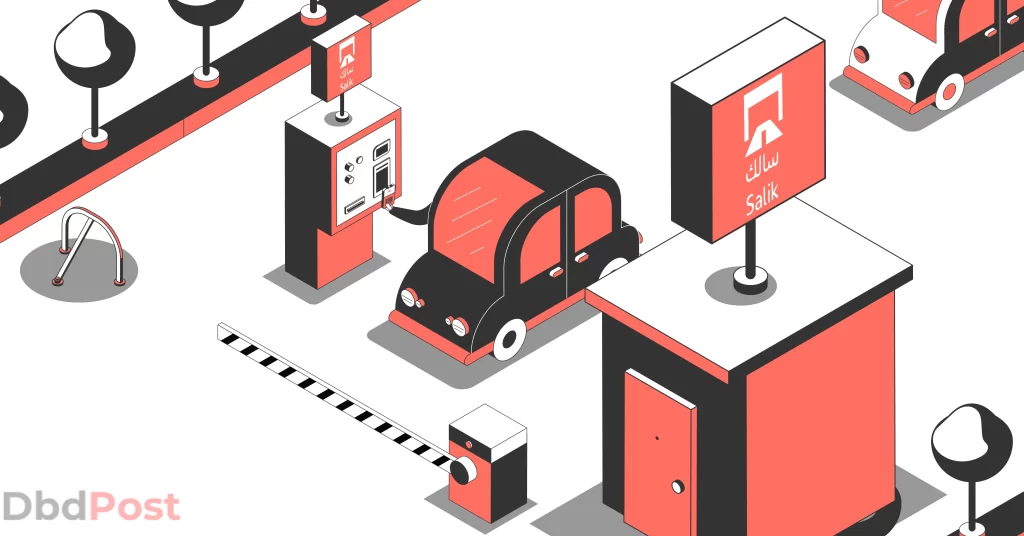Salik Dubai is one of RTA’s most vital services for preserving road traffic congestion. This system has been essential in controlling traffic flow. The drivers can now recharge Salik in several ways, which will help improve the service’s efficiency.
In general, you can recharge Salik account through the Salik website, Salik app, Dubai drive and Dubai now apps, self-service machines, and SMS. Recharging a Salik account is simple and takes less than two minutes.
Your Salik balance will be deducted automatically every time your vehicle with a Salik tag passes through a gate. And if you want to keep going, you must recharge your Salik account so you do not run out of balance.
This Dbd guide will go into more detail about Salik’s different online and offline recharge options. To find out more, keep reading.
How to recharge Salik in Dubai?
There are mainly four ways to recharge your account online or offline. Use the Salik application, recharge cards, the RTA website, or Salik kiosks.
We will discuss each process individually to get a clear idea of the Salik recharge online and offline processes.
Let’s begin with the recharge card process:
Recharge your Salik account online
Recharging your Salik account is the fastest when you use the online options. This avoids the hassle of buying recharge cards or visiting the self-service machines.
We recommend using the online process if you can access and use the internet comfortably.
Likewise, there are two methods to top up Salik online. Let’s start with the Salik website:
Method 1. Salik website
Follow the simple steps below to recharge your Salik balance:
Step 1: Visit the RTA’s Salik webpage
The first thing you need to do is go to the official Salik RTA website. This is the official Road and Transport Authority web portal where all online RTA services can be availed.
Step 2: Open the Salik services tab
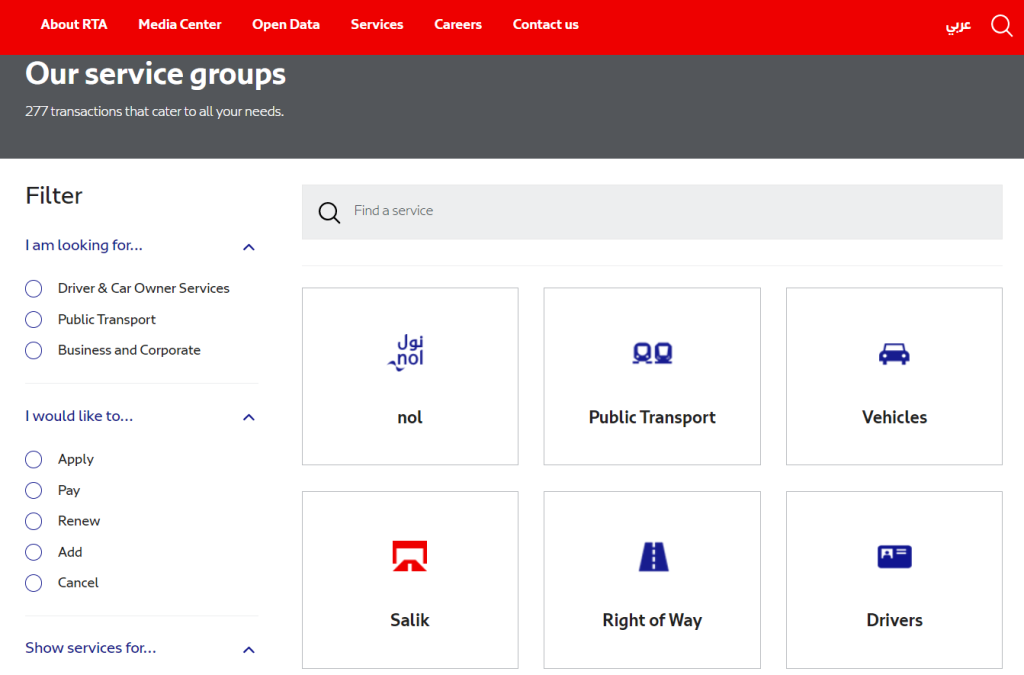
Click on the Salik tab. This will give you access to all Salik services available online, including the recharge option.
Step 3: Choose the recharge Salik option
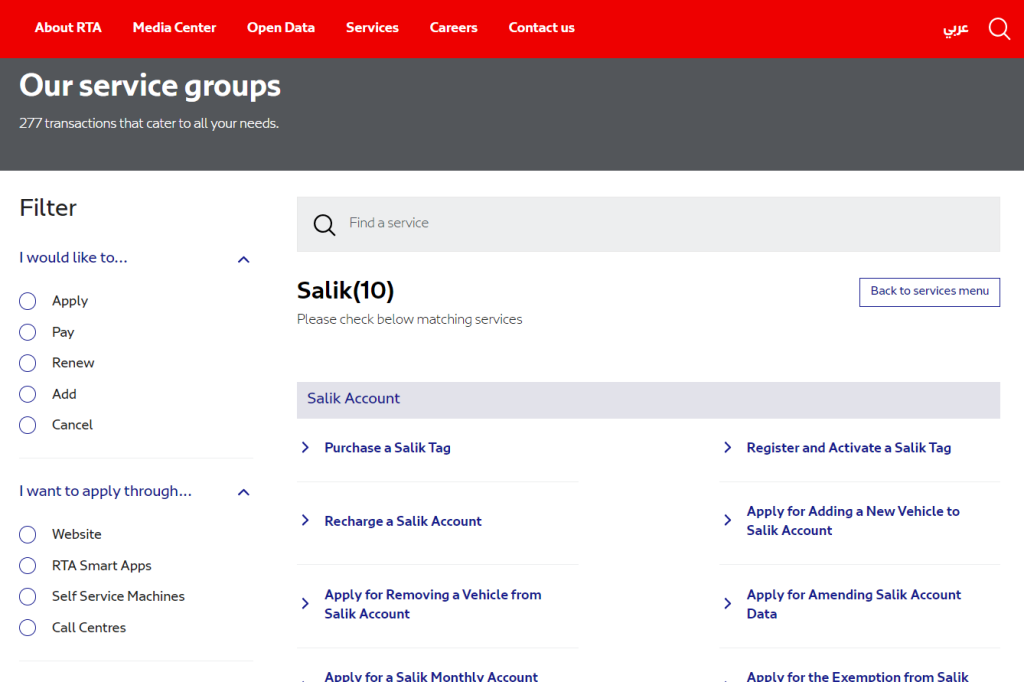
On the list of Salik services, click on the “Recharge a Salik Account” service.
Step 4: Apply for the recharge
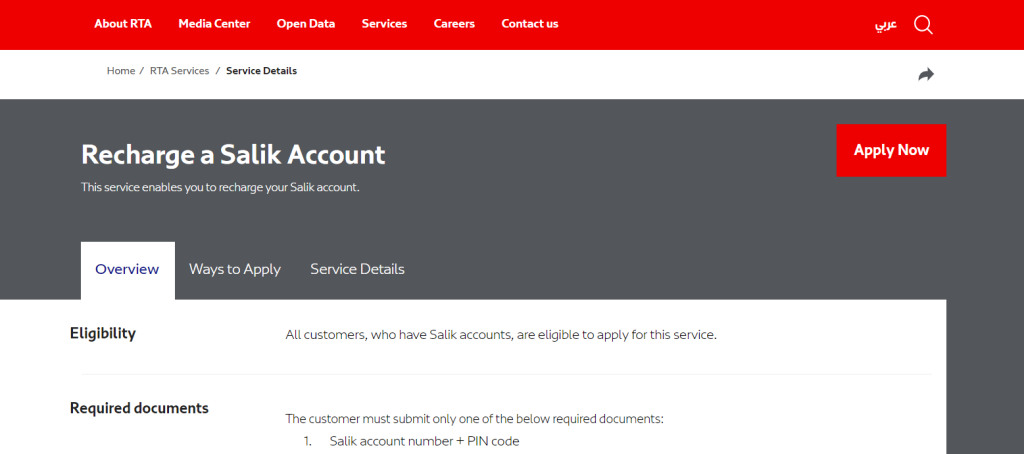
When a new page opens, click the “Apply Now” button. It is on the right-hand side with a big red button.
Step 5: Choose the online payment option
On the newly opened page, you will see two options – online payment and recharge number. Select “Online payment” to proceed with paying the recharge amount online. [1]Road and Transport Authority, “Recharge a Salik Account, https://www.rta.ae/wps/portal/rta/ae/home/rta-services/service-details?serviceId=3704519″
Step 6: Enter your account details.
You have to enter your account details, like Salik account number and pin code, as well as other information accurately. After that, enter the amount you want to be recharged and provide your credit card details.
After verification, your Salik account will be recharged with the specified amount.
Method 2. Mobile application
To recharge your Salik account, you can also easily top up your account from the RTA Dubai application instead of doing it online. The app also provides various other services, so it is a good idea to download it anyways.
Here is how a Salik account can be recharged with mobile apps:
Step 1: Download the RTA Dubai app
First of all, go to the Google Play Store or Apple App Store to download the RTA Dubai application.
Step 2: Enter the “Salik” tab
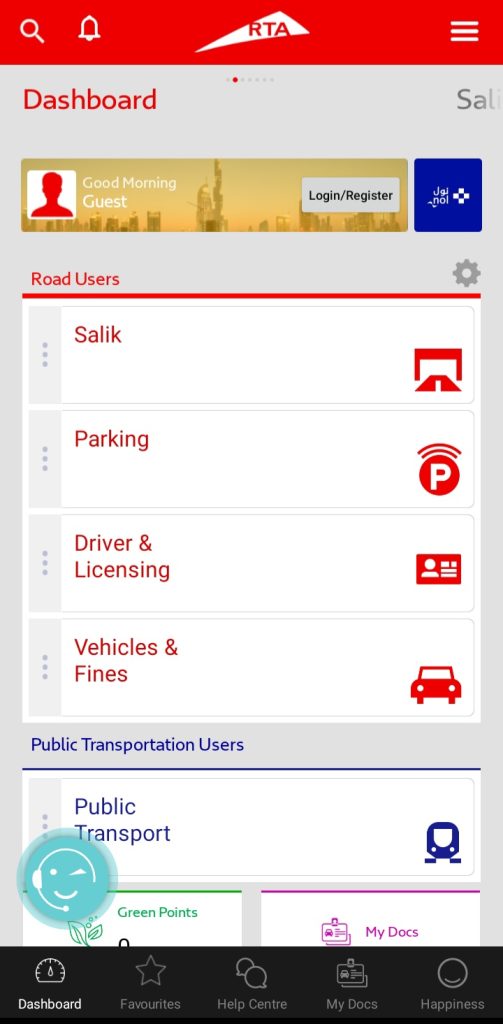
After the app is installed, open it and tap on the “Salik” tab. You will see this tab on the main dashboard.
You don’t have to log in to your Salik account in the app to top up your account. But if you want to, simply use your UAE PASS or RTA username and password to log in.
Step 3: Select the balance recharge option
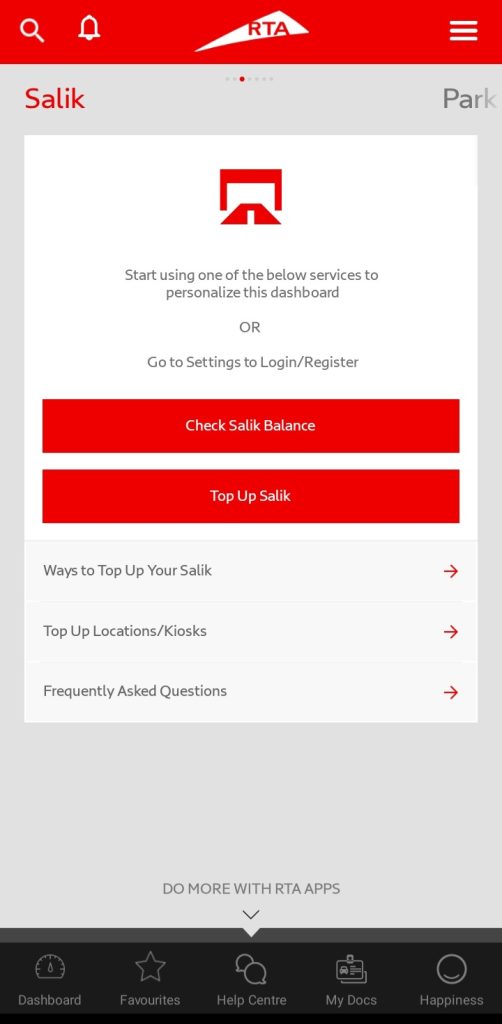
You will see two options after you tap the Salik tab – “Check Salik Balance“, and “Top Up Salik”. Tap on “Top Up Salik”.
Step 4: Enter your details
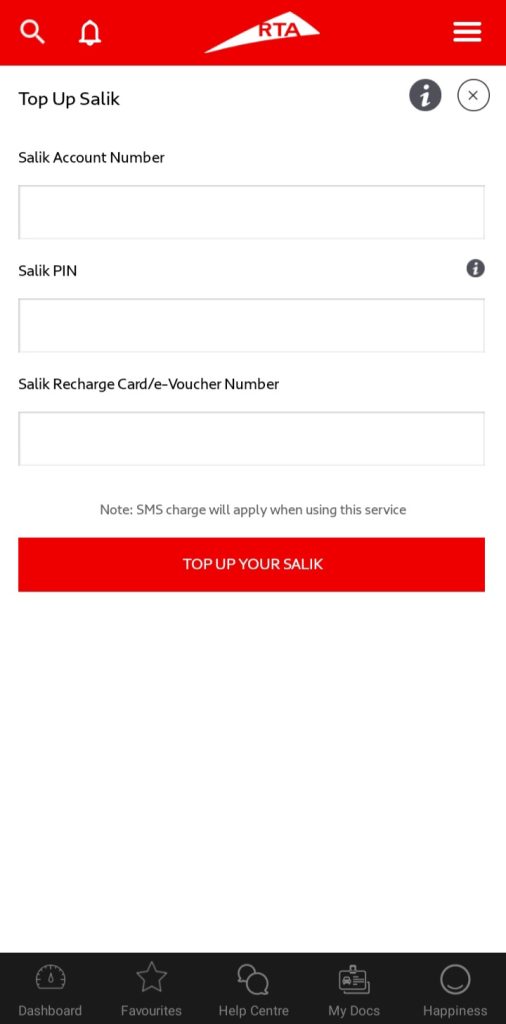
The final step is to type in your Salik account number and Salik PIN that you already know. Then on the third input field, enter the recharge card number that you scratched off. Then tap on the big red button that says “TOP UP YOUR SALIK”.
After you complete the fourth step, the system will check the recharge card number and top up your Salik account balance.
How to recharge Salik by Salik recharge card?
Salik recharge cards are available for purchase from various outlets in the UAE. Such cards have a small hidden portion that can be scratched off to reveal a recharge card number.
Let’s take a look at how you can recharge your Salkik wallet via a recharge card.
Method 1. Recharge by SMS
To begin, scratch off the recharge card to reveal the recharge card number.
After that, you need to text your account number, PIN code, and recharge card number to 5959. There is a specific SMS format to send the message, which is:
R*recharge card number*Salik account number*PIN
Here is an example: R*888865828298*1110653151*5656
In the above example, R is a standard procedure, and 888865828298 is the 12-digit recharge card number you just scratched off. Similarly, 1110653151 is your Salik account number, and 5656 is your account’s PIN.
When you type the SMS, make sure to double-check everything. If the numbers are incorrect, the process will fail, and you will have to send the message again.
As soon as you send the text, the balance in your account will be updated within a minute.
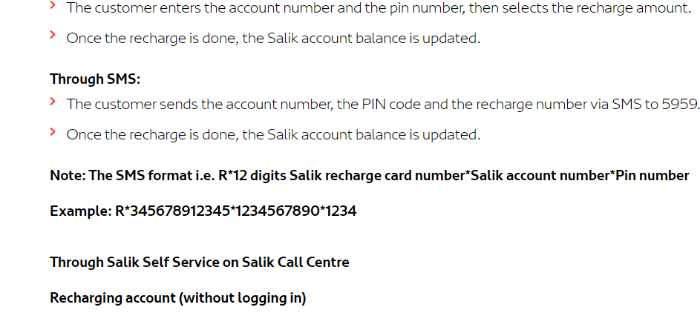
Method 2. Recharge by entering the card number on the RTA website
This is the best alternative if you have a recharge card number and don’t have your phone with you at the moment.
Step 1: To start this service, just visit the RTA Salik website.
Step 2: Click on the big red “Apply Now” button on the right-hand side.
Step 3: There are two options available at this point. Select the “Recharge Number” option to continue.
Step 4: Finally, you must provide your details accurately. You will be asked for your account number and PIN.
If the information you entered is fully correct, your Salik account will be recharged in just a few seconds. You will be notified if any details do not match.
Recharge from Salik kiosks
Self-service machines, which are called kiosks in the UAE, are very common in Dubai. Anyone who has lived in Dubai for a few weeks has most likely seen a bunch of them.
These machines can be used for Salik account recharge, among many other things. The process is simple enough for everyone to understand.
First of all, you need to go to a Salik self-service machine near you. Once you are there, choose the Salik balance recharge option.
After that, you will be asked to enter your details. These details include just your Salik account number and the four-digit PIN.
After you enter and submit the required information, you will again be asked to choose a recharge amount. Choose the amount you want to top up. For example, if you enter 75, your balance will increase by AED 75.
After you enter the amount, you must confirm and check your Salik balance to see if it has been updated.
Alternatively, you can also visit a Salik call center for Salik recharge. The process is similar to using kiosks, but there are more information options to provide.
Instead of just the account number and PIN, you can also choose to provide:
- Registered mobile number and plate number
- Tag number and plate number
That makes it a total of three options to recharge your number. If you forgot your Salic account number, you could still use the other two options to top up your balance. [2]Road and Transport Authority, “Recharge a Salik Account, https://www.rta.ae/wps/portal/rta/ae/home/rta-services/service-details?serviceId=3704526″
What happens if I travel without enough Salik balance?
If your account runs out of balance or you forget to top up, you will be fined.
This violation is called the Insufficient Funds Violation (ISF) and is subject to a fine.
A fine of AED 50 per day is applicable if you don’t have enough balance while you pass through the toll.
However, you will be given a grace period of five days to recharge your Salik account. If you do not recharge it by then, you will have to pay the fines fully.
To know how much you have to pay, you need to check the traffic fines in Dubai.
Similarly, you can also be fined for Unregistered Plate Violations (URP). This is the type of violation in which someone drives through the toll gates without registering their plate.
In such cases, the drivers have to register and pay the toll within 10 days. If they don’t, they have to pay the following fines: [3]Road and Transport Authority, “Apply for Disputing Salik Violations, https://www.rta.ae/wps/portal/rta/ae/home/rta-services/service-details?serviceId=3704526″
- AED 100 on the first day, with a maximum of 1 violation per day
- AED 200 on the second day
- AED 400 on the third day
- AED 400 for any URP violation after the third day
Furthermore, you can dispute the fines if you believe you were fined incorrectly. You should call 800 72545 and tell them about it.
They will let you know about the different process. Follow their advice to get a refund.
More Related Stories
- If you ever travel by public transport in Dubai, then you can pay via nol card. In this guide, you can learn – how to check nol card balance.
- You can check our Dbd guide on check Salik balance so that you can check and keep your Salik balance always ready for electric tolls.
- Check our guide on – how to recharge nol card if you want to learn recharging the nol card that you can use on public transport in Dubai.
FAQs
Can we recharge Salik online?
Yes, you can recharge Salik online from the official RTA Salik website or its official mobile apps. The apps are available for download in both Google Play and Apple App Store.
How can I recharge Salik with the account number and PIN?
Yes, you can recharge your Salik with an account number and a four-digit PIN. It can be done using online methods or self-service machines.
How can I recharge my Salik without a PIN number?
If you do not have the PIN, you should visit a call center or use a recharge card. To recharge your Salik account, you can enter your plate, mobile, and tag numbers.
What is the minimum Salik balance?
The minimum balance you can top up is AED 50. However, you can use your Salik card until you have sufficient funds in your account remaining. [4]Road and Transport Authority, “Recharge a Salik Account, https://www.rta.ae/wps/portal/rta/ae/home/rta-services/service-details?serviceId=3704526″
Final thoughts
You can recharge Salik online, by SMS, apps, or at one of the many kiosks around the city.
Recharging Salik is easy and better because it lets you focus on enjoying your holiday. When you have Salik, the toll gates won’t bother you anymore with repeated stops and payments.
Next time you ride within Dubai or to other emirates like Abu Dhabi, make sure to top up Salik online first. This will prevent you from getting fined.
We hope you found this Dbd guide helpful. If you know someone who might find this article useful, feel free to share it with them as well!
- 107shares
- Facebook Messenger
About the author
DbdPost Staff is a team of writers and editors working hard to ensure that all information on our site is as accurate, comprehensive, and trustworthy as possible.
Our goal is always to create the most comprehensive resource directly from experts for our readers on any topic.