IdentityIQ is a subscription-based service that offers credit monitoring, identity theft protection, and other related services. If you wish to deactivate your account, you need to know how to cancel IdentityIQ subscription.
To terminate IdentityIQ subscription, users need to contact customer service by phone. Once cancellation is confirmed, the service will end at the end of the billing cycle.
This guide covers the steps to cancel IdentityIQ subscription and provides helpful tips to make the process easier. It also provides important information on what happens after canceling and the follow-up steps necessary.
What is IdentityIQ, and why is it important?

IdentityIQ is a service for identity theft insurance. It offers advanced monitoring tools and alerts to detect any suspicious activity related to a user’s identity. The service is subscription-based and helps individuals safeguard their personal information from cybercriminals.
As the incidence of data breaches and cyber-attacks continues to grow, it is necessary to take id theft insurance.
IdentityIQ comes with several helpful features to protect your personal and financial information. These include credit monitoring, dark web monitoring, social security number monitoring, and identity restoration services.
IdentityIQ offers real-time alerts to users whenever their personal information is used without their consent. This helps them take immediate action to prevent further damage and minimize the impact of identity theft.
Furthermore, in case of a breach, IdentityIQ provides users with access to a team of identity restoration specialists. They can assist them in recovering their identity.
No, you will not be able to access your IdentityIQ account after canceling your subscription. Your account will be deactivated immediately, and you will no longer be able to view your credit reports, scores, and alerts.
Understanding cancellation policy
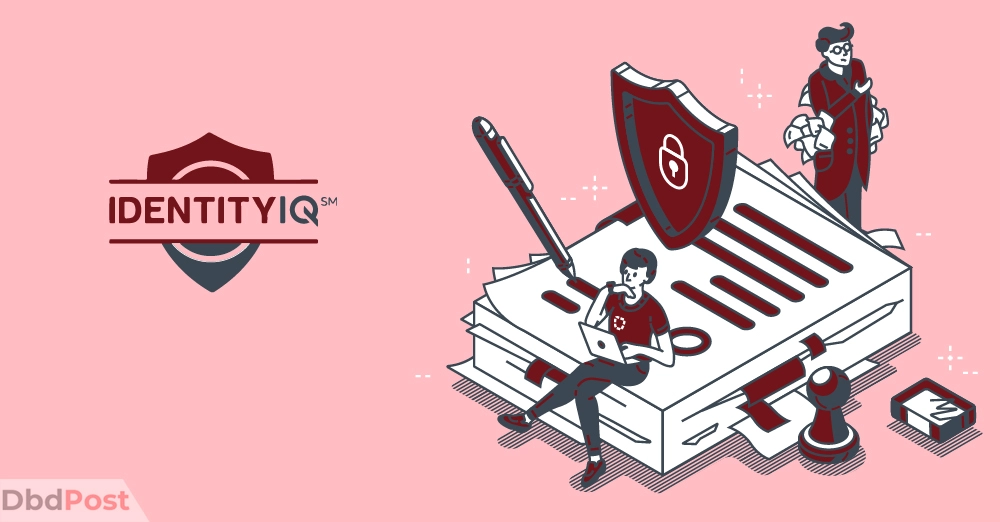
IdentityIQ offers both monthly and annual subscriptions. If you’ve signed up for a monthly subscription, you can cancel anytime without any penalty.
However, if you’ve signed up for an annual subscription, you’ll need to cancel within the first 14 days to receive a full refund.
Here’s an explanation of IdentityIQ’s cancellation policy and refund policies:
- To cancel IdentityIQ, you can call or email customer support. You will need to provide your account information and verify your identity.
- Once you cancel your subscription, you will still have access to IdentityIQ’s services until the end of your current billing cycle.
- IdentityIQ does not offer refunds for any unused portion of a subscription period. However, if you cancel within the first 30 days of signing up, you may be eligible for a full refund.
If you have any questions about the cancellation policy or refund policy, you can contact IdentityIQ customer service for more information.
How to cancel IdentityIQ
Cancelling IdentityIQ account is a straightforward process that can be done either online or over the phone.
Here we provide you with step-by-step instructions on how to cancel IdentityIQ subscription over the phone.
Cancel IdentityIQ via phone

Here are the instructions for canceling an IdentityIQ subscription by contacting customer service: [1]IdentityIQ, “IdentityIQ, … Continue reading
Step 1: Call IdentityIQ customer service number at 1-877-875-4347.
Step 2: When prompted, enter your account information and verify your identity.
Step 3: Inform the representative that you wish to cancel your subscription.
Step 4: The representative may try to persuade you to keep your subscription. If you’re sure you want to cancel, be firm but polite.
Step 5: Once your cancellation is confirmed, ask for an email confirmation or reference number for your records.
Follow-up steps after cancellation

Here are some follow-up steps that may be necessary after canceling dentityIQ subscription.
- Verify cancellation: Check your account dashboard to ensure the subscription has been canceled. You should also receive a confirmation email from IdentityIQ once the cancellation is complete.
- Update payment information: If you have any payment information on file with IdentityIQ, be sure to remove it to avoid any future charges.
- Monitor your credit: Even though you’ve canceled your subscription, it’s still important to monitor your credit report for any suspicious activity. You can do this by requesting a free credit report from each of the three major credit bureaus (Equifax, Experian, and TransUnion) once per year.
- Tips for successful cancellation: Be sure to cancel your subscription before the next billing cycle to avoid being charged again. Also, double-check that you have canceled all services and not just a single feature.
What happens after canceling IdentityIQ?

After canceling your IdentityIQ subscription, here’s what you can expect:
- Your service will remain active until the end of the billing period.
- Any data or information associated with your account will be retained by IdentityIQ until you delete it.
- If you cancel your subscription before the end of your billing cycle, you will not be refunded for any unused portion of your subscription.
- You will no longer have access to credit monitoring services or other services offered through IdentityIQ.
- There are no consequences for canceling your subscription. You can always choose to re-subscribe at a later time if you decide you need the services again.
It’s also important to ensure that you have enrolled in a new identity theft protection service before canceling IdentityIQ account to ensure that you remain protected.
Related Stories
- Learn how to cancel Pearson subscription with our detailed guide and take control of your subscription.
- Check out our step-by-step guide and tips on how to cancel Xbox Live subscription and avoid getting charged for another month!
- Learn how to cancel Propstream easily with our comprehensive guide and get peace of mind.
- Cancel Flo Premium easily and effectively with our comprehensive cancellation instructions – here.
- Get peace of mind by learning how to cancel EveryPlate subscription with our easy-to-follow instructions.
FAQs
Can I cancel IdentityIQ anytime, or is there a specific cancellation period?
Yes, You can cancel your IdentityIQ subscription at any time. However, if you cancel before the end of your billing period, you will still have access to IdentityIQ services until the end of the billing cycle.
What happens to my IdentityIQ account when I cancel my subscription?
When you cancel your IdentityIQ subscription, your account will be deactivated immediately. You will no longer be able to access your account and its features, including credit reports, scores, and alerts.
Will I receive a refund if I cancel my IdentityIQ membership?
No, IdentityIQ does not offer refunds for canceled subscriptions. IdentityIQ offers a 3-day trial period for new members, during which they can cancel their subscriptions and receive a full refund.
However, if you cancel your subscription after the trial period or before your subscription period ends, you will not receive a refund.
How do I confirm that my IdentityIQ subscription has been canceled?
After you cancel your subscription to IdentityIQ, check your email. You will get a message from IdentityIQ confirming the cancellation of your subscription. Additionally, you can log in to your account and check the status of your subscription.
Can I still access my IdentityIQ account after canceling my subscription?
No, you will not be able to access your IdentityIQ account after canceling your subscription. Your account will be deactivated immediately, and you will no longer be able to view your credit reports, scores, and alerts.
If you’re considering canceling IdentityIQ account, review their cancellation policy and follow the steps outlined.
It is also important to know how to cancel IdentityIQ subscription to ensure that you remain protected.
- 107shares
- Facebook Messenger
About the author
DbdPost Staff is a team of writers and editors working hard to ensure that all information on our site is as accurate, comprehensive, and trustworthy as possible.
Our goal is always to create the most comprehensive resource directly from experts for our readers on any topic.




