BeenVerified Inc is an online service that provides access to public records and background information on individuals. Whether you no longer need the service or have found an alternative, you must know how to cancel BeenVerified subscription.
To terminate BeenVerified subscription, go to your account, find the “Account” or “Subscription” settings, and follow the prompts. Alternatively, contact BeenVerified customer support to assist you with the cancellation process.
This guide provides step-by-step instructions on how to cancel Been Verified subscription through different methods. Additionally, it also addresses concerns regarding the cancellation policy, including potential refund policy and account deactivation.
What is BeenVerified and its significance?

The purpose of BeenVerified is to provide users with online access to public records. This includes criminal records, contact information, and social media profiles. This enables users to verify someone’s identity, conduct background checks, or locate long-lost relatives.
BeenVerified is important because it makes public information easily accessible to users, enabling them to make informed decisions. It can assist in ensuring personal safety, conducting due diligence, or verifying the credibility of individuals.
However, it is important to use the information obtained responsibly and within the bounds of the law and privacy regulations. [1]BeenVerified, “BeenVerified Reviews, https://www.beenverified.com/reviews/#:~:text=out%20just%20a,and%20loved%20ones.”
How to cancel Been Verified
Canceling your subscription will typically result in terminating your access to BeenVerified services. After cancellation is processed, you won’t be billed for future periods.
Here are a few steps on how to cancel BeenVerified subscription through different methods:
Canceling Been Verified membership via iOS
To cancel a BeenVerified membership via iOS, follow these steps:
Step 1: Open the Settings app on your iOS device.
Step 2: Tap on your Apple ID at the top of the screen.
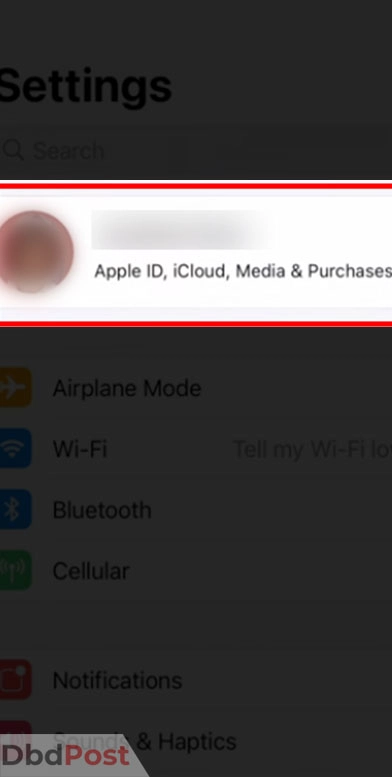
Step 3: Select “Subscriptions” from the list of active subscription options.
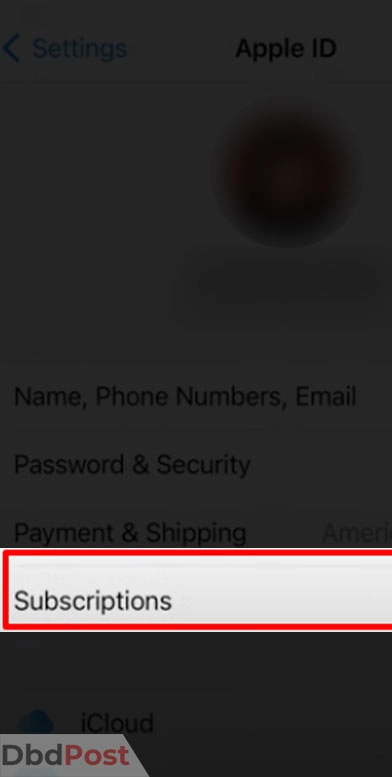
Step 4: Find the BeenVerified subscription and tap on it.
Step 5: Choose the “Cancel Subscription” option.
Step 6: Follow the prompts to confirm the cancellation.
Canceling BeenVerified membership via customer support

To terminate BeenVerified subscription via calling customer support, you can follow these steps:
Step 1: Locate the customer support contact information for BeenVerified, which is typically available on their website.
Step 2: Contact the customer support team through phone or live chat. Call them at 1-866-885-6480.
Step 3: Explain that you want to cancel your subscription and provide any required verification or BeenVerified account information.
Step 4: Follow the instructions provided by the customer support representative to complete the cancellation process.
Step 5: Keep a record of your communication with customer support for reference if needed.
Canceling BeenVerified membership via email
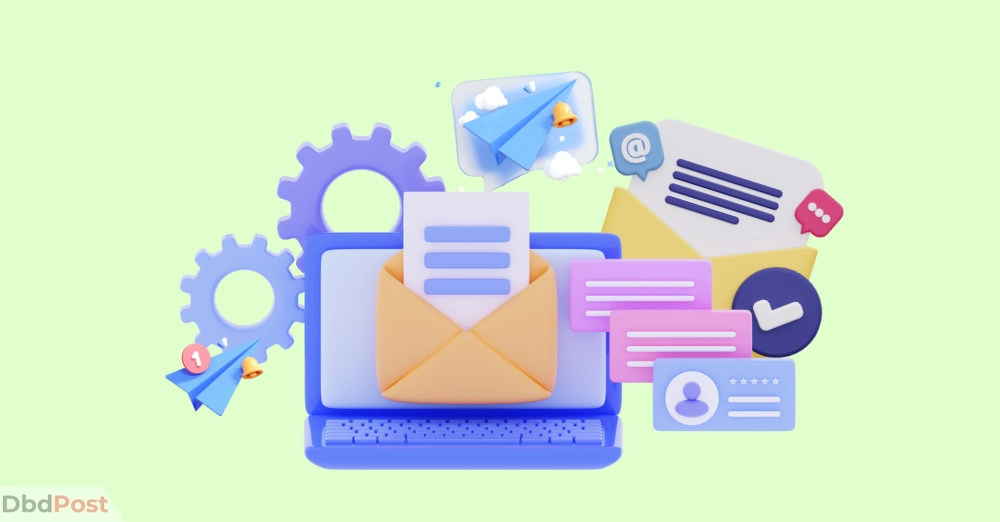
To terminate BeenVerified subscription via email, you can follow these steps:
Step 1: Compose an email to the BeenVerified customer support email address. This can usually be found on their website.
Step 2: In the email, include your account details and a clear request to cancel your subscription.
Step 3: Provide any necessary verification or account information as requested.
Step 4: Send the email and wait for a response from the customer support team.
Step 5: After you send an email to cancel your subscription, make sure to read the response carefully. Follow any instructions in it so that your subscription can be canceled.
What happens after cancelling a BeenVerified subscription?

If you cancel your BeenVerified subscription, your account will be closed. You will not be able to use the platform or see any of the data anymore.
However, it’s important to be aware of a few points to prevent any unexpected charges:
- Double-check the cancellation confirmation: Ensure you receive a confirmation of the cancellation, either through email or a notification on the website. Keep this confirmation for your records.
- Monitor billing statements: After you cancel, look over your bills to make sure that you are not still paying for the BeenVerified subscription.
- Contact customer support: If you keep getting charged for something after you canceled it, contact BeenVerified’s customer support. Tell them that you already canceled and give them the confirmation number. They should be able to assist you in resolving any remaining billing concerns.
Related Stories
- Discover how to cancel Grammarly subscription and manage your account effortlessly with our expert instructions.
- Learn how to cancel Dropbox subscription easily and manage your account with our step-by-step instructions.
- Learn how to cancel Manscaped subscription and manage your grooming products with ease using our comprehensive guide.
- Learn how to cancel ADT service effectively and take control of your home security with our detailed guide – here.
- Get peace of mind by learning how to cancel Banfield Wellness Plan subscription with our expert instructions.
FAQs
How can I cancel my Been Verified account?
To cancel your Been Verified account, log in to your account. Then navigate to the account settings or subscription management section, and follow the prompts to cancel the subscription.
Alternatively, you can contact Been Verified customer support for assistance with canceling your account.
What are the steps to deactivate my Been Verified membership?
To deactivate your Been Verified membership, sign in to your account, and go to the account settings or membership settings.
Look for the option to deactivate or cancel your membership. Follow the provided instructions to complete the deactivation process.
Is there a way to stop Been Verified charges?
Yes, you can stop Been Verified charges by canceling your subscription. Follow the cancellation steps outlined in your account settings or contact customer support.
This ensures that your subscription is canceled and future charges are prevented.
Can I cancel my Been Verified subscription?
Yes, you can cancel your Been Verified subscription. Access your account settings, subscription management, or membership settings, and follow the cancellation process provided.
If you encounter any difficulties, reach out to Been Verified customer support for further assistance.
How do I terminate my Been Verified profile?
To terminate your Been Verified profile, cancel your subscription as outlined in the account settings or contact customer service for guidance. Canceling the subscription will typically result in the deactivation or termination of your profile.
What should I do to end Been Verified services?
To stop using Been Verified, go to the account settings and cancel your subscription. This will prevent more charges and make sure you cannot use Been Verified anymore. If you need help, contact customer support.
Canceling Been Verified membership can be done through the account settings or by contacting customer support.
Follow the steps on how to cancel Been Verified and retain any confirmation emails to ensure a successful cancellation and avoid charges.
- 107shares
- Facebook Messenger
About the author
DbdPost Staff is a team of writers and editors working hard to ensure that all information on our site is as accurate, comprehensive, and trustworthy as possible.
Our goal is always to create the most comprehensive resource directly from experts for our readers on any topic.




