Daily Harvest is a food delivery service that offers a variety of healthy options. If you are looking for how to cancel Daily Harvest subscription for any reason, keep reading.
To cancel Daily Harvest plan, you can access your account settings and navigate to the subscription settings. You can also call their customer service number or email them.
This guide provides step-by-step instructions on canceling a Harvest subscription via different methods. It also explains how to cancel gift boxes and the refund and cancellation policy.
How to cancel Daily Harvest subscription
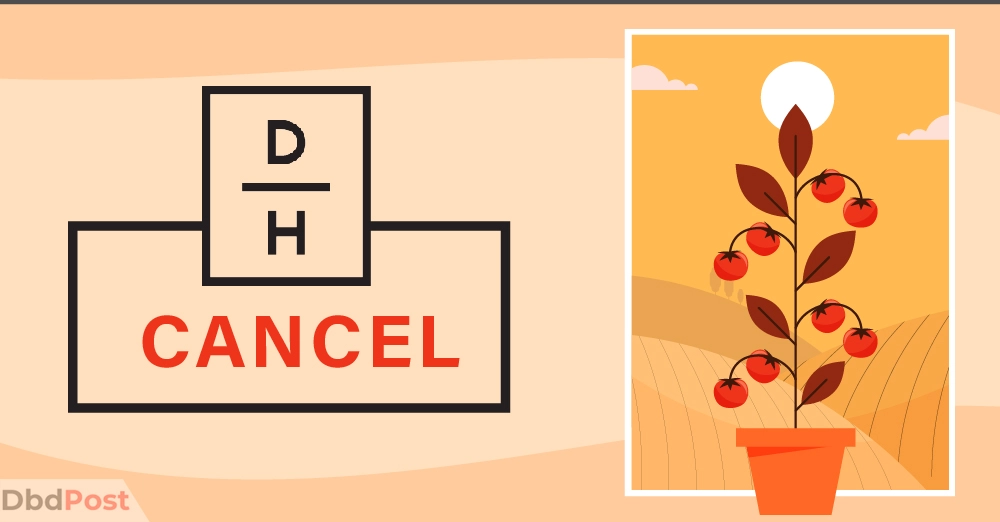
Daily Harvest is a subscription service that delivers pre-portioned, healthy, and convenient foods. But, if you are no longer interested in using the food service, you may need to cancel your subscription.
Here are steps to successfully cancel the Daily Harvest plan status.
Canceling online
You can cancel your Daily Harvest subscription by accessing your account online. Here are a few steps to follow:
Step 1: Log in to your Daily Harvest account on the website.
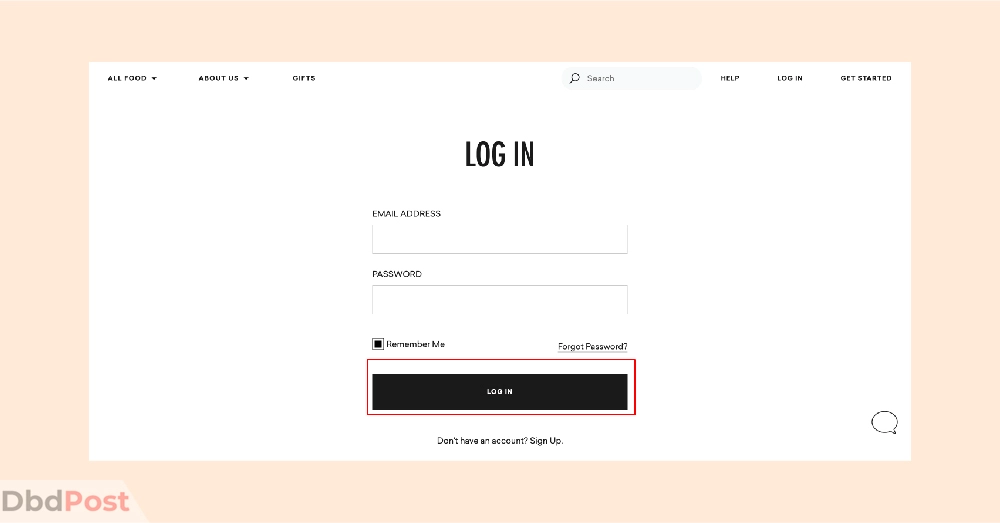
Step 2: Click on the “Menu” icon in the top left corner of the page. Then go to “Manage Plans.”
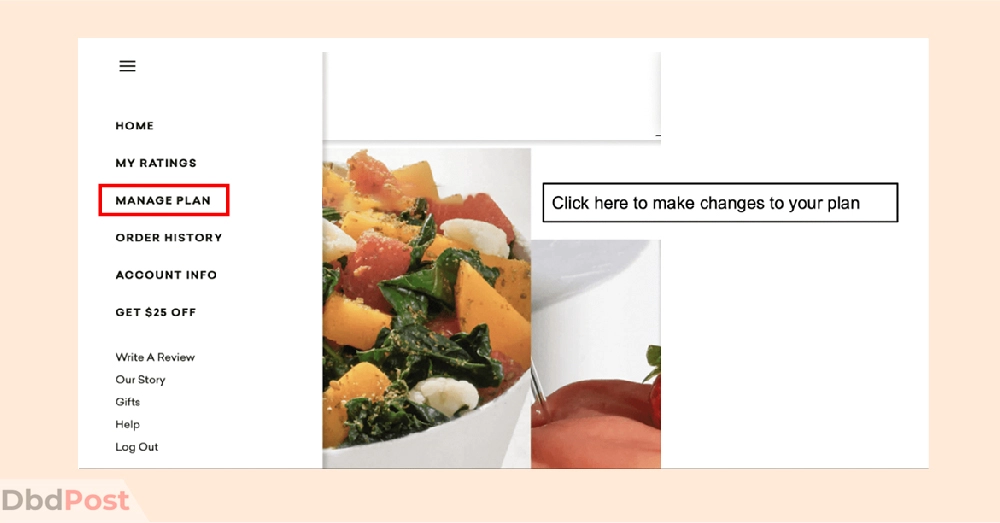
Step 3: Select “Edit Plan Status” from the drop-down menu. Tap on “Pause plan” and click next.
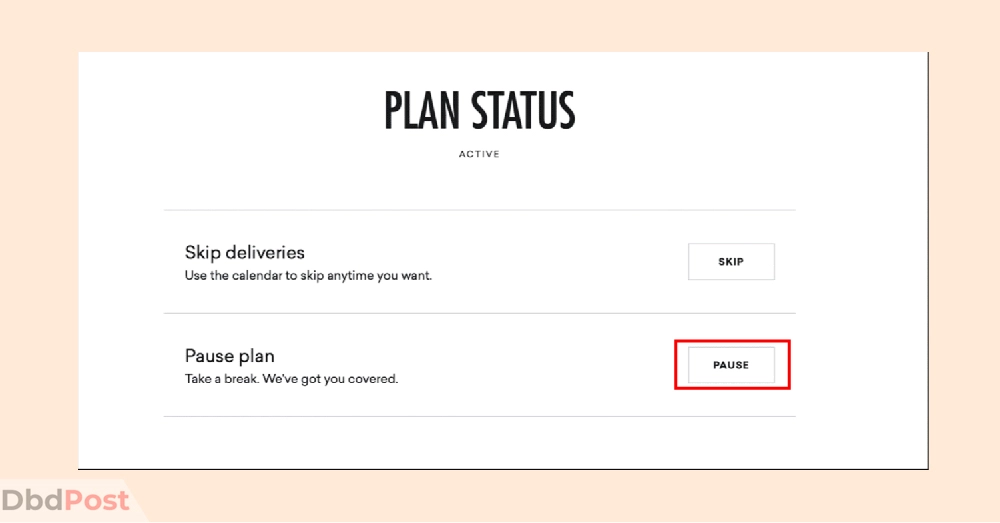
Step 4: Click “End Plan” at the bottom of the page.
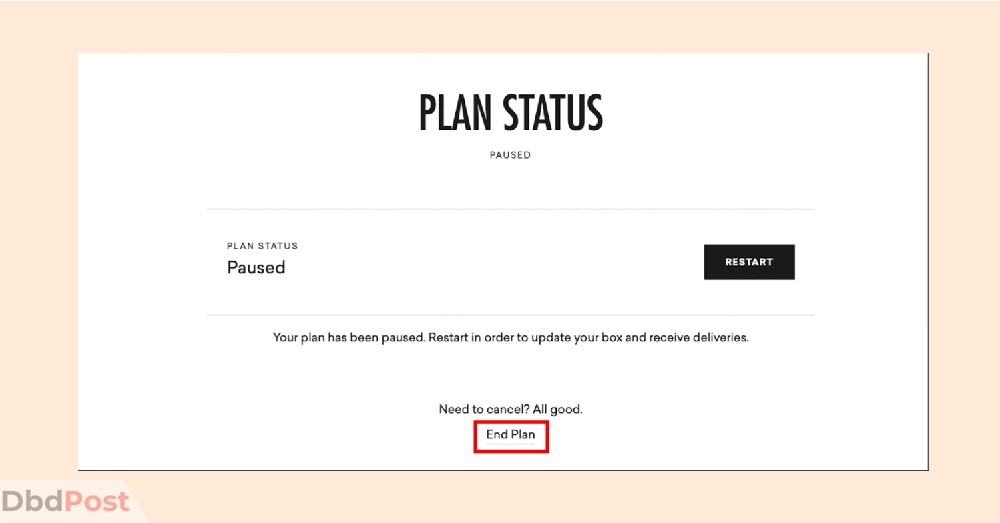
Step 5: Provide the reason for cancellation and follow a brief customer service survey.
Step 6: Click on “Confirm Cancellation” to complete the cancellation process.
Canceling by phone
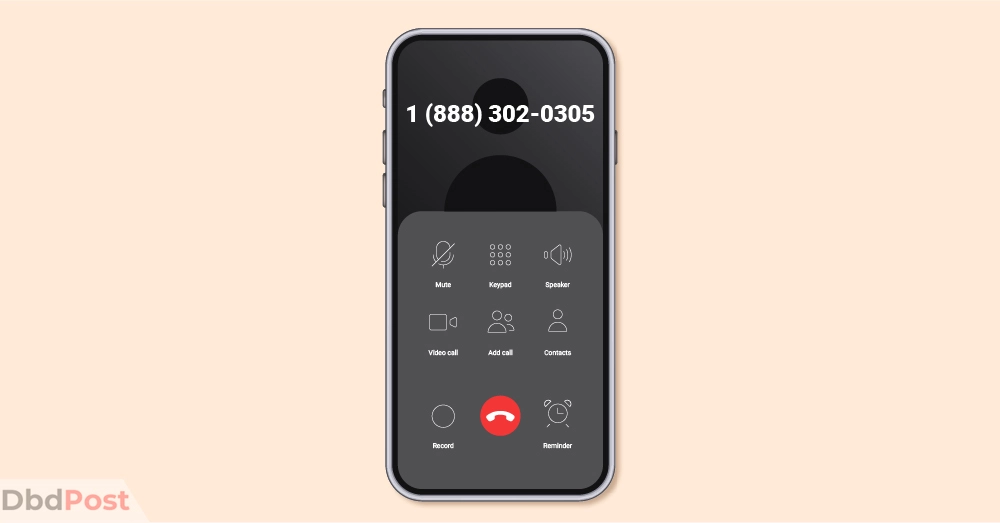
To cancel your Daily Harvest subscription by calling customer service is an easy process. Here are a few steps to follow:
Step 1: Call Daily Harvest customer service at 1 (888) 302-0305.
Step 2: To cancel your subscription, provide your name and account number. Tell them why you want to cancel.
Step 3: The customer service person might offer you deals if you keep using their service. But if you still want to cancel, let them know.
Step 4: They will confirm your cancellation and provide you with any relevant information regarding your account.
Canceling via email
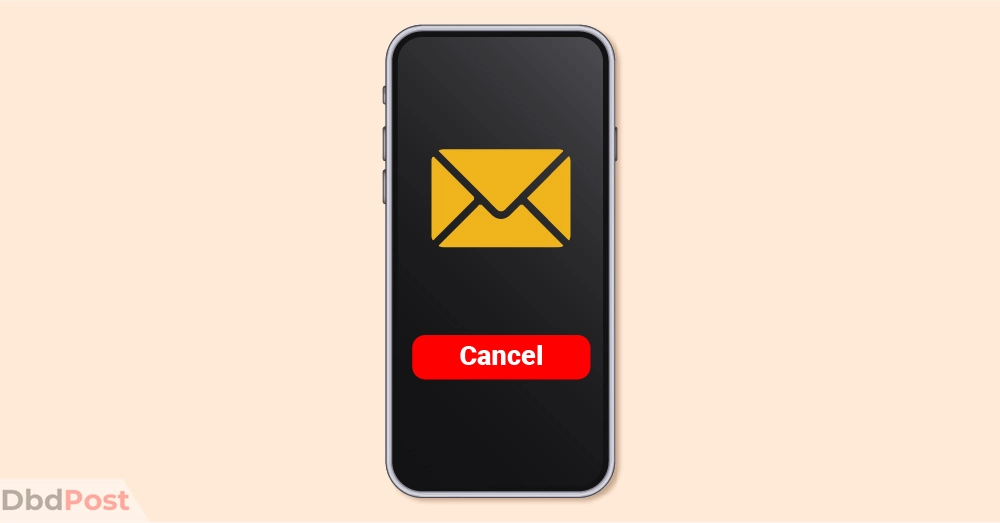
You can also cancel your Daily Harvest subscription by sending an email. Here are some steps on how to cancel via email.
Step 1: Email support@daily-harvest.com from the email address associated with your Daily Harvest account.
Step 2: Include your name, account number, and reason for cancellation in the email.
Step 3: The Daily Harvest support team will respond to your email with any extra information or cancellation confirmation.
Remember to cancel the Daily Harvest plan at least 2 days before subsequent delivery. This ensures you don’t get charged for something you don’t want.
Cancelling Daily Harvest gift boxes

Here are the steps to cancel a Daily Harvest gift box subscription:
Step 1: Visit the Daily Harvest website and log in to your account.
Step 2: Click on the “Gifts” tab in the top left menu.
Step 3: Locate the gift box subscription you wish to cancel and click on it.
Step 4: Click the “Cancel Subscription” button on the right side of the page.
Step 5: Follow the prompts to confirm the cancellation.
Refunds and cancellation policy

Daily Harvest allows customers to skip, pause, or cancel their deliveries anytime.
If a customer wishes to cancel their subscription, they must do so before 6 PM EST on the Thursday before their next delivery.
If you request a cancellation after this cutoff time, you will still receive your upcoming order and have to pay for it. [1]Daily Harvest, “Manage plans, … Continue reading
Processed and shipped orders from Daily Harvest are not eligible for refunds.
However, if a customer is not satisfied with their order, they can contact Daily Harvest’s customer support team for assistance. You can also check out their refund policy for more details.
It’s important to note that there are no cancellation fees for Daily Harvest subscriptions. Customers can cancel their subscriptions at any time without penalty.
However, customers who cancel their prepaid subscription before the billing cycle ends will not get a refund for the unused portion of their subscription.
Related Stories
- Find out how to cancel Straighttalk Service Online with our guide.
- Do you not want Fitbit Premium anymore? Check out our guide on how to cancel the subscription – here.
- Find out our step-by-step guide on how to cancel Barkbox for everything about canceling the subscription.
- Check out our step-by-step guide and tips on how to cancel Xbox Live subscription and avoid getting charged for another month!
- Do you not want to work out anymore? Find out how to cancel Gold’s Gym Membership with our guide.
FAQs
Is there a fee for cancelling my daily harvest account?
No, there is no fee to terminate the Daily Harvest account. However, if you cancel your subscription after the weekly cutoff time, you will still be charged for the upcoming week’s shipment.
Can I pause my daily harvest plan instead of cancelling it completely?
Yes, you can pause your Daily Harvest plan for up to 6 weeks at a time. Simply log into your account, go to “Manage Plan,” and select the “Pause Plan” option.
How do I contact daily harvest customer service to cancel my account?
You can contact Daily Harvest customer service by different methods. You can email them at hello@daily-harvest.com or call them at (888) 302-0305.
You can also cancel your account online by logging into your account and selecting the “Cancel” option.
Will I receive a refund if I cancel my daily harvest subscription before the end of my billing cycle?
No, Daily Harvest does not offer refunds for canceled subscriptions. But, if you cancel your subscription before the weekly cutoff time, you will not be charged for the upcoming week’s shipment.
Can I skip a week of my daily harvest delivery instead of canceling my subscription?
Yes, you can skip a week of your Daily Harvest scheduled delivery instead of canceling your subscription.
You can login into your account and select the “Skip Week” option. You can skip up to 6 weeks at a time. You can also delete Daily Harvest account.
It’s relevant for customers to know how to cancel Daily Harvest and avoid any unnecessary charges.
Cancelling Daily Harvest plan can be done easily and quickly online, by phone, or via email.
- 107shares
- Facebook Messenger
About the author
DbdPost Staff is a team of writers and editors working hard to ensure that all information on our site is as accurate, comprehensive, and trustworthy as possible.
Our goal is always to create the most comprehensive resource directly from experts for our readers on any topic.




