Facetune is a beauty photo editor app that enhances selfies and portraits of its users. Users need to know how to cancel Facetune subscription if they no longer want to use the app.
To terminate Facetune subscription, simply go to your App Store or Google Play Store account, and find your Facetune subscription. Then click on the “Cancel Subscription” option.
This guide contains instructions on how to cancel Facetune subscription. It also includes step-by-step instructions for resubscribing the Facetune.
What is Facetune app?
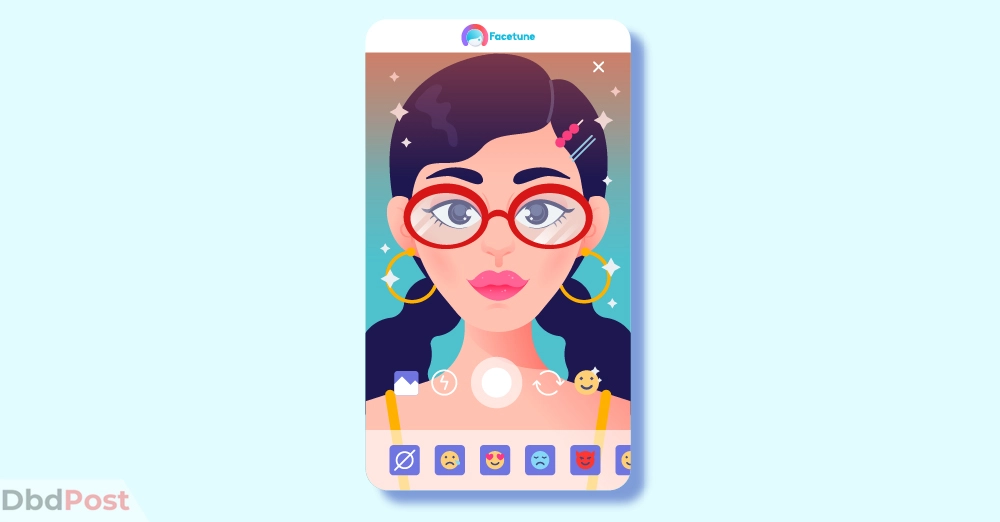
Facetune is a popular mobile photo-editing app that allows users to enhance and alter their selfies and portraits before sharing them on social media.
Moreover, the app offers various tools and features such as smoothing skin, removing blemishes, whitening teeth, changing eye color, and even reshaping facial features.
Additionally, it is available for both iOS and Android devices and can be downloaded from their respective app stores.
How to cancel Facetune subscription
If you’ve been using Facetune but no longer wish to continue your subscription, you may wonder how to deactivate Facetune subscription.
Luckily, the process is fairly simple and can be done in just a few steps. Here’s what you need to know to cancel Facetune app subscription on both iOS and Android devices.
Cancelling Facetune subscription on iOS
Here is how to cancel a subscription on iPhone, iOS devices and iPads:
Step 1: Open the Apple Store on your iOS device.
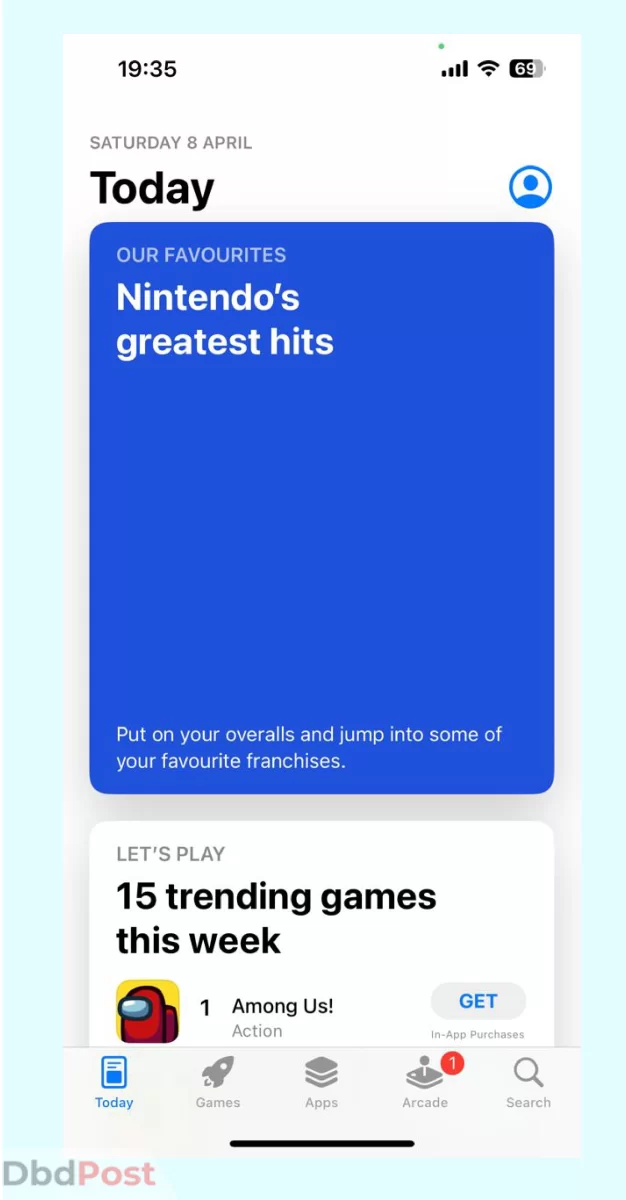
Step 2: Tap on your name at the top of the screen.
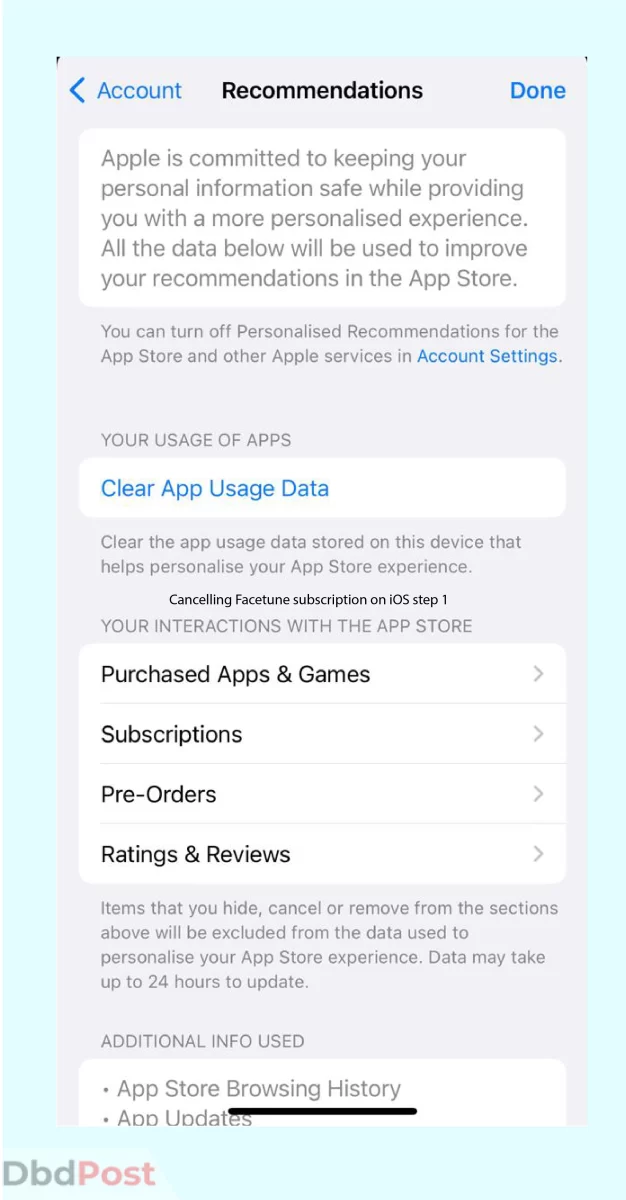
Step 3: Tap on “Subscriptions.”
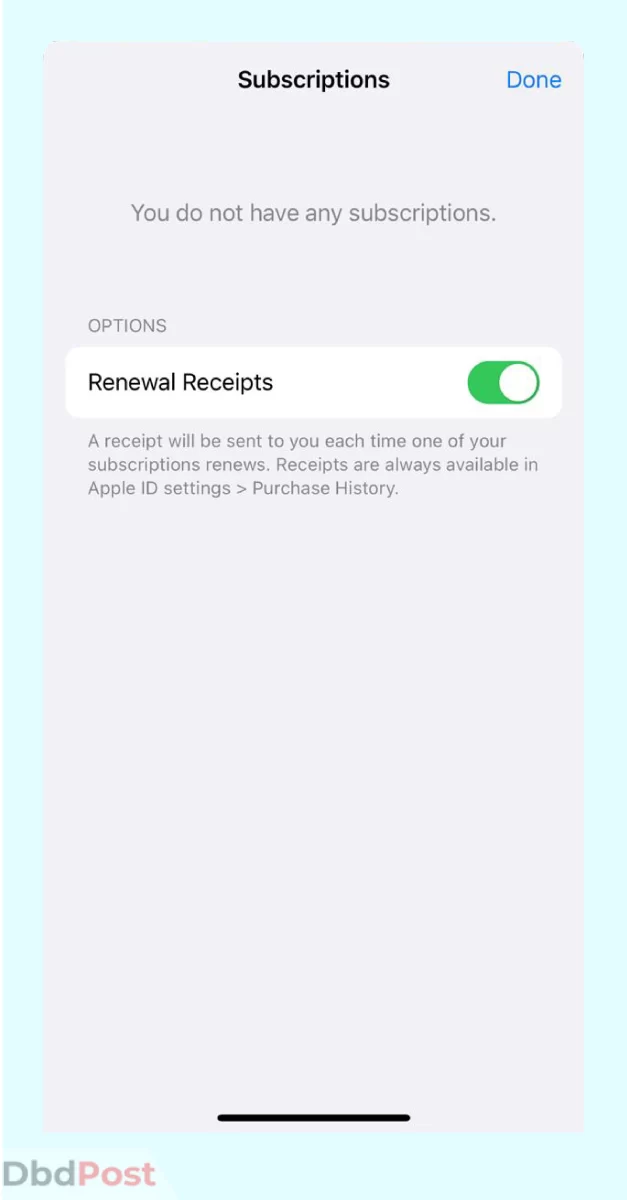
Step 4: Find Facetune in the list of subscriptions and tap on it.
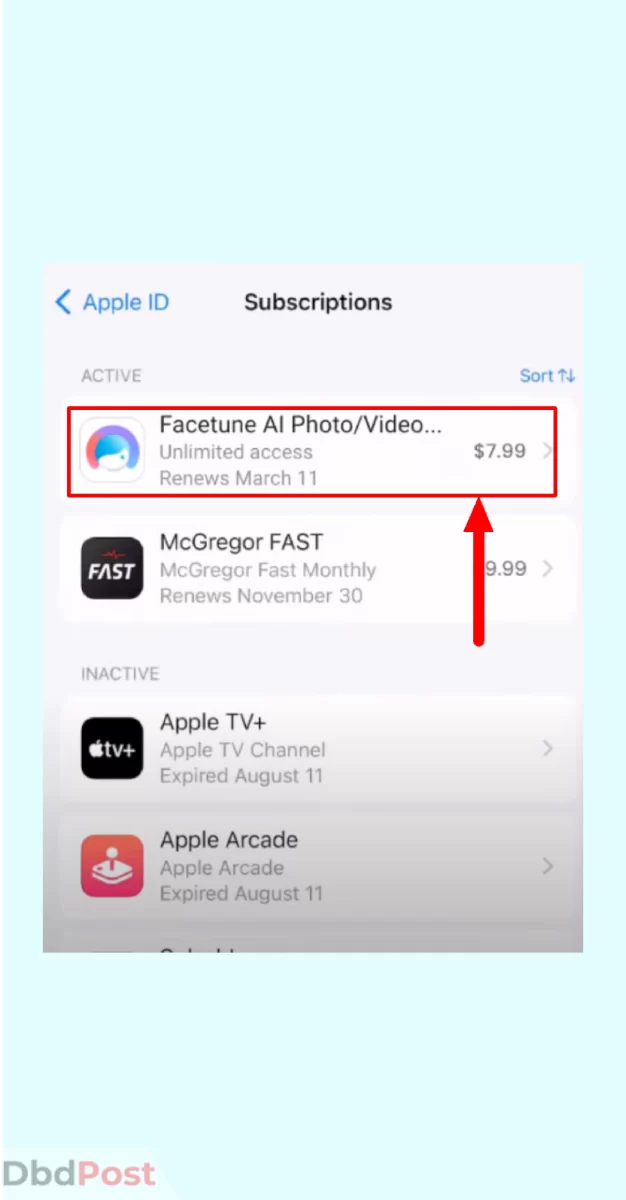
Step 5: Tap “Cancel Subscriptions” and follow the prompts to confirm your Facetune subscription cancellation.
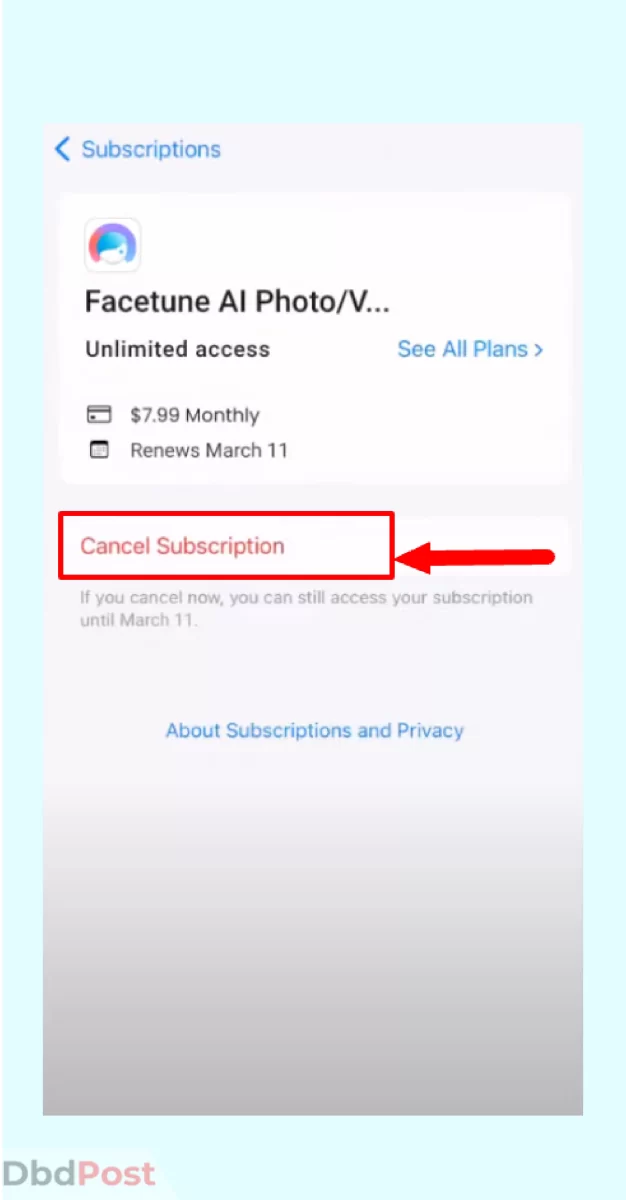
Cancelling Facetune subscription on Android
Here are the steps for Facetune subscription cancellation on Android devices, including smartphones and tablets.
Step 1: Open the Google Play Store app on your android device.
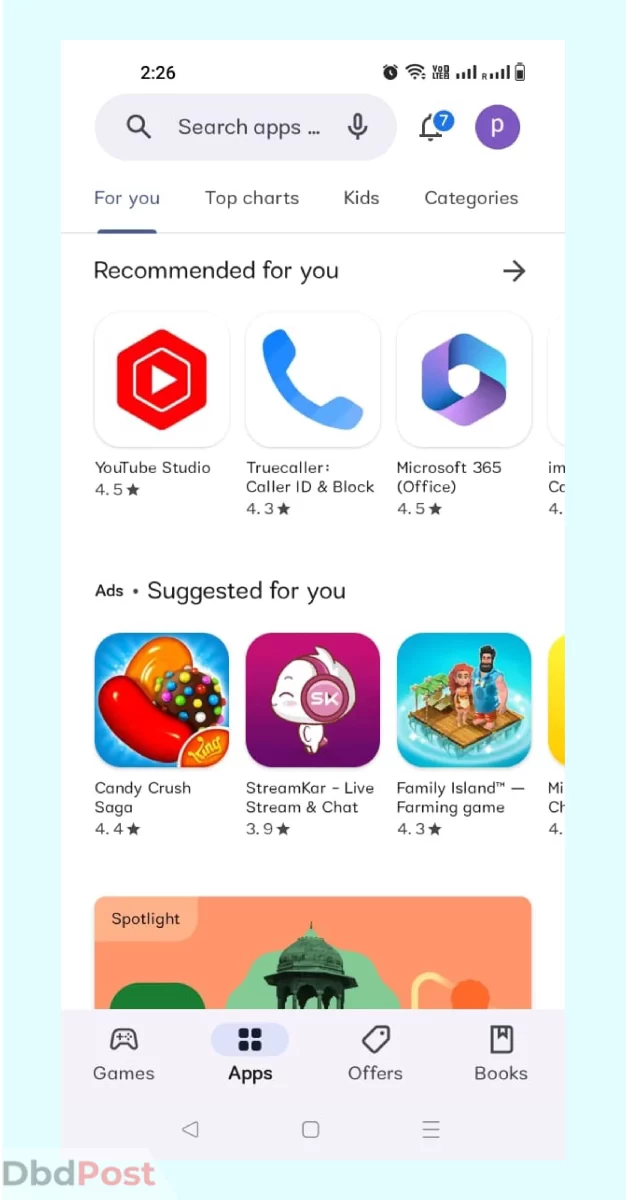
Step 2: Tap on the profile in the upper right corner of the screen.
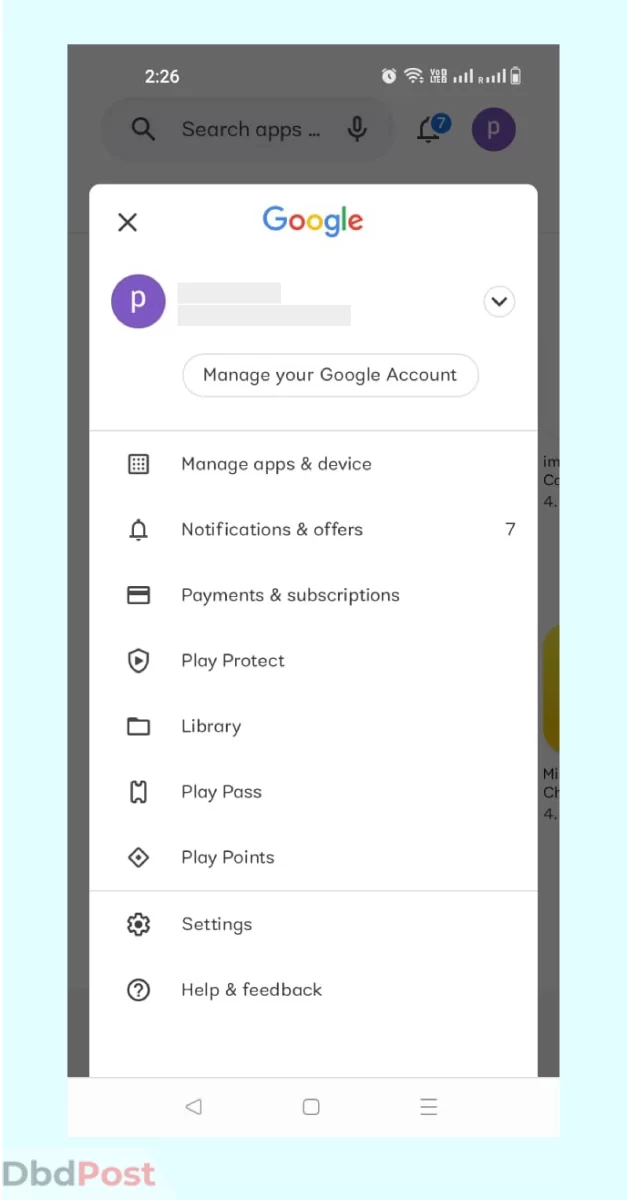
Step 3: Tap on “Payment and Subscription.” Then click on subscription.
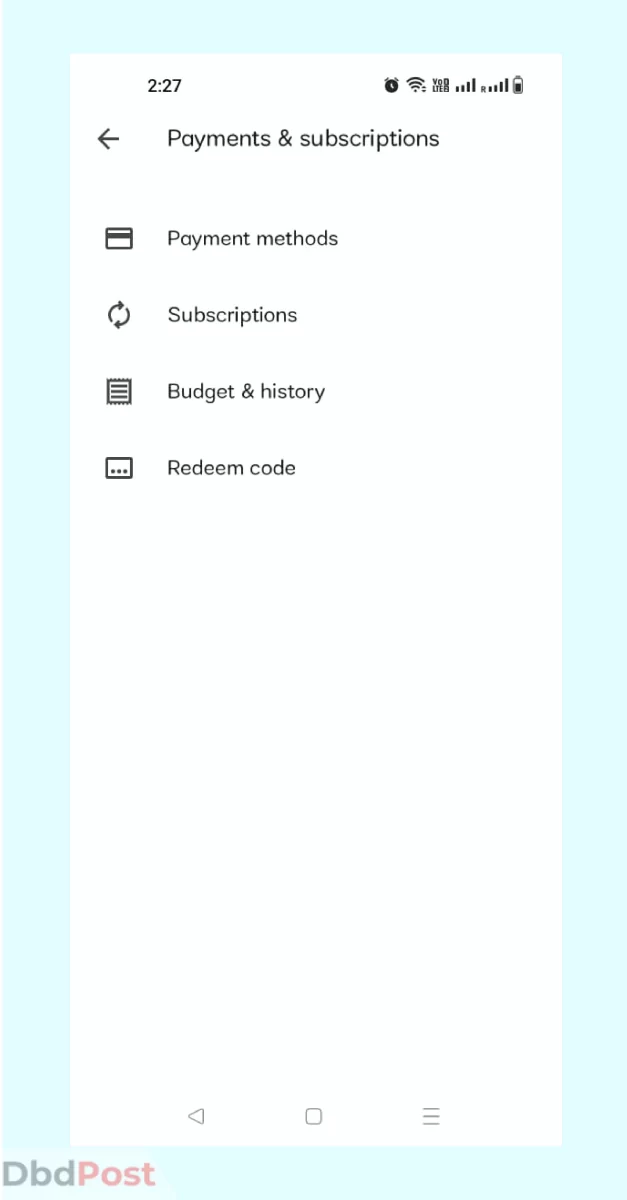
Step 4: Find Facetune in the list of subscriptions and tap on it.
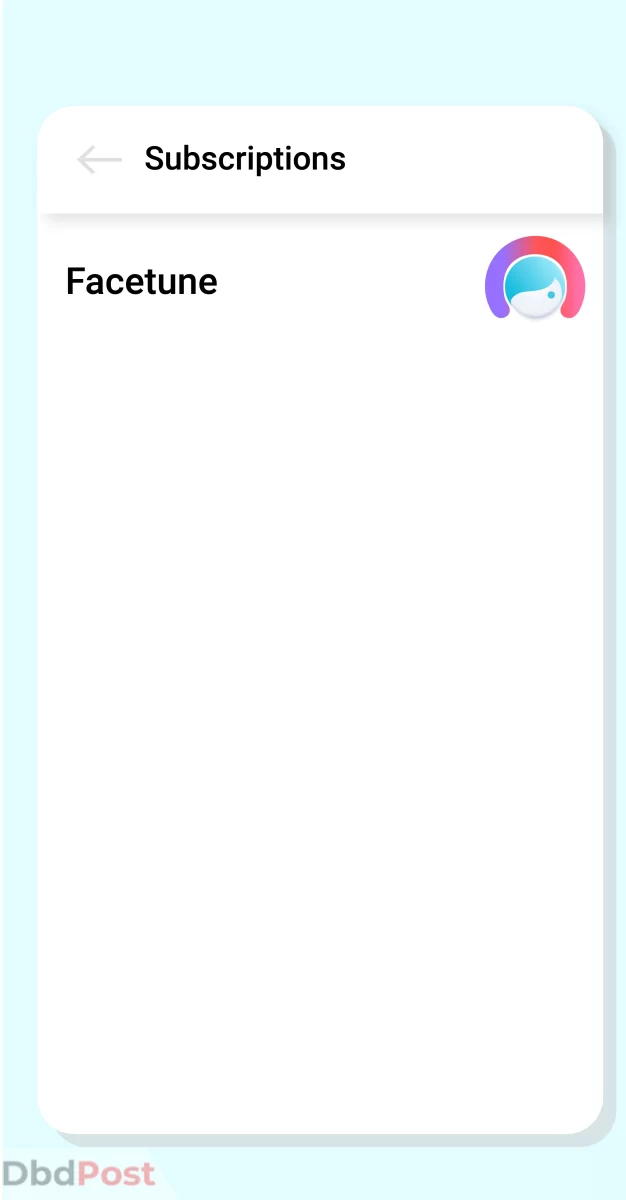
Step 5: Tap “Cancel Subscription” and follow the prompts to confirm your cancellation.

That’s it! Once you’ve completed these steps, your Facetune subscription will be deleted, and you will no longer be charged for its services.
Keep in mind that if you cancel your subscription before the end of your current billing period, you will still have access to Facetune until the end of that period.
Cancelling Facetune subscription on website
Here’s what you need to do to cancel Facetune subscription through the website.
Step 1: Go to the Facetune website and log in to your account.
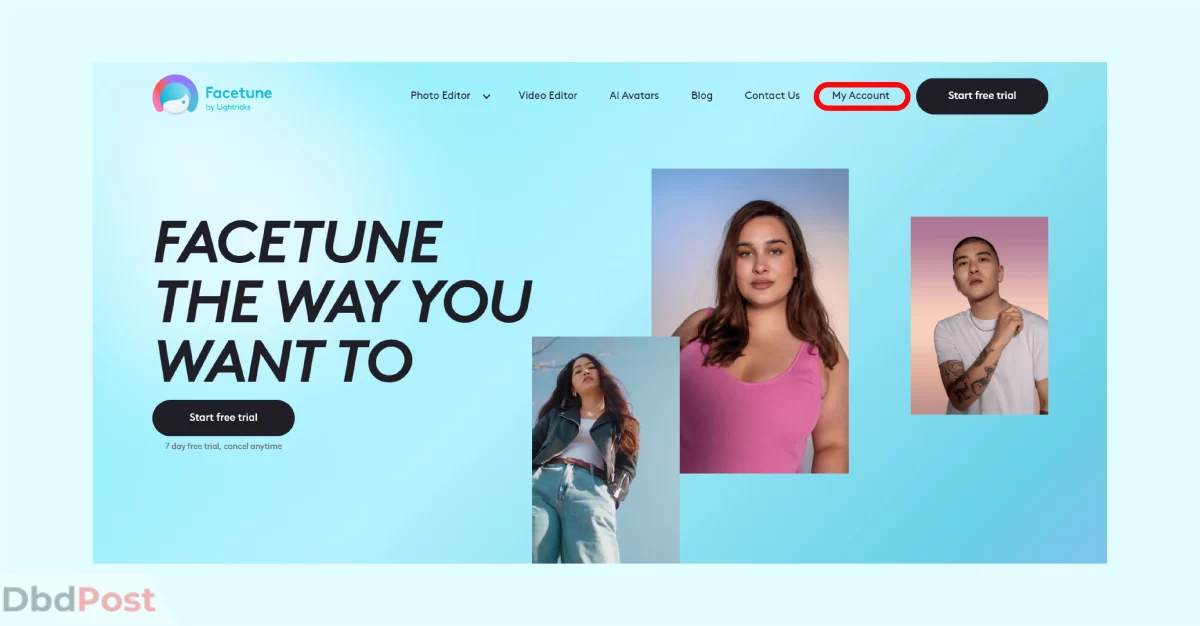
Step 2: Click on “Account,” located in the top right corner of the screen.
Step 3: Click on “Settings”
Step 4: Click on “Subscription”
Step 5: Click on “Cancel”
Step 6: Follow the instructions to confirm the cancellation.
Cancelling Facetune subscription on Paypal
Canceling a Facetune subscription on PayPal is a simple process that can be completed in just a few steps. Here’s what you need to do:
Step 1: Log in to your PayPal account on the PayPal app.
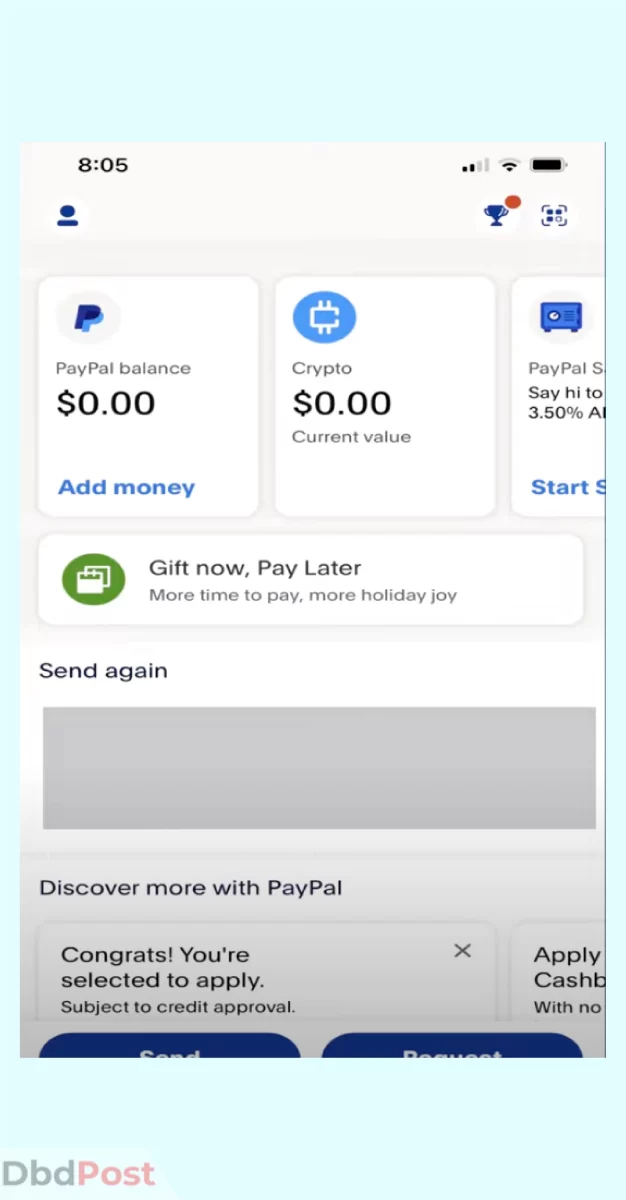
Step 2: Click on the “Wallet” icon in the bottom corner of the screen.
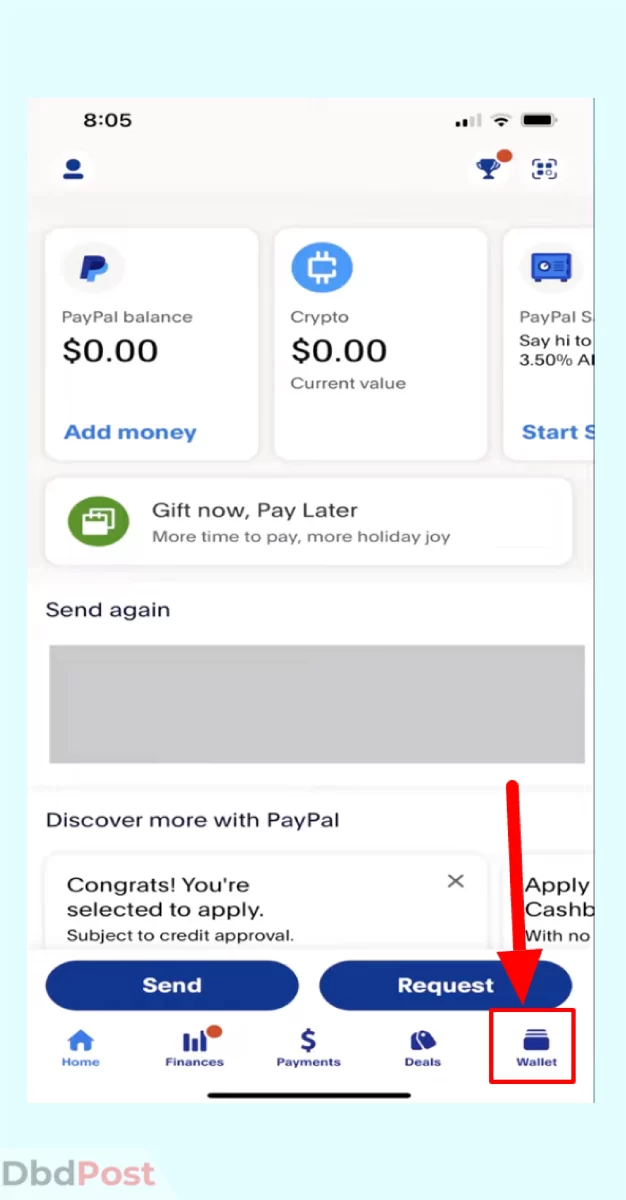
Step 3: Select “Payments” from the drop-down menu and then click on “Manage automatic payments.”
Step 4: Search for the Facetune subscription and click on it.
Step 5: Click “Cancel” and then confirm your decision.
It’s important to note that canceling your Facetune subscription on PayPal will not cancel your subscription with the app.
You will need to follow the cancellation process within the Facetune app as well to ensure that you are no longer charged for the service.
How to re-subscribe to a service?
Here are some steps you can follow to regain your subscription:
Step 1: Visit the website or open the app of the service you want to be subscribed to or resubscribe to.
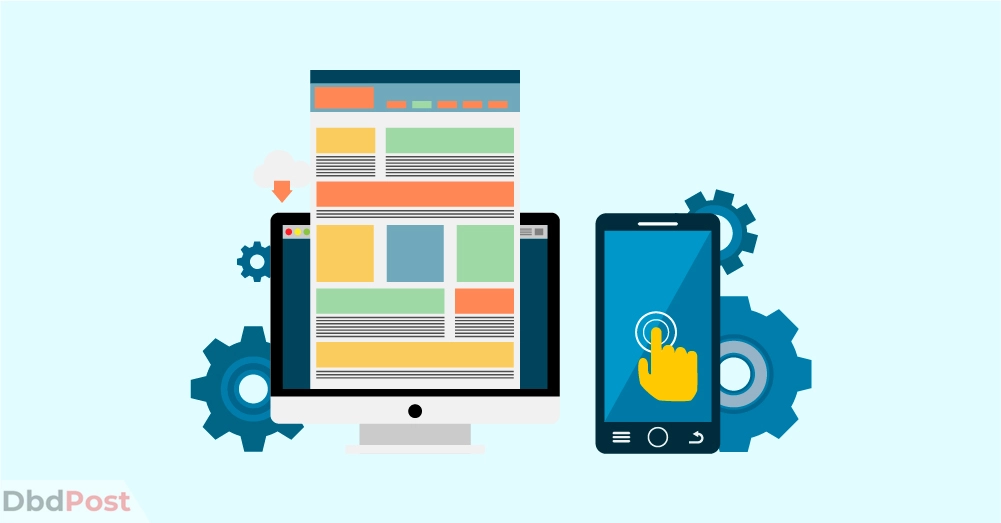
Step 2: Click on the “Sign In” button and enter your login credentials.
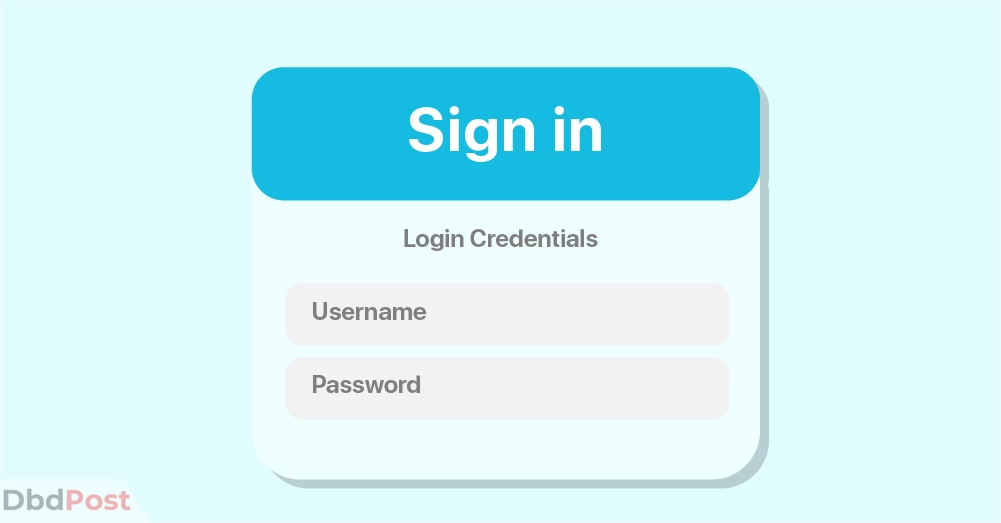
Step 3: Once you’re signed in, navigate to the subscription or account settings section of the website or app.
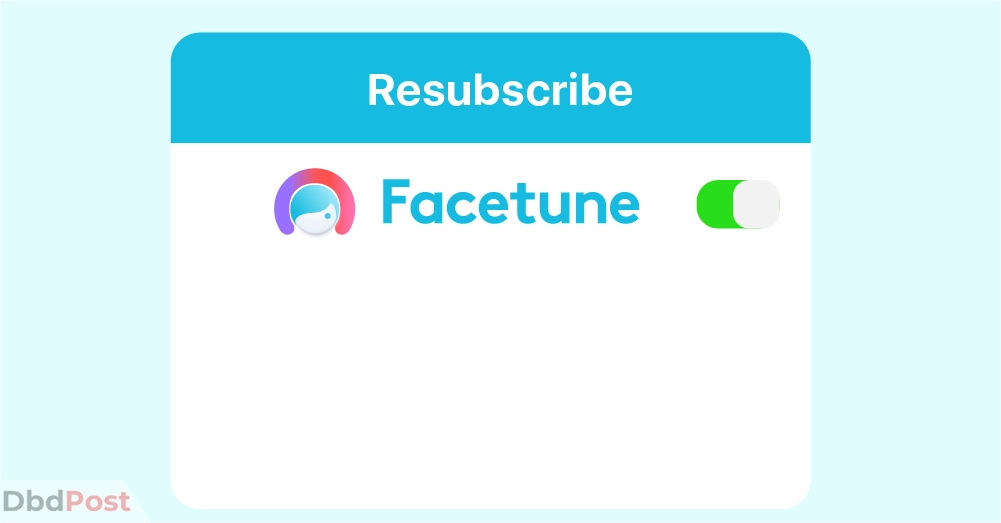
Step 4: Look for an option to “Resubscribe” or “Renew Subscription” and click on it.

Step 5: Follow the prompts and provide any necessary payment information to resubscribe successfully.

If you’re having trouble finding the option to resubscribe, you can always reach out to the customer support team of the service for assistance.
Common Issues and Troubleshooting
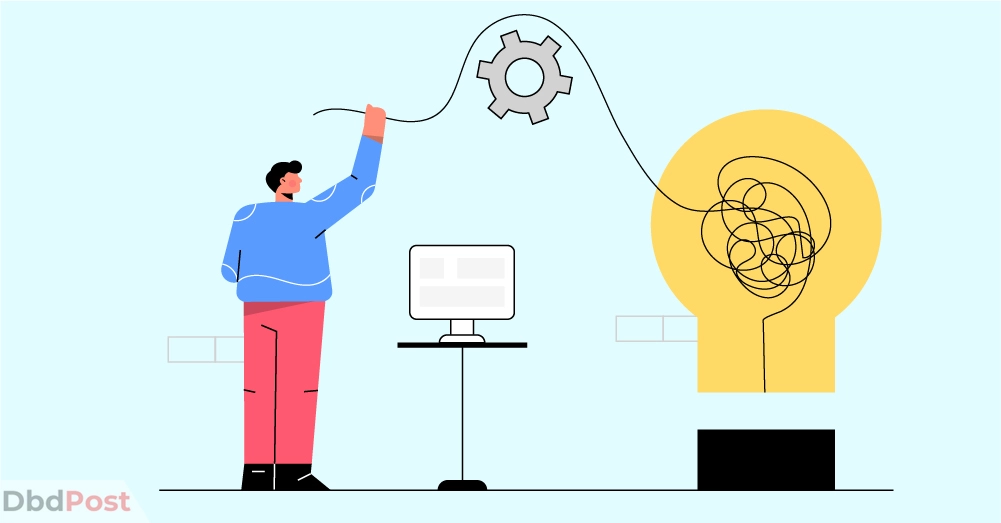
Canceling a Facetune subscription can be a bit tricky. One common issue users might encounter is difficulty finding the cancellation option.
If you’re having trouble locating it, try going to the app store where you initially subscribed to Facetune. Search for “Facetune” in your subscriptions list. From there, you should be able to access the cancellation option.
Another issue that may arise is receiving error messages when trying to cancel. If this happens, double-check that you have a stable internet connection and are logged into the correct account.
If the issue persists, contact Facetune’s customer support team for further assistance. [1]Facetune, “Get in touch, https://www.facetuneapp.com/contact-us#:~:text=Email%20us%20at%20facetune.web.support%40lightricks.com%20and%20we%E2%80%99ll%20be%20in%20touch.”
Related Stories
- Do you not want to work out anymore? Find out how to cancel Gold’s Gym Membership with our guide.
- Find out how to cancel SurfShark with our guide.
- Find out how to cancel Straighttalk Service Online with our guide.
- Want to get back to old Snapchat and not pay extra? Check out our guide on how to cancel Snapchat Plus.
- Check out our guide to know how to cancel ReadyRefresh – here.
FAQs
Can I get a refund if I cancel my Facetune subscription?
No, Facetune does not offer refunds for canceled subscriptions. However, you can continue to use the same Facetune app subscription up until the end of your subscription period.
Will I lose my edited photos if I cancel my Facetune subscription?
No, you will not lose your edited photos if you cancel your Facetune subscription. Your edited photos are auto-renewal on your device and can be accessed even if you cancel your subscription.
Can I still use Facetune after I cancel my subscription?
Yes, you can still use Facetune after you cancel your subscription. However, you will lose access to premium features that are available only to the subscribers.
To cancel your Facetune subscription, you can do it through your device’s app store or Google Play Store.
Remember that you will not get a refund, and learn how to cancel Facetune subscription to avoid charges.
- 107shares
- Facebook Messenger
About the author

Andy Cale
Andy Cale is an experienced journalist who has been writing for over twelve years. He focuses on global news and events, particularly on current affairs. His pieces cover news stories, info guides, reviews, and opinions on various topics that are important to the world today.

![Highest Paying Companies in Saudi Arabia in [year] highest paying companies in Saudi Arabia - feature image](https://dbdpost.com/wp-content/uploads/2021/12/highest-paying-companies-in-Saudi-Arabia-feature-image-150x150.jpeg)
![Highest Paying Companies in Qatar in [year] highest paying companies in Qatar - feature image](https://dbdpost.com/wp-content/uploads/2021/12/highest-paying-companies-in-Qatar-feature-image-150x150.jpeg)
![Highest Paying Companies in Malaysia in [year] highest paying companies in Malaysia - feature image](https://dbdpost.com/wp-content/uploads/2021/12/highest-paying-companies-in-Malaysia-feature-image-150x150.jpeg)
![Top 10 Highest Paying Jobs in Malaysia in [year] highest paying jobs in malaysia](https://dbdpost.com/wp-content/uploads/2022/01/feature-image-highest-paying-jobs-in-Malaysia-150x150.jpeg)