Fortnite Crew has revolutionized the gaming subscription model by offering awesome benefits. With its monthly subscription, players gain access to a range of perks that can enhance their gaming drastically.
Steps to cancel Fortnite Crew consist of finding the subscription page and finding the cancel option. You can cancel from in-game, Epic’s website, or respective consoles.
This Dbd guide will provide step-by-step instructions on how to cancel Fortnite Crew subscription. We will also address common reasons behind membership cancellation and subscription models.
What is Fortnite Crew and its subscription model?

Fortnite Crew is a subscription service offered by Epic Games for Fortnite players. With a monthly fee, subscribers gain access to a range of exclusive benefits and features.
The monthly subscription fee of the package is $11.99. [1]Fortnite, “Fortnite crew, https://www.fortnite.com/fortnite-crew-subscription”
Some notable features are:
- Fortnite Crew subscribers receive full access to the current Battle Pass. This includes all the exclusive challenges, rewards, and cosmetics.
- Subscribers receive 1,000 V-Bucks, the in-game currency of Fortnite. These V-Bucks can be used to purchase various items from the in-game Item Shop, such as outfits, emotes, and more.
- Each month, subscribers receive a new Crew Pack. This pack includes a brand-new outfit, along with at least one matching accessory.
With a monthly fee, you get access to a range of exclusive benefits and features like:
Battle Pass grants access to additional challenges and XP boosts to level up faster.
- Fortnite Crew members get exclusive cosmetic items only available to subscribers.
- Subscribers can enjoy early access to newly released items.
- In addition, you receive additional monthly bonuses, such as emotes or loading screens.
Reasons to cancel Fortnite Crew recurring billing

While Fortnite Crew offers exclusive content, there may be reasons to cancel.
This section explores some common factors that can influence to cancel the subscription. Let’s look into them in detail:
Boring skins and items
Players may opt to cancel Fortnite Crew is if they find the monthly skins and items lackluster. While Fortnite Crew provides exclusive cosmetics, some subscribers may not find them appealing.
Lack of playing time
For players who have limited time, having a subscription may not be worthwhile. If you cannot benefit, canceling can be a practical decision.
Being too costly
The cost of the Fortnite Crew subscription can also factor in the decision to cancel. As with any subscription, players need to evaluate the value they are getting.
If the subscription feels too expensive, membership termination may be a prudent choice.
Loss of interest in the game
As with any game, players’ interests can change over time. If Fortnite no longer interests you, canceling your subscription can free up resources. This allows you to invest in experiences more aligned with your gaming preferences.
Personal circumstances and priorities
Circumstances such as shifting priorities can also lead to the decision. It’s essential to evaluate your needs, preferences, and gaming habits.
How to cancel Fortnite Crew subscription?

Fortnite Crew cancellation process is straightforward and simple to follow. You can cancel the subscription from PC, Xbox, PlayStation, or using Epic’s website.
In this section, we’ll provide instructions for each method, ensuring you have all the information. Read on to learn how to cancel your Fortnite Crew subscription with ease.
Method 1: Terminate Fortnite Crew in game
To cancel your Fortnite Crew subscription through the game interface, follow these steps:
Step 1: Open the Fortnite game
Launch the Fortnite game on your device and log in to your account.
Step 2: Go to Battle Pass
From the navigation menu, locate and select the Battle Pass option. It is usually found in the account tab or lobby.
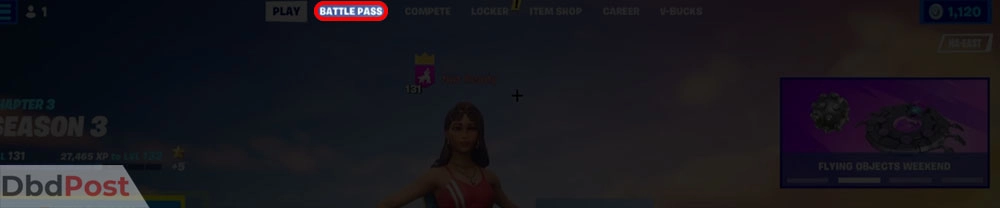
Step 3: Access Fortnite Crew account management
Within the Battle Pass section, look for the Manage my Fortnite Crew button. Click on it to proceed.
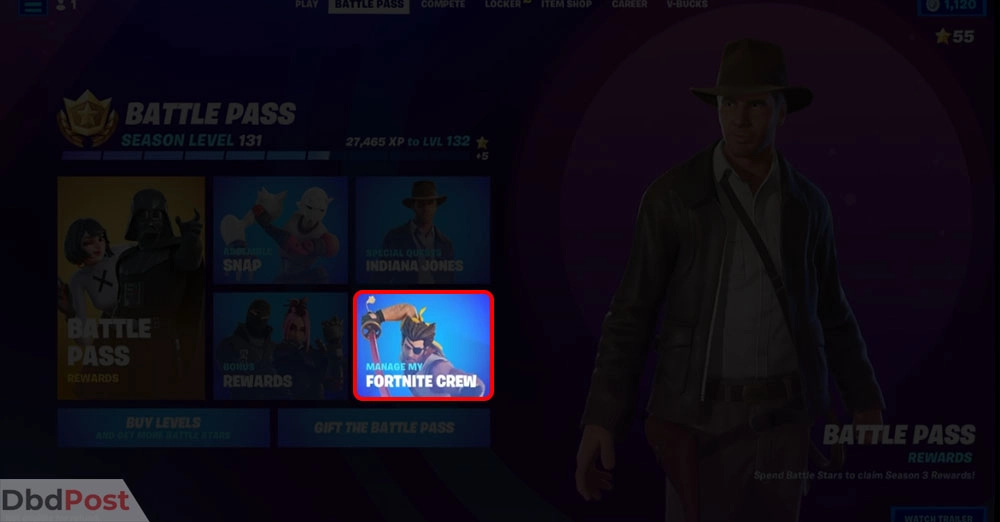
Step 4: Find cancellation information
On the next screen, you will find the Cancellation Info button located at the bottom right corner. Click on it to continue.
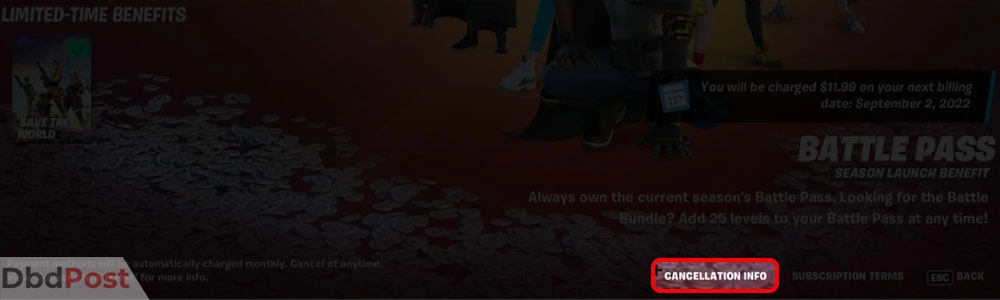
Step 5: Initiate cancellation
You will see a new page where with details about the end of your billing cycle and additional info. Look for the Cancel Subscription button and click on it.
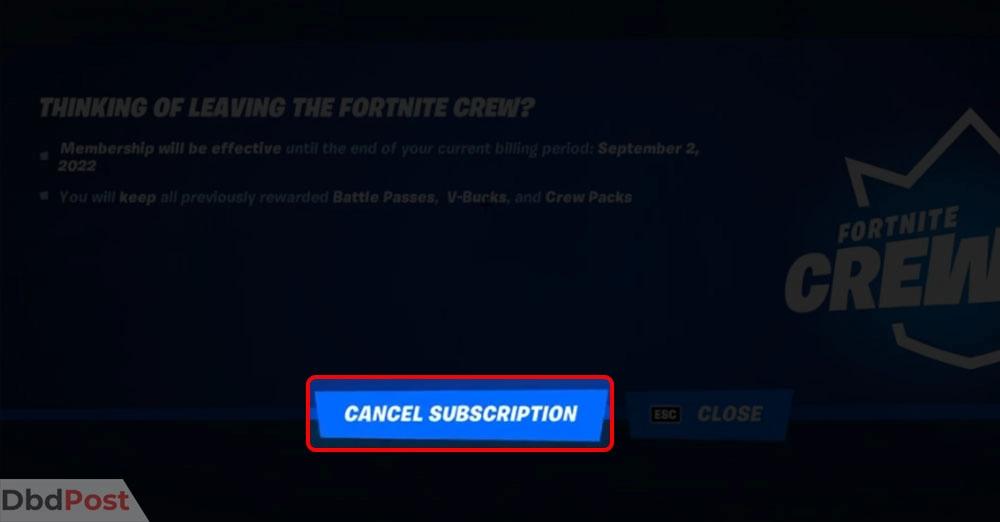
Step 6: Confirmation of Cancellation
Once you have clicked on Cancel Subscription, a cancel successful screen will appear.

Step 7: Verify Cancellation
You can ensure that your Fortnite Crew subscription has been canceled. Look for a button with Rejoin Crew on the Fortnite Crew page.

Method 2: Cancel Fortnite Crew on Xbox
If you’re an Xbox user and want to cancel your Fortnite Crew subscription, follow these steps:
Step 1: Open Fortnite on Xbox
Launch the Fortnite game on your Xbox console.

Step 2: Press the Xbox button
Press the Xbox button on your controller to open the Xbox guide.
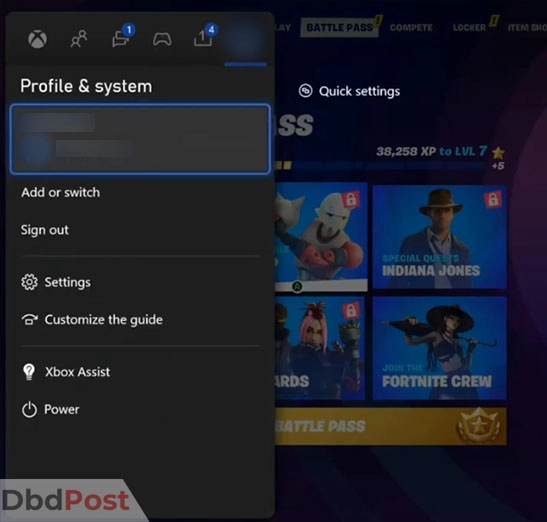
Step 3: Navigate to Settings
Scroll down and select your account icon from the top left corner of the Xbox guide. From there, navigate to the Settings option.
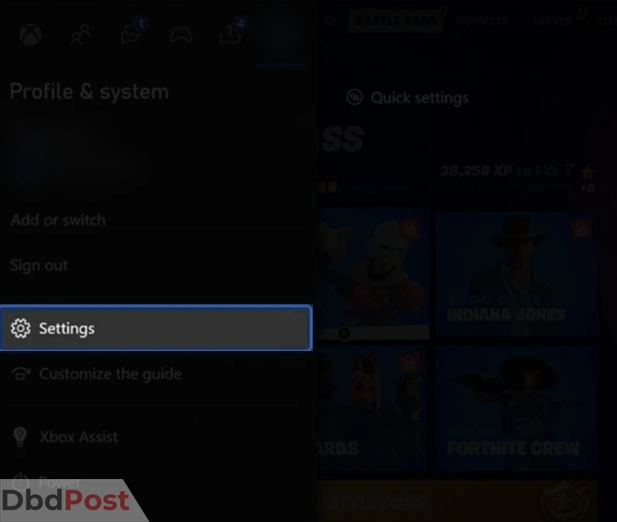
Step 4: Access the subscriptions menu
Within the Settings menu, choose the Account option. Then, select Subscriptions to manage your subscriptions.
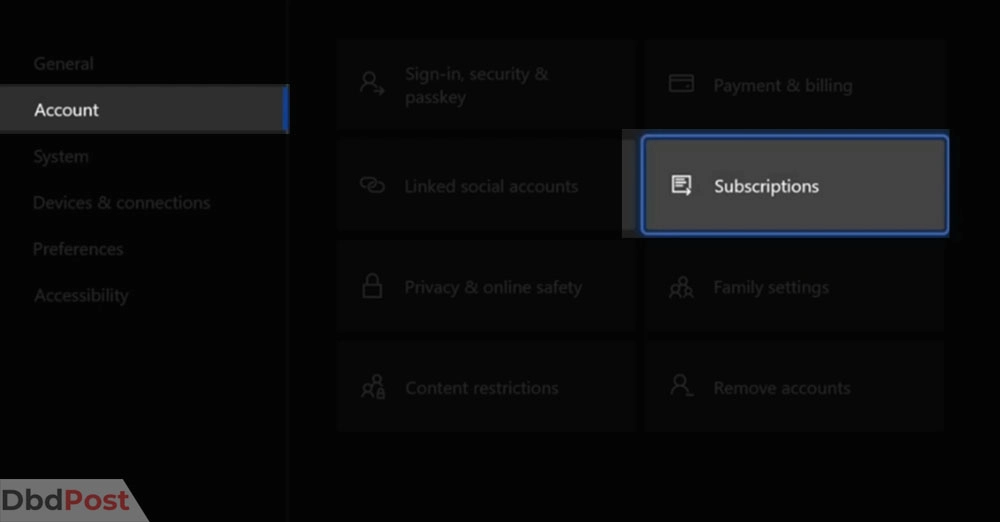
Also, enter your passkey.
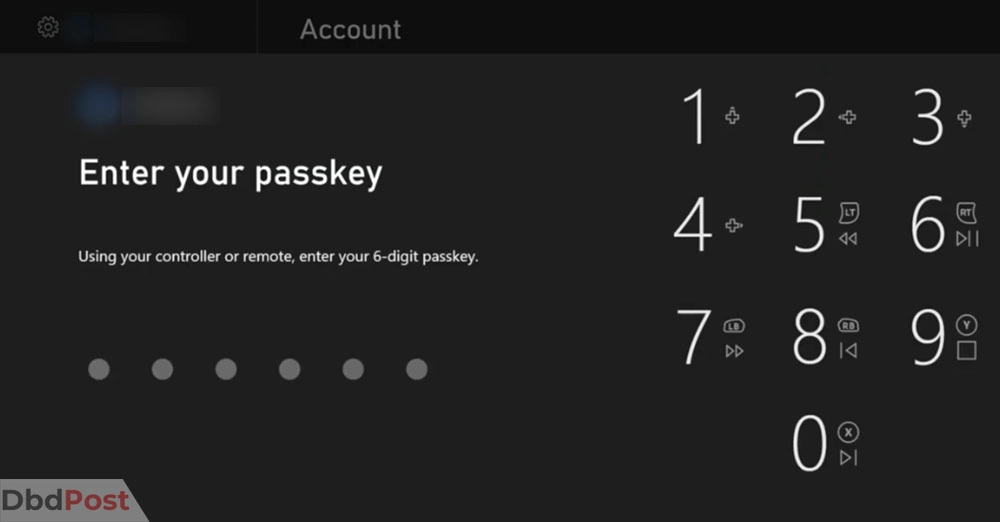
Step 5: Find Fortnite Crew in the subscription
Locate the Fortnite Crew subscription from the list of subscriptions on your screen. Click on it to open the subscription details.
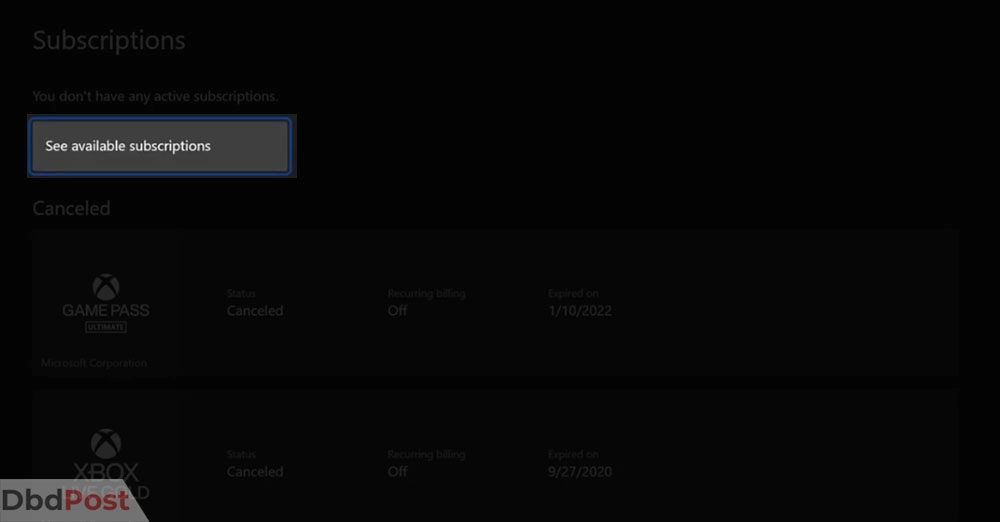
Step 6: Cancel the subscription
Within the Fortnite Crew subscription details, look for the Cancel Subscription option. Click on it to initiate the payment cancellation process.
Step 7: Follow the Prompts
Follow the prompts on your screen to confirm and complete the cancellation. You can also cancel the subscription from Microsoft Account Select Services.
Method 3: Cancel on the PlayStation console
You can cancel Fortnite Crew membership on PlayStation by following steps:
Step 1: Go to PlayStation’s official website
Visit the official PlayStation website. Log into your PlayStation account using your credentials.
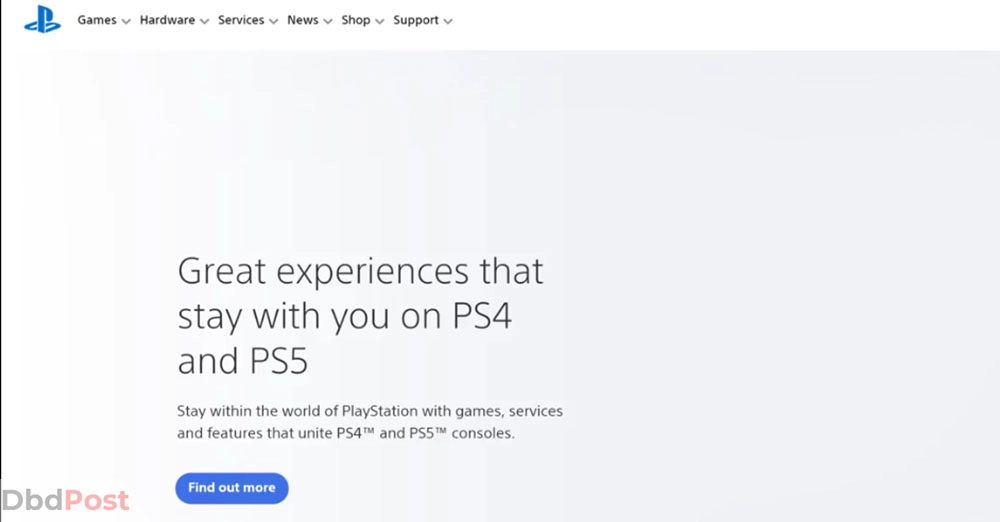
Step 2: Access account app services
Click on your profile icon located in the top right corner of the website. From the drop-down menu, select Account Settings.
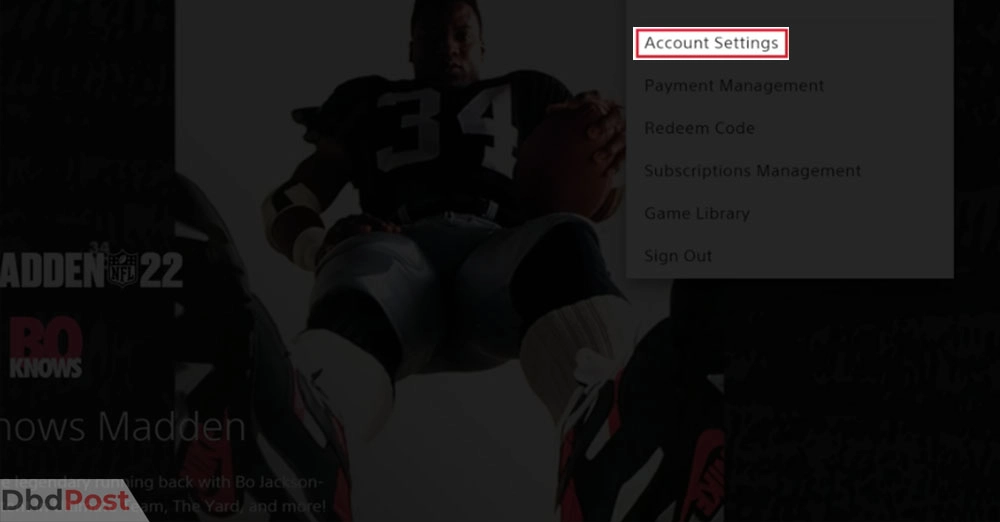
Step 3: Navigate to PlayStation subscriptions
On the Account Settings page, locate the Subscriptions tab. Click on it to access your subscription settings.
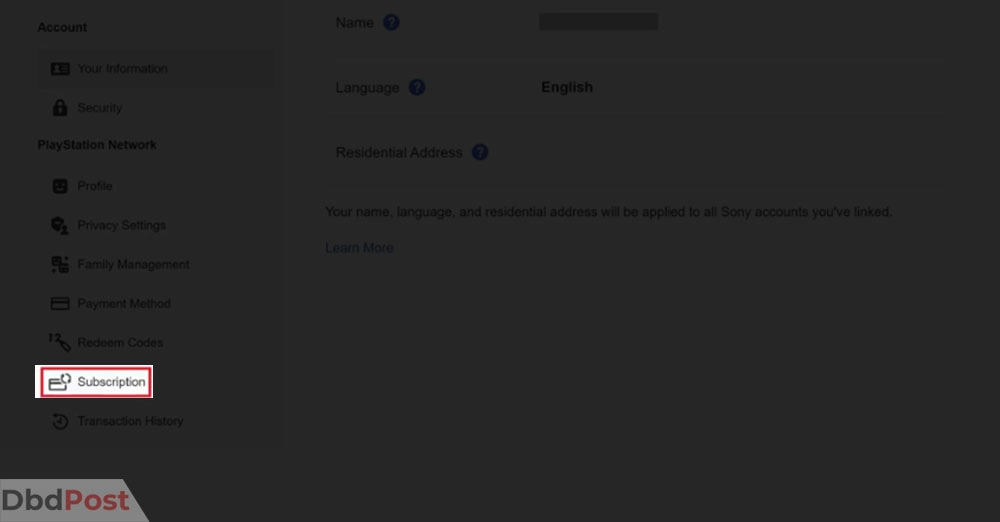
Step 4: Find the Fortnite Crew subscription
Scroll through the list of subscriptions until you find your Fortnite Crew subscription. Click on it to open the subscriptions management page.
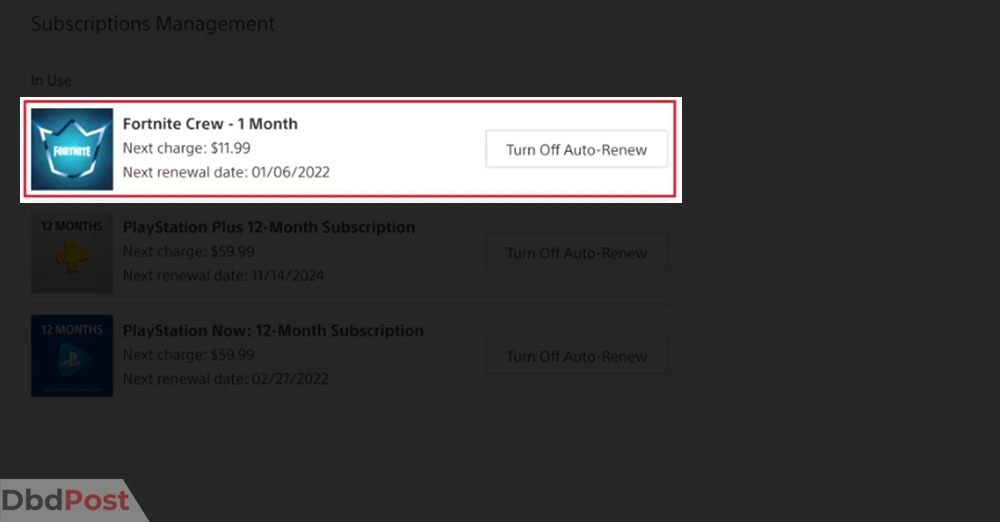
Step 5: Turn off auto-renew option
Within the subscription management page, look for the option to Turn Off Auto-Renew. Click on it to disable the automatic renewal of your Fortnite Crew subscription.
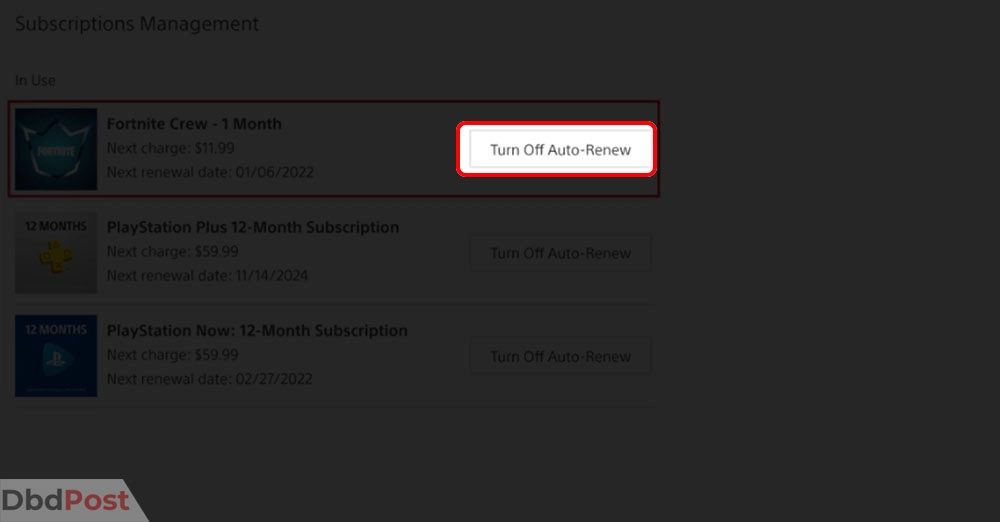
Step 6: Confirm the cancellation
A confirmation prompt will appear on the screen. Press the Confirm butto n to confirm the cancellation. You will also see the end of the billing cycle date mentioned here.
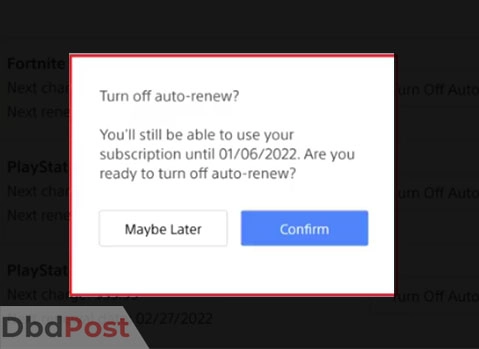
Step 7: Check the expiry date
After cancellation, you can verify the expiry date of your Fortnite Crew subscription. This will indicate when your subscription will no longer be active.
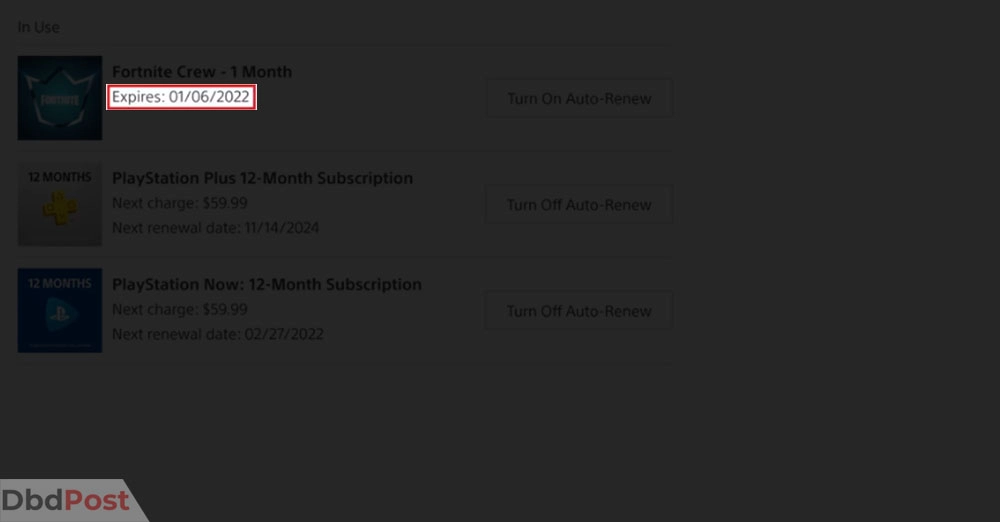
Method 4: Canceling through Epic Games website
Canceling your Fortnite Crew subscription through the Epic Games website is convenient. By following the steps outlined below, you can navigate and cancel your subscriptions.
Step 1: Navigate to Epic Games website
Open your web browser and go to the official website of Epic Games.
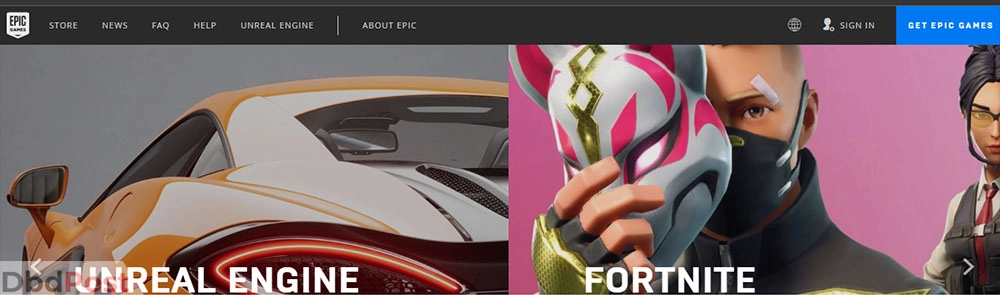
Step 2: Sign in to your Epic Games account
Sign in to your Epic Games account using your credentials. Now, hover to your profile and click on Account.
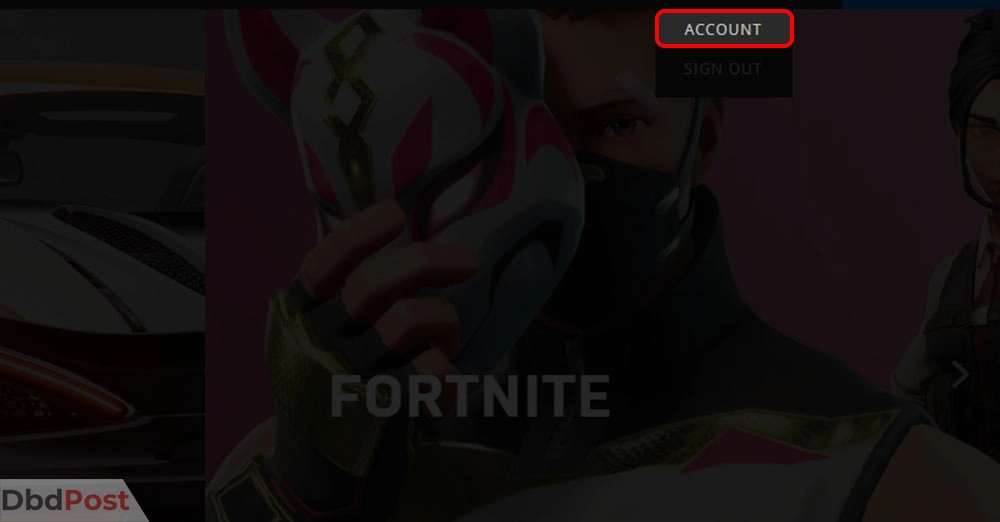
Step 3: Access subscriptions
Once you’re logged in, select Subscriptions from the left-hand menu.
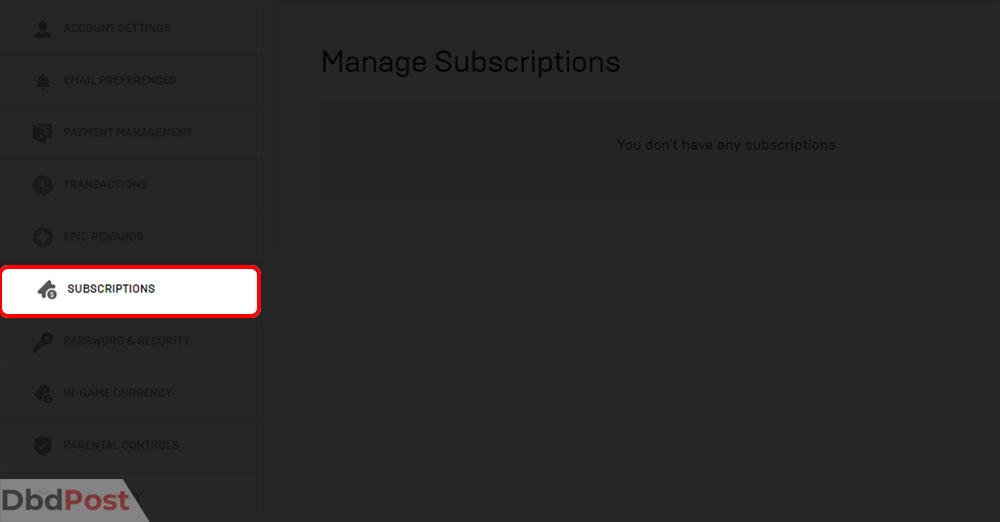
Step 4: Open subscription settings
Look for the Cog icon located at the top right corner of your Fortnite Crew subscription. Click on it to access the subscription settings.
Step 5: Select cancel subscription
Within the subscription settings, click Cancel Subscription.
Step 6: Follow the Prompts
Follow the on-screen prompts to confirm and complete the cancellation. If you encounter any major hurdles, feel free to contact the customer service.
Related Stories
- Discover how to cancel Grammarly subscription and manage your account effortlessly with our expert instructions.
- Learn how to cancel Dropbox subscription easily and manage your account with our step-by-step instructions.
- Learn how to cancel Manscaped subscription and manage your grooming products with ease using our comprehensive guide.
- Learn how to cancel ADT service effectively and take control of your home security with our detailed guide – here.
- Get peace of mind by learning how to cancel Banfield Wellness Plan subscription with our expert instructions.
FAQs
How do I cancel my Fortnite Crew subscription?
To cancel your subscription, search for subscription management with the cancel option. The specific steps may vary depending on the platform you are using.
Can I get a refund if I cancel my Fortnite Crew subscription?
Refunds for Fortnite Crew subscriptions process depend on the platform of purchase. You can apply for a Fortnite Crew refund within 14 days of purchase with less than 2 hours of gameplay duration.
Is there a fee for cancelling my Fortnite Crew subscription?
There is no fee for canceling your Fortnite Crew subscription. You can cancel at any time without incurring any additional charges.
Can I cancel my Fortnite Crew subscription on any platform?
You can cancel your subscription on any platform, including Xbox, PS5, Nintendo Switch, and more. However, you can easily cancel the subscription in game without going to a website.
Will I still have access to the current month’s content if I cancel my Fortnite Crew subscription?
If you cancel your subscription, you can still keep the Batlle Pass with 950 V-Bucks deduction. However, you can enjoy all the features till the current billing cycle.
How do I confirm that my Fortnite Crew subscription has been cancelled?
To confirm your subscription cancellation, you can check for the cancel confirmation screen. Additionally, you can verify the account cancellation by ensuring access to premium features.
Canceling Fortnite Crew subscription is a straightforward process that is easy to follow.
We hope this Dbd guide on how to cancel Fortnite Crew has been helpful.
- 107shares
- Facebook Messenger
About the author
DbdPost Staff is a team of writers and editors working hard to ensure that all information on our site is as accurate, comprehensive, and trustworthy as possible.
Our goal is always to create the most comprehensive resource directly from experts for our readers on any topic.




