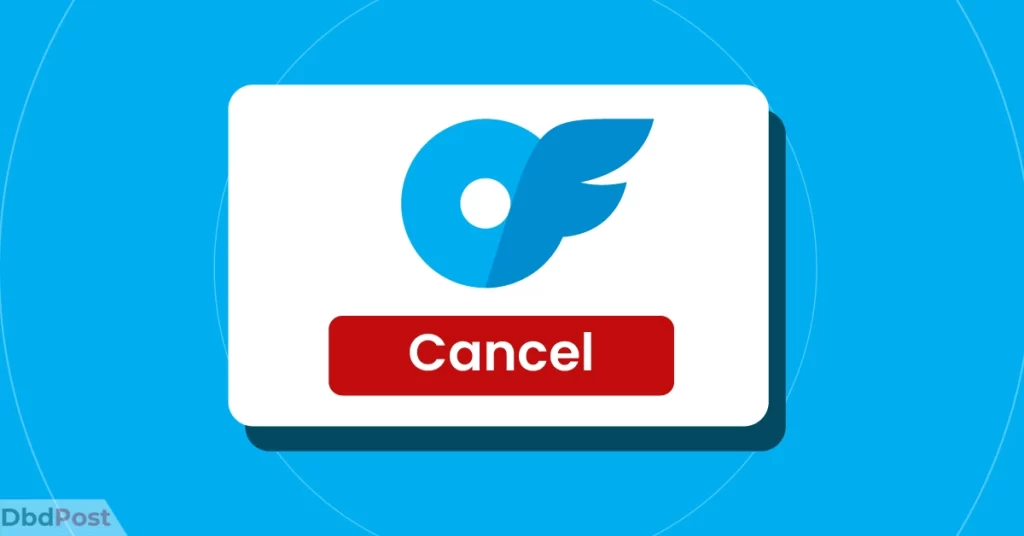OnlyFans is a subscription-based platform that allows creators to share exclusive content with their subscribers. Canceling allows users to discontinue their subscriptions and stop recurring payments.
To unsubscribe from OnlyFans, log in to your account and go to your settings. Find the cancellation or subscription management option and confirm canceling OnlyFans account.
This guide covers how to cancel OnlyFans subscription using the mobile app or the web browser. It also provides detailed instructions and tips to ensure a smooth cancellation experience.
What is OnlyFans and its signifiacance?

OnlyFans is a social media platform where creators can share exclusive content with paying subscribers. It has gained popularity because it allows creators to earn money directly from their fans. [1]OnlyFans, “Team and goals, https://onlyfans.com/about.html”
OnlyFans has become especially significant for adult performers, artists, and influencers. They can engage with their audience and generate income by sharing personalized content and experiences.
The platform has transformed creators’ interactions with their fans and offered a new source of income beyond conventional media outlets.
How to cancel OnlyFans subscription
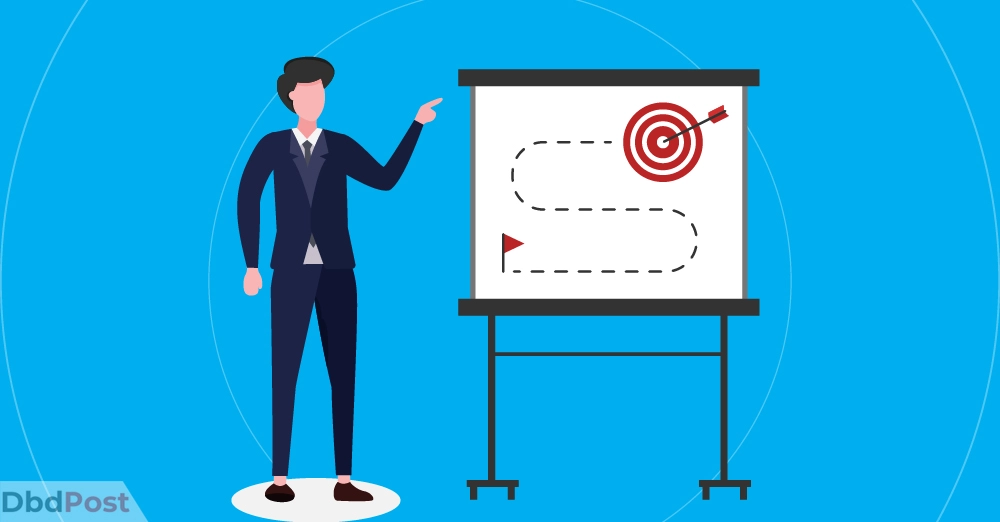
OnlyFans is a platform where creators share exclusive content with subscribers. If you want to unsubscribe from OnlyFans, here are the steps you must take.
Cancelling OnlyFans subscription on mobile app
The process of cancelling an OnlyFans subscription on the mobile app is easy. But it can differ slightly depending on whether you use an iOS or Android device.
Here are the specific instructions for subscription termination on both platforms:
For iOS devices
To unsubscribe from the OnlyFans subscription on iOS, follow these steps:
Step 1: Open the phone browser and search OnlyFans on your iOS device.
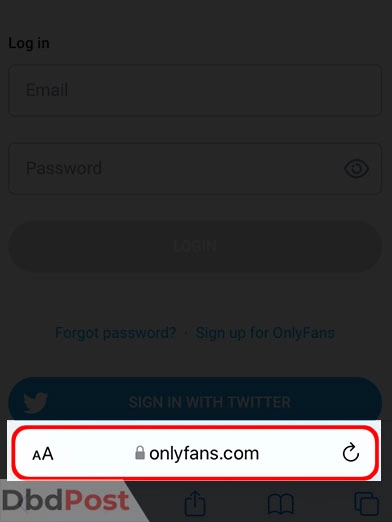
Step 2: Login into your OnlyFans account.
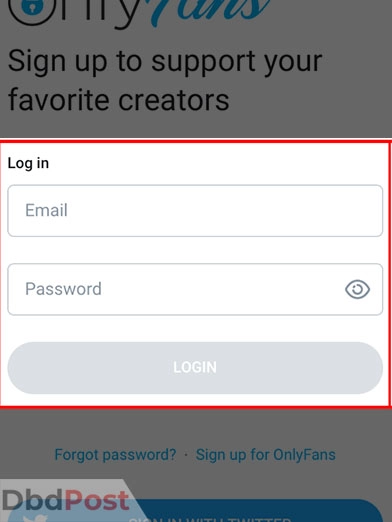
Step 3: Search for the account you want to unsubscribe from.
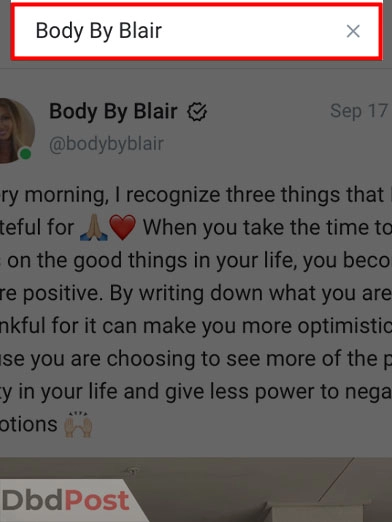
Step 4: Locate the Auto-Renew button and click it.
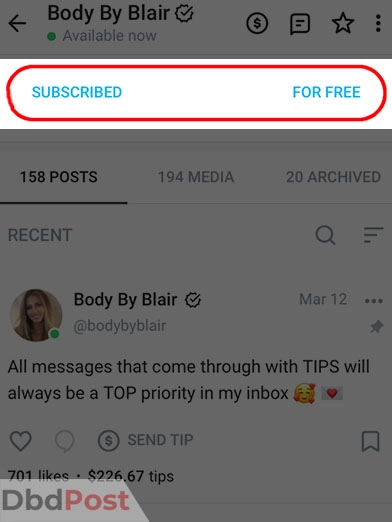
Step 5: Select the reason for canceling the OnlyFans account. Choose the “uns ubscribe” option.
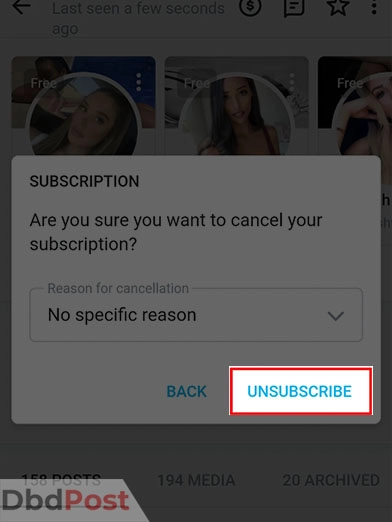
Step 6: Follow the prompts to confirm the cancellation.
For Android devices
To terminate OnlyFans subscription on Android, follow these steps:
Step 1: Launch the web browser on your Android device and navigate to the OnlyFans website.
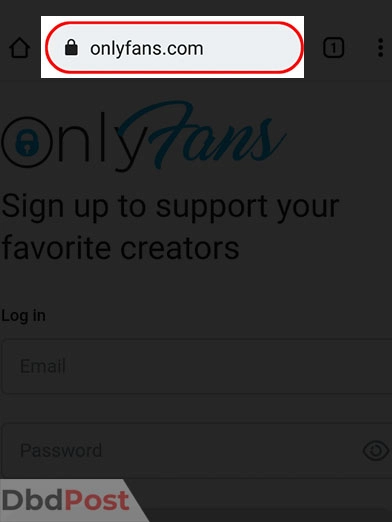
Step 2: Log in to your OnlyFans account using your credentials.
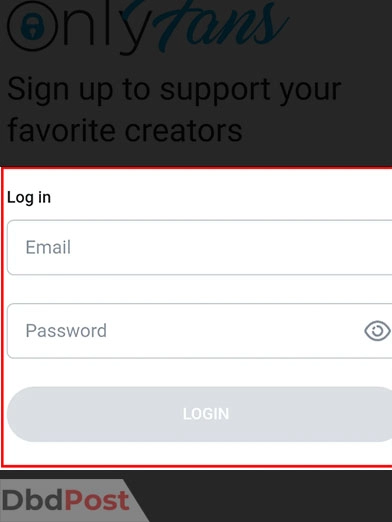
Step 3: Locate the account you wish to unsubscribe from.
Step 4: Find the Auto-Renew button and tap on it.
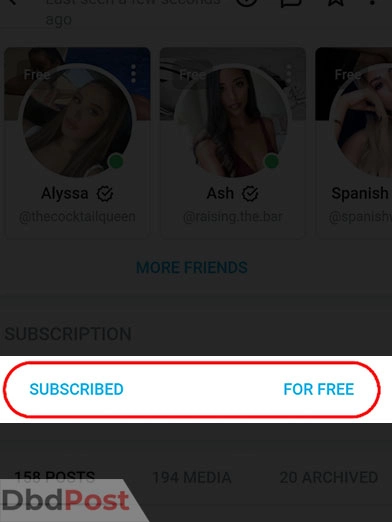
Step 5: Provide a reason for canceling your OnlyFans account. Choose the “unsubscribe” option when prompted to confirm the cancellation.
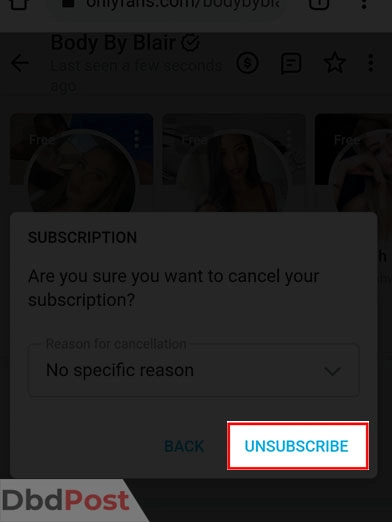
Step 6: Follow the on-screen instructions to complete the cancellation process.
Cancelling OnlyFans subscription on web browser
To cancel an OnlyFans subscription using a web browser, follow these steps:
Step 1: Open your preferred web browser (e.g., Google Chrome, Mozilla Firefox) and go to the OnlyFans website.
Step 2: Log in to your OnlyFans account using your credentials.
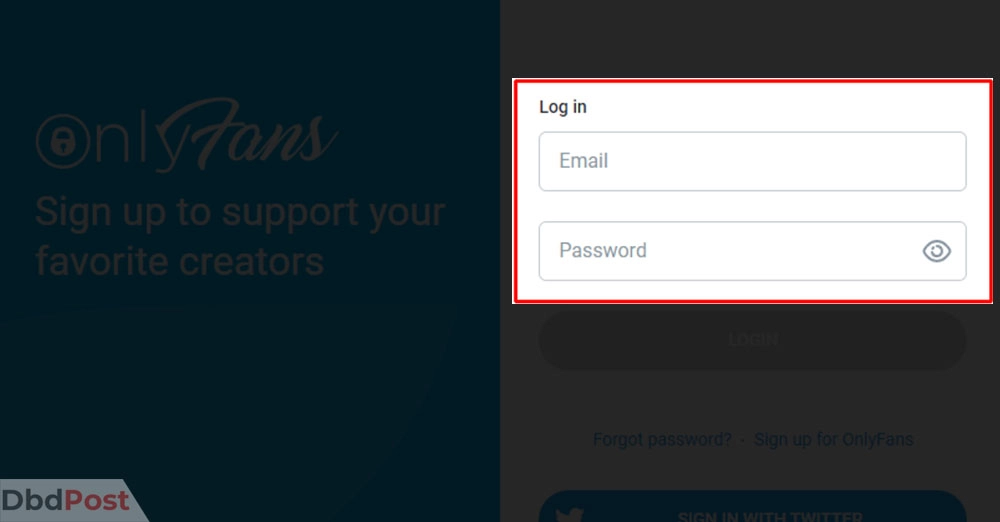
Step 3: Click on your search icon and find the account you want to unsubscribe.
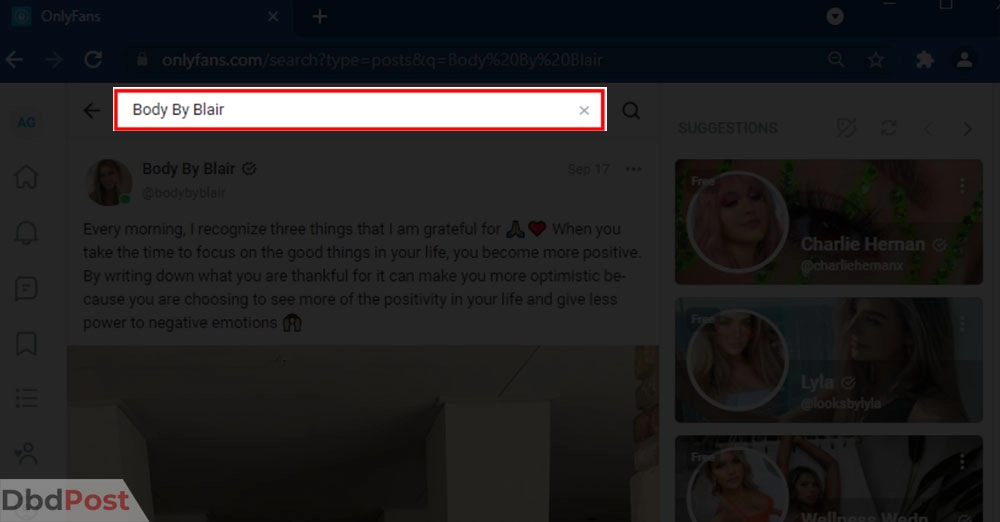
Step 4: Find the Auto-Renewal button and tap on it to turn it off.
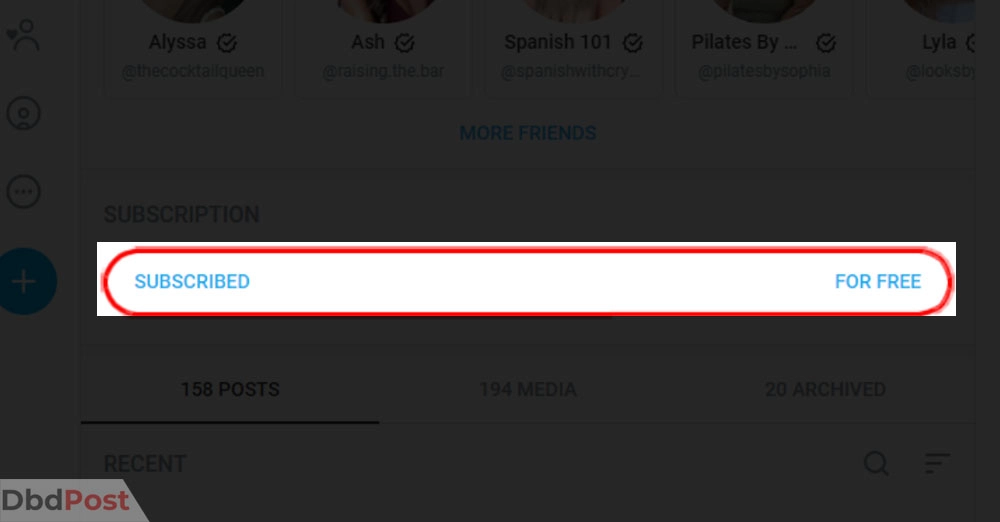
Step 5: Select your reason for unsubscribing.
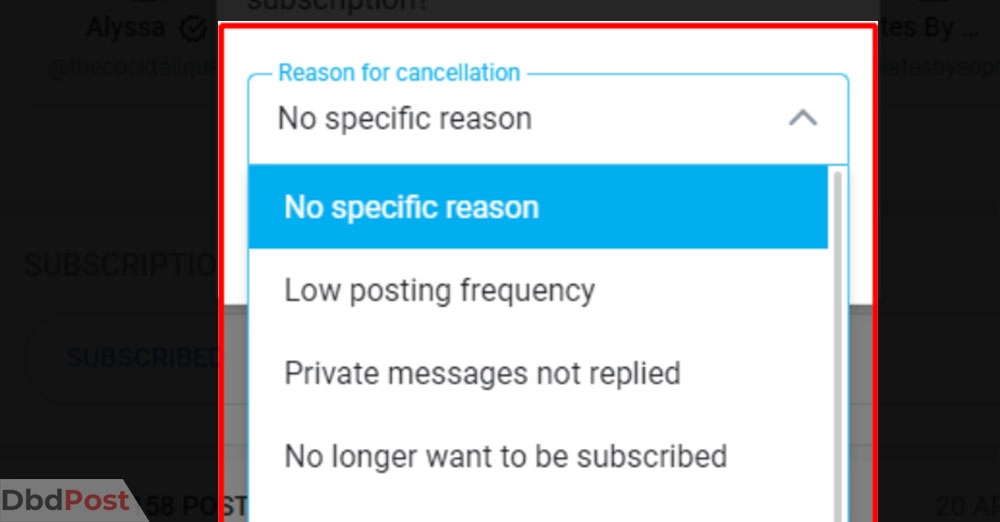
Step 6: Select your reason for canceling. Click on “Yes” to initiate the cancellation process.
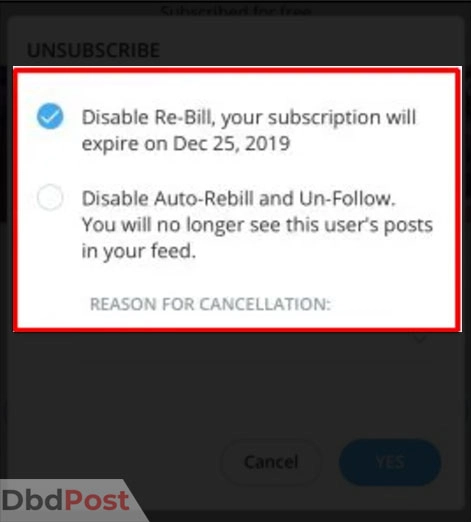
Step 7: Follow any additional prompts or instructions to confirm the cancellation.
Reasons for canceling OnlyFans subscription
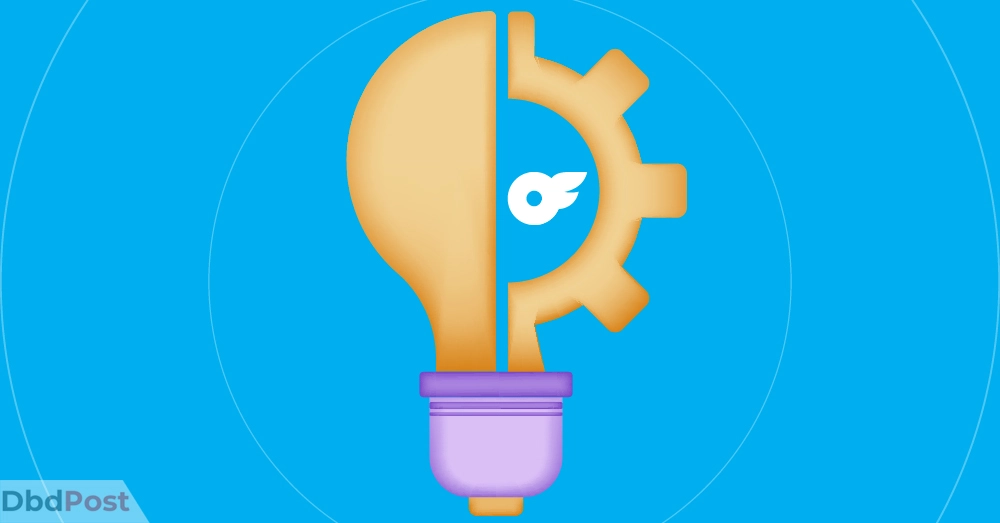
There can be various reasons why someone might cancel their OnlyFans subscription. Let’s explore some of them:
- Financial constraints: Some individuals may cancel their OnlyFans subscription due to financial limitations. They may need to prioritize their spending or reduce discretionary expenses, including subscription services.
- Loss of interest: Over time, subscribers may find that their interest in the content provided on OnlyFans diminishes. This could be due to changes in personal preferences, evolving interests, or finding alternative sources of entertainment.
- Desire to limit online subscriptions: If people have too many online subscription services, they might cancel their OnlyFans subscription. This can help them focus on other platforms or services and save resources.
- Changes in personal circumstances: Things in life can change, like jobs or relationships. This can make people not want to be on OnlyFans anymore. It might also mean they don’t have enough money to use it.
OnlyFans subscription cancellation policy

The cancellation policy and refund terms for OnlyFans subscriptions vary depending on the creator and their specific subscription model.
OnlyFans is a website where creators can post content for their only fans. They decide the rules about refunds and cancellations for their stuff.
Typically, OnlyFans charges subscribers every month, but they can choose to cancel anytime. It’s crucial to read the creator’s terms and conditions to know their specific cancellation guidelines. This may include refund eligibility or notice period.
Regarding refunds, OnlyFans generally does not provide refunds for canceled subscriptions. The reason for this is that OnlyFans serves as a transaction platform, while the revenue from subscriptions is directly paid to the creator.
To know about a refund policy, you should consider contacting the creator directly or checking their subscription details.
Tips on how to cancel OnlyFans subscription
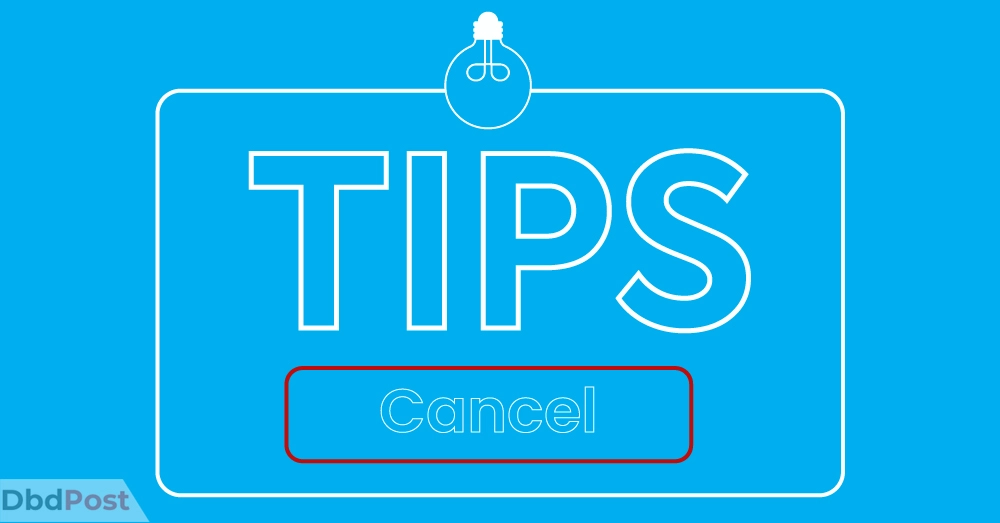
Here are some tips to help you cancel your OnlyFans subscription effectively:
- Review the cancellation policy: Understand any requirements or conditions for canceling OnlyFans account.
- Check your subscription details: Make sure you have the necessary information, such as your subscription type, billing cycle, and payment method, before proceeding with the cancellation.
- Follow the correct cancellation method: Determine the appropriate method to cancel your subscription.
- Be mindful of cancellation deadlines: Pay attention to any cancellation deadlines or notice periods specified in OnlyFans’ terms and conditions.
- Document your cancellation: Record your cancellation request, including the date, time, and any confirmation or reference numbers provided.
- Monitor your billing: Review your bank or credit card statements to confirm that the automatic renewal has been stopped successfully.
- Contact customer support: Reach out to OnlyFans customer support for assistance.
Related Stories
- Get rid of SimpliSafe easily with our step-by-step cancellation instructions – here.
- Find out how to cancel Chuze membership smoothly and efficiently with our expert guide.
- Learn how to cancel Quizlet Plus and manage your subscription hassle-free with our guide.
- Find out how to cancel Facetune subscription without any hassle with our easy-to-follow instructions.
- Discover how to cancel Orangetheory membership easily and effectively with our detailed guide.
FAQs
Can I cancel my OnlyFans subscription at any time?
Yes, you have the flexibility to cancel your OnlyFans subscription at any time. There are no specific restrictions on when you can cancel.
Will I get a refund if I cancel my OnlyFans subscription?
Refunds for cancelled subscriptions on OnlyFans may vary depending on the specific circumstances. It’s recommended to review OnlyFans’ refund policy or contact their customer support for more information.
What happens to my content if I cancel my OnlyFans subscription?
When you cancel your OnlyFans subscription, you may lose access to the exclusive content provided by the creator. It’s advisable to download or save any desired content before canceling your subscription.
How can I stop automatic payments for my OnlyFans subscription?
To stop auto–billing for your OnlyFans subscription, you need to cancel your subscription before the next billing cycle.
This can typically be done through the OnlyFans mobile app or website by following the cancellation instructions provided.
Is there a fee for canceling my OnlyFans subscription?
There are no standard cancellation fees for canceling an OnlyFans subscription. It is important to read all of the details for your subscription. Some creators might have different rules about canceling the subscription.
Familiarize yourself with how to cancel OnlyFans subscription to avoid any additional charges.
If you decide to terminate OnlyFans subscription, remember to save any desired content before discontinuing your subscription.
- 107shares
- Facebook Messenger
About the author
DbdPost Staff is a team of writers and editors working hard to ensure that all information on our site is as accurate, comprehensive, and trustworthy as possible.
Our goal is always to create the most comprehensive resource directly from experts for our readers on any topic.