Sam’s Club, a membership-only warehouse club, offers various products at discounted prices. If you want to know how to cancel Sam’s Club membership and need proper guidance, you are in the right place.
To terminate Sam’s Club membership, you can do so online by logging into your account, selecting “Account,” and then “End Membership.” Alternatively, you can cancel your membership by visiting a local Sam’s Club store.
This guide covers the steps for how to cancel a Sam’s Club membership, as well as important information to consider before canceling. It provides knowledge of the circumstances in which members cannot cancel their Sam’s Club membership.
How to Cancel Sam’s Club Membership

Sam’s Club Membership provides members with special deals in-club events and local clubs. Members pay an annual fee to maintain their membership, which can be canceled at any time online or in-store.
Members can get lots of help when they join, like Sam’s gift card, savings events, and the main menu drawer modal.
Additionally, it is a popular choice for shoppers who want to save money on everyday essentials and big-ticket items alike. If members want to cancel their subscription, here are a few methods mentioned below:
Cancelling Sam’s Club membership online
Here are steps to unsubscribing from Sam’s Club online through the official website:
Step 1: Log in to your Sam’s Club account on the official website.
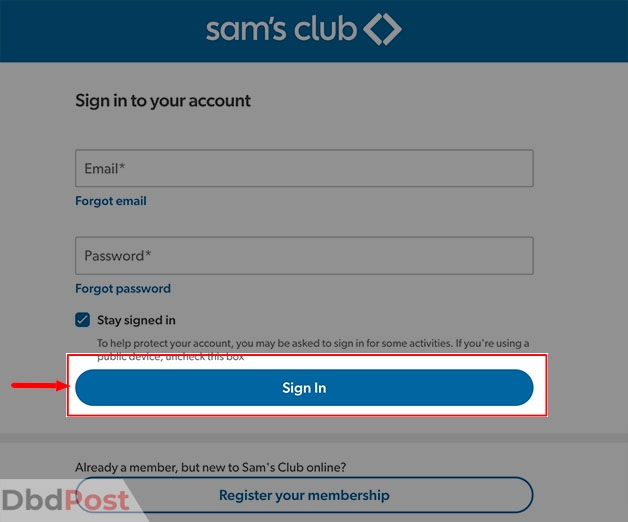
Step 2: Navigate to the “Account menu.”
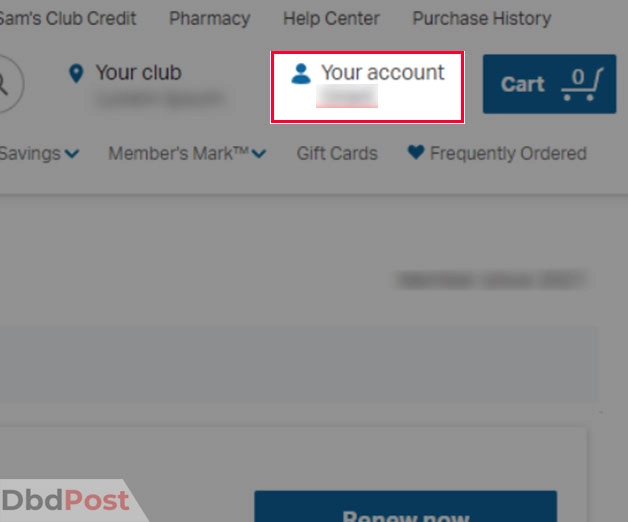
Step 3: Select “Subscription.”
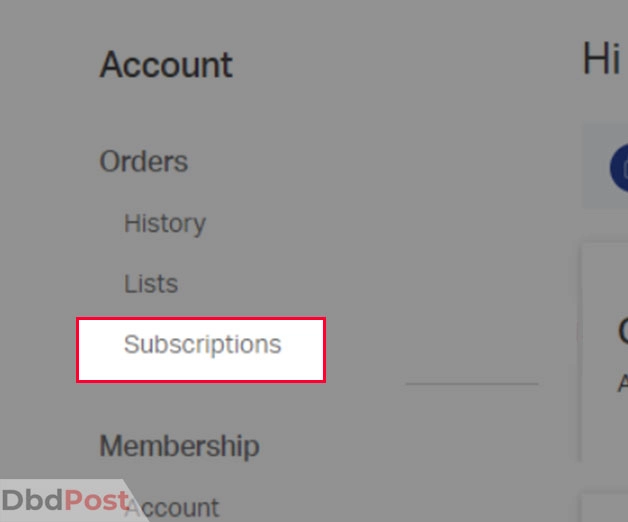
Step 4: Click on “End membership.”
Step 5: Review the information on the next page and select a reason for canceling your membership.
Step 6: If you have an active membership, you may be offered a prorated refund. Select “Continue” to proceed with the cancellation.
Step 7: Confirm your cancellation request and provide any necessary additional information.
Step 8: Review the terms and conditions for cancellation and select “Submit” to complete the process.
Cancelling Sam’s Club Membership in-store

Here are a few steps to end Sam’s Club membership by visiting a Sam’s Club store:
Step 1: Visit your local Sam’s Club store and speak with a customer service representative.
Step 2: Provide your membership card and a valid photo ID at the membership desk.
Step 3: Inform the representative that you want to cancel your membership.
Step 4: If you have an active membership, you may be offered a prorated refund. Review the terms and conditions of the refund offer and accept or decline as desired.
Step 5: Return any unused products or items purchased as part of your membership.
Requirements and fees to cancel Sam’s Club membership

Sam’s Club Mastercard is annual and requires a fee to maintain. Here are the requirements and fees associated with canceling Sam’s Club membership: [1] Sam’s Club, Terms and Conditions, https://www.samsclub.com/content/terms-and-conditions#:~:text=B.%20Membership%20Period%2C%20Cards%20and%20Fees”
- If you end your membership before it expires, you might receive a refund. It is proportional to the remaining time left on your membership.
- If you cancel your membership within seven days of signing up. You will receive a full refund of your membership fee.
- If you cancel due to a military deployment or job loss. You may be eligible for a full refund of your membership fee.
- If you have an active Sam’s Club credit card, cancel your membership. It may also affect your credit card account.
- Be sure to review the terms and conditions of your credit card account. Also, check related rewards or benefits before canceling your membership.
Sam’s Club Membership under certain circumstances
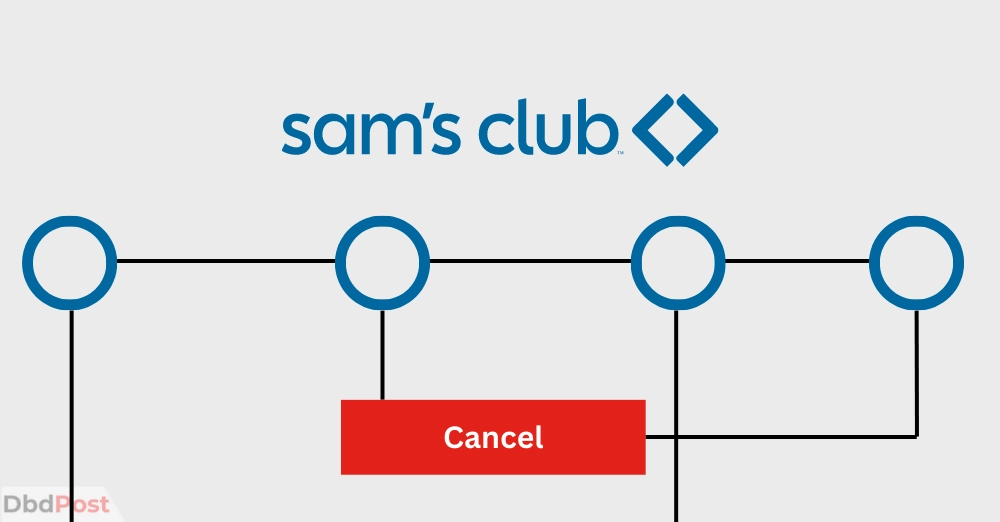
There are certain circumstances under which a Sam’s Club member may not be able to cancel their membership. These include:
- Outstanding balance: If you owe money to your Sam’s Club account, you cannot cancel your membership until the balance is paid in full.
- Active subscription: If you buy a magazine or online service related to your Sam’s Club membership. You may not be able to cancel your membership until the subscription is canceled first.
- Expired membership: If a member’s Sam’s Club membership has already expired, they may not be able to cancel it retroactively.
In these cases, a member’s ability to cancel their membership may be limited until the outstanding balance is paid or the subscription is canceled. If the membership is non-refundable, the member may not be entitled to a refund even if they cancel their membership.
It is important for members to review their account status and any associated subscriptions before attempting to cancel their membership.
Sam’s Club customer support

Here are the various methods for contacting Sam’s Club customer support:
- Phone: Calling customer service of Sam’s Club at 1-888-746-7726 to speak is the best way to contact the club.
- Email: Customers can also email Sam’s Club customer service through the “Contact Us” page on the Sam’s Club website.
- Live chat: Sam’s Club offers a live chat feature on its website for customers to chat with a representative in real time.
- Social media: Customers can contact Sam’s Club through their social media channels, such as Twitter or Facebook, for assistance.
- In-store: Customers can also visit a Sam’s Club store to speak with a representative and address any account-related concerns or issues.
Related Stories
- Get peace of mind by learning how to cancel Bluehost service effortlessly with our expert instructions.
- Discover how to cancel BetterHelp subscription and take control of your account with our detailed guide.
- Cancel Walmart Plus free trial with our simple instructions and manage your subscription hassle-free – here.
- Learn how to cancel Surfshark subscription and protect your online privacy with our step-by-step guide.
- Find out how to cancel Snapchat Plus and manage your account smoothly with our expert instructions.
FAQs
Can I cancel Sam’s Club membership online?
Yes, you can cancel Sam’s Club membership online through the official website. If you have an active membership, you may be offered a prorated refund.
Is there a fee to cancel Sam’s Club membership?
No, there is no fee for canceling your Sam’s Club membership. However, there may be specific circumstances where a cancellation fee could apply.
What is Sam’s Club membership cancellation policy?
Sam’s Club offers a satisfaction guarantee, allowing members to cancel their membership at any time for a full refund. However, certain conditions must be met for a refund to be issued.
How long does it take to cancel Sam’s Club membership?
Cancellation times may vary depending on the method used to cancel. If you cancel online, the process is typically quick and can be completed in a few minutes.
If you cancel in-store or via mail, it may take a few days for your request to be processed.
Can I get a refund if I cancel my Sam’s Club membership?
Yes, if you cancel your Sam’s Club membership, you may be entitled to a prorated refund based on the length of time remaining on your membership. If you have had an active membership for a long.
Canceling Sam’s Club membership is a straightforward process that can be done online, in-store, or through the mail.
Before learning how to cancel Sam’s Club membership, it is crucial to review the membership terms and conditions carefully.
- 107shares
- Facebook Messenger
About the author
DbdPost Staff is a team of writers and editors working hard to ensure that all information on our site is as accurate, comprehensive, and trustworthy as possible.
Our goal is always to create the most comprehensive resource directly from experts for our readers on any topic.




