The Starbucks gift card is the perfect way to treat yourself or a loved one to a special coffee or shopping experience. With many options and rewards available, finding the perfect gift for any occasion is easy.
Starbucks gift cards are prepaid cards that you can use in any Starbucks store. To check Starbucks gift card balance, you will need to access the Starbucks’ card management website or the mobile app.
This Dbd guide will help you know how to check Starbucks gift card balance from their website or mobile app. Additionally, we will also give you ideas on what you can do if the balance is low.
What is a Starbucks gift card, and why do you need to check the balance?

A Starbucks gift card is a prepaid card that customers or you can use to purchase food, coffee, or other items in any Starbucks store. It is loaded with money and works in the same way as a debit or credit card. [1]Starbucks, “About your account, https://www.starbucks.com/terms/manage-gift-cards/”
You should always check your Starbucks gift card balance. Otherwise, you might not have enough money when it is time to redeem it to buy something at the store.
How to check your Starbucks gift card balance?

You can apply Starbucks gift card balance check-up through several methods. They are discussed below with step-wise instructions:
Through the website
You can check the balance through websites from your Starbucks account in the following ways:
Step 1: Go to the Starbucks official website:
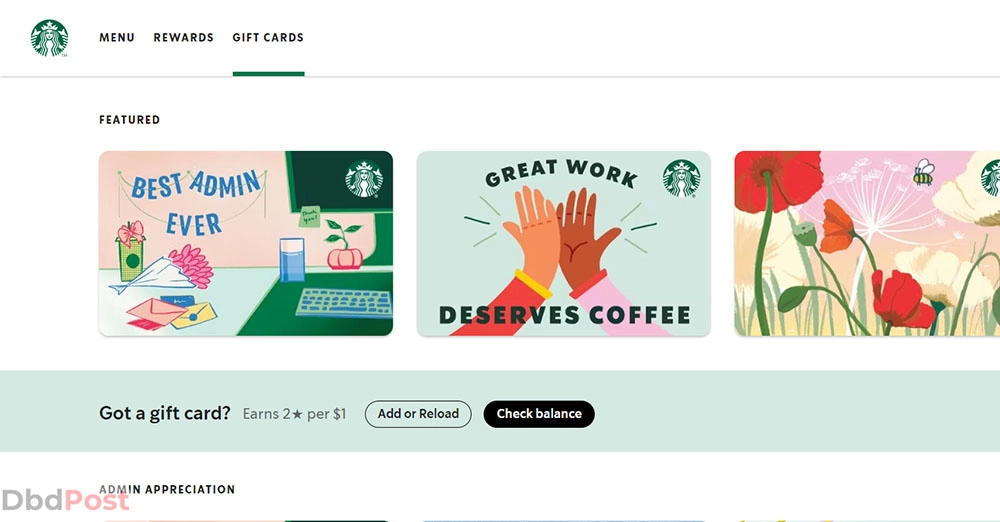
Step 2: You will see a dialogue box, click on Check balance
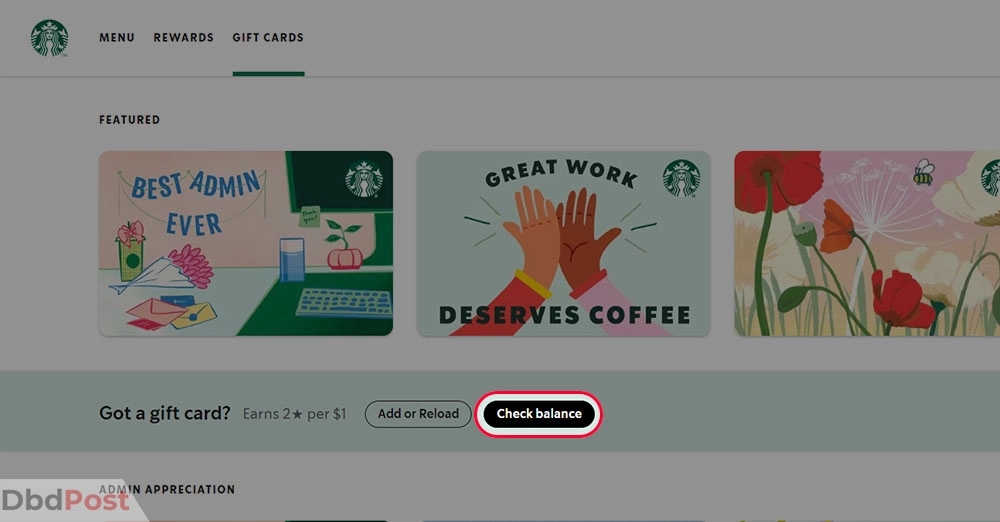
Step 3: On the new page, enter your card number with no dashes and spaces, as well as enter the security code.
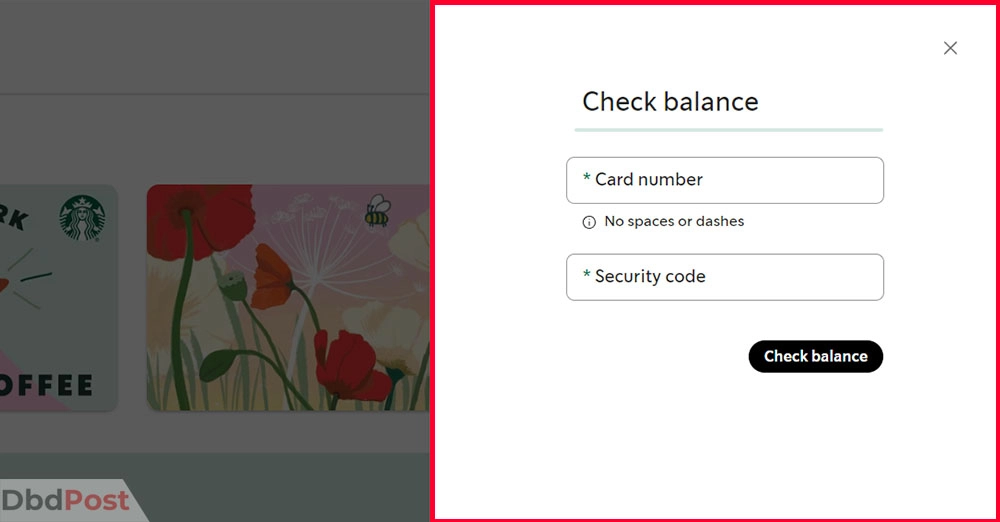
Step 4: Click on Check balance, and you will find your gift card balance.
Through the mobile app
For this method to check gift card balance, ensure that you have the Starbucks app on your device.
Step 1: Open the Starbucks app on your iOS(iPhone) or Android device. Make sure that you are logged in your Starbucks account.
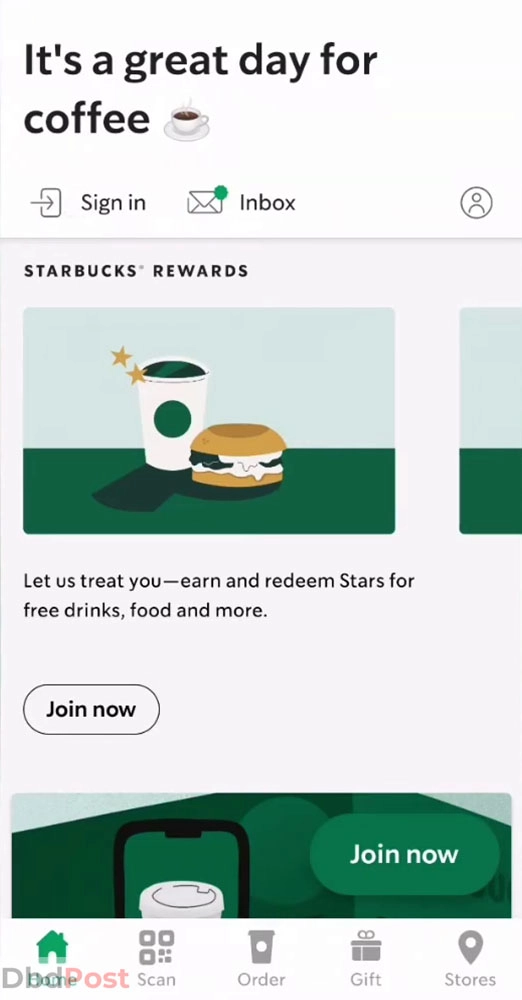
Step 2: Click on the ‘Gift’ icon from the bottom right of the screen.
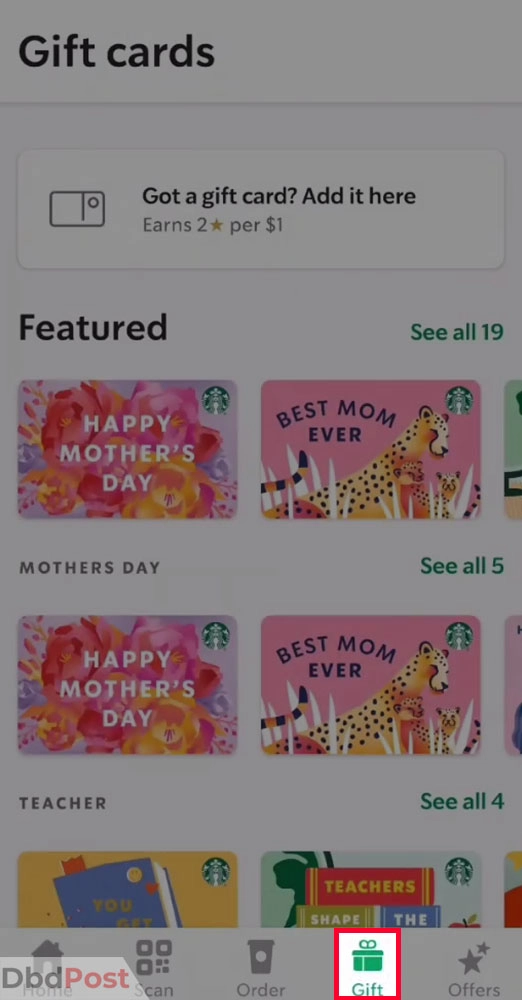
Step 3: Tap on ‘Got a gift card? Add it here’
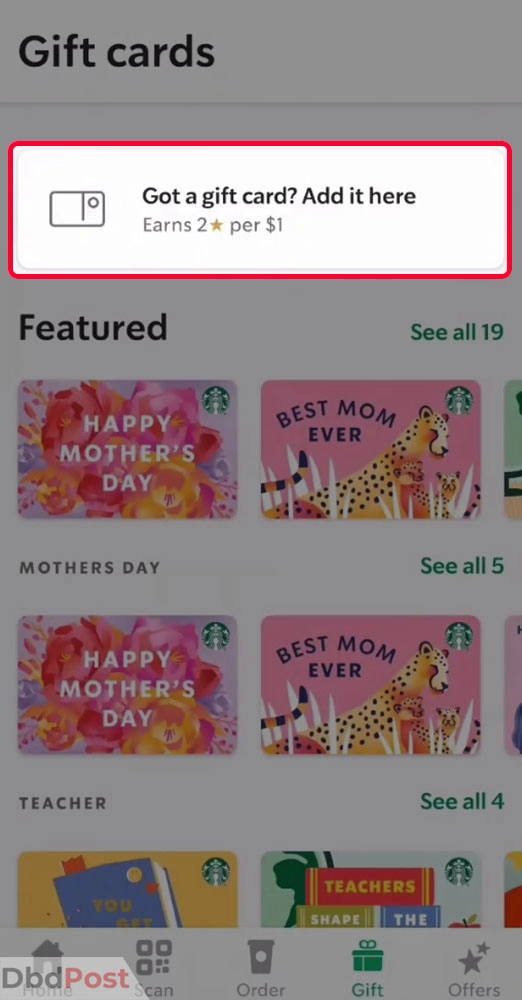
Step 4: Now, enter the gift card number and security code in the required boxes and check the balance on your gift card.
Through the Starbucks customer service number
Through customer service, you might not have complete access to your gift card balance.
If you have any concerns about your Starbucks e-gift card, you can call the Starbucks customer service number 1-800-782-7282.
What to do if your Starbucks gift card balance is low?
You can put money on your Starbucks Card if you live in the United States or Canada once it is low. You can do this by going to a store, online at the official site, or by calling 1-800-STARBUC. [2]Starbucks, “Loading Gift Card, https://www.starbucks.com/terms/manage-gift-cards/”
Sometimes, the balance on a physical gift card may be low, with a maximum limit of $500, as per Starbucks’ policy.
In such cases, alternative payment methods can be used at Starbucks, such as cash, credit or debit cards, and digital wallets, especially when purchasing a Starbucks Gift Card.
However, it’s important to note that checks, funds, or bank transfers are not accepted as payment methods at Starbucks.
How to keep track of your Starbucks gift card balance?
Keeping track of your Starbucks gift card balance can be challenging, especially if you frequently use registered Starbucks cards or have multiple gift cards you may have misplaced or used up. However, there are ways to verify your Starbucks gift card balance.
One option is to request an invoice from a Starbucks store when you purchase or add money to a gift card. You can then visit the official Starbucks website and provide the necessary information from your original receipt to request the invoice.
Starbucks typically processes these requests within 10 business days if made within 30 days of the card purchase or money addition. [3]Starbucks, “How to obtain invoices, … Continue reading This can be a helpful way to keep a record of your gift card balances.
Another option is to create an account on the Starbucks website or mobile app and register your gift cards.
This allows you to easily track your gift card balances online and view transaction history, making it more convenient to stay updated on your card balances without needing physical invoices or receipts.
By utilizing these methods, you can effectively manage and monitor your Starbucks gift card balances to ensure you always know how much value is remaining on your cards.
Related Stories
- Find out how to complain with UPS with our guide.
- Check our step-by-step guide on how to check Airpods battery – here.
- If you have any issues with Walmart, find out how to complain to Walmart with our guide.
- Thinking about establishing an LLC? Our guide explains how much does it cost to start an LLC.
- Find out how to cancel HP instant ink with our guide.
FAQs
Can I check my Starbucks gift card balance on my mobile device?
Yes, you can check the balance of your Starbucks gift card on both iOS and Android devices This can be done through the Starbucks mobile app.
Is there a fee to check my Starbucks gift card balance?
No, checking your balance is completely free. You only need to have the card number and security code to check the remaining balance.
How often should I check my Starbucks gift card balance?
It is recommended to check your balance regularly to ensure that you have enough money when you go to buy something at Starbucks. This also helps you in logging and tracking your transactions.
What happens if my Starbucks gift card balance is zero?
If your card balance reaches zero, you will not be able to use it anymore. You need to reload funds to the card or buy a new one. You frequently have to check online the balance of your gift cards.
Can I transfer the balance on my Starbucks gift card to another card?
Yes, you can perform balance transfer of your Starbucks gift card to another card. To do this, go to a Starbucks store or log in to your account on the app or website.
All in all, you can verify your Starbucks gift card balance online, on the app, or by calling customer service.
We hope our guide on how to check Starbucks gift card balance was helpful.
- 107shares
- Facebook Messenger
About the author
DbdPost Staff is a team of writers and editors working hard to ensure that all information on our site is as accurate, comprehensive, and trustworthy as possible.
Our goal is always to create the most comprehensive resource directly from experts for our readers on any topic.




