Emirates ID must be renewed once it expires, which means that you must know how to update Emirates ID in du.
If you don’t know how Emirates ID update in du works, you will be happy to know that it is very easy. It is important to update your Emirates ID details because your du sim may be deactivated if you don’t.
Therefore, you must update the Emirates ID in the du every time you renew it. So, in this Dbd guide, we will tell you how to update your card and what you need for that.
How to update Emirates ID in du?
There are three ways to update your Emirates ID in du. You can do it online via the du webs, using the official du mobile apps, or by visiting a du store.
Method 1. du website
If you want to renew your Emirates ID number for the du sim card, follow the steps listed below: [1]mobile, “Update your Emirates ID, https://myaccount.du.ae/servlet/myaccount/en/mya-renewal-login.html#:~:text=Frequently%20asked%20questions”
- Go to the official du website.
- Click on “Update ID” on the top-right navigation bar.
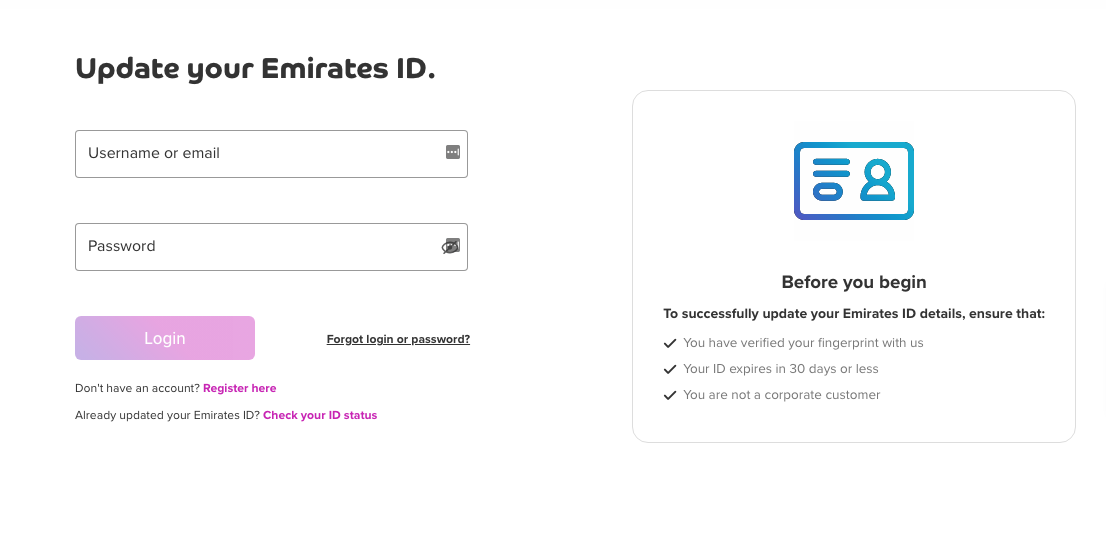
- Enter your login details. If you don’t have an account already, you need to register to create a new account.
- After you log in to your du account, you will see all the numbers associated with your account. Choose your number to update your Emirates ID, and you will receive a verification code.
- Enter the code after you receive it.
- Upload a copy of your Emirates ID by taking a picture of it.
- Confirm your Emirates ID details, and select a number from the list of all mobile numbers registered with your Emirates ID. If you have registered just one number, choose that one.
- Agree to the terms and conditions and click on ‘Submit.’
After completing these steps, you will get a reference number, and you can screenshot or save it somewhere. This number can be used to check the status of your Emirates ID in du.
The du network will update your Emirates ID within 48 hours after you go through the process. They will also notify you by SMS or email after your EID is updated.
Your ID renewal is complete if the SMS says the process has been successful. Sometimes, the updating process may not be successful.
In this situation, contact customer services if you want to know why it was unsuccessful and what to do next.
Related info: If you have Etisalat, then you can learn how to update it there via our Dbd guide on – How to update Emirates ID in Etisalat.
Method 2. du mobile app

Emirates ID update in du can also be done from the du app. The process is quite similar to updating your Emirates ID on their website.
The following is the process to update your Emirates ID in the du app.
- Download the app from Google Play or Apple App Store.
- Open the app and log in or register a new account.
- Go to settings and click on profile.
- Tap on “Update ID” and enter your mobile number to receive a verification code. Enter the verification code after you receive it.
- Upload your Emirates ID, agree to the terms and conditions, and submit.
You will be notified within 48 hours whether your Emirates ID has been successfully updated.
Method 3. Du stores
You can also update your Emirates ID in du stores. Before going to such stores, ensure you have all the documents you need, like the Emirates ID card and your passport.
Then, you can request an update at the store. The staff will help you with the process, and you can follow the instructions if required to do anything.
Things to note before Emirates ID update in du
For the Emirates ID update in du, there are a few things to keep in mind to ensure a smooth process. The most important part of the process is to upload your Emirates ID, and these are the things you must take care of: [2] Du mobile, “Update your Emirates ID., https://myaccount.du.ae/servlet/myaccount/en/mya-renewal-login.html#:~:text=Frequently%20asked%20questions”
- Be sure to upload both the front and back sides of the ID separately.
- The ID should be placed against a plain background for ease of scanning. A blank wall or a clean sheet of paper will do.
- The photo should be placed at a perfect distance from the camera. If the picture is too close or too far away, it may not be of good enough quality.
- Don’t use flash when taking the picture. Natural light is best for a high-quality picture, so take the picture in a well-lit place and avoid dark rooms or shadows.
- And finally, don’t crop the picture. Upload the full image for the best results.
These simple guidelines will help ensure a smooth and hassle-free image upload process.
Furthermore, three things must be remembered before you update the Emirates online. You can only update Emirates ID on your own phone or computer online under three conditions:
- You must have verified your biometrics and other information with du when you took the number.
- Your UAE Emirates ID must expire in 30 days or less.
- You must not be a corporate customer. [3]Du mobile, “Update your Emirates ID., https://myaccount.du.ae/servlet/myaccount/en/mya-renewal-login.html#:~:text=your%20ID%20status-,Before%20you%20begin,-To%20successfully%20update”
Also, remember that if your number is registered with your passport or your GCC national ID, you cannot update your Emirates ID online.
This means that the mobile app and website will not help with the process. Such people have to visit a du store near you in the United Arab Emirates for a new ID registration.
Related Stories
- Check out this Dbd guide on – how to update Emirates ID in Etisalat if you are an Etisalat customer and trying to update your Emirates ID.
- Check out this Dbd guide on – how to check Emirates ID status, where we have explained step by step process with pictures.
- Looking for a new Emirates ID? Check out this Dbd guide on – how to apply new Emirates ID, which covers everything from application to delivery.
- Looking to get a copy of your Emirates ID, take a look at this Dbd guide on – how to download Emirates ID online.
- Check out this Dbd guide on – List of all Emirates ID centers in UAE to find the center nearest to you.
FAQs
Can we update Emirates ID online for du?
Yes, you can update your Emirates ID online for du. You need to go to their website and log in or register for an account to do so. Similarly, you can also use their mobile app.
When can I renew my Emirates ID?
You can renew your Emirates ID a month or less before its expiry date.
Can I register my du sim online?
Yes, you can register your du sim online. You need to go to their website or use their mobile app to register for an account.
Final thoughts
Updating your Emirates ID in du is a simple process. You can do it online or in-store. It should be a smooth process if you have all the necessary documents.
Just remember to follow the guidelines for a successful image upload, and you’ll be all set for the Emirates ID update in du.
Now that you know how to update Emirates ID in du make sure to do it before your ID expires. Also, remember to keep your du sim active to enjoy uninterrupted service.
- 107shares
- Facebook Messenger
About the author
DbdPost Staff is a team of writers and editors working hard to ensure that all information on our site is as accurate, comprehensive, and trustworthy as possible.
Our goal is always to create the most comprehensive resource directly from experts for our readers on any topic.




