BET Plus is a popular streaming service that provides users access to various TV shows, movies, and original content. However, some users may want to cancel their subscriptions for various reasons.
Canceling a BET Plus subscription is a straightforward process that can be done in a few simple steps. We will cover various BET Plus account termination methods via the website, iOS, Android, and Amazon Prime Video.
This Dbd guide will provide users with a step-by-step guide on how to cancel BET Plus subscription. Also, we will discuss when it is best to terminate BET Plus subscription along with relevant questions.
How to cancel BET Plus subscription?

Now, let’s look into a step-by-step guide on BET plus subscription cancellation using various methods. They include canceling via Amazon Prime, website, iPhone, or Android app.
Method 1. Cancelling Subscription via BET Plus website
Here’s a step-by-step guide on how to cancel your BET Plus subscription through the website:
Step 1. Go to the BET Plus website and log in with your account.
Step 2. Click on the gear icon in the website’s top right corner to access the Settings page.
Step 3. In the Subscription section of the Settings page, click on the “Manage Subscription” option.
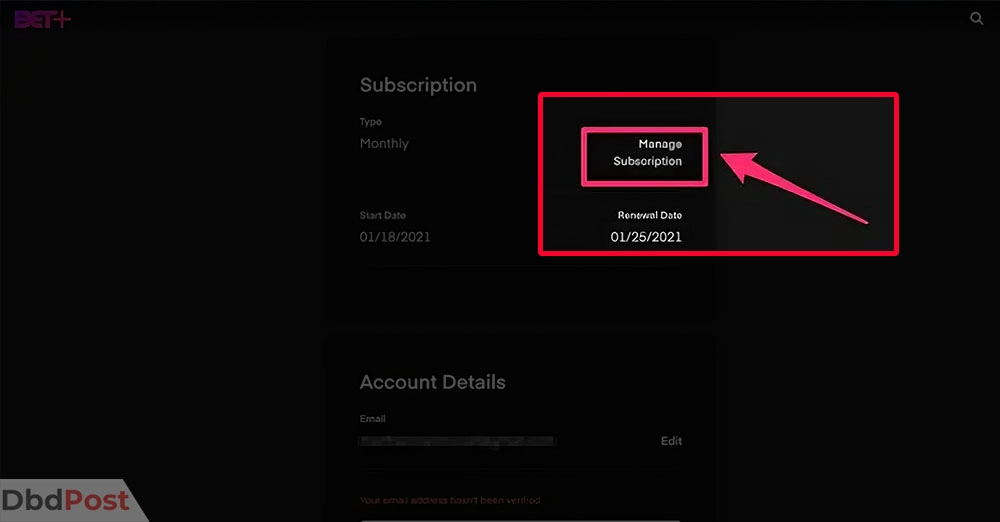
Step 4. Click on the “Cancel Subscription” option.
Step 5. A new user interface will pop up asking if you want to cancel your subscription. Click on the “Yes, Cancel” option to confirm your cancellation.
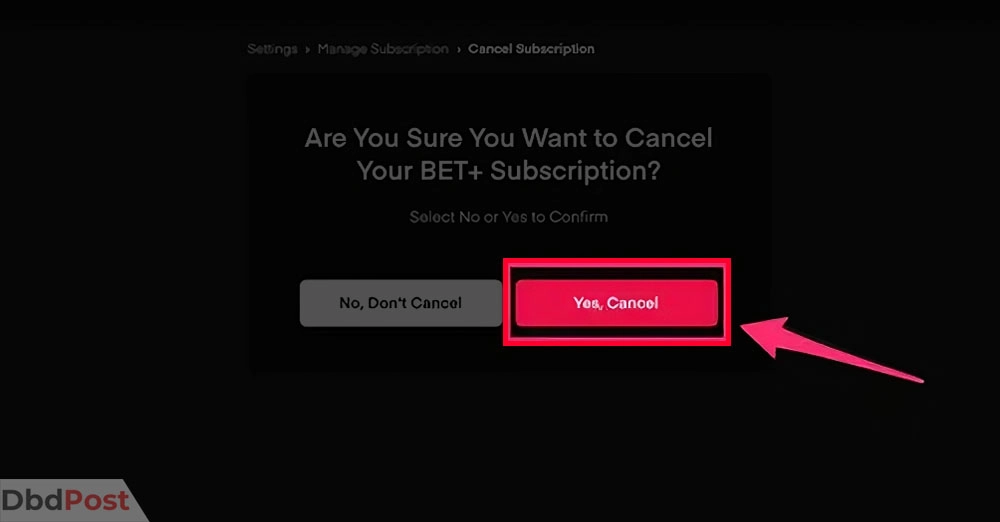
That’s it! Your BET Plus subscription has been canceled.
Method 2. Canceling subscription via Android app

Follow the given steps for online cancellation to cancel BET Plus on your Android mobile device.
Step 1. Open the Google Play Store app on your Android device.
Step 2. Tap on your name at the top of the screen.
Step 3. Now tap on “Payments & Subscriptions” followed by “Subscriptions.”
Step 4. Click on “BET Plus” and press “Cancel Subscription.”
Step 5. Now, confirm your cancellation after giving a reason
Method 3. Canceling subscription on iOS device
Now, we’ll look at how to cancel BET Plus on iPhones and iPads. [1]Apple, “Service cancellation, https://support.apple.com/en-us/HT202039”
Step 1. Open the Settings app on your iOS device.
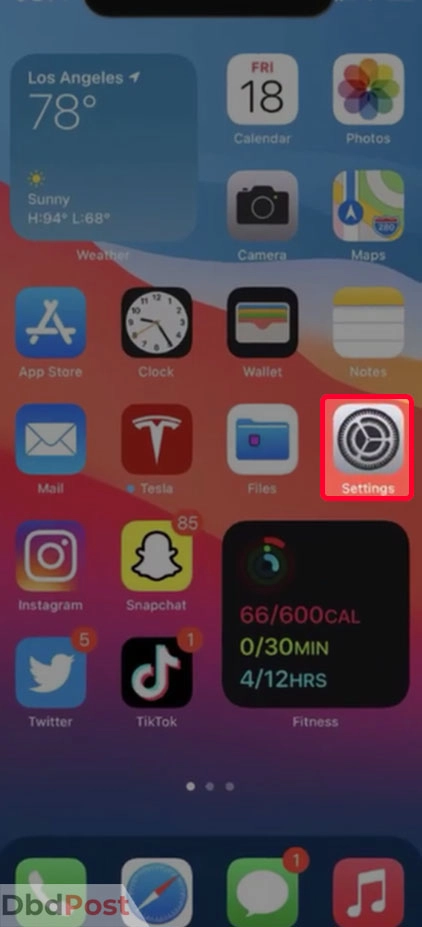
Step 2. Tap on your Apple ID.
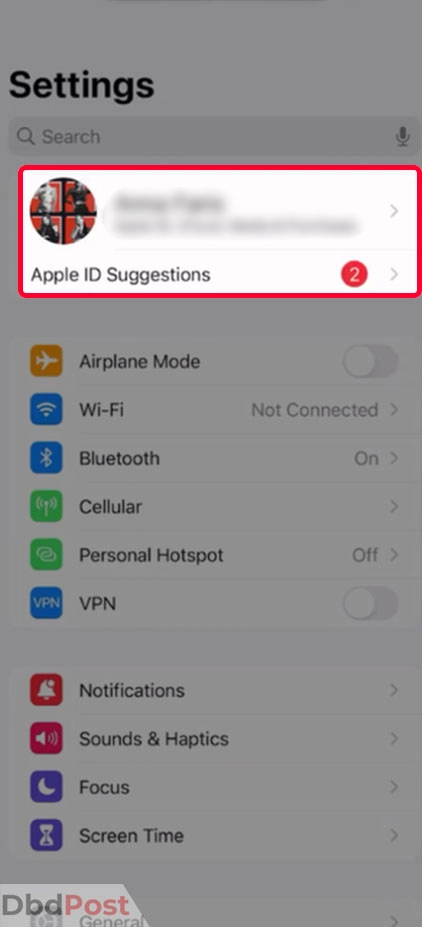
Step 3. Select “Subscriptions” from the menu.
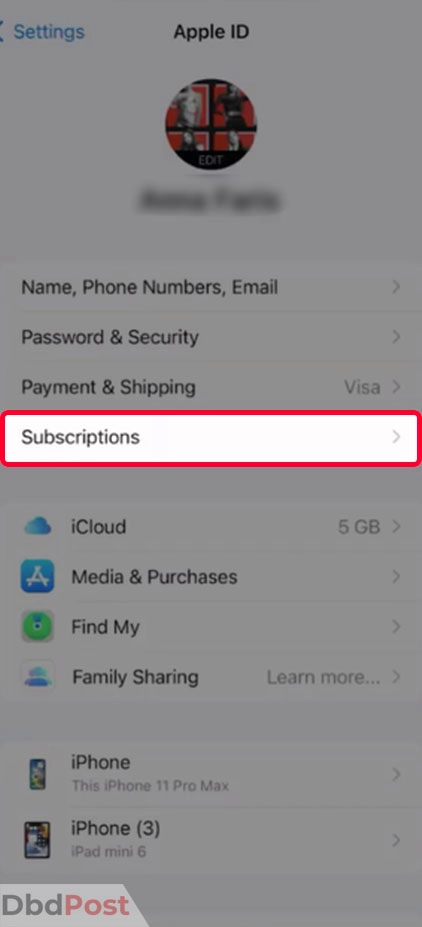
Step 4. Choose Bet Plus and select “Cancel Subscription.”
Step 5. Press “Confirm” to validate your cancellation.
Method 4. Cancel on Amazon Prime video content

Lastly, follow the steps to cancel a BET Plus subscription termination process on Amazon Prime:
Step 1. Go to the Amazon website and log into your account.
Step 2. Click on your profile icon in the “Accounts & Lists” dropdown menu and select “Memberships & Subscriptions” from the options.
Step 3. Find the BET Plus subscription and click on “Cancel Subscription”.
Step 4. Now, validate cancellation by giving a reason and click “Cancel channel” after being redirected to the new page.
Step 5. Finally, click on “Cancel my subscription”.
You can always connect with customer service for further assistance on the cancellation policy, subscription benefits, and auto-renewal.
When to cancel BET Plus subscription plans?
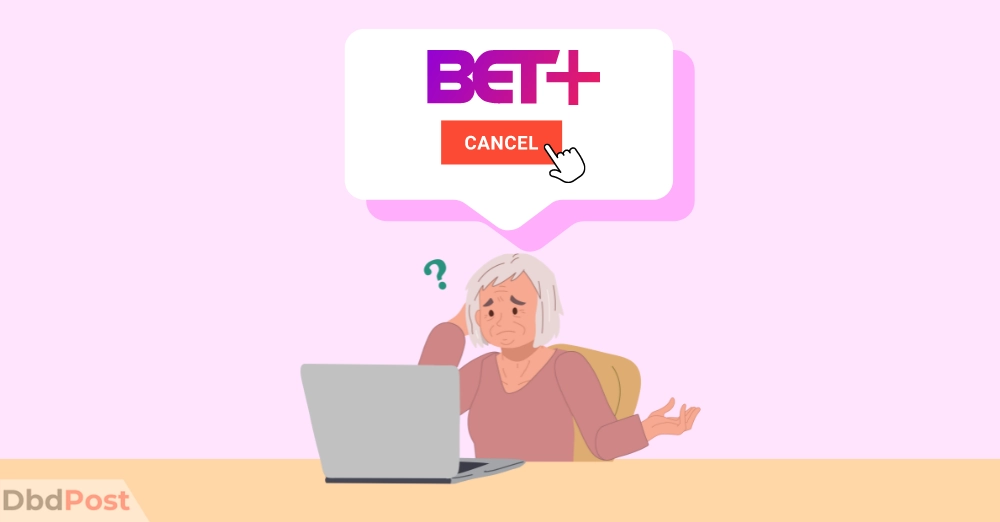
BET Plus is a popular streaming service that offers users a wide range of content.
Here are some instances when it might be best for BET account cancellation:
End of a free trial
BET Plus offers a free trial period for users to test out the service. You can opt out of the service anytime during this seven-day notice period if unsatisfied.
Therefore, canceling your subscription before the trial ends is best to avoid being charged.
Before the next billing cycle
It’s not guaranteed that you’ll enjoy the service after you subscribe in the long run. If you’re using the service sparingly, canceling your subscription is best.
The best time is to end before the billing date if you’ve money-saving plans.
Privacy issues
Like other streaming services, BET Plus collects user data to provide personalized recommendations. The idea seems intriguing and exciting, it might not be everyone’s cup of tea.
Therefore, if you have privacy concerns, membership cancellation may be best for your preference.
Binge-watching
BET Plus may not be best for you if you’re an avid binge-watcher. Also, the automatic renewal makes the renewal process unnoticeable.
You may use valuable time watching shows and movies rather than improving yourself. Therefore, canceling the subscription if you’re in college or have multiple jobs is best.
By considering these factors, you can decide whether to keep or cancel your subscription.
Related Stories
- Find out how to cancel WSJ subscription with our guide.
- Do you not want Fitbit Premium anymore? Check out our guide on how to cancel the subscription – here.
- Check out our step-by-step guide on how to cancel Barkbox.
- Check out our step-by-step guide and tips on how to cancel Xbox Live subscription and avoid getting charged for another month!
- Do you not want Picsart anymore? Find out how to cancel Picsart subscription with our guide.
FAQs
Can I cancel my BET Plus free trial before it ends?
Yes, you can cancel your BET Plus before the free trial before. You can follow any of the methods listed in this Dbd guide.
Will my account be deleted if I cancel my BET Plus subscription?
No, your account will not be deleted if you cancel your BET Plus subscription. You can still access the service until the end of your billing cycle.
Also, the subscription renewal is easy if you’re considering resubscribing to the service.
What happens to my downloaded content if I cancel my BET Plus subscription?
You can no longer access downloaded content once you cancel your BET Plus subscription. Therefore, it’s best to complete watching any pending shows and movies before you cancel.
In conclusion, canceling a BET Plus subscription can be simple if you follow the above steps.
We hope this Dbd guide on how to cancel BET Plus subscription has been helpful.
- 107shares
- Facebook Messenger
About the author
DbdPost Staff is a team of writers and editors working hard to ensure that all information on our site is as accurate, comprehensive, and trustworthy as possible.
Our goal is always to create the most comprehensive resource directly from experts for our readers on any topic.




