24 Hour Fitness is a great gym for people looking to stay fit and active. Sometimes life can be too busy, and you may need to stop your 24 Hour Fitness membership.
For canceling your 24 Hour fitness membership, there are several options like canceling online via the member’s portal or calling the customer service department. Additionally, you can fill out a cancellation form and mail it directly to 24 Hour Fitness.
In this Dbd guide, you will discover how to cancel 24 Hour Fitness membership. Moreover, you will know about several options to unsubscribe from 24 Hour Fitness without any hassle.
How to cancel 24 Hour Fitness membership?
24 Hour Fitness offers different ways to cancel your membership. You can cancel in person at any club location or through the company’s website.
Canceling online is a simple and convenient option for those who can’t attend the gym.
In-person cancellation

To cancel your 24 Hour Fitness membership in-person, follow the simple steps mentioned below:
Step 1: Visit the membership desk and meet the agent at any 24 Hour Fitness location and request to cancel your membership.
Step 2: Provide them with a valid photo ID while making the cancellation request.
Step 3: Sign the form and make sure all information mentioned in it is accurate.
Step 4: Submit payment for any remaining balance on the account before leaving the gym.
Online cancellation
For gym membership cancellation with 24 Hour Fitness, you can do it online through their website or mobile app.
Through website
Follow the steps to cancel your 24 Hour fitness membership:
Step 1: Open your internet browser.
Step 2: On the search bar, enter the URL: https://www.24hourfitness.com/members/cancel. Doing this, you will be redirected to a cancellation page which looks like this:
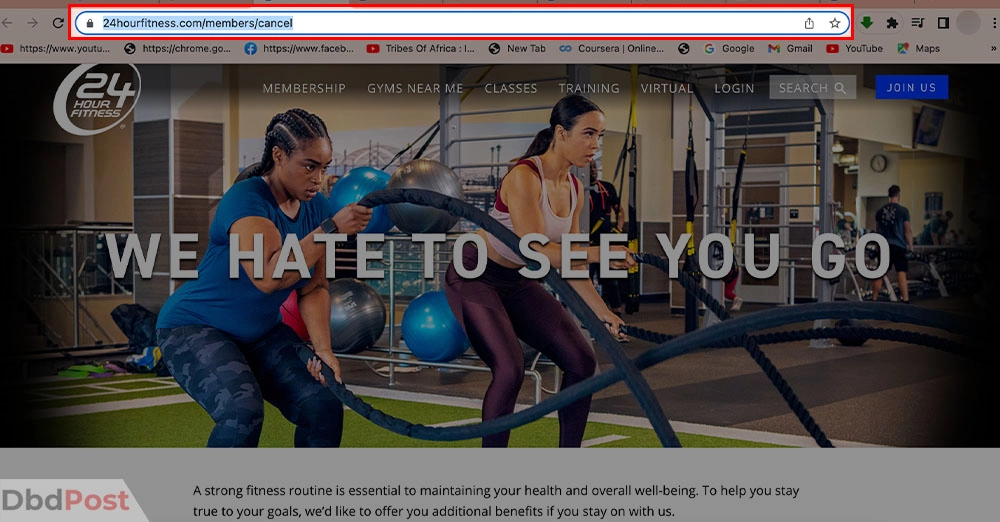
Step 3: Scroll down, and you will see two boxes highlighted in green and red colors. Don’t forget to read the instruction because you might click the wrong one.
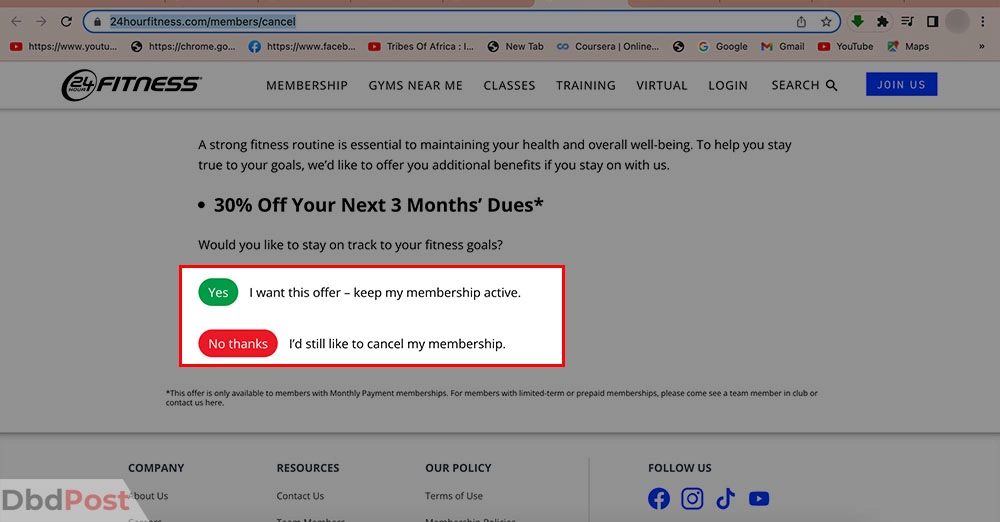
Step 4: Click on No thanks. This way, you will confirm that you are going to cancel the membership.
Step 5: Let the new page load and scroll down to login into your account.
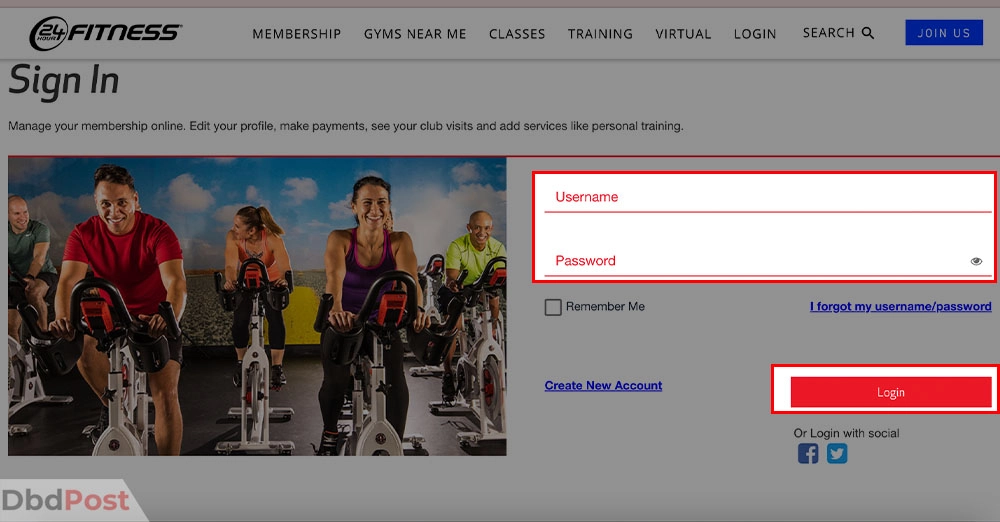
Step 6: For cancellation, you will be directed to a dialogue box. This dialogue box will ask for your Member number or the Check-in code. If you don’t remember, then ask your gym location representative.
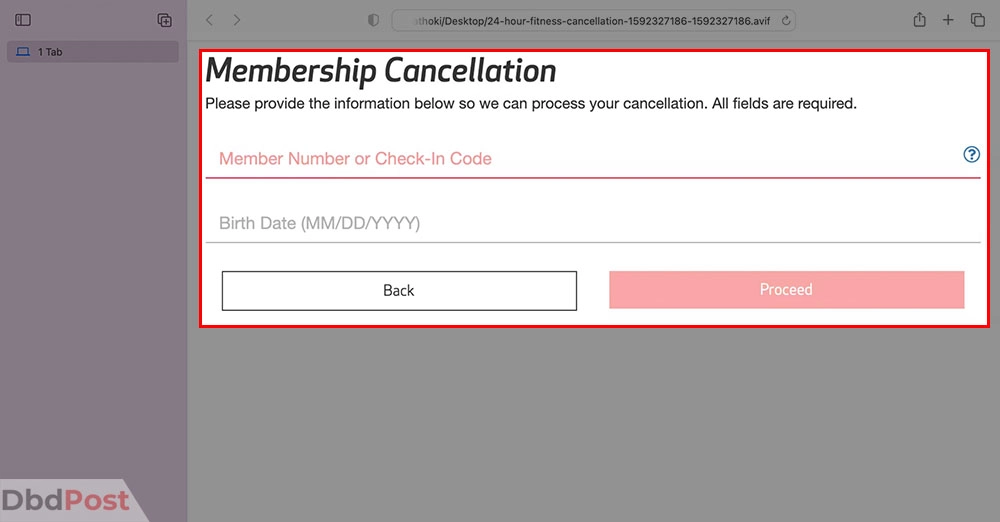
Step 7: Enter your member code and date of birth and follow as the instruction asks you to.
Through app
24Go app is for home workouts only. If you have bought the membership for 24GO app then follow the following steps to cancel:
Step 1: Open up the 24 Hour app on your mobile device.
Step 2: Tap on Profile settings and select Subscription.
Step 3: Now, choose the subscription package you want to cancel.
Step 4: Click on Cancel, and your membership will be canceled with your membership payments after proper confirmation.
Call-in option

24 Hour also allows you to cancel your membership by calling them at 866-308-8179. While calling, make sure to have your membership number ready for the process.
Provide the customer service team with the necessary information and verification. After this, you will be able to start your cancellation process.
Performing immediate contract cancellation needs several crucial pieces of information from you.
This may include your membership agreement, account information, and birth date. Make sure you cancel membership properly with no hassle.
Canceling with specific circumstances
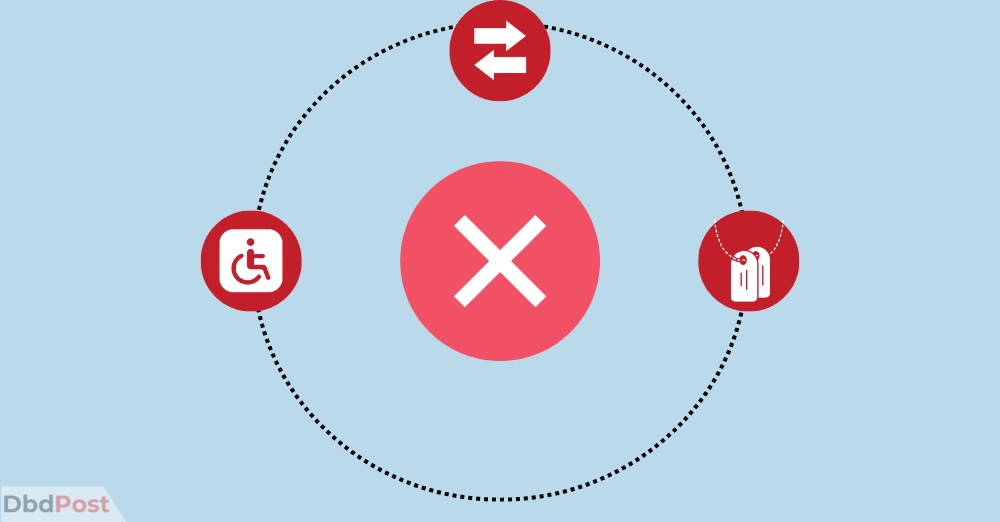
You might have faced some extra issues like moving, illness, or some other conditions. If you want to cancel your membership due to any of these reasons, then you can contact 24 Hour Fitness.
Answer any questions that the organization asks you. When your answers meet their policies, then your membership will be either frozen or stopped.
You can cancel or freeze your account in the following circumstances:[1]24 Hour Fitness, “Membership freeze policy, https://www.24hourfitness.com/company/policies/member_policies”
Medical Disability
If you have a medical disability, you must show proof to 24 Hour. The least time for a medical freeze is 3 months, and the most time is 6 months.
Active duty Military transfer or extended volunteer assignment
You need to give 24 Hour a copy of your papers. Those papers should show you will be transferred, deployed, or volunteering for a long time.
You can choose how long you want the freeze to last. But it has to be at least 6 months.
If it is less than 6 months, your membership and payments will restart after the time is up.
Sometimes you might not tell 24 Hour how long you will be gone. In that case, you need to let 24 Hour know when the time is over and you are back.
Temporary job transfer
To freeze your membership for a temporary job transfer, you need to get a letter from your employer. It must be on their official letterhead.
You also need to show that the job is more than 25 miles away from the nearest 24 Hour location you can use. You can freeze your membership for 3-6 months.
So, if you are planning to cancel or membership freeze process with 24 Hour Fitness, then follow the policies mentioned above.
Read their policies before canceling and know what you’re getting into. Doing this will make the process smoother and simpler for you.
Related Stories
- Discover how to cancel BoxyCharm subscription hassle-free and take control of your beauty box with our comprehensive guide.
- Learn how to cancel Bet Plus subscription easily and effectively with our step-by-step cancellation instructions.
- Get rid of Nurx subscription hassle-free with our simple and easy-to-follow cancellation guide – here.
- Learn how to cancel Manscaped subscription and manage your grooming products with ease using our comprehensive guide.
- Get peace of mind by learning how to cancel EveryPlate subscription with our easy-to-follow instructions.
FAQs
What is the process for canceling 24 Hour Fitness membership?
There are several methods to terminate 24 Hour Fitness membership. You can cancel through the website, phone app, or by visiting the nearest location.
In each of these ways, you will be directed to enter your Member number or Check-in code and date of birth following instructions.
Is there a cancellation fee for ending 24 Hour Fitness subscription?
No, there is no cancellation fee for ending 24 Hour Fitness subscription. However, some gyms might charge a re-enrollment or reactivation fee if you choose to join again in the future.
Can I cancel 24 Hour Fitness membership online?
Yes, you can cancel 24 Hour Fitness membership online. You can visit the website and follow the instructions to cancel your membership.
What is the 24 Hour Fitness cancellation policy?
The 24 Hour cancellation policy states that you can cancel your membership anytime without any cancellation fees. This policy also talks about whether you can freeze your account or not.
How can I freeze my 24 Hour Fitness membership?
You can freeze your 24 Hour Fitness membership in specific circumstances. They include medical disability, active duty military transfer or extended volunteer assignment, and temporary job transfer. You need to provide proof for these situations.
Can I get a refund for 24 Hour Fitness membership after canceling?
The refund of 24 Hour fitness membership depends on the type of gym contract you have. This also depends on the refund policy of 24 Hour.
Overall, canceling 24 Hour Fitness membership subscription online is a quick and easy process.
We hope our guide on how to cancel 24 Hour Fitness membership was helpful.Hemingway score: 7
- 107shares
- Facebook Messenger
About the author
DbdPost Staff is a team of writers and editors working hard to ensure that all information on our site is as accurate, comprehensive, and trustworthy as possible.
Our goal is always to create the most comprehensive resource directly from experts for our readers on any topic.




