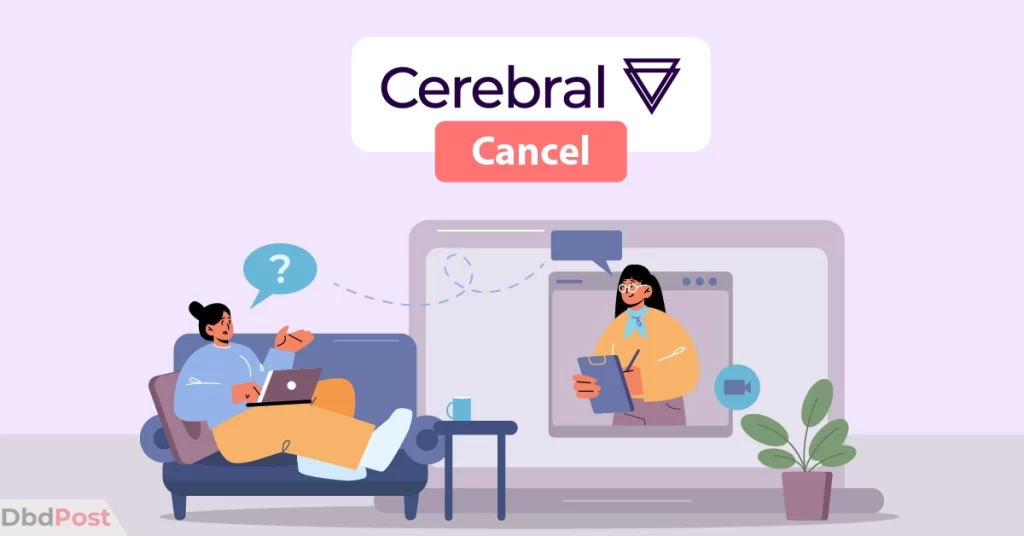Cerebral is an online therapy service that helps people with their mental health. It gives people access to mental health services and medication management every month for a fee along with virtual counseling.
You can cancel your Cerebral subscription via the website, app, or customer support. You can use any of the three methods to cancel your subscription.
In this guide, we’ll outline how to cancel Cerebral from the website or your mobile app. We will also explain how you can connect with their customer support for Cerebral subscription cancellation queries.
How to cancel a Cerebral subscription?
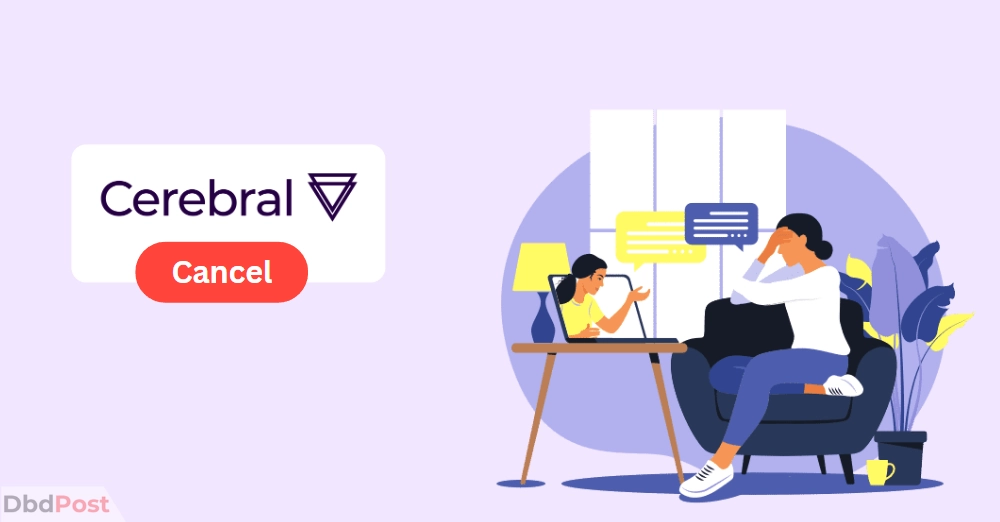
To cancel your Cerebral subscription, go to the User Account and click “Cancel Subscription.” Do this before the day of your next billing date.
If you do not cancel Cerebral subscription in time, Cerebral may charge you for the next subscription period and end your subscription afterward.
Canceling via website
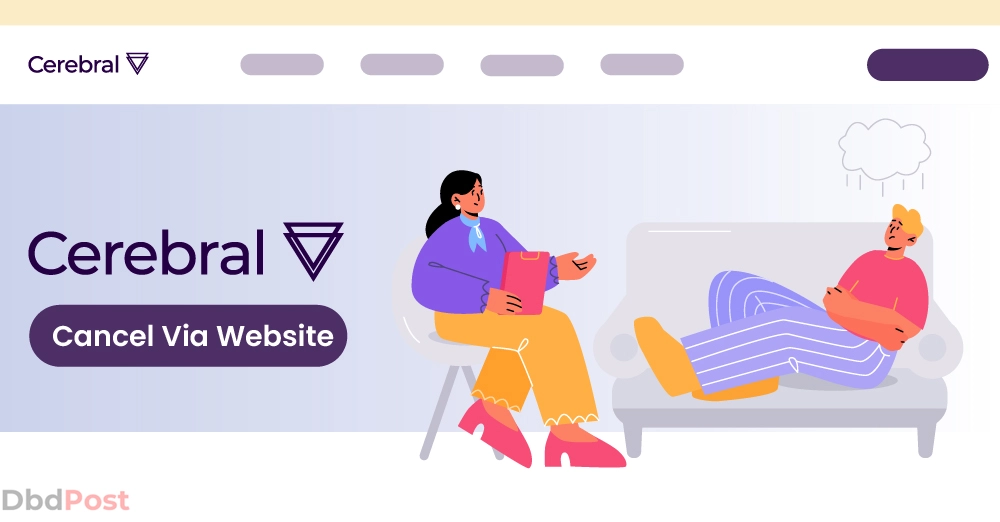
If you have a Cerebral subscription, you can cancel it anytime. Go to the patient portal on the Cerebral website. It is easy and only takes a few steps to do it.
Step 1: Open a web browser and log in to your Cerebral account using your username and password on Cerebral’s website.
Step 2: Once you have successfully logged in, click or tap the menu button located at the top right-hand corner of your screen.
From there, select “My Account” to access your account information.
Step 3: In the “My Account” section, you will find your subscription plan details.
Locate your subscription plan and click or tap on the “View membership plan details” option to access more information about your subscription.
Step 4: Finally, to cancel your subscription, click or tap on the “Cancel Subscription” button, which can be found at the bottom of the membership plan details page.
By clicking this button, you will be taken through a simple cancellation process that will enable you to cancel your subscription easily.
When you terminate your Cerebral account subscription, you won’t be able to use Cerebral services and features. Make sure that you cancel when it’s right for you and your needs.
Canceling on App

If you have access to your Cerebral account on your mobile device, then you can easily get an active subscription or cancel it with the help of the following steps:
iOS
If you are an iOS device user and wish to cancel your Cerebral subscription, you can do so by following these simple steps:
Step 1: First, open your device’s Settings app and tap on your Apple ID. From there, select “Subscriptions” from the list of menus that appears.
This will take you to a page where you can view all of your active subscriptions.
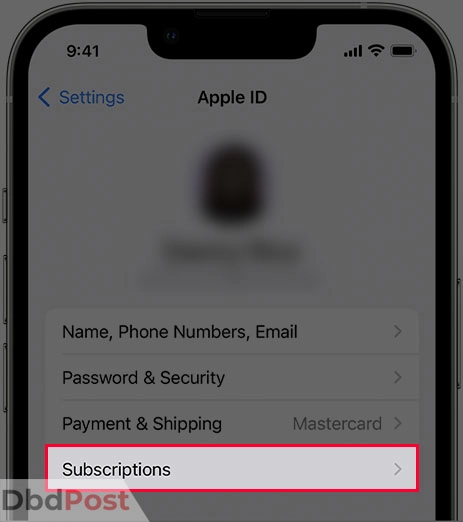
Step 2: Next, locate the Cerebral subscription from the list of subscriptions and tap on it.
This will take you to a page with more information about your subscription.
Step 3: Scroll down to the bottom of the page and look for the “Cancel Subscription” option. Once you have located it, tap on the option to initiate the cancellation process.
A new page will appear, asking you to confirm the cancellation of your subscription.
Step 4: Tap “Confirm” to permanently terminate your subscription with Cerebral.
This way, you can easily perform cancellation requests on iOS devices.
Android
You are an Android smartphone user and might wish to terminate your Cerebral subscription. You can cancel your subscription on Android by following these simple steps:
Step 1: First, open the Google Play Store app on your smartphone and tap on your account icon located at the top-right corner of the screen.
This will open a dropdown menu where you will need to select “Payments & Subscriptions.”
Step 2: Scroll down to the “Subscriptions” section and locate the Cerebral subscription from the list. Once you have found it, tap on it to access more information about your subscription.
Step 3: Look for the “Cancel Subscription” option and tap on it to initiate the cancellation process.
A new page will appear, asking you to choose a reason for canceling your subscription. Select the most appropriate reason and tap “Continue.”
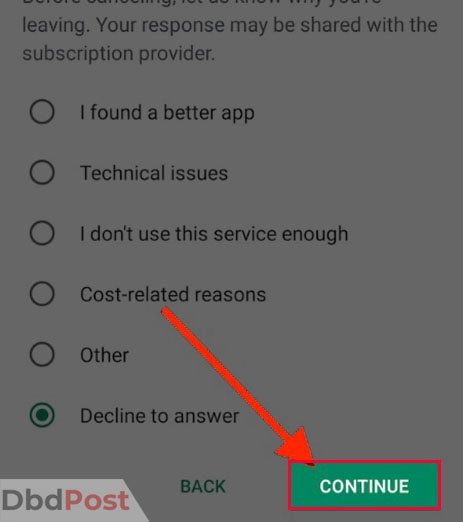
Step 4: Finally, to confirm the cancellation of your subscription, tap “Cancel subscription” again.
This will permanently cancel Cerebral membership and future subscription fees, and you will lose access to all Cerebral services and features at the end of your current billing period.
Cerebral customer support
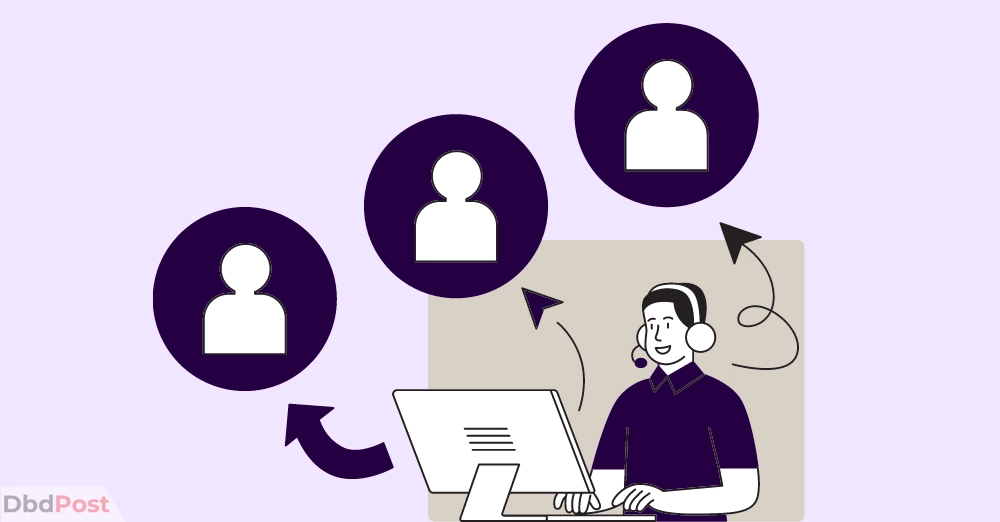
From the customer support of Cerebral, you cannot cancel your subscription. However, they can be an aid for your queries. Even canceling Cerebral via email is not available.
To contact customer service of Cerebral, you can either send an email or call them directly during their operating hours.
Email address: support@cerebral.com
Customer support contact number: (415) 403 – 2156
Cerebral is open from 6 in the morning until 6 at night on Monday to Friday. It is open from 7 in the morning until 4 in the afternoon on Saturday and Sunday.
Related Stories
- No longer need a VPN? Find out how to cancel Surfshark – here.
- Click on our guide to find out the step-by-step process on how to cancel course hero.
- Learn how to cancel Pearson subscription with our detailed guide and take control of your subscription.
- Find out how to cancel Chuze membership smoothly and efficiently with our expert guide.
- Discover how to cancel Grammarly subscription and manage your account effortlessly with our expert instructions.
FAQs
Can I cancel my Cerebral subscription at any time?
Yes, you can cancel your Cerebral subscription at any time. But make sure that you do this before the day of your next billing date.
If you do not cancel in time, Cerebral may charge you for the next subscription period and end your subscription after that billing cycle.[1]Cerebral, “Canceling subscription, https://cerebral.com/terms-and-conditions#:~:text=You%20can%20cancel%20by%20clicking,date%20to%20cancel%20your%20Subscription.”
Is it possible to cancel Cerebral via email?
No, canceling your subscription cannot be made via email. However, you can use email to deactivate your account.
What happens to my data after I cancel my Cerebral account?
Once you cancel your subscription, you will still be able to use the services until your subscription period ends.
After that, you won’t be able to use them anymore. But you can still see some of the information in your user account, like health information.
Will I get a refund from Cerebral after I cancel their subscription?
No, Cerebral has no cancellation policy to offer refunds for their subscriptions. It is recommended to cancel your plan before the day of your next billing date if you do not want to get charged again.
Canceling a Cerebral mental health support subscription is an easy process as long as you follow the steps mentioned in this guide.
Now you know how to cancel Cerebral subscription from the Cerebral website, android devices, or iOS devices, be sure to follow the guide.
- 107shares
- Facebook Messenger
About the author
DbdPost Staff is a team of writers and editors working hard to ensure that all information on our site is as accurate, comprehensive, and trustworthy as possible.
Our goal is always to create the most comprehensive resource directly from experts for our readers on any topic.