Course Hero is an online learning platform that provides study resources, such as notes, practice tests, and tutoring services for students. However, for several reasons, people may want to cancel Course Hero.
To terminate your Course Hero membership, log in to your account, go to the “Settings” page, and click on “Cancel Subscription.” You need to confirm your cancellation, and once confirmed, your subscription gets canceled immediately.
This guide explains the process of unsubscribing from Course Hero subscription via the website, iTunes, or Google Play Store. We provide step-by-step instructions for each method to cancel the app’s subscription.
How to cancel Course Hero?
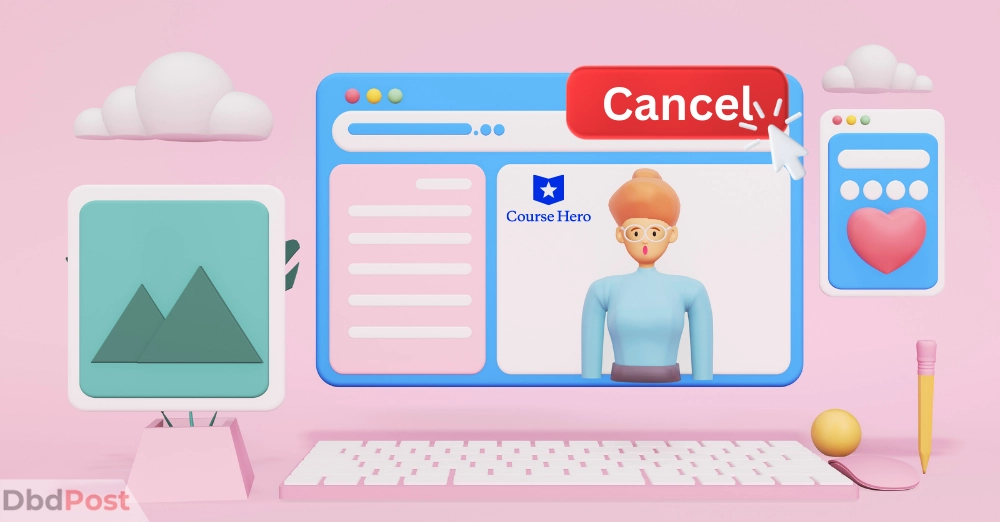
Before we dive into the different methods, there are a few things you should keep in mind. Firstly, ensure you have all the necessary information, such as your account details and billing information.
Secondly, it’s important to cancel before the next billing cycle to avoid getting charged again. Now, let’s explore the different ways to terminate Course Hero membership:
Method 1: Cancel via website
Here are the steps you’ll need to follow:
Step 1: Visit the Course Hero website. Then log in to your Course Hero account on the website.
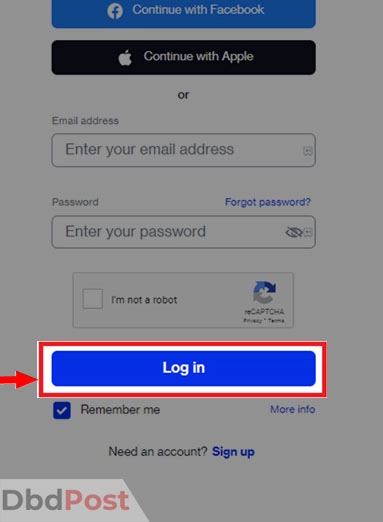
Step 2: Click on your profile picture in the top-right corner of the screen. Select “Account Settings” from the dropdown menu.
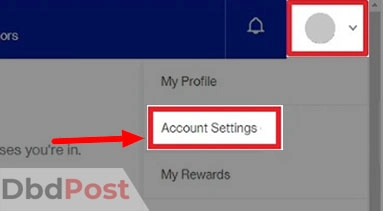
Step 3: Scroll down to the bottom of the page and click on “Stop Recurring Membership” button.

Step 4: Follow the prompts to complete the cancellation process.
Remember that if you cancel your subscription, you will lose access to Course Hero’s study materials and resources.
If you’re sure you want to cancel, make sure you do so before your next billing cycle to avoid being charged again.
Method 2: Cancel via iTunes
Here are the steps on how to cancel Course Hero subscription through iTunes:
Step 1: Open the “Settings” app on your Apple device.
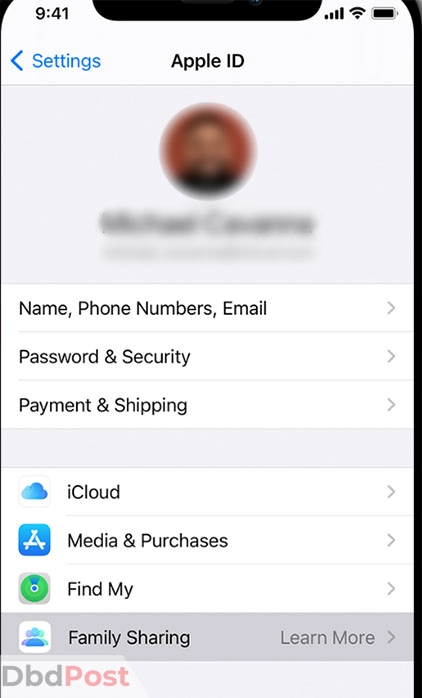
Step 2: Tap on your name at the top of the screen, then select “iTunes & App Store.”
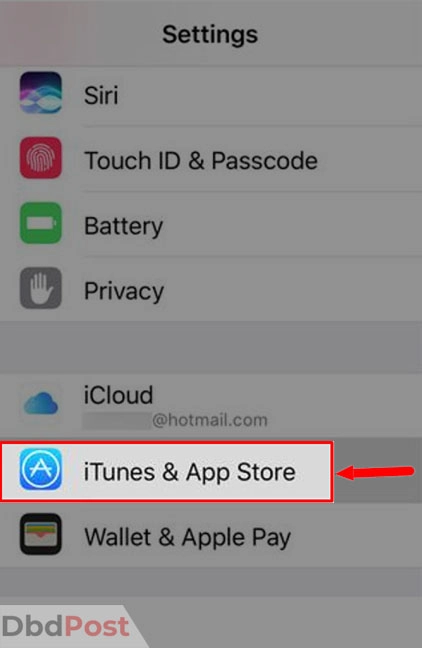
Step 3: Tap on your Apple ID at the top of the screen, then select “View Apple ID.”
Step 4: Scroll down to the “Subscriptions” section and tap on “Manage.”
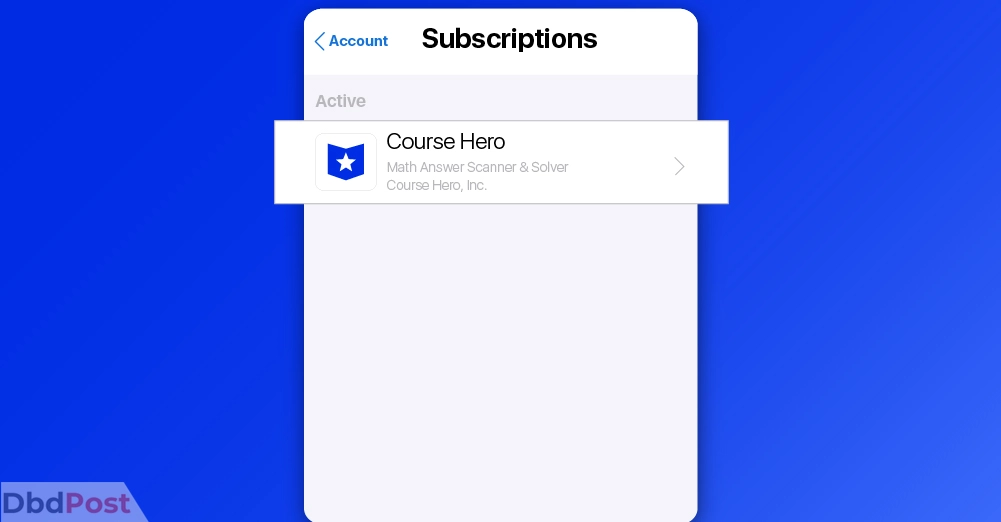
Step 5: Select the Course Hero subscription you wish to cancel, then choose “Cancel Subscription.”
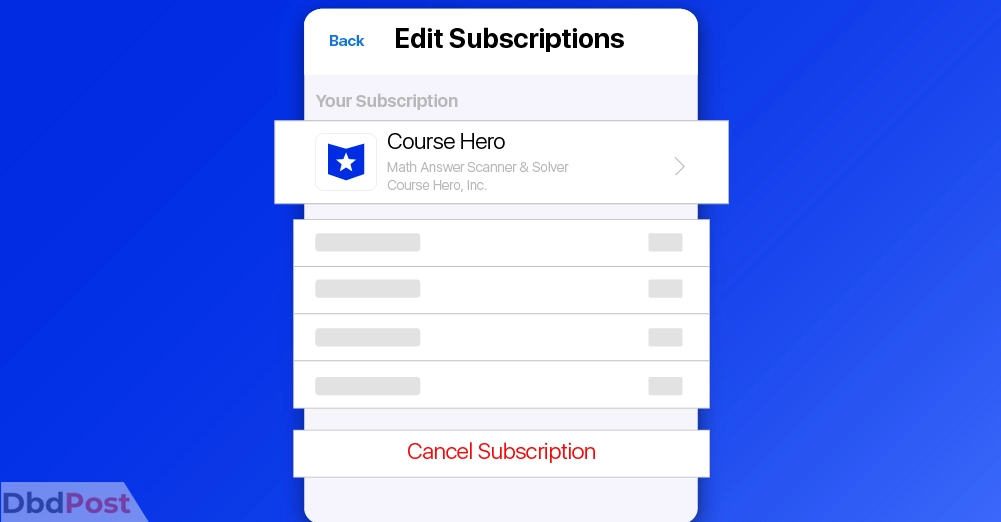
Step 6: Follow the prompts to confirm the cancellation and provide any necessary feedback.
Step 7: Your subscription will be cancelled at the end of the current billing cycle.
Method 3: Cancel via Google play store
To cancel your Course Hero membership through Google Play store, follow these simple steps:
Step 1: Open the Google Play Store on your Android device.
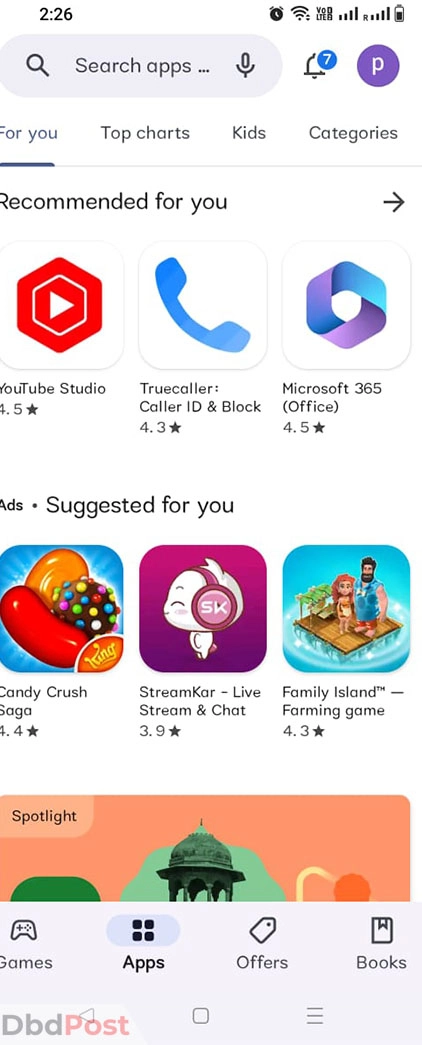
Step 2: Tap on the profile in the top right corner of the screen. From the drop-down options, select “Payment & Subscriptions.”
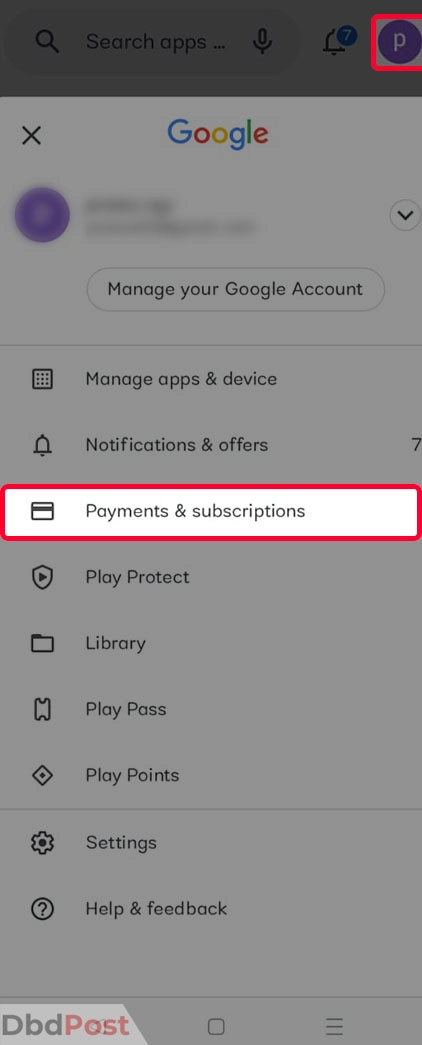
Step 3: Click on the “Subscription” button.
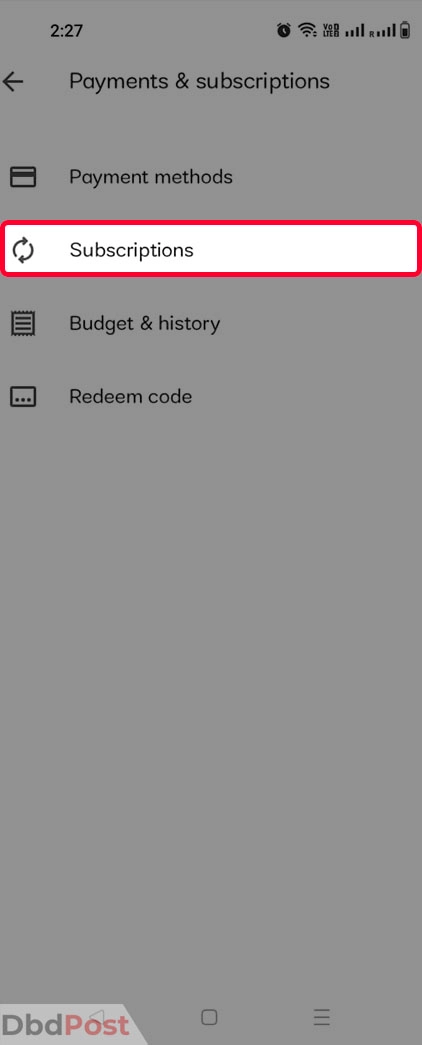
Step 4: Find the Course Hero subscription you want to cancel and tap on it.
Step 5: Tap “Cancel Subscription” and follow the on-screen instructions to confirm your cancellation.
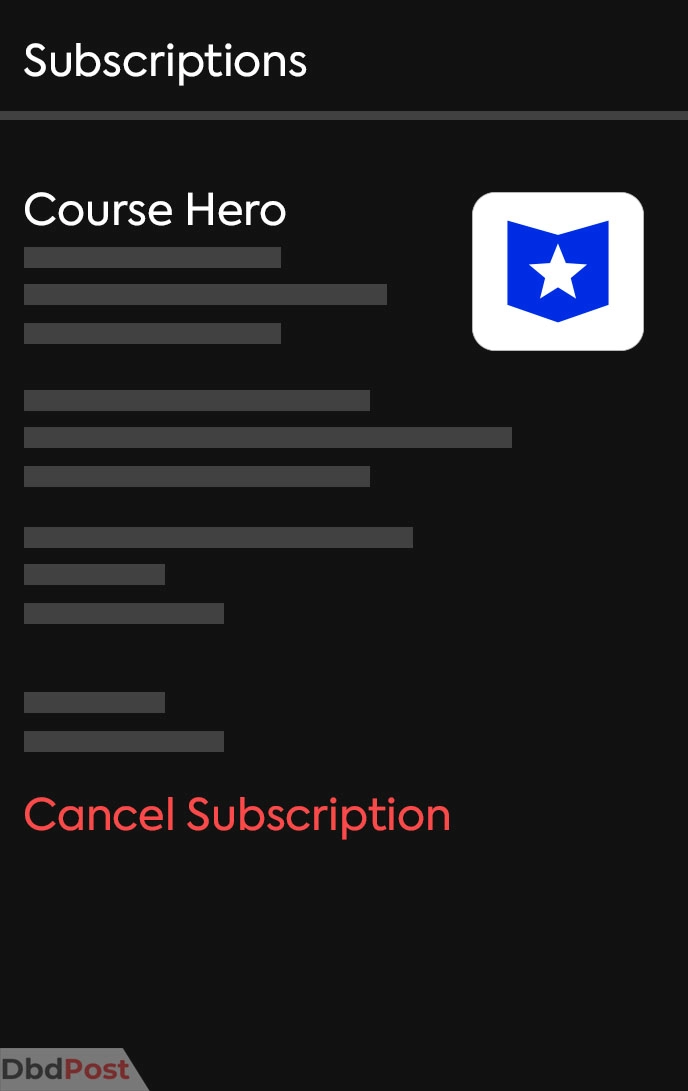
If you have any trouble discontinuing your membership, you can always contact the Course Hero team for assistance.
What happens after canceling Course Hero?

Firstly, it’s important to note that after canceling your subscription, you will lose access to Course Hero’s study materials, including documents, Q&A, and tutors. So, ensure you have downloaded any necessary documents or notes before canceling.
After canceling, you should receive an email confirmation from Course Hero stating that your subscription has been canceled. If you don’t receive this confirmation, follow up with Course Hero’s customer support team.
If you cancel before the end of your billing cycle, you will still have access to your subscription until the end of that cycle. However, you won’t be charged for the next cycle.
If you used Course Hero to earn course credits or grades, canceling your subscription may impact your ability to do so in the future. Check with your school or institution to see if Course Hero is an approved study aid.
Can I get a refund after canceling Course Hero?

If you’re looking to cancel your Course Hero subscription, you may be wondering about their refund policy. Here’s what you need to know: [1]Course Hero, “Refunds, https://support.coursehero.com/hc/en-us/articles/200351074-Does-Course-Hero-offer-refunds-#:~:text=Does%20Course%20Hero%20offer%20refunds%3F”
- When you cancel your Course Hero subscription, you may be eligible for a refund, depending on the circumstances. If you cancel within the first 72 hours of signing up, you can receive a full refund.
- However, if you cancel after the first 72 hours, you may only be eligible for a partial refund, depending on how much time is left on your subscription.
- To obtain a refund, you’ll need to contact Course Hero’s customer support team. You can do this by visiting their website and clicking on the “Contact Us” link. From there, you can either chat with a representative or submit a support request.
- Be sure to provide as much information as possible, including your account details and the reason for your cancellation.
- Keep in mind that if you received any unlocks or downloads during your subscription, you will not be eligible for a refund. Additionally, if you cancel your subscription due to a violation of Course Hero’s terms of use, you will not be eligible for a refund.
Related Stories
- Do you not want Fitbit Premium anymore? Check out our guide on how to cancel the subscription – here.
- Find out our step-by-step guide on how to cancel Barkbox for everything about canceling the subscription.
- Find out everything about how to cancel Betterhelp with our guide.
- Want to get back to old Snapchat and not pay extra? Check out our guide on how to cancel Snapchat Plus.
- Find out how to cancel SurfShark with our guide.
FAQs
Can I cancel my Course Hero subscription at any time?
Yes, you can cancel your Course Hero subscription at any time without any restrictions or penalties. You can cancel your subscription by logging into your account and accessing the “My Account” page or by contacting their customer support team.
What is the Course Hero cancellation policy?
Course Hero has a very flexible cancellation policy. You can cancel your subscription at any time, and there are no cancellation fees or penalties.
However, if you cancel in the middle of a billing cycle, you will not receive a refund for that billing cycle.
Can I get a refund if I cancel my Course Hero subscription?
If you cancel your Course Hero subscription in the middle of a billing cycle, you will not receive a refund for that billing cycle.
However, if you cancel your subscription before the start of a new billing cycle, you will not be charged for the upcoming cycle.
Will my Course Hero subscription be automatically renewed if I don’t cancel it?
Yes, your Course Hero subscription will be automatically renewed at the end of each billing cycle unless you cancel it.
If you do not want your subscription to be automatically renewed, you should cancel it before the end of the current billing cycle.
Will I lose access to all my saved documents if I cancel my Course Hero account?
Yes, you will lose access to all your saved documents if you cancel your Course Hero account. It is recommended that you download and save any documents you want to keep before canceling your account.
Canceling Course Hero subscription can be done easily through their website, iTunes, or Google Play Store.
Just make sure to follow how to cancel Course Hero instructions provided for each method to ensure a successful cancellation.
- 107shares
- Facebook Messenger
About the author
DbdPost Staff is a team of writers and editors working hard to ensure that all information on our site is as accurate, comprehensive, and trustworthy as possible. Our goal is always to create the most comprehensive resource directly from experts for our readers on any topic.
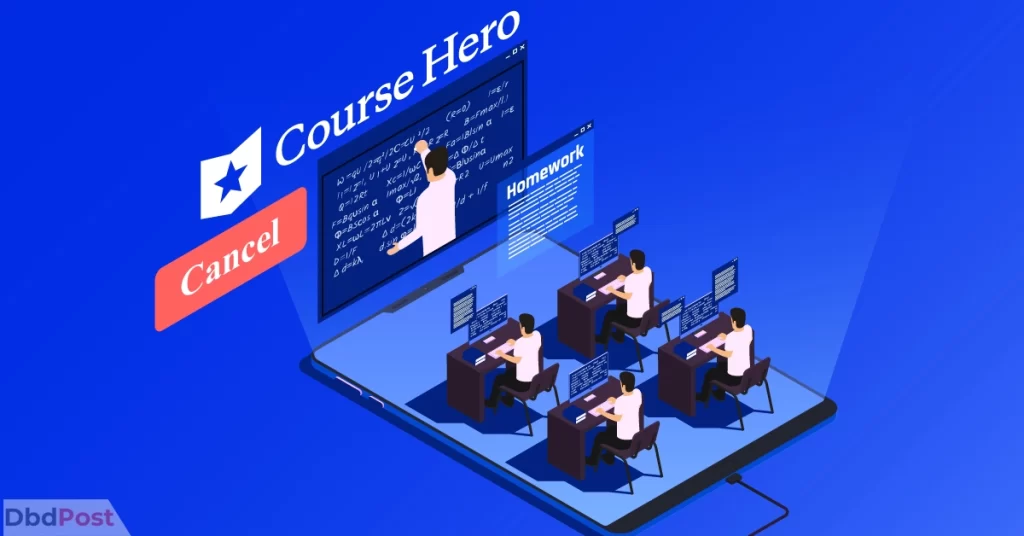
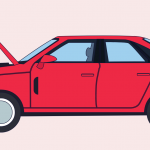
![How Much Does it Cost to Wrap a Car in [year]? how much does it cost to wrap a car-feature image](https://dbdpost.com/wp-content/uploads/2021/09/how-much-does-it-cost-to-wrap-a-car-feature-image-150x150.jpg)
![How to Delete Shein Account? ([year] Edition) feature image-how to delete shein account](https://dbdpost.com/wp-content/uploads/2021/10/feature-image-how-to-delete-shein-account-150x150.png)
