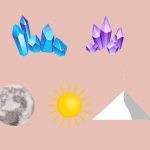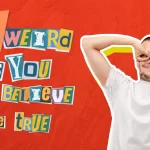With Philo, you can stream live and on-demand content from numerous channels. However, as with any subscription service, conditions may arise where you might have to cancel.
You can terminate Philo membership via the app, website, Roku, or Amazon. To cancel on Roku, press the Star button after navigation Philo and follow the prompts.
In this Dbd guide, we’ll provide you with a detailed guide on how to cancel Philo subscription. We’ll also cover important factors to consider before canceling.
How to Cancel Philo Subscription?
![How to Cancel Philo: Updated Guide [year] inarticle image-how to cancel philo-How to Cancel Philo Subscription](https://dbdpost.com/wp-content/uploads/2023/05/inarticle-image-how-to-cancel-philo-How-to-Cancel-Philo-Subscription.webp)
Fortunately, canceling your Philo subscription is a straightforward process possible via multiple platforms. You can choose from website, mobile apps, Roku, Amazon, and more.
In this section, we will provide a step-by-step guide on how to cancel your Philo subscription on various platforms.
Method 1. Steps to cancel Philo from the website
To cancel your Philo subscription through the website, follow these step-by-step instructions. [1]Philo, “Cancel Philo, https://help.philo.com/account-billing/cancel”
Step 1. Log in to your Philo account
Go to the Philo website and log in to your account. Enter your email address and password, then click the Sign in or log in button.
Step 2. Access Account Information
Once logged in, click on the Smiley icon in the screen’s top right corner. This will open a menu with several options.
![How to Cancel Philo: Updated Guide [year] inarticle image-how to cancel philo-Method 1 step 2](https://dbdpost.com/wp-content/uploads/2023/05/inarticle-image-how-to-cancel-philo-Method-1-step-2.webp)
Step 3. Click on Account
From the menu options, click on the Account button to access your account information.
![How to Cancel Philo: Updated Guide [year] inarticle image-how to cancel philo-Method 1 step 3](https://dbdpost.com/wp-content/uploads/2023/05/inarticle-image-how-to-cancel-philo-Method-1-step-3.webp)
Step 4. Navigate to the cancelation option
Scroll down to the bottom of the page, and you will find the Cancel my account button. Click on it to proceed with the cancellation process.
![How to Cancel Philo: Updated Guide [year] inarticle image-how to cancel philo-Method 1 step 4](https://dbdpost.com/wp-content/uploads/2023/05/inarticle-image-how-to-cancel-philo-Method-1-step-4.webp)
Step 5. Choose the reason for cancelation
A pop-up window will appear, asking you to explain why you cancel your account. Choose an option that best suits your situation and click Cancel my account.
That’s it! By following these steps, you will have successfully canceled your Philo subscription.
Method 2. Philo cancellation process through the mobile app
Canceling a Philo subscription through the mobile app is a convenient and easy process.
In this section, we will walk you through how to cancel Philo subscription using mobile apps.
On iOS devices
Canceling a subscription on an Apple device can sometimes be tricky, so it’s important to follow each step carefully. By the end of this guide, you will know exactly how to cancel your Philo subscription on your iPhone or iPad.
Step 1. Open Settings app
Go to the home screen on your iPhone or iPad. Open the Settings app to cancel your Philo subscription on your iOS device.
![How to Cancel Philo: Updated Guide [year] inarticle image-how to cancel philo-Method 2 step 1](https://dbdpost.com/wp-content/uploads/2023/05/inarticle-image-how-to-cancel-philo-Method-2-step-1.webp)
Step 2. Tap your Apple ID
Once you have opened the App Store, tap on your profile picture (Apple ID), This will give you access to manage content on your device.
![How to Cancel Philo: Updated Guide [year] inarticle imaage-how to cancel philo-Method 2 step 2](https://dbdpost.com/wp-content/uploads/2023/05/inarticle-image-how-to-cancel-philo-Method-2-step-2.webp)
Step 3. Go to Subscriptions
Next, among the options, click on Subscriptions. This will open up all the active and inactive subscriptions on your iOS device.
![How to Cancel Philo: Updated Guide [year] inarticle image-how to cancel philo-Method 2 step 3](https://dbdpost.com/wp-content/uploads/2023/05/inarticle-image-how-to-cancel-philo-Method-2-step-3.webp)
Step 4. Select Philo
You will now see a list of all the subscriptions you have on your iOS device. Find Philo among the active subscriptions and tap on it.
![How to Cancel Philo: Updated Guide [year] inarticle image-how to cancel philo-Method 2 step 4](https://dbdpost.com/wp-content/uploads/2023/05/inarticle-image-how-to-cancel-philo-Method-2-step-4.webp)
Step 5. Cancel Subscription
After selecting Philo, you will be redirected to the Philo subscription manager. Here, you will see options to manage your subscription.
Tap on Cancel Subscription on the new page.
![How to Cancel Philo: Updated Guide [year] inarticle image-how to cancel philo-Method 2 step 5](https://dbdpost.com/wp-content/uploads/2023/05/inarticle-image-how-to-cancel-philo-Method-2-step-5.webp)
Step 6. Confirm Cancellation
A pop-up message will appear asking you to confirm the cancellation. Tap on Confirm to proceed with the cancellation.
![How to Cancel Philo: Updated Guide [year] inarticle image-how to cancel philo-Method 2 step 6](https://dbdpost.com/wp-content/uploads/2023/05/inarticle-image-how-to-cancel-philo-Method-2-step-6.webp)
By following these seven simple steps, you should be able to cancel your Philo subscription on your iOS device successfully.
On Android device
Canceling your Philo subscription on an Android device is a straightforward process. Here’s how you can do it:
Step 1. Browse the Philo app on your Android app drawer. After you find it, open up the Philo app.
Step 2. After you open the app, navigate to the Settings menu.
Step 3. Following that, tap on Update my account option.
Step 4. Scroll down to the bottom of the page and tap on Cancel my subscription.
Step 5. Tap on the Cancel subscription button to confirm.
Once you have confirmed your decision to cancel, your Philo subscription will be canceled. However, you can still access the service until the end of your billing cycle.
Method 3. Philo membership termination through Amazon Prime
![How to Cancel Philo: Updated Guide [year] inarticle image-how to cancel philo-Method 3. Philo membership termination through Amazon Prime](https://dbdpost.com/wp-content/uploads/2023/05/inarticle-image-how-to-cancel-philo-Method-3.-Philo-membership-termination-through-Amazon-Prime.webp)
Canceling your Philo subscription through Amazon is a simple process. Here’s how you can do it:
Step 1. Go to your Amazon website and log in with your credentials.
Step 2. Now, navigate to the Membership & Subscriptions option.
Step 3. Click on App Subscription Settings to manage the subscription for Philo.
Step 4. Find your Philo subscription on the list and click the Actions drop-down menu.
Step 5. Select Turn off auto-renewal from the drop-down list.
Step 6. Click on Turn off auto-renewal to confirm your decision.
Your Philo subscription will now be canceled and will not renew at the end of your billing cycle. Although, you can continue to access the service until your current billing cycle ends.
Method 4. Canceling Philo video subscription through Roku
This section will provide easy-to-follow steps to cancel Philo from the Roku TV. Canceling Philo on Roku Pay is straightforward and should take only a few minutes.
Step 1. Open up Roku TV
To cancel your Philo subscription on your Roku device, turn on your TV.
![How to Cancel Philo: Updated Guide [year] inarticle image-how to cancel philo-Method 4 step 1](https://dbdpost.com/wp-content/uploads/2023/05/inarticle-image-how-to-cancel-philo-Method-4-step-1.webp)
After successful boot, press the Home button on your Roku remote to open the main menu.
![How to Cancel Philo: Updated Guide [year] inarticle image-how to cancel philo-Method 3. Philo membership termination through Amazon Prime](https://dbdpost.com/wp-content/uploads/2023/05/inarticle-image-how-to-cancel-philo-Method-4-step-1.1.webp)
Step 2. Navigate to Philo
Scroll through the list of apps via the remote till you find the Philo channel.
![How to Cancel Philo: Updated Guide [year] inarticle image-how to cancel philo-Method 4 step 2](https://dbdpost.com/wp-content/uploads/2023/05/inarticle-image-how-to-cancel-philo-Method-4-step-2.webp)
Step 3. Press Star button
After finding the Philo channel, press the Star (*) button on your Roku remote to open the options.
![How to Cancel Philo: Updated Guide [year] inarticle image-how to cancel philo-Method 4 step 3](https://dbdpost.com/wp-content/uploads/2023/05/inarticle-image-how-to-cancel-philo-Method-4-step-3.webp)
Step 4. Navigate to Manage Subscription
Once you’re in the Philo options, use the directional buttons on your Roku remote to navigate. Go to Manage Subscription and press OK on your remote to select it.
![How to Cancel Philo: Updated Guide [year] inarticle image-how to cancel philo-Method 4 step 4](https://dbdpost.com/wp-content/uploads/2023/05/inarticle-image-how-to-cancel-philo-Method-4-step-4.webp)
Step 5. Navigate to Cancel Subscription
After you click on Manage Subscription, you’ll prompt to new menus. Use the directional buttons on your remote to navigate to Cancel Subscription and press OK.
![How to Cancel Philo: Updated Guide [year] inarticle image-how to cancel philo-Method 4 step 5](https://dbdpost.com/wp-content/uploads/2023/05/inarticle-image-how-to-cancel-philo-Method-4-step-5.webp)
Step 6. Confirm cancellation
You will now be asked to confirm your cancellation. Select Yes, cancel subscription, and press OK on your remote to confirm.
![How to Cancel Philo: Updated Guide [year] inarticle image-how to cancel philo-Method 4 step 6](https://dbdpost.com/wp-content/uploads/2023/05/inarticle-image-how-to-cancel-philo-Method-4-step-6.webp)
Step 7. Confirmation screen
After confirming your cancellation, you will see a confirmation screen. The screen will give you info on Philo access until the billing cycle’s end.
![How to Cancel Philo: Updated Guide [year] inarticle image-how to cancel philo-Method 4 step 7](https://dbdpost.com/wp-content/uploads/2023/05/inarticle-image-how-to-cancel-philo-Method-4-step-7.webp)
Things to consider before canceling Philo service
![How to Cancel Philo: Updated Guide [year] inarticle image-how to cancel philo-Things to consider before canceling Philo service](https://dbdpost.com/wp-content/uploads/2023/05/inarticle-image-how-to-cancel-philo-Things-to-consider-before-canceling-Philo-service.webp)
Before Philo free trial cancellation, there are some important factors to consider. Here are some key things to keep in mind:
Billing cycle and cancellation dates
It’s essential to be aware of your Philo billing cycle while canceling. If you cancel your subscription mid-cycle, you can still watch Philo until the end of your billing period.
Therefore, canceling the subscription right before the billing cycle is best.
Losing access to saved shows
Any saved shows on your Philo account will be lost after you cancel your subscription. Make sure to watch or download any important shows before canceling.
Alternative streaming services
It’s a good idea to do some research beforehand about alternative streaming service. Consider what features are important to you, such as the number of channels offered, price, and device compatibility.
There are many other streaming services available, including Netflix, Hulu, and more.
Related Stories
- Discover how to cancel Grammarly subscription and manage your account effortlessly with our expert instructions.
- Say goodbye to EA Play subscription hassle-free with our comprehensive cancellation guide – here.
- Find out how to cancel Tudum subscription and manage your account effortlessly with our step-by-step guide.
- Learn how to cancel EveryPlate subscription with our easy-to-follow instructions.
- Discover how to cancel CenturyLink service effectively and smoothly with our expert cancellation guide.
FAQs
How can I cancel my Philo subscription?
You can cancel your Philo subscription through various methods. This includes their website, iOS or Android app, Amazon account, or Roku account.
What is the process for ending my Philo membership?
The process for ending your Philo membership varies depending on the platform. Generally, you need to navigate to your subscription settings and follow the prompts to cancel your subscription.
Can I pause my Philo subscription instead of canceling it?
No, Philo does not offer the option to pause a subscription. However, you can cancel your subscription and reactivate it at any time.
Will I receive a refund if I cancel my Philo account?
Philo does not offer refunds for canceled monthly subscriptions, as stated in the Philo refund policy. However, you will have access to your subscription until the end of your billing cycle.[2]Philo, “Refund, https://about.philo.com/terms/#:~:text=Philo%20services%20(plus,partial%20monthly%20subscriptions.”
What should I do if I have billing issues with my Philo subscription?
After encountering billing issues, it’s best to contact Philo customer support. They can help you resolve any billing or payment details issues.
How can I contact Philo customer support for help with canceling my subscription?
You can contact Philo customer support through 24/7 available chat or call service. Head to the contact page for live chat or call 855-277-4456.
We hope this Dbd guide on how to cancel Philo subscription has been helpful. Also, before canceling, it’s essential to consider the billing cycle and alternative services.
- 107shares
- Facebook Messenger
About the author
DbdPost Staff is a team of writers and editors working hard to ensure that all information on our site is as accurate, comprehensive, and trustworthy as possible. Our goal is always to create the most comprehensive resource directly from experts for our readers on any topic.
![How to Cancel Philo: Updated Guide [year] feature image-how to cancel philo-cancel illustration](https://dbdpost.com/wp-content/uploads/2023/05/feature-image-how-to-cancel-philo-cancel-illustration-1024x536.webp)
![How to Cleanse Crystals? Crystals Cleansing Guide for [year] cleansing crystals feature image-how to cleanse crystals](https://dbdpost.com/wp-content/uploads/2021/09/how-to-cleanse-crystals-150x150.jpg)