Looking for a reliable calling app, offers the ability to make abroad calls on cell phones and landlines and is also easy to use? Well then look no further than Libon app.
Libon offers free calls to other Libon users and low-cost calling rates to landlines and cell phones. You can also use the app to send text messages, make video calls, and share photos with your contacts.
Unlike other call applications, Libon offers calls at the best price.
It’s not all; Libon is also packed with many other great features that make it easy to stay connected with your contacts no matter where you are.
Want to learn more? Keep reading our Libon app review to see what this app is all about!
Libon app review: Quick summary
| Legit | Yes |
| Works on | iOS and Android |
| Developer | Orange Vallée |
| Free voice call | Available |
| Free texting | Available |
| Premium Subscription | $2.99 per month |
| Registration required | Yes |
| Free call limit | Yes |
| Total downloads | 10,000,000 + |
| Released date | 2011 |
| Available languages | English, French, German, Portuguese, Italian, Arabic, Spanish, Dutch |
| Required Version of Android | 6.0 and up |
| Required Version of iOS | iOS 11.0 or later |
| Free Libon Minutes | Available |
| Customer Support Team | Available by email or chat |
| Sim Card | Not required |
How to use Libon app?
You can use the Libon application to make free calls, send text messages, make video calls, and share photos and locations with your contacts.
To start using Libon app, you first need to create an account.
You can do this by registering with your email address or phone number.
Once you have registered, you will be able to add your contacts and start making calls and sending messages.
Free calls from Libon are often based on the credits and minutes. Buying minutes is one way of making calls while you are also provided with credits from Libon itself.
Related: Best Free Calling Apps in 2024
How does Libon work?
Libon works with an internet connection. It can be Wifi, 3G, or 4G. If you have a weak internet connection, the quality of your calls may be affected. [1]Libon “How can I improve the quality of my Libon calls?, https://help.libon.com/en/article/how-can-i-improve-the-quality-of-my-libon-calls-1ds61w6/”
To make sure that you are making the best possible call, we recommend using a stable and robust internet connection.
Once you have signed up and registered with the app, you can start making calls, sending messages, etc. You can also buy additional credits or minutes to make your calls even more affordable.
You can call any contact that is already on your phone. Even if you want to call a person not on your contact list Libon has it covered.
Overall, Libon is a reliable calling app that offers high-quality services for international calls on landlines and cell phones.
Libon app features
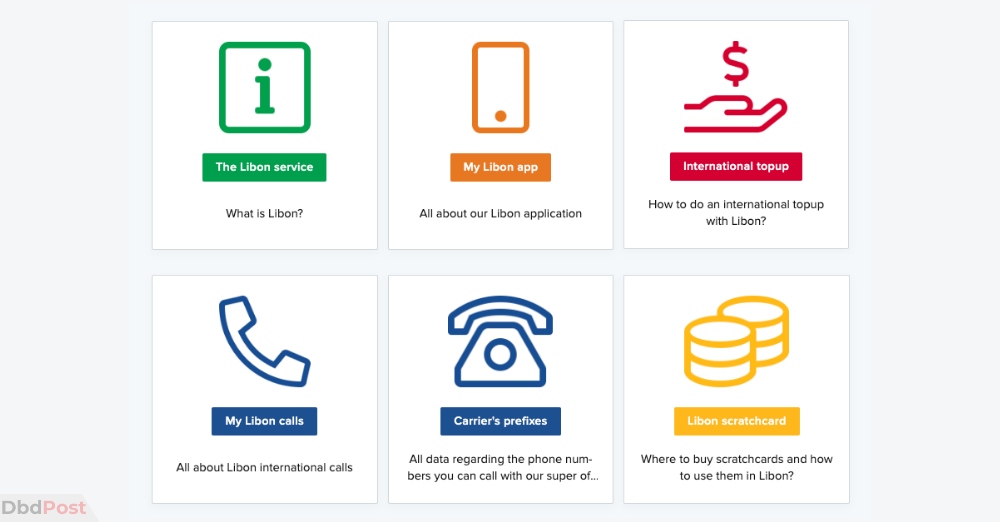
International top-up: Through the Libon app, you can also transfer credit to your friends and family worldwide.
No connection fee: The calls made through the Libon app do not cost you any connection fee.
No expiration date: The minutes you buy through the Libon app also have no expiration date, meaning you can hold credit for as long as you want.
Free calling: You can make free quality calls between other users who have the Libon app available on their devices.
Voicemail: Voicemail is also an exciting feature of Libon. Personalized Voicemail allows making distinct voicemails providing you with the opportunity to make voicemails of your choice.
Customized greeting: You can also record your greeting message to be played when someone calls you through the app.
How to download Libon app?
The Libon app is available on both Apple and Android devices. If you want to download the Libon app on your phone, follow the following steps:
Step 1. Depending on your device, Go to the App Store on your iOS device or Google Play Store on your Android device.
Step 2. Type in “Libon” in the search bar and press enter.
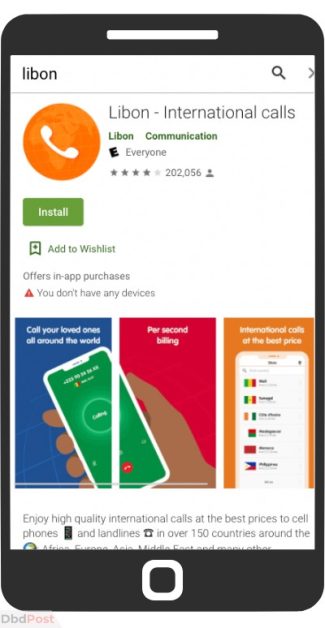
Step 3. The Libon app will appear in the search results. Tap on it to open the app page.
Step 4. On the app page, you will be able to download the app and read more information about it.
Step 5. Tap on the “Install” or “Get” button to download and start using Libon app on your device.
To get the download link for these, you may also go to the official Libon website (libon.com) and take the steps mentioned above.
Or, you can use these links to download Libon app – Libon for Android | Libon for iOS
How to make free international calls using Libon app?
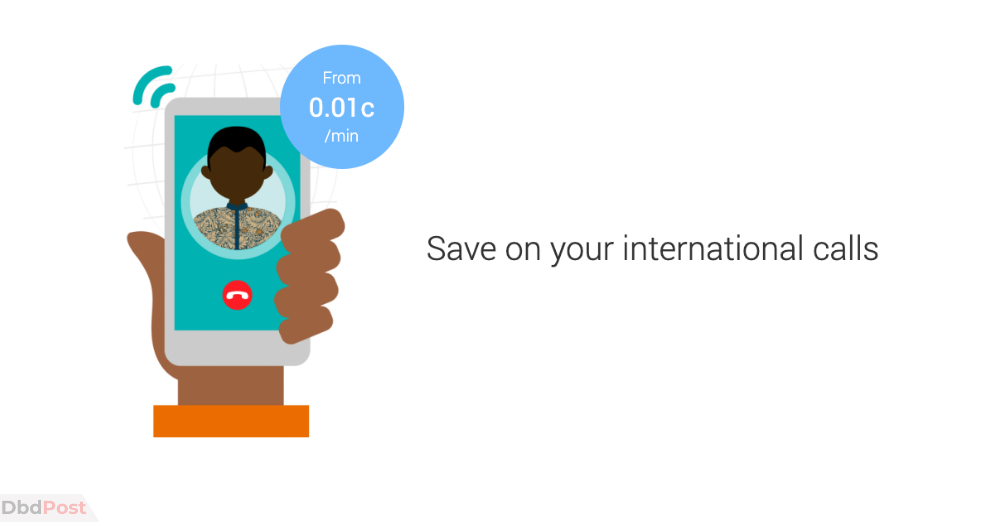
To make free international calls to cell phones and landlines all over the world using the Libon app, follow the following steps:
Step 1. Open the Libon app on your device.
Step 2. Login or Sign up to your account by entering your email address or phone number and password.
Step 3. Find and select the contact you want to call or use the Libon Dialer for someone not from your contact list. Country code also needs to be added for dialed numbers through Libon Dialer for international calls.
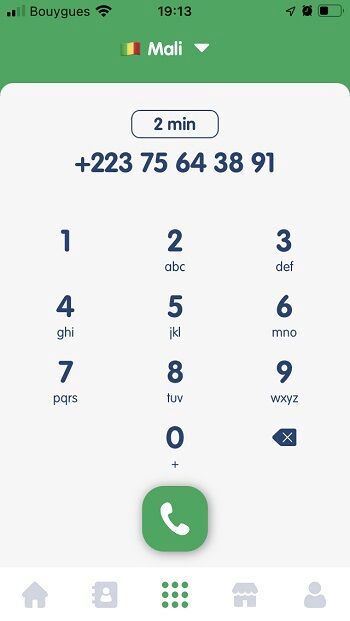
Step 4. Tap on the phone icon in the bottom right corner.
Note that to make a free call to someone not using the Libon app, you will need to buy credit, top up your account balance, or use Libon minutes.
You can do this by tapping on the “Buy” button in the app menu or through the official website of Libon.
Related: Best Websites Offering Free Calls
Libon call rates
Libon offers excellent prices on call rates in different countries ranging from Europe to Asia. The following is the list of starting call rates from different countries worldwide.
| Country | Rates starting from |
|---|---|
| Senegal | €0.06 /min |
| Ivory Coast | €0.06 /min |
| Mali | €0.06 /min |
| Philippines | €0.01 /min |
| Brazil | €0.01 /min |
| France | €0.27 /min |
| Finland | €0.27 /min |
| Russia | €0.20 /min |
| Saudi Arabia | €0.11 /min |
| USA | €0.01 /min |
Note that all the rates offered by Libon are VAT inclusive. The prices for cell phones and landlines are the same for making calls from Libon.
For many other destinations and rates, you can also visit the official Libon website (libon.com).
Pros and Cons
While there are various advantages of using the Libon app, there are also some cons.
Pros :
- Offers free calls to other Libon users
- No connection fees
- No expiration date on credits
- It can be used to make abroad calls
Cons:
- You need to purchase credits or top up your account balance to make calls to non-Libon users.
- The app may not be available in all countries.
Related: Best Free WiFi Calling Apps
Libon alternatives
If the Libon app does not fully fill your needs, there are other similar applications that you can use to make abroad calls, such as:
WhatsCall: Like Libon, WhatsCall also offers free calls internationally using VoIP technology. Through this, you can call both landline or cell phones.
TextFree: TextFree is another free texting and calling app that allows you to make calls internationally. Its services also provide you with an actual US number which you can use. It is also an excellent alternative to Libon.
Talkatone: The Talkatone app allows you to make calls over data or WiFi connections. It also offers an affordable and cheap rate to multiple countries.
Google Voice: Google Voice is another calling service based on VoIP technology. Unlike other call applications, Google voice allows you to merge many phone numbers into one phone number.
Globfone: Globfone is a web-based free calling platform that offers call and SMS services to different countries around the world. Find the number of the person you are trying to call through Globfone can answer without using the same platform.
If you want to explore more free calling apps, check this list here.
FAQ about Libon app
Is Libon app legit?
Yes, Libon is a legitimate app that you can use to make calls and send messages.
Is Libon free call app safe?
Yes, Libon is a safe app to use, and there have been no reported cases of security breaches.
Is Libon app completely free?
No, Libon is not a completely free app. You will need to purchase credits or top up your account balance to make calls to Non-Libon users.
You can rely on free credits that can be converted into free minutes.
How many countries can you call with Libon app?
The Libon app allows you to call and send messages to users in over 150 countries worldwide at the best price.
Final thoughts
Overall, the Libon app is an excellent tool for making quality calls, sending messages to other Libon users, and making international calls at the best price. If you are looking for an easy way to stay connected with friends and family worldwide, this app is worth considering.
So if Libon is the one for you, go ahead and install Libon on your preferred device to reap all the advantages offered by Libon.
If you enjoy reading this Libon app review, don’t forget to share and recommend it to your loved ones.
- 107shares
- Facebook Messenger
About the author
Andrew Chavez is a passionate technology researcher and MSc graduate from Texas A&M University. He has a broad range of knowledge on current tech developments, new discoveries in the field of high-tech and science, as well as software engineering proficiency. With an insatiable appetite for learning and discovering, Andrew strives to bridge the gap between academia and industry. His ambition drives him to make meaningful contributions to the tech world continuously.


![Best Free VPN For UAE in [year] feature image - best free vpn for uae](https://dbdpost.com/wp-content/uploads/2022/03/feature-image-best-free-vpn-in-uae-150x150.jpeg)

![Urban VPN Review [year]: Completely Free VPN urban vpn - urban vpn logo](https://dbdpost.com/wp-content/uploads/2022/04/urban-vpn-urban-vpn-logo-150x150.jpeg)
![VyprVPN Review [year]: Our Findings After Using 365 Days vyprvpn - vyprvpn logo](https://dbdpost.com/wp-content/uploads/2022/04/vyprvpn-vyprvpn-logo-150x150.jpeg)