Globfone is an excellent choice for those looking for an affordable and reliable way to stay connected with friends and family overseas for free. Globfone is a provider of international telecommunication services, offering both SMS and calls for free to users across the globe.
The company currently has coverage on more than 90% of major international GSM networks and is now seeking to expand more. Every feature of Globfone is free of cost.
Grab the opportunity using Globfone to make unlimited free phone calls and free text messages to any mobile number worldwide.
Globfone features
Globfone is an entirely free-of-charge telecommunication service that allows you to make free phone calls, send free text messages, conduct free video chats with friends and family worldwide, and use a free P2P file sharing service.
You don’t need to download any special software or go through a lengthy registration procedure, and it’s straightforward and safe to use. The receiver does not need to have the Globfone app on their phone.
Free voice call: Globfone is a free and one of the best voice over internet protocol (VoIP) service that allows you to make free mobile and phone calls without worrying about call costs.
The number of calls and their duration is limited for an IP address. A call may only be placed once the next 24 hours begin after this limit has been surpassed.
Free video call: Globfone provides a free video chat service that can be used by anyone across the globe. The video online chat service is accessible over any internet browser and doesn’t require installation.
Free SMS: Globfone is a free texting app that allows you to send text messages to anyone, anytime and anywhere.
You can send free text messages straight to any mobile network from your computer. All you need is an internet connection and a web browser.
File sharing: Globfone is a free P2P file transfer and sharing service that allows you to quickly and safely send files to your family and friends across the globe. No intermediary devices are required when using Globfone because files are sent directly between two internet users via a web browser.
Ease of use: Globfone is the best Internet service that offers free and registration-free services. There is no personal data sharing.
Related: Best Free Calling Apps in 2025
How to use Globfone for free internet calls?
You may join a phone conversation between your computer and phone using Globfone. Globfone’s free internet calls provide excellent voice and call quality, making it one of the top free Internet calling services.
If you’re searching for a secure and reasonable method to stay in touch, Globfone is worth considering. Follow these simple directions and make a phone call to your loved ones.
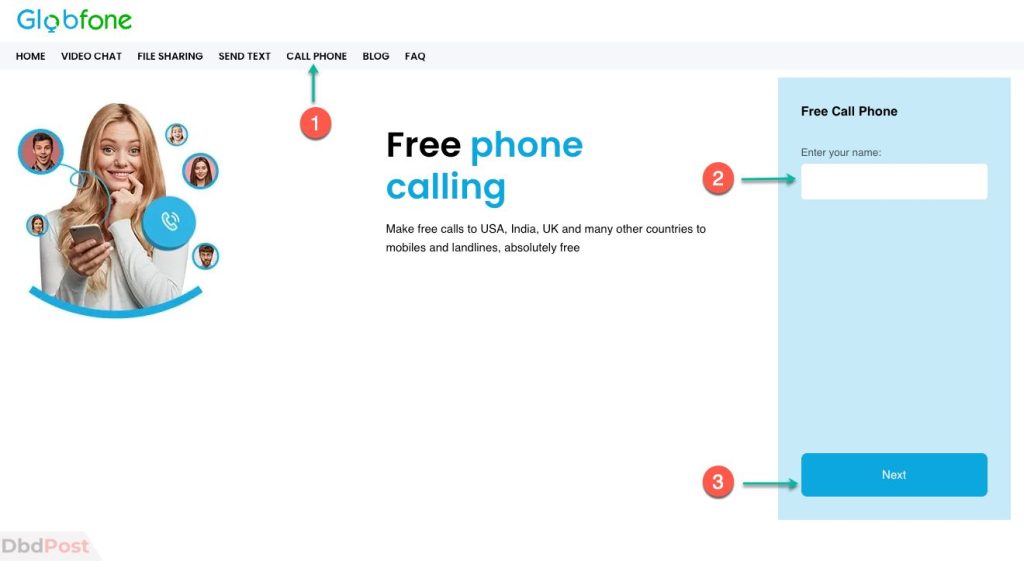
Step 1: Search for Globfone website (globfone.com) on your browser and select the “Call Phone” tab at the top menu.
Step 2: Enter your name or phone number in the box at the top of the page, and then click on the “Next” button.
Step 3: Enter the phone number of the person you want to call, select the country you wish to call, and then click on the “Call” button.
Step 4: Verify the captcha.
Step 5: Globfone will ask permission to use your microphone and speakers. Once you’ve granted permission, you can start making calls.
Step 6: After that, click the red ‘Hang up’ button to complete the process and confirm that your call has been disconnected.
Globfone Free SMS service, how to use it?
With Globfone, you can send text messages to friends and family anywhere for free. Follow the following simple step to text message using Globfone for free.
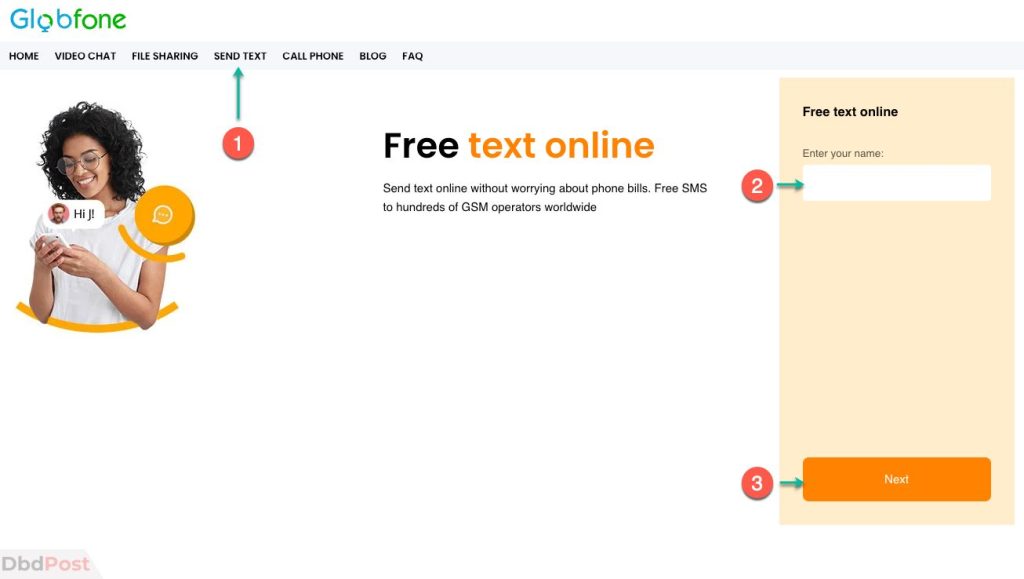
Step 1: Visit Globfone’s official website (globfone.com) and click the “Send Text” tab at the top menu.
Step 2: Enter your name or phone number and click on the “Next” button.
Step 3: Select the country you want to send your SMS to, and enter the recipient’s phone number. Then click on the “Next” button.
Step4: Type the message within 140 characters and send it to your friend or loved one.
Step 5: Verify the captcha.
Step 6: Click on the ‘Send Text’ button.
Step 7: You should receive a notification after 60 seconds if your message has been successfully delivered.
Step 8: Click on the ‘Next’ button, and you will be taken to a thank you message, and the ‘Back to Start’ button will become visible.
Step 9: Clicking on the ‘Back to Start’ button will take you directly to the Globfone homepage.
How to use Globfone file sharing features?
Globfone uses the latest technologies to deliver files with the most negligible possible use of bandwidth. As a result, you can ensure that your files will be transferred quickly and securely.
You can share an image, documents, and even videos. [1]Globfone, “Direct P2P file sharing, https://globfone.com/p2p-file-sharing/” Follow the following steps to take advantage of Globfone’s free P2P file transfer and sharing service.
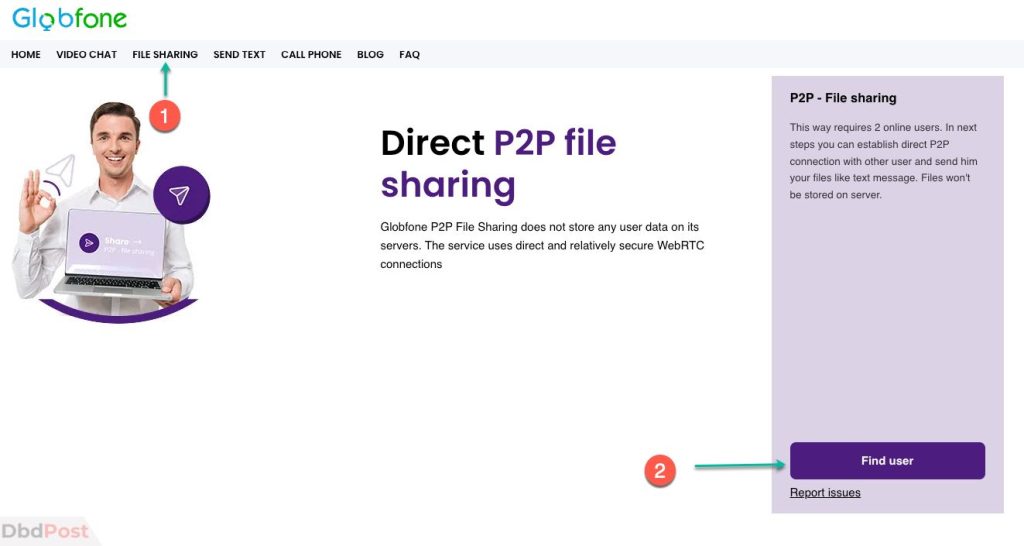
Step 1: Visit Globfone’s official website (globfone.com) and click the “File Sharing” tab at the top menu.
Step 2: Click on “Find User” and enter your name. Your name will be recorded along with your IP address for 30 days.
Step 3: Enter the other user’s Globfone username into the “To” field, and click on the “Next” button to establish a connection with them.
Step 4: Enter the recipient’s name and click on the “Next” button.
Step 5: To share a file, click on the “Share File” button and choose the file you wish to share. The sharing process will begin immediately, and you’ll be able to see the progress of the transfer in the form of a percentage.
Step 6: Now, your contact will be able to view, download, or edit the shared file.
How to make a free video call using Globfone?
Globfone offers free video calls using the P2P (Peer-to-Peer) service, which means all transmission is direct traffic between two users. [2]Globfone, “Free Video chat online, https://globfone.com/video-chat/” Follow the following steps to make a free video call using Globfone.
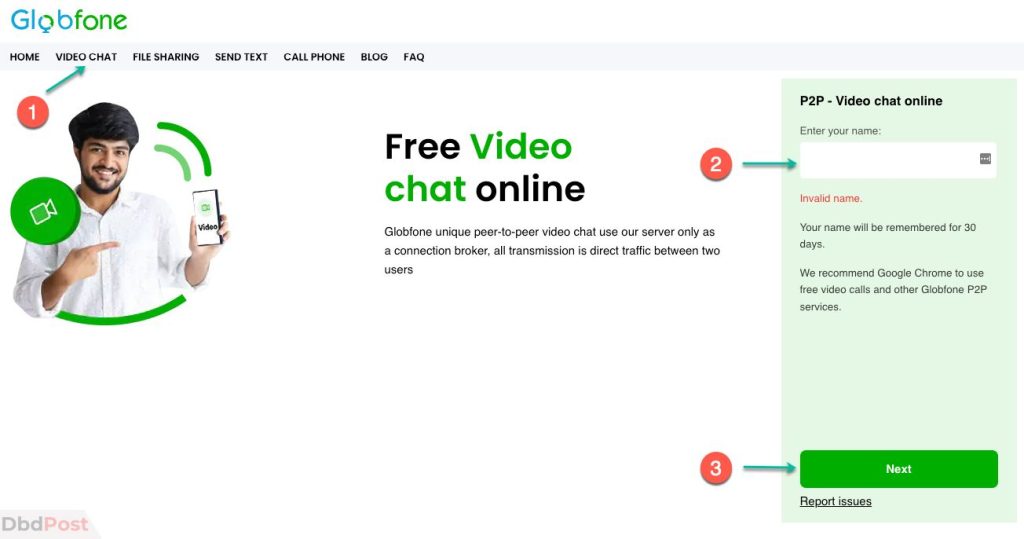
Step 1: Visit Globfone’s official website (globfone.com) and click the “Video Chat” tab at the top menu.
Step 2: Simply by entering the names, both users are required to register. There are no further details necessary, and neither is creating an account required to log in.
Step 3: Enter your name in the box at the top of the page and click on the “Next” button.
Step 4: You’ll need to allow permissions for your camera and microphone.
Step 5: Enter the name of the person you want to call.
Step 6: Click on the ‘Next’ button, and you are connected for a free video call.
Step 7: Click “End Call” after completing your Globfone free video chat to end the call.
Step 7: Finally, click on the “Stop Chat” button to end the session.
Step 8: To access these other services, click on the ‘Back to Start’ button.
Globfone pros and cons
Pros:
- Globfone is a free online phone service that allows you to make calls, send texts, and share files with anyone.
- There are no registration requirements, and no personal data is shared.
- Free unlimited phone calls.
- You can even video chat with other Globfone users.
Cons
- There are limitations on how many calls you can make in a day.
- Sometimes the phone call itself may be of a lower quality than if you were to use a traditional phone service.
Globfone app download
You can easily use Globfone from the website. Globfone also offers a convenient app for Android and iOS devices as a free online calling app.
To download the Globfone app on Android, go to the Google Play Store and search Globfone APK Download. For iOS, go to the Apple App Store and search Globfone.
Globfone alternatives
Globfone service is available online and on Android, iPhone, Windows, and Mac. However, several alternatives to Globfone offer similar or even better features.
- Tango – Tango is the most popular Globfone alternative and offers free video calls and group chat.
- Google Voice – Google Voice is another popular option that provides free call forwarding and voicemail.
- PopTox – PopTox is another website that offers free voice calls.
- TextFree – TextFree also offers free calls and texts. You can also get a free US number using this app.
Besides these, you can also try the following apps and sites.
Best VPN to unblock Globfone
The best VPN to unblock Globfone are:
Globfone call limit
The only limitation is that Globfone places a limit on the number of calls that can be made in a day, and the duration of each call is also limited.
However, this limitation resets after 24 hours, so you can always make more calls the next day.
FAQs about Globfone
Is Globfone legit?
Yes, it is entirely legal unless you have used any illegal method.
Is Globfone safe?
Yes, Globfone is a safe and easy way to make free international calls. Including calls, you can make video calls, send SMS, and share files using Globfone.
Can Globfone call traceable?
Yes, Globfone calls can be traceable. Globfone uses IP addresses to route information effectively.
This means that your IP address is shared with the person on the other end when you make a call. IP addresses can be traced, which means that your location can be determined if someone were to look up your IP address.
How to do unlimited calls on Globfone?
Visit the Globfone website, enter your name, enter the recipient’s name and phone number, and make a call.
Do you need to download the Globfone app to make online free calls?
You do not need to download the Globfone app to make free calls. Open it on your browser, and you are all set to use its services without downloading and registering.
Final thoughts
If you’re looking for a great way to keep in touch with your loved ones, Globfone is an excellent option. All the features are free, so it’s worth trying.
If you like what you’ve read, don’t forget to recommend it to your friends and families. If you have any queries, please feel free to ask.
- 107shares
- Facebook Messenger
About the author
DbdPost Staff is a team of writers and editors working hard to ensure that all information on our site is as accurate, comprehensive, and trustworthy as possible.
Our goal is always to create the most comprehensive resource directly from experts for our readers on any topic.




