Walmart is a multinational retail corporation with a chain of discount department stores and grocery stores. If you are unhappy with the purchase, you should know how to cancel Walmart order.
To cancel Walmart order, go to your account and select the order to cancel. Then, click on “Cancel Order” and follow the prompts.
This guide provides a step-by-step process for canceling Walmart orders on the website or app. It provides information on how to track the status and Walmart’s order cancellation policy.
How to cancel a Walmart order?
![How to Cancel Walmart Order: Expert's Guide [year] inarticle image-how to cancel walmart order-How to cancel a Walmart order](https://dbdpost.com/wp-content/uploads/2023/04/inarticle-image-how-to-cancel-walmart-order-How-to-cancel-a-Walmart-order.webp)
Canceling an order at Walmart is a quick and easy process that you can do from the comfort of your own home. There are two ways to do it, online and by phone.
How to cancel order on Walmart’s online platform?
Here are some instructions on canceling an order on the Walmart app online:
Step 1: Log in to your Walmart account from the Walmart website.
Step 2: Click on “Account” and then “Purchase History.”
![How to Cancel Walmart Order: Expert's Guide [year] inarticle image-how to cancel walmart order-How to cancel order on Walmart's online platform step 2](https://dbdpost.com/wp-content/uploads/2023/04/inarticle-image-how-to-cancel-walmart-order-How-to-cancel-order-on-Walmarts-online-platform-step-2.webp)
Step 3: Locate the order you want to cancel.
![How to Cancel Walmart Order: Expert's Guide [year] inarticle image-how to cancel walmart order-How to cancel order on Walmart's online platform step 3](https://dbdpost.com/wp-content/uploads/2023/04/inarticle-image-how-to-cancel-walmart-order-How-to-cancel-order-on-Walmarts-online-platform-step-3.webp)
Step 4: Click on the “Request Cancellation” button.
![How to Cancel Walmart Order: Expert's Guide [year] inarticle image-how to cancel walmart order-How to cancel order on Walmart's online platform step 4](https://dbdpost.com/wp-content/uploads/2023/04/inarticle-image-how-to-cancel-walmart-order-How-to-cancel-order-on-Walmarts-online-platform-step-4.webp)
Step 5: Follow the prompts to confirm the cancellation.
How to cancel Walmart order by phone?
Here are some instructions on how to cancel a Walmart order by contacting Walmart’s customer service and support:
Step 1: Locate your order number.
Step 2: Call Walmart customer service at 1-800-741-5367.
Step 3: Follow the prompts to speak to a representative.
Step 4: Provide your order number and request cancellation.
It is important to cancel your order quickly, especially if it will arrive soon or you no longer want it. Follow the steps to cancel your Walmart order, and you will not be charged for something you don’t want.
Cancelling Walmart grocery pickup or delivery order
![How to Cancel Walmart Order: Expert's Guide [year] inarticle image-how to cancel walmart order-Cancelling Walmart grocery pickup or delivery order](https://dbdpost.com/wp-content/uploads/2023/04/inarticle-image-how-to-cancel-walmart-order-Cancelling-Walmart-grocery-pickup-or-delivery-order.webp)
If you need to cancel a Walmart pickup or delivery order. You can do so online or by contacting local Walmart store customer service.
Here step-by-step guide to cancel your grocery pickup: [1] Walmart, “Edit or Cancel an Order, https://www.walmart.com/help/article/edit-or-cancel-an-order/2c7e3d99812044f8aaa65aee0eae3d1c”
Online Walmart order cancellation
To cancel Walmart pickup order online, follow these steps:
Step 1: Log in to your Walmart account.
Step 2: Click “Account” and then “Purchase History.”
Step 3: Locate the grocery pickup or delivery order you want to cancel and click “Cancel Order.”
Step 4: Follow the prompts to confirm the cancellation.
Contact Walmart customer service
![How to Cancel Walmart Order: Expert's Guide [year] inarticle image-how to cancel walmart order-Contact Walmart customer service](https://dbdpost.com/wp-content/uploads/2023/04/inarticle-image-how-to-cancel-walmart-order-Contact-Walmart-customer-service.webp)
To cancel Walmart grocery pickup order by phone, follow these steps:
Step 1: Call Walmart customer service at 1-800-741-5367.
Step 2: Follow the prompts to speak to a representative.
Step 3: Provide your order number and request cancellation.
You may be unable to cancel your grocery order after a certain time. This time could differ depending on where you live and when you want the groceries delivered or picked up.
If you need to return something from your Walmart order, contact your local store or customer service. They can help with the return and give any refunds or exchanges you need.
How to track the status of Walmart order cancellation
![How to Cancel Walmart Order: Expert's Guide [year] inarticle image-how to cancel walmart order-How to track the status of Walmart order cancellation](https://dbdpost.com/wp-content/uploads/2023/04/inarticle-image-how-to-cancel-walmart-order-How-to-track-the-status-of-Walmart-order-cancellation.webp)
Once you’ve requested to cancel a Walmart order, you can track the cancellation status by checking your Walmart account or email. Here’s how:
Check your Walmart account
- Log in to your Walmart account.
- Click on “Account” and then “Purchase History.”
- Locate the canceled order and check the status. It should say “Cancelled” or “Order Cancelled.“
Check your email
- Look for a confirmation email from Walmart. This email will confirm that your order has been canceled.
- If you haven’t received a confirmation email, check your spam or junk folder.
It might take some time for Walmart to cancel your order. You may need to wait a few days or longer. If you don’t get an email or see the change in your account, call customer service and ask them about it.
When you cancel an order from Walmart, check if it was processed correctly. This will help you avoid getting charged or receiving something you did not want.
Walmart order cancelation policy
![How to Cancel Walmart Order: Expert's Guide [year] inarticle image-how to cancel walmart order-How to track the status of Walmart order cancellation](https://dbdpost.com/wp-content/uploads/2023/04/inarticle-image-how-to-cancel-walmart-order-Walmart-order-cancelation-policy.webp)
Walmart’s order cancellation policy allows customers to cancel their orders within a certain timeframe. The policy varies depending on the type of order:
- Online orders: Customers can cancel online orders within a limited time frame, typically within one hour of placing the order. However, the time frame may vary depending on the type of order and the location.
- Grocery orders: Customers can cancel grocery orders before the cutoff time, which varies depending on the pickup or delivery window and the location.
- Pickup orders: Customers can cancel pickup orders up to the pickup time. If the pickup order is not picked up, it will be canceled automatically.
- In-store purchases: In-store purchases cannot be canceled once completed.
Some products cannot be returned, like personalized items or digital products like movies and games. Make sure to check before you buy.
If Walmart has already charged you for a canceled order, they will give you your money back. This includes the amount you paid for the order and any taxes or fees. The money will go back to the same way you paid for it.
Related Stories
- Learn how to cancel Surfshark subscription and protect your online privacy with our step-by-step guide.
- Find out how to cancel Snapchat Plus and manage your account smoothly with our expert instructions.
- Do you not want Fitbit Premium anymore? Check out our guide on how to cancel the subscription – here.
- Get peace of mind by learning how to cancel EveryPlate subscription with our easy-to-follow instructions.
- Learn how to cancel Pearson subscription with our detailed guide and take control of your subscription.
FAQs
Can I cancel a Walmart order after it has been shipped?
No, once an order has been shipped, it cannot be cancelled. However, you can return the items after they have been delivered.
Will I get a full refund if I cancel my Walmart order?
Yes, You will receive a full refund if you cancel within the eligible timeframe. This refund for the order amount includes any applicable taxes and fees.
How long does it take to cancel a Walmart order?
The cancellation process may take some time to complete. This timeframe varies depending on the type of order and the location. However, customers can typically expect to receive a confirmation email within a few hours.
Where can I find my Walmart order number to cancel it?
You can find your Walmart order number in your order confirmation email. You can also find it in your Walmart account under “Purchase History.”
Can I cancel a Walmart order through the mobile app?
Yes, you can cancel a Walmart order through the mobile app by logging into your Walmart account and following the cancellation process.
Is there a deadline for cancelling a Walmart order?
Yes, the deadline for canceling a Walmart order varies depending on the type of order and the location. For online orders, customers typically have one hour to cancel after placing the order.
Canceling Walmart order is a straightforward process, but it is important to know the eligible time frame for any restrictions.
By following the proper steps on how to cancel Walmart order, customers can avoid any unwanted charges and receive a full refund.
- 107shares
- Facebook Messenger
About the author
DbdPost Staff is a team of writers and editors working hard to ensure that all information on our site is as accurate, comprehensive, and trustworthy as possible. Our goal is always to create the most comprehensive resource directly from experts for our readers on any topic.
![How to Cancel Walmart Order: Expert's Guide [year] feature image-how to cancel walmart order-cancel order illustration-01](https://dbdpost.com/wp-content/uploads/2023/04/feature-image-how-to-cancel-walmart-order-cancel-order-illustration-01-1024x536.webp)
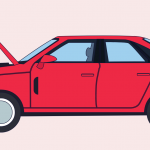
![How Much Does it Cost to Wrap a Car in [year]? how much does it cost to wrap a car-feature image](https://dbdpost.com/wp-content/uploads/2021/09/how-much-does-it-cost-to-wrap-a-car-feature-image-150x150.jpg)
![How to Delete Shein Account? ([year] Edition) feature image-how to delete shein account](https://dbdpost.com/wp-content/uploads/2021/10/feature-image-how-to-delete-shein-account-150x150.png)
