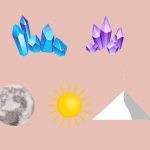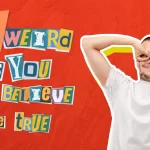Brainly is an online education platform that aims to provide students with a collaborative space. It enables learning students to ask and answer academic questions.
To cancel your subscription, log in to your account and go to your “Account Settings.” Then, select “Subscription” and click on “Cancel My Subscription.”
This Dbd guide will provide you with information on how to cancel Brainly subscription. Whether you are a student or tutor, this guide will help you understand the process of Brainly subscription cancellation.
How to cancel a Brainly subscription?
![How to Cancel Brainly Subscription: Updated Guide [year] inarticle image-how to cancel brainly subscription-How to cancel a Brainly subscription](https://dbdpost.com/wp-content/uploads/2023/05/inarticle-image-how-to-cancel-brainly-subscription-How-to-cancel-a-Brainly-subscription.webp)
People cancel their Brainly subscription for various reasons. The right might be not needing it anymore, finding it too expensive, or not satisfied with the service.
Brainly subscription cancellation is a straightforward process. You will be able to do that online within a few clicks. The steps to cancel Brainly subscription are easy to follow, and we will provide clear instructions on how to do it.
It is important to note that if you cancel your active subscription within 7 days of purchase, you will be entitled to a full refund.
After canceling, you will still be able to access Brainly as a free use. You will be allowed to use its basic features. However, you will lose access to premium features such as asking unlimited questions and receiving faster responses from Brainly experts.
How to cancel Brainly subscription through the Brainly website?
![How to Cancel Brainly Subscription: Updated Guide [year] inarticle image-how to cancel brainly subscription-How to cancel Brainly subscription through the Brainly website](https://dbdpost.com/wp-content/uploads/2023/05/inarticle-image-how-to-cancel-brainly-subscription-How-to-cancel-Brainly-subscription-through-the-Brainly-website.webp)
You may cancel your subscription anytime by accessing your account settings. It’s important to note that canceling Brainly membership only stops future charges. You won’t receive a refund for previous usage.
To see when your subscription is set to renew, check your account settings. If you don’t want your subscription to renew automatically, Follow these steps to cancel Brainly subscription: [1]Brainly, “How do I cancel my Brainly Tutor subscription, … Continue reading
Step 1: Log in to your Brainly account.
![How to Cancel Brainly Subscription: Updated Guide [year] inarticle image-how to cancel brainly subscription-How to cancel Brainly subscription through the Brainly website step 1](https://dbdpost.com/wp-content/uploads/2023/05/inarticle-image-how-to-cancel-brainly-subscription-How-to-cancel-Brainly-subscription-through-the-Brainly-website-step-1.webp)
Step 2: Click on the dropdown from your profile icon and select “Account Settings.”
![How to Cancel Brainly Subscription: Updated Guide [year] inarticle image-how to cancel brainly subscription-How to cancel Brainly subscription through the Brainly website step 2](https://dbdpost.com/wp-content/uploads/2023/05/inarticle-image-how-to-cancel-brainly-subscription-How-to-cancel-Brainly-subscription-through-the-Brainly-website-step-2.webp)
Step 3: Choose the “Subscription” option.
![How to Cancel Brainly Subscription: Updated Guide [year] inarticle image-how to cancel brainly subscription-How to cancel Brainly subscription through the Brainly website step 3](https://dbdpost.com/wp-content/uploads/2023/05/inarticle-image-how-to-cancel-brainly-subscription-How-to-cancel-Brainly-subscription-through-the-Brainly-website-step-3.webp)
Step 4: Click on “Cancel My Subscription.”
How to cancel Brainly subscription through the Google Play Store?
Brainly offers subscriptions that renew either monthly or yearly, depending on the plan you choose. Canceling your Brainly subscription through the Google Play Store will halt future charges on your payment method.
You may terminate Brainly membership through the Google Play Store or the Brainly app.
To cancel through the Google Play Store
Step 1: Launch the app and log in if needed.
Step 2: Click on your profile photo, then select “Payments & subscriptions.”
![How to Cancel Brainly Subscription: Updated Guide [year] inarticle image-how to cancel brainly subscription-To cancel through the Google Play Store step 2](https://dbdpost.com/wp-content/uploads/2023/05/inarticle-image-how-to-cancel-brainly-subscription-To-cancel-through-the-Google-Play-Store-step-2.webp)
Step 3: Choose “Subscriptions.”
![How to Cancel Brainly Subscription: Updated Guide [year] inarticle image-how to cancel brainly subscription-To cancel through the Google Play Store step 3](https://dbdpost.com/wp-content/uploads/2023/05/inarticle-image-how-to-cancel-brainly-subscription-To-cancel-through-the-Google-Play-Store-step-3.webp)
Step 4: Select the Brainly app, then click “Cancel subscription” at the bottom of the screen.
![How to Cancel Brainly Subscription: Updated Guide [year] inarticle image-how to cancel brainly subscription-To cancel through the Google Play Store step 4](https://dbdpost.com/wp-content/uploads/2023/05/inarticle-image-how-to-cancel-brainly-subscription-To-cancel-through-the-Google-Play-Store-step-4.webp)
Cancel subscription through the Brainly app
Here’s how to cancel Brainly subscription through the Brainly App:
Step 1: Launch the app and log in if needed. Click on “Me” in the lower right corner.
Step 2: Then select “Settings.” Choose “Subscribe.”
Step 3: Click “Cancel subscription” at the bottom of the screen.
![How to Cancel Brainly Subscription: Updated Guide [year] inarticle image-how to cancel brainly subscription-Cancel subscription through the Brainly app step 3](https://dbdpost.com/wp-content/uploads/2023/05/inarticle-image-how-to-cancel-brainly-subscription-Cancel-subscription-through-the-Brainly-app-step-3.webp)
Submit your cancellation request at least 24 hours before your renewal date.
How to cancel Brainly subscription through the Apple app store?
![How to Cancel Brainly Subscription: Updated Guide [year] inarticle image-how to cancel brainly subscription-How to cancel Brainly subscription through the Apple app store](https://dbdpost.com/wp-content/uploads/2023/05/inarticle-image-how-to-cancel-brainly-subscription-How-to-cancel-Brainly-subscription-through-the-Apple-app-store.webp)
If you have purchased your Brainly subscription through the Apple App Store and wish to cancel it upon renewal, follow the steps mentioned below:
Step 1: Go to your profile.
Step 2: Select the “Manage Subscription” option from the banner on top.
Step 3: Untoggle the “Renewal Receipts” option.
![How to Cancel Brainly Subscription: Updated Guide [year] inarticle image-how to cancel brainly subscription-Cancel subscription through the Brainly app step 3](https://dbdpost.com/wp-content/uploads/2023/05/inarticle-image-how-to-cancel-brainly-subscription-Cancel-subscription-through-the-Brainly-app-step-3.webp)
This will ensure that you do not get charged for the next billing cycle.
After the cancelation is successful, you will receive a confirmation email from Apple. It is important to note that you should disable the renewal receipts at least 24 hours before your renewal date. It will ensure that your cancelation is processed on time.
Even if you cancel your subscription, you will still have access to all of your previous questions and answers on the platform.
What to do after canceling Brainly subscription?
![How to Cancel Brainly Subscription: Updated Guide [year] inarticle image-how to cancel brainly subscription-What to do after canceling Brainly subscription](https://dbdpost.com/wp-content/uploads/2023/05/inarticle-image-how-to-cancel-brainly-subscription-What-to-do-after-canceling-Brainly-subscription.webp)
After canceling a Brainly subscription, you will lose access to all premium features. You will not be able to ask unlimited questions or view detailed explanations.
You won’t get faster responses from moderators. However, you will still have access to the basic features of the platform, including the ability to ask and answer questions for free.
Regarding refunds or credits, it depends on the specific terms and conditions of your subscription. Some subscription plans may offer a refund or credit for any unused portion of the subscription.
Others may not provide any refunds or credits. It’s best to review the terms and conditions of your subscription plan or contact Brainly support for further assistance.
To contact Brainly support, you may visit the Help Center on their website and submit a support request. Alternatively, send an email to support@brainly.com or message them on social media platforms like Twitter and Facebook.
Brainly support typically responds within a few hours to assist with any questions or issues you may have.
Related Stories
- Find out everything about how to cancel Betterhelp with our guide.
- No longer need a VPN? Find out how to cancel Surfshark – here.
- Click on our guide to find out the step-by-step process on how to cancel course hero.
- Do you not want to work out anymore? Find out how to cancel Gold’s Gym Membership with our guide.
- Want to get back to old Snapchat and not pay extra? Check out our guide on how to cancel Snapchat Plus.
FAQs
Where can I find the option to cancel my brainly subscription?
You can cancel your Brainly subscription by logging in to your account and going to your “Account Settings.” Then, select “Subscription” and click “Cancel My Subscription.”
Will I get a refund if I cancel my Brainly subscription?
Yes, you can get a refund if you cancel your Brianly subscription. If you cancel your subscription within 7 days of the purchase, you may receive a full refund.
Can I still use Brainly after canceling my subscription?
Yes, you can still use Brainly after canceling your subscription. However, you will no longer have access to any of the premium features offered with a Brainly Subscription.
How long does it take to process a Brainly subscription cancellation?
This process takes less than 24 hours. After you cancel, your subscription will remain active until the end of your current billing cycle. You won’t be charged for any additional subscription fees after canceling.
Brainly is a great resource for students to get help with their academic questions and projects. However, you may need to terminate Brainly membership at some point, depending on your needs.
Following the steps outlined in this guide, we will help you learn how to cancel Brainly Subscription.
- 107shares
- Facebook Messenger
About the author
DbdPost Staff is a team of writers and editors working hard to ensure that all information on our site is as accurate, comprehensive, and trustworthy as possible. Our goal is always to create the most comprehensive resource directly from experts for our readers on any topic.
![How to Cancel Brainly Subscription: Updated Guide [year] feature image-how to cancel brainly subscription-cancelling brainly illustration-01](https://dbdpost.com/wp-content/uploads/2023/05/feature-image-how-to-cancel-brainly-subscription-cancelling-brainly-illustration-01-1024x536.webp)
![How to Cleanse Crystals? Crystals Cleansing Guide for [year] cleansing crystals feature image-how to cleanse crystals](https://dbdpost.com/wp-content/uploads/2021/09/how-to-cleanse-crystals-150x150.jpg)