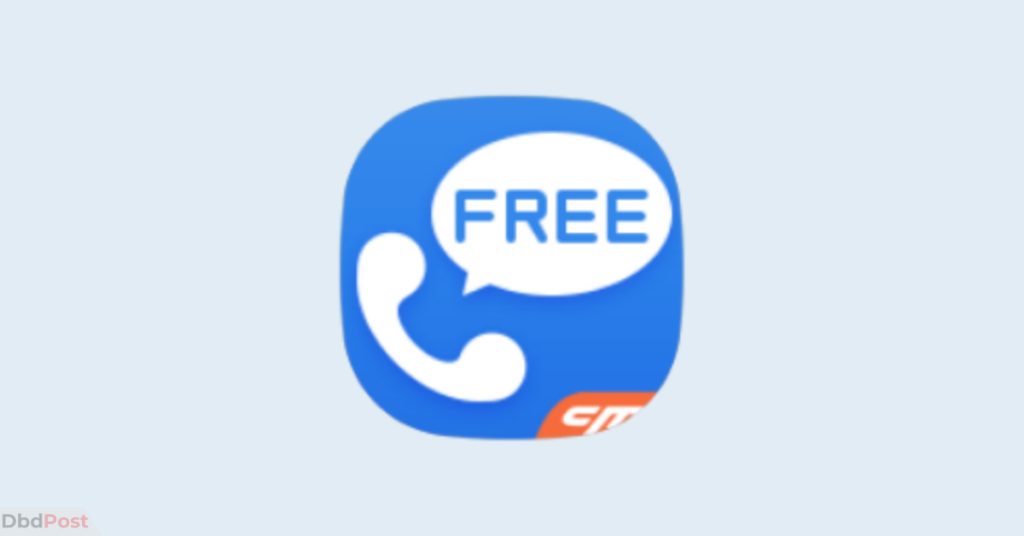WhatsCall is an app that allows you to make calls to anyone globally for free of cost. To make a free call on WhatsCall, you’ll need access to Wi-Fi or an internet connection.
Using WhatsCall, you can call any cellular or landline number. It also allows you to make overseas calls, even if the recipient has no internet access, but first, you must add or earn credits to your account.
You can earn free credits in the WhatsCall app by logging in each day, viewing ads, sending invites to your friends and families, and participating in daily activities.
In this WhatCall review, we will look at how this app works, what features it offers, and how it can benefit you.
WhatsCall free calling app review – Quick summary
| Legit | Yes |
| Works on | Android |
| Free voice call | Available |
| Free texting | Available |
| Registration required | Yes |
| Free call limit | Unlimited |
| Payment required | No |
| Premium subscription | $0.99 to $19.99 |
| Total downloads | 500,000 + |
| Available language | English |
| Ease of use | Easy |
How does WhatsCall work?
WhatsCall uses VoIP technology to provide users with an alternative to traditional phone service. It is available for both Android and iOS devices.
You’ll receive a bonus of 2000 credits when you register with your phone number. You can use these credits to call anyone in the world.
If a contact is not on WhatsCall, you can still add them as a friend and start calling them for free.
Related: Unlimited Free Calling and Texting Apps
Features of WhatsCall app
Free global call: With the WhatsCall app, you can make free calls with crystal clear voice quality to your family and friends worldwide.
Record any phone calls to save and play anytime: The record option in WhatsCall will be helpful for a variety of purposes, such as recording an important business call or keeping a record of a personal conversation.
Free WhatsCall credits: You can earn credits, by completing various activities or offers within the app. The earned credits can be used to call non-WhatsCall users for free.
WhatsCall to WhatsCall free unlimited global calls: Calling from WhatsCall to another user online is free and unlimited. Invite your friends and families and enjoy the app for a free global calls.
How to download free WhatsCall app?
You can download WhatsCall from the Google Play Store or App Store for Android and iOS devices respectively.
Just type “WhatsCall” on the search bar and install the app.
How to use WhatsCall free calling app?
It is easy to set up and use WhatsCall. Just follow these steps to get started:
Step 1: Once you have installed the app, it will ask you to verify your phone number. Enter your actual phone number and tap “OK.”
Step 2: You will receive a verification code on your provided phone number. Enter the code and tap the “Done” button.
Step 3: Now, WhatsCall will prompt you to create a password. Enter the password and tap “Done.”
Step 4: After you’ve confirmed your password, it will request you to provide your name. Here you can have to enter your full name.
Step 5: Tap the “OK” button to start using the WhatsCall app.
How to make free calls using WhatsCall app?
Making free calls with the WhatsCall app is easy!
If you have enough credit or balance in your account, you can start making free calls to any country.
Here’s how:
Step 1: Open the WhatsCall app’s main interface, then tap on the call icon and select the country code where you want to call.
Step 2: Dial the number whom you want to call.
Step 3: Click on the “Call” button.
Now, wait for a while until your call gets connected for free.
Related: Best Free Calling Websites That Works in 2025
How to delete WhatsCall?
If you want to delete WhatsCall on your Android device, tap and hold the WhatsCall app. Click on “Uninstall.” Now, follow the on-screen instructions.
For iPhone users, go to “Settings” > “iPhone Storage” and find the WhatsCall app, and tap on it. On the next screen, you will see a “Delete app” option; tap on it to delete the app from your iPhone.
WhatsCall pros and cons
Pros:
- Make a free phone call around the world
- Send text, photos, and voice message
- High voice quality
- Block unwanted calls
Cons:
- Must have a strong Wi-Fi or data connection to have high-quality calls
WhatsCall alternative
There are few alternatives to the WhatsCall app. Some of the best alternatives to the app are:
Globfone: Globfone is a telecommunications service provider that provides free phone and SMS to users worldwide.
Dingtone: With the Dingtone app, you can make free calls and text to any mobile or landline phone number in over 200 countries.
TextMe: TextMe is an app that offers you to make free calls and send free texts to any phone in the US, Canada, and 40 other countries across the world.
Tango: The Tango app allows you to make voice and video calls and share photos and send messages with your friends and families for free.
FAQs about the WhatsCall app
Is WhatsCall app legit?
Yes, the WhatsCall app is legal and has been downloaded by millions of people worldwide.
Is WhatsCall app safe and good?
Yes, WhatsCall is a safe app. It won’t share your information without your permission, but it may be able to access your contact list and call logs.
How to get more credits in WhatsCall?
Downloading the WhatsCall app will give you 2000 credits. If you invite a friend to join the call, you’ll earn an additional 5000 credits.
You can earn more credits by completing specific tasks, watching videos, or logging in daily. You can buy credits using a credit card or PayPal.
[1]Google Play,”WhatsCall,https://play.google.com/store/apps/details?id=net.whatscall.shadowcall&hl=en&gl=US”
Can WhatsCall be used to call international landlines for free?
Yes, WhatsCall offers free international calls to any device, including landlines. But for the free service, you need to earn or buy enough credits.
Do you need internet to call on using WhatsCall?
Yes, you will need a Wi-Fi or internet connection to make a free call using WhatsCall.
How much data speed need for WhatsCall?
To have a good voice call in WhatsCall, you’ll need at least 90-100 kilobits per second of connectivity.
Final thoughts
If you’re looking for an app to call your friends and family for free, WhatsCall is an excellent option. Give it a try today!
We hope you found the WhatsCall free calling app review helpful.
Please feel free to share this information with your friends and families.
- 107shares
- Facebook Messenger
About the author
DbdPost Staff is a team of writers and editors working hard to ensure that all information on our site is as accurate, comprehensive, and trustworthy as possible.
Our goal is always to create the most comprehensive resource directly from experts for our readers on any topic.