You may have heard about the WeChat app, and you may have even used it. But what exactly is WeChat? In this article, we will be discussing the WeChat app, how to use it, and some of its features.
WeChat is a popular messaging app that allows you to connect with family & friends across countries easily. It is available both as an app and a website on virtually any device.
In addition to messaging and calling, WeChat also offers several other useful features. These include voice and video calls, group chats, sending photos and videos, location sharing, stickers, and games.
Whether you’re new to WeChat or an experienced user, this article will help you get up to speed with the app’s various features and how to use them.
Let’s take a closer look!
WeChat app & WeChat web overview – Quick summary
| Legit | Yes |
| Works on | Android, iOS, and PC |
| Free voice call | Available |
| Free texting | Available |
| Registration required | Yes |
| Users | 1 Billion monthly users |
| Developer | Tencent |
| Paid services | Available |
| Total downloads | 100,000,000+ |
| Launched | January 21, 2011 |
| Available Languages | 18 different languages are available |
How does WeChat work?

WeChat is a multi-purpose app offering messaging, calling, and other features.
To start using WeChat, you will first need to create an account by providing your email address or phone number. Once you have registered, you will be able to add contacts and start chatting with them.
WeChat offers a cross-platform service. You can use WeChat on your phone, tablet, or computer.
Related info: Looking for the free calling apps? Check out this Dbd post on – free calling apps, where we have reviewed the 15+ best free calling apps for Android and iPhone users.
Features of WeChat




As we mentioned before, you can use WeChat for messaging and calling. But that’s not all!
Here are a few features offered by WeChat.
Group chat: This feature allows WeChat users to create up to 500 people groups. It is great for organizing events or keeping in touch.
Messaging: You can use WeChat to send text, audio, and video messages to your WeChat contacts.
Voice & video calls: WeChat offers both voice and video call features. You can use these to communicate with your contacts in real-time.
Location sharing: WeChat users can also share their current location and real-time location with their contacts. It is a great way to keep track of your loved ones. [1]Wechat, “Share your real-time location in WeChats, … Continue reading
Stickers: WeChat offers a large selection of stickers that you can use in your conversations.
Games: There are also many games that you can play with your WeChat friends within the app.
Public accounts: WeChat lets you follow public accounts from brands, news outlets, and other organizations. That makes it easy to keep up with your favorite source’s latest news and updates.
WeChat payment: WeChat also offers a digital payment feature, allowing you to send and receive money from other users easily. This service makes it easy to exchange gifts or transfer money for shared expenses such as rent or bills.
Scan QR code: You can also use the WeChat app to scan QR codes instantly. Which makes it easy to add contacts and access other features such as public accounts and digital payment.
WeChat Pay: WeChat Pay is a digital payment platform associated with WeChat. It lets you send and receive money using your WeChat account, making it easy to pay for things online.
WeChat mini-programs: WeChat mini-programs are small apps integrated within WeChat that allow you to use third-party services without leaving the app. For example, JD.com is one of the largest WeChat mini-program.
WeChat moments: WeChat moments is a social media that allows you to interact through your WeChat id feature, where you can post updates, photos, and other content that your friends can see in their WeChat moments feed. [2] “WeChat, Tech Tip-Your guide to WeChat moments, https://blog.wechat.com/2015/06/12/tech-tip-your-guide-to-wechat-moments/”
Given all these features, WeChat is one of the most versatile messaging apps for a user. Whether you want to keep in touch with friends, make voice calls or even play games, WeChat has you covered.
So what are you waiting for? Download WeChat now and start exploring all that it has to offer!
Related info: Looking for the site that allows you to make free calls? Check out this Dbd post on – free calling websites, where we have reviewed the 8+ best free calling websites that work in 2022.
How to download WeChat app?
As WeChat is available on both PC and mobile devices, you can download the WeChat app on the device of your choice or both.
How to download WeChat app on your phone?
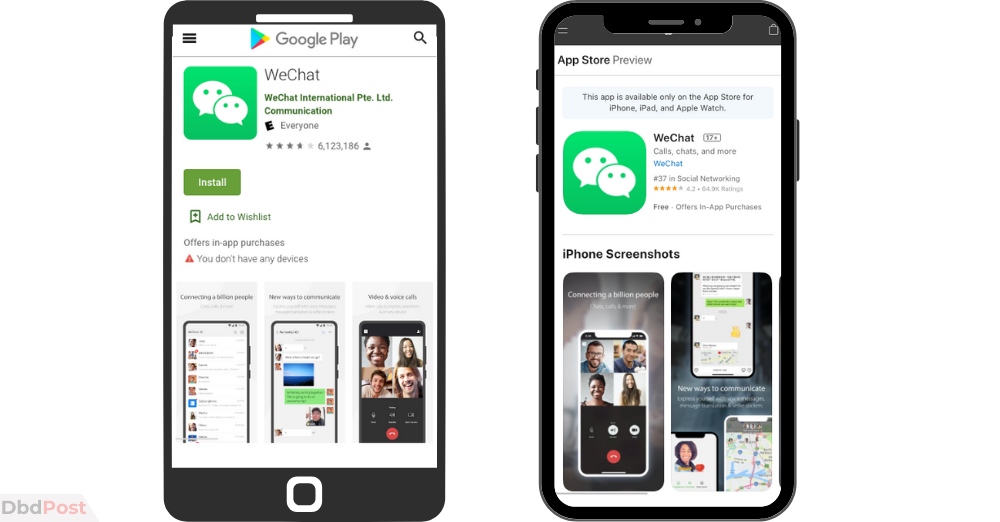
If you want to use WeChat on your mobile phone, take the following steps to download WeChat on your phone:
Step 1: Go to the App Store or Google Play Store and search for “WeChat.”
Step 2: Tap on the WeChat app and tap on “Install” or “Download.”
Step 3: Wait for the WeChat app to be installed on your phone.
Step 4: Open the WeChat app and sign in with your phone.
Or, you can use these links to download WeChat App – WeChat for Android | WeChat for iOS
How to download WeChat app on your PC?
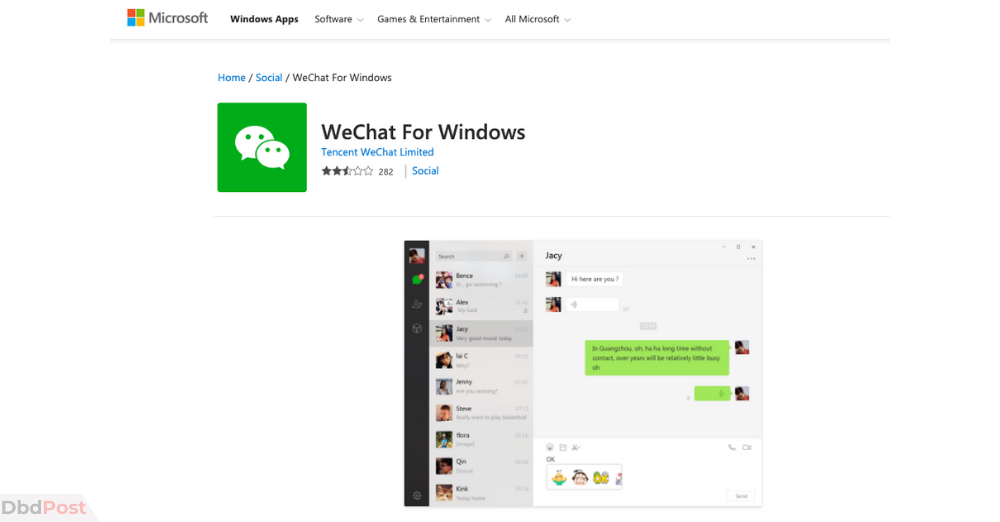
If you want to download WeChat on your PC, WeChat has got you covered. Follow the steps below to download WeChat on your PC:
Step 1: Go to the official WeChat website (wechat.com) and click on the “Download” button.
Step 2: Select your operating system and click on the “Download” button.
Step 3: Wait for the WeChat app to be downloaded on your PC.
Step 4: Open the WeChat app and sign in with your phone number or email address.
Or, you can use the following link to download WeChat on your computer – WeChat for PC
How to make free calls using WeChat?
You can make free calls using WeChat on its app and web browser. Follow the given steps for each medium.
How to make free calls using WeChat app?
If you want to make free calls using the WeChat App, follow the following steps:
Step 1: Open the WeChat app and sign in with your phone number or email address.
Step 2: Tap on the “Contacts” tab at the bottom of the screen.
Step 3: Tap on the contact you want to call. Or dial a specific number on the dial-pad.
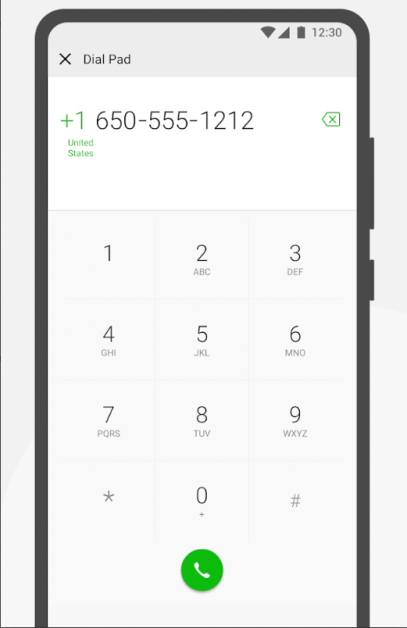
Step 4: Select voice or video call.
Note If the contact you are trying to call has a WeChat ID, you can tap on that to call them. Otherwise, you can enter their phone number and tap on “Call.”
Your call will now go through using the WeChat app for free!
How to make free calls using WeChat on a browser?
To make free calls using your WeChat account on your preferred browser, follow the following steps:
Step 1: Go to the official WeChat website at wechat.com.
Step 2: Click on the WeChat web client button in the middle of the page.
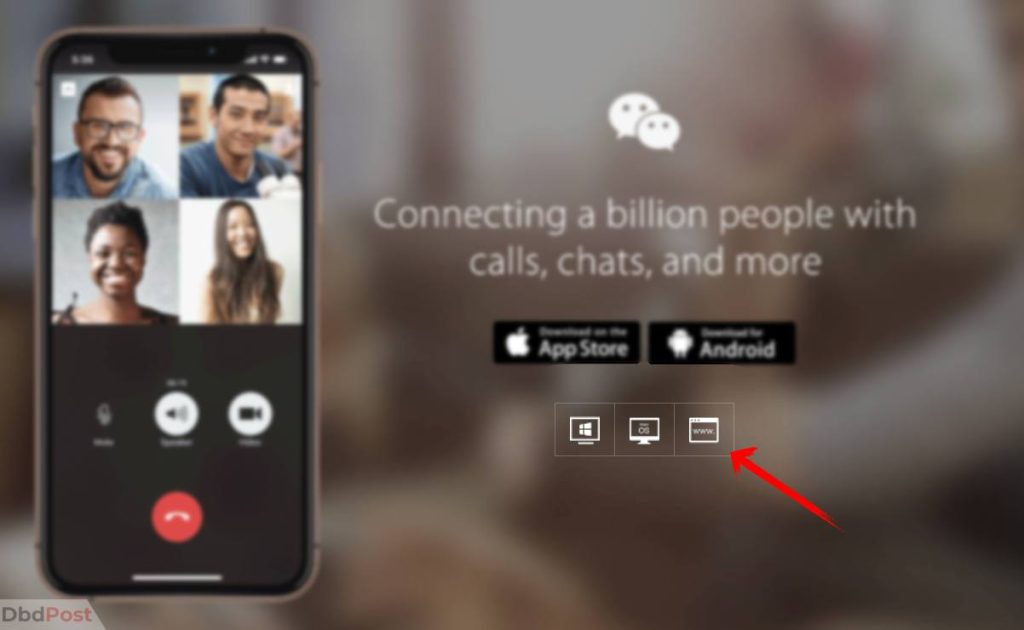
Step 3: Scan the QR code to log in to your WeChat account from your mobile device.
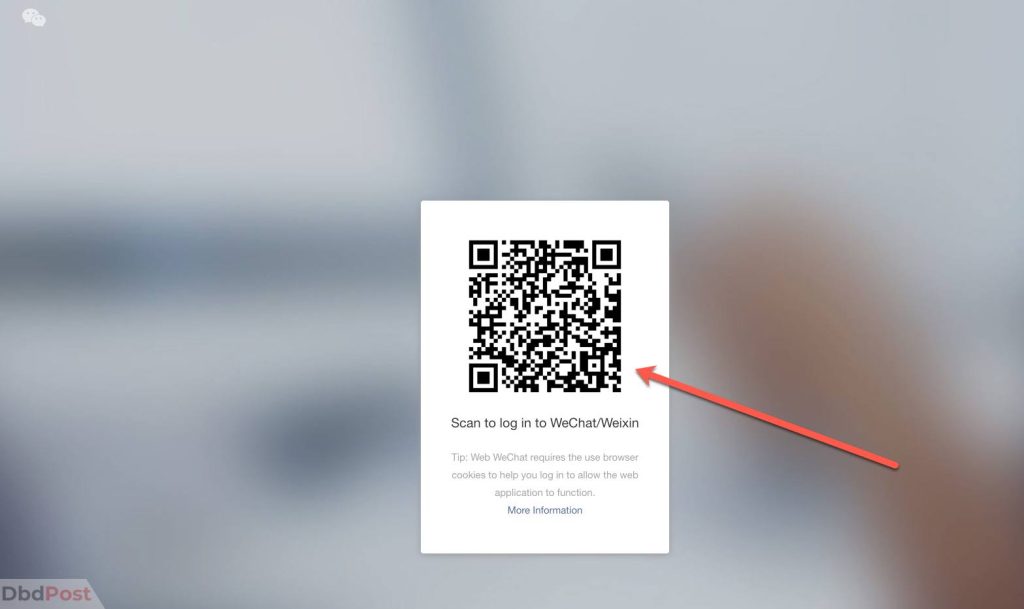
Step 4: Click on the “Contacts” tab at the top of the page.
Step 5: Click on the contact you want to call.
Step 6: Click on the “+” on the bottom right-hand corner of the chat and select the voice call option.
Wait for the call to connect and start making free calls using WeChat on your browser. Note that you must have a strong internet connection to make and receive calls using this method.
How to use WeChat to make international calls?
WeChat supports international calls as well, and if you want to make free international calls using the WeChat app, follow the following steps:
Step 1: Open the WeChat app and sign in with your phone number or email address.
Step 2: Tap on the “+” tab at the top right corner of the screen.
Step 3: Tap on the contact you want to call or dial the number you want to call
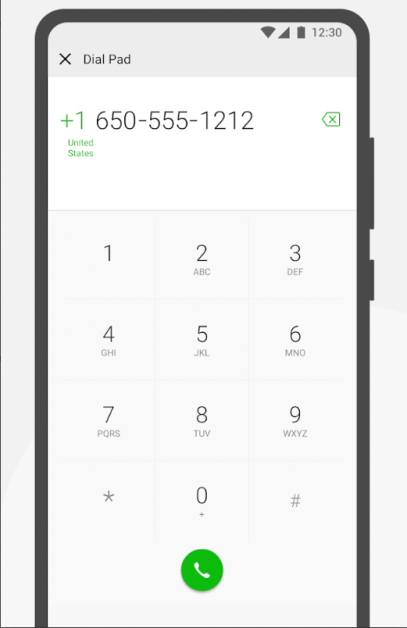
Step 4: Tap on the phone icon at the top of the screen.
Wait for the call to connect and talk to your international contacts using WeChat’s free and easy-to-use calling feature.
Note that charges may apply once you run out of the credits provided.
How to view WeChat chat history on pc?
We chat also allows you to view your chat history on either your PC or smartphone.
The migrate option by WeChat allows you to view chat history on multiple devices. [3]WeChat Help Center, “How do I transfer my chat history on a new device? , … Continue reading
To view your chat history on your phone or your PC, take the following action.
Step 1: Open a web browser and go to the official WeChat website.
Step 2: Enter your phone number or email address and password to sign in.
Step 3: Click on the “Me” tab at the top of the screen.
Step 4: Then select the “settings” and go onto “General.”
Step 5: Click on “Migrate chat to Another device,” then select “Migrate entire Chat history.”
How to view WeChat chat history on mac and windows?
To view your WeChat chat history on a Mac or windows, follow these steps:
Step 1: Open WeChat and sign in with your phone number or email address.
Step 2: Enter your phone number or email address and password to sign in.
Step 3: Click on the “Me” tab at the top of the screen.
Step 4: Then select the “settings” and go onto “General.”
Step 5: Click on “Migrate chat to Another device,” then select “Migrate entire Chat history.”
How to delete WeChat account?
If you no longer want to use WeChat and would like to delete WeChat, then follows these steps to delete your WeChat account.
Step 1: Open the WeChat app and sign in with your phone number or email address.
Step 2: Tap on the “Me” tab at the bottom right corner of the screen.
Step 3: Tap on “Settings” and then tap on “Account Security.”
Step 4: Scroll down to the “WeChat Security Center” section and tap on the “Account Cancellation” button.
Step 5: Tap on the “Request Cancellation” button to confirm.
After you delete your WeChat account, you will no longer be able to use the app.
Note that deleting the WeChat app from your device does not ensure that your WeChat account is deleted.
WeChat pros and cons
Pros
- Versatile
- Easy to use
- Free to download and use
- It has a wide range of features
Cons
- Some features are only available to paid users
- Some features may only be available in mainland China
WeChat alternatives
If WeChat is not the one for you, there are several other popular messaging apps that you can try. Here are some of the alternatives that you can rely on.
| TextFree | TextMe | Dingtone |
| Talkatone | IMO | PopTox |
| Globfone | WhatsCall | Telegram |
| Rebtel | Ievaphone | VoipBuster |
| Google Voice | Tango | Google Duo |
| Libon | Citrustel | Call2friends |
FAQs about WeChat
Is WeChat legit?
Yes, WeChat is a legitimate messaging app that offers many features and benefits to users.
Is WeChat safe?
WeChat is generally a safe and secure messaging app but does not offer end-to-end encryption for all messages sent between users.
Your messages are private and cannot be read by third parties.
Can you use WeChat in the US?
Yes, you can use WeChat in the US. However, some features may be unavailable due to restrictions in the US.
Is WeChat pay available in the US?
WeChat Pay is not currently available in the US but may be available in other areas.
Does WeChat work outside China?
Yes, WeChat is also available outside China, but some features may not be available to a WeChat user outside China.
Final thoughts
Overall, WeChat is a great messaging app with many features and benefits. The app is easy to use and offers a variety of ways to stay in touch with your contacts.
Whether you are looking to connect with friends, family, or coworkers, WeChat is an excellent choice for anyone looking for a reliable messaging app.
If you found the information in this WeChreview helpful, don’t forget to share it with others who may be considering WeChat for their messaging needs.
- 107shares
- Facebook Messenger
About the author
DbdPost Staff is a team of writers and editors working hard to ensure that all information on our site is as accurate, comprehensive, and trustworthy as possible.
Our goal is always to create the most comprehensive resource directly from experts for our readers on any topic.




