If you are looking for an instant communicating app that provides a way to reach out to loved ones at any time, the Line app is the perfect solution for you.
This handy app provides crystal-clear voice and video calls, straightforward messaging, and many other great features that help users stay in touch with their friends and family.
The Line offers a convenient and cost-effective way to make calls, especially when you have a limited budget or need to communicate with people in other countries.
With this app, you can easily connect with friends on your phone book, social media contacts, or those who are also using Line free call.
This Line review will help you understand how to use the Line free call app to connect with people across the globe. You will also learn about other useful features of this app, such as video calling and group chat.
Line app review – Quick summary
| Legit | Yes |
| Works on | iOS, Android, and PC |
| Category | Social Networking |
| Free voice call | Available |
| Free texting | Available |
| Registration required | Yes |
| Free call limit | 5 minutes |
| Premium subscription | Available |
| Total downloads on the Google Play store | 500,000,000+ |
| Released date | 2011 |
| Available languages | English, Arabic, French, German, Indonesian, Italian, Japanese, Korean, Malay, Portuguese, Russian, Simplified Chinese, Spanish, Thai, Traditional Chinese, Turkish, Vietnamese |
| International call destinations | India, Japan, Malaysia, Philippines, Thailand, Turkey, Argentina, Chile, Colombia, Mexico, Peru, United States, Australia, and New Zealand. |
How does Line app work?

The Line app is pretty straightforward to use.
The first thing you need to do is create or sign in to an account with Line. You can do this in different ways depending on what device and the platform you are using.
After creating your Line account, you can begin connecting with friends and family by adding them to your contact list.
Related info: Looking for the free calling apps? Check out this Dbd post on – free calling apps, where we have reviewed the 15+ best free calling apps for Android and iPhone users.
Line free call app features
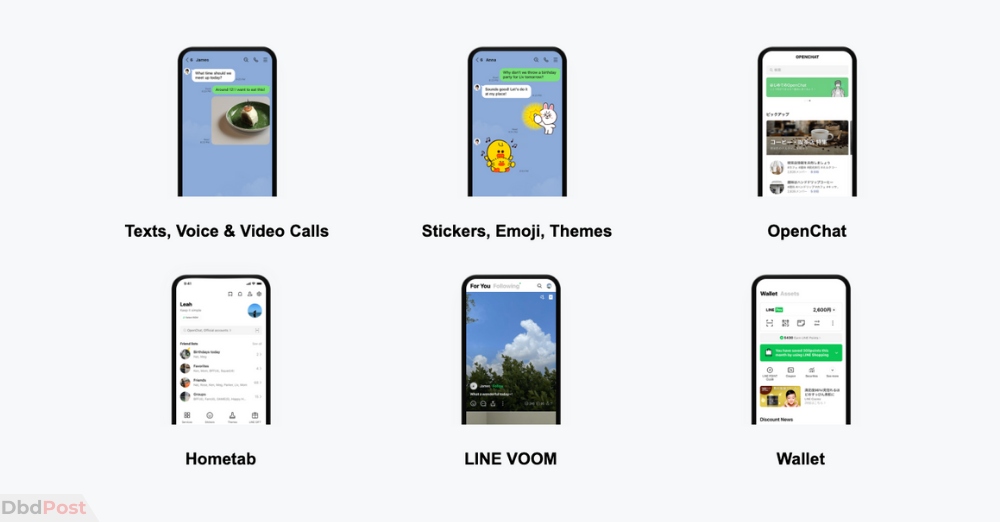
Through the Line app, you can access a host of social networking features: Let’s look at some of the features that you can access.
Free calling: Line also offers free calls between two different users having official Line accounts.
Video chat: This feature is available on Line’s website, tablets, and app for iOS and Android users.
Send unlimited messages: You can enjoy sending unlimited messages with text, videos, and stickers for free.
Group chats: Besides one on one communication, Line also offers a group chat feature that allows up to 200 people at a time. Group messages are also available through this feature.
Free messages: Line offers free one-on-one and group chats for the cost of nothing.
Line pay: Line pay is a quick and convenient way to make payments and purchases from your phone. You have to download a separate app for this feature.
Line out: Line out is a feature of the app which allows you to make free international calls to particular countries.
Customize: The Line app offers a host of themes, stickers, and emojis to customize your app to your liking. Stickers are also available through the sticker shop, where payment may be required.
Games: Line users can access different games that they can play with their Line friends. To access this feature, you may have to download a separate app.
Related info: Looking for the site that allows you to make free calls? Check out this Dbd post on – free calling websites, where we have reviewed the 8+ best free calling websites that work in 2022.
How to download Line app?
The Line free call app is available for download on various platforms, including iOS, Android, and PC.
To download the app on your preferred platform, follow the following steps.
Step 1: Navigate to the App Store or Google Play Store on your mobile device and search for “Line Free Call.”
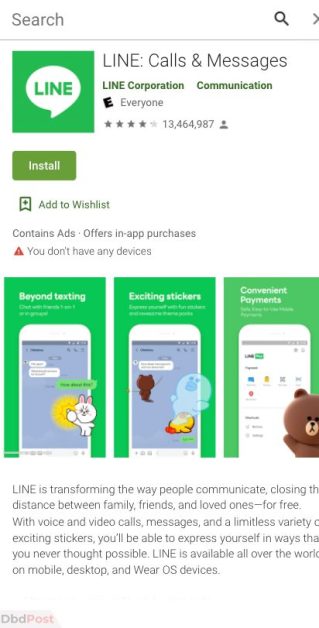
Step 2: Once you have found the app, tap “Install” or “Get” to begin the download process.
Step 3: Wait for the application to install.
Step 4: Once the app has finished downloading, open it and create an account using your email address or phone number.
After creating your account, you can begin adding contacts and connecting with friends and family.
Note that before you download, ensure that you have enough device storage.
How to make free calls using the Line app?
Follow these simple steps using the line app.
Step 1: Open the Line app on your mobile device and sign in to your device.
Step 2: Selects the “phone” icon on the top right corner.
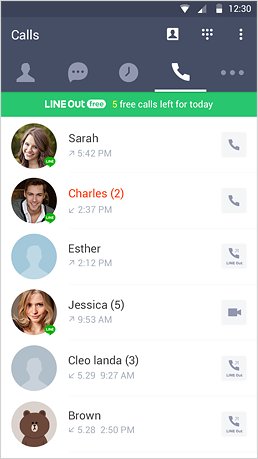
Step 3: Tap the “Call” button on the right side of the contact or dial the phone number of the person you want to call.
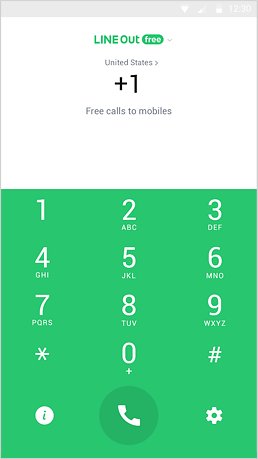
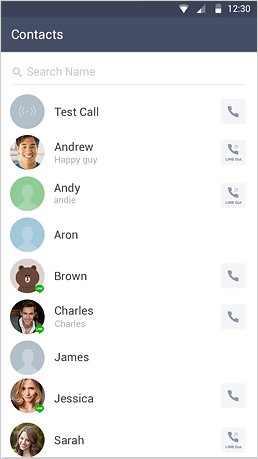
Note that the quality of the call can depend on the network speed and incur data usage fees if you are using data plans for internet access.
You can make paid calls by buying credits or subscribing through the 30-Day plan to selective countries. [1] Line, “How to use, https://line.me/en/call/howto”
How to send text messages using the Line app?
If you want to send messages through the Line app, then follow these steps:
Step 1: Open the Line app on your mobile device and tap the “Friends” icon.
Step 2: Tap the “Chat” button on the bottom left to start a new conversation.
Step 3: Enter your message in the text field, then tap “Send.” Your message will be sent instantly.
Related: Best Free WiFi Calling Apps
Pros and cons
Pros
- Free calls and text messages
- A variety of features and services
- Available on multiple platforms
Cons
- May require payment for some features
- Storage space may be required
- Limited to certain countries
Line app alternatives
If the Line app does not fulfill your needs, you can rely on various other free calling apps for voice and video calls. Here are some of the alternatives to the Line App:
Rebtel: Rebtel is an app that offers international calls with no internet required. It uses VoIP technology to make Voice calls.
Google Voice: Google Voice is another VoIP-based service that works on Android and iOS devices. You need to register an account with Google Voice before using services.
WeChat: WeChat is a calling and messaging app with features such as QR codes, sending money, group video calls, and many more.
Talkatone: Talkatone allows its users with features such as free calls and free texts over an internet connection for free.
Besides these, you can try any of the following apps and sites for Line alternatives.
| TextFree | TextMe | IMO |
| Citrustel | WhatsCall | Telegram |
| Rebtel | Ievaphone | VoipBuster |
| Google Voice | Tango | Google Duo |
| Libon | PopTox | TextNow |
FAQs about Line app
Is Line legit?
Yes, the Line app is a legitimate service for making free calls and sending text messages.
Is Line free call app safe?
Yes, the Line free call app is generally considered safe and secure and is encrypted with Letter Sealing, an end-to-end encryption technology. [2]Line, “How we protect user information, https://guide.line.me/en/line-privacy.html”
Does Line app have a payment service?
Yes, Line does offer a payment service called Line Pay, a quick and convenient way to make payments and purchases from your phone.
Can you make group calls using Line app?
You can make group calls using the Line app by tapping the “Contacts” icon and then selecting the contacts you want to include in the call.
Does Line app require an active internet connection to work?
Yes, the Line app requires an active internet connection such as Wi-Fi or a data plan to work.
Final thoughts
The Line app is a great way to stay connected with your friends and family.
The app offers a variety of features, including free calls and text messages, a variety of themes and customization options, and even games. You can also subscribe to premium services for more advanced features.
If this Line app review was helpful, please share it with other people.
- 107shares
- Facebook Messenger
About the author
DbdPost Staff is a team of writers and editors working hard to ensure that all information on our site is as accurate, comprehensive, and trustworthy as possible.
Our goal is always to create the most comprehensive resource directly from experts for our readers on any topic.




